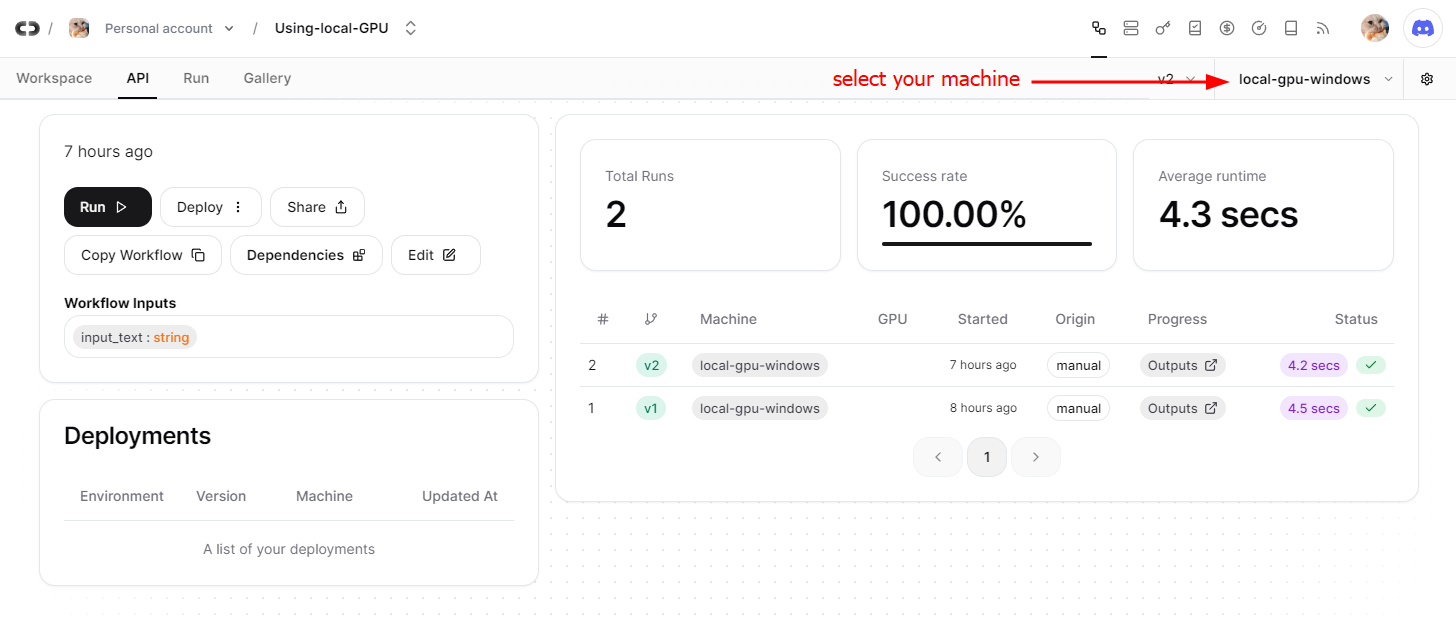How to Use Your GPU as a Machine in ComfyDeploy
Deploy ComfyUI workflows using your own GPU
By ComfyDeploy
|
2023-04-16
|
Tutorial
How to Use Your GPU as a Machine in ComfyDeploy
ComfyDeploy allows you to use your own computer with ComfyUI installed to deploy your workflows. This guide will walk you through the process of setting up your GPU as a machine in ComfyDeploy.

Prerequisites
- A computer with ComfyUI installed
- ngrok (we'll be using this for exposing your local ComfyUI to the internet)
Step 1: Install ngrok
- Download the ZIP file from ngrok's download page.
- Extract the ZIP file to a convenient location on your computer.
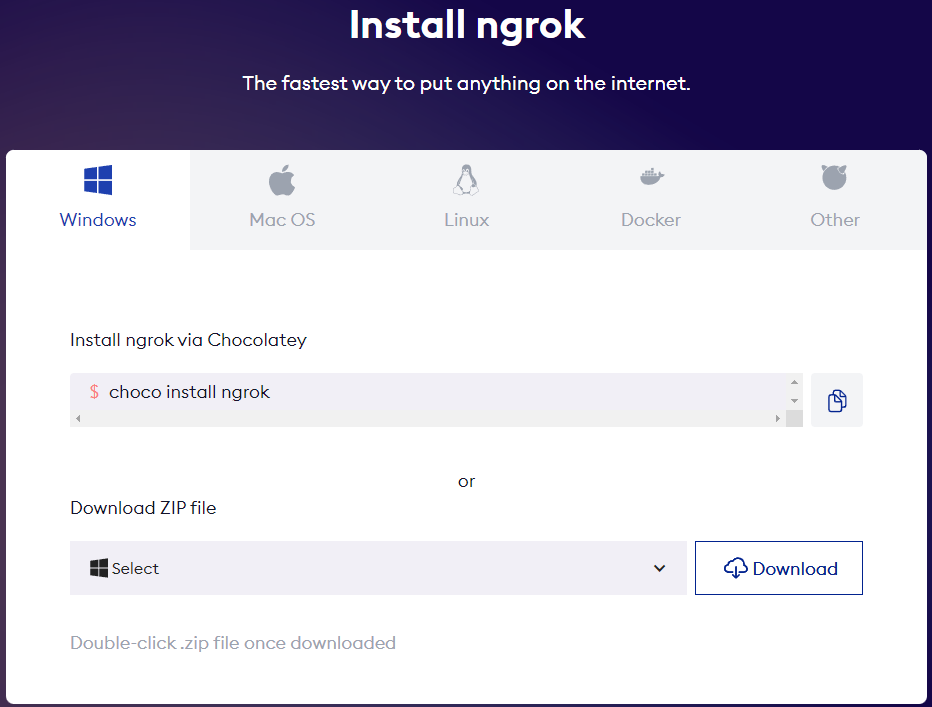
Step 2: Start ngrok and Expose ComfyUI
- Open
ngrok.exe(or the appropriate executable for your OS). - Run the following command to expose your local ComfyUI (which typically runs on port 8188):
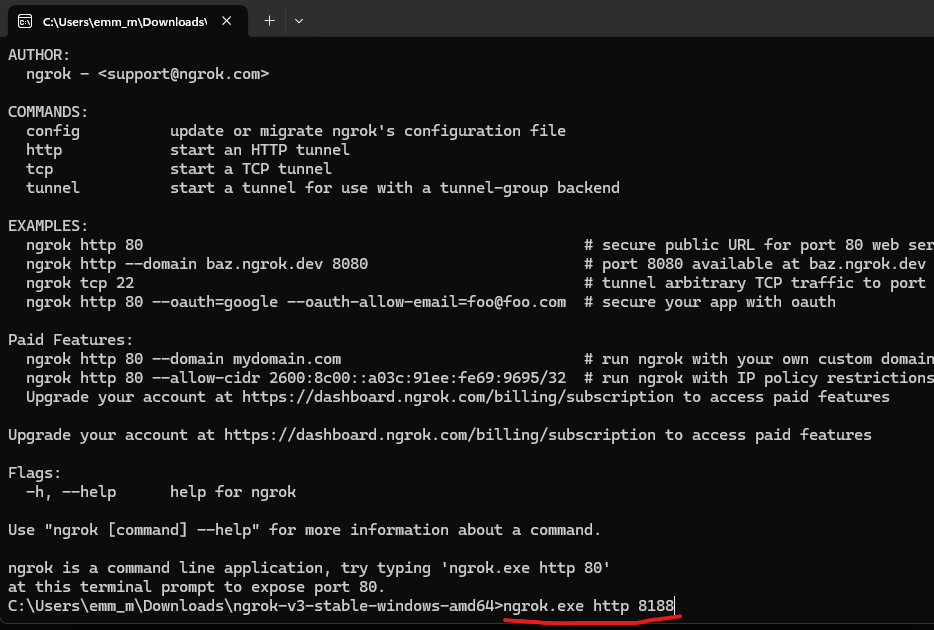
ngrok.exe http 8188
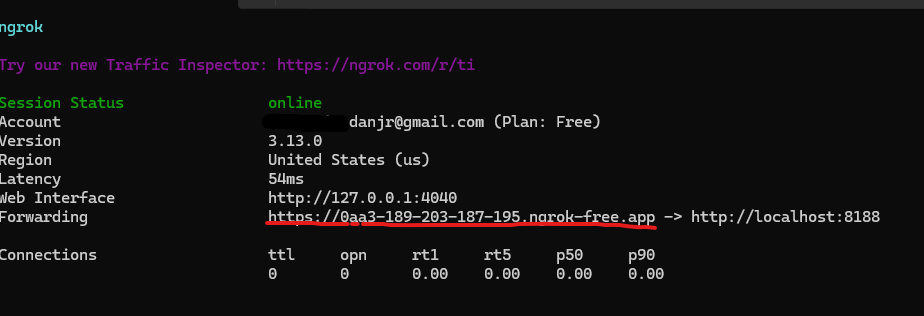
- After running the command, you'll see a display with various information. Look for the "Forwarding" URL - this is what we'll use to connect to your ComfyUI instance.
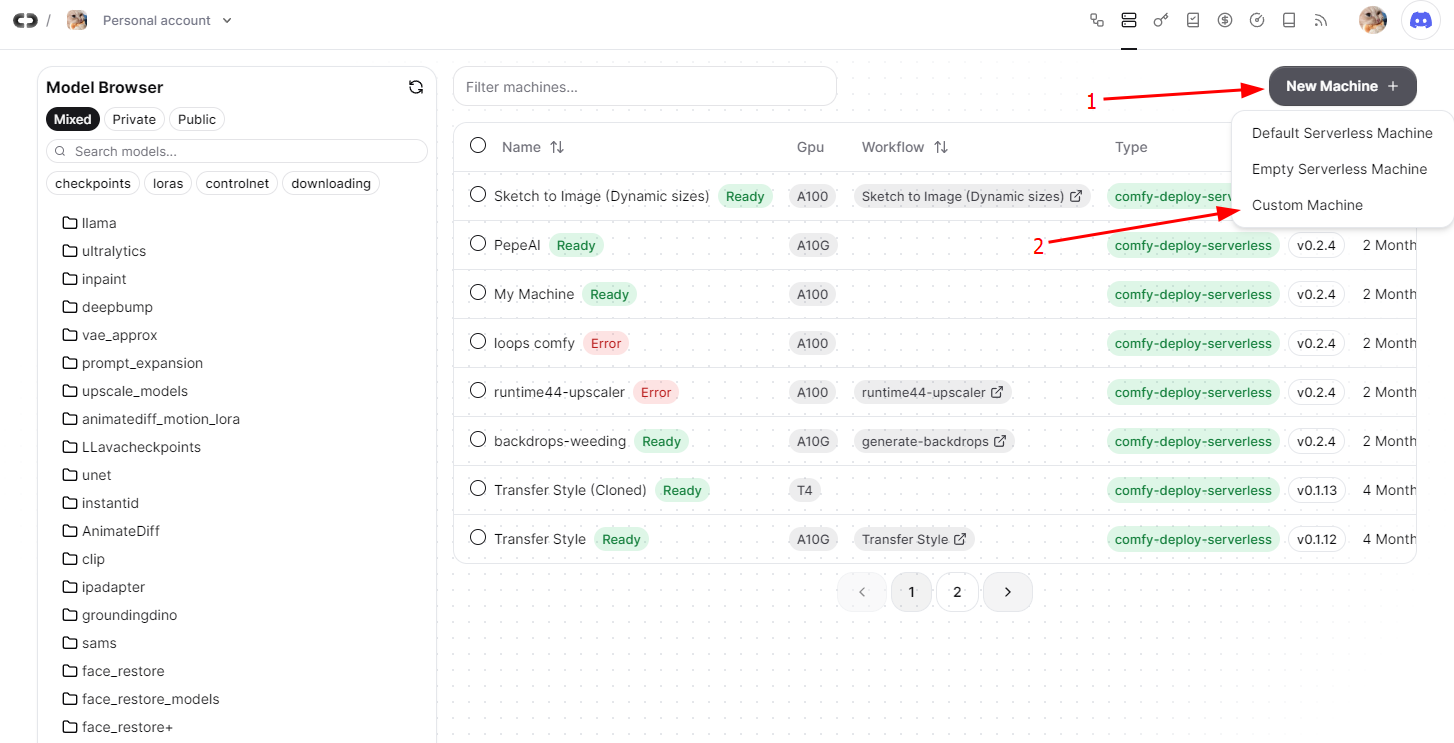
Step 3: Add the Custom Machine in ComfyDeploy
- Go to your machines page on ComfyDeploy: https://www.comfydeploy.com/machines
- Click on "Custom Machine"
- Give your machine a descriptive name
- Paste the forwarding URL from ngrok into the endpoint field
Step 4: Use Your GPU in Workflows
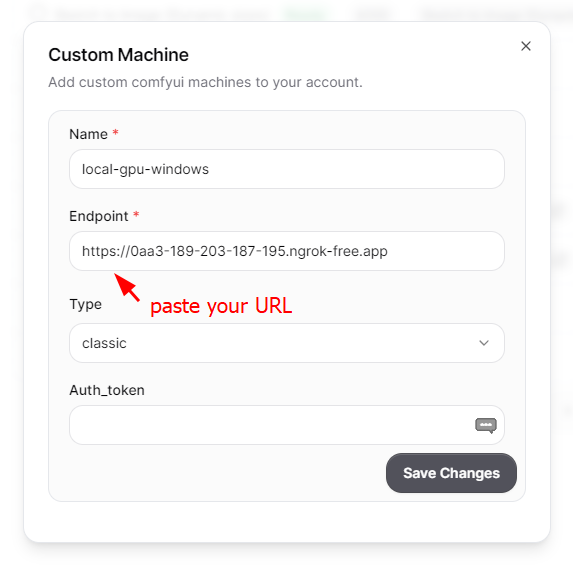
Now you can go to your workflow and select the machine we just configured with your GPU.
Limitations and Considerations
When using your own GPU as a machine in ComfyDeploy, be aware of the following:
- Not all features of ComfyDeploy will work correctly with custom machines.
- The folders feature in the machines tab is designe