Nodes Browser
ComfyDeploy: How Latent Consistency Model for ComfyUI works in ComfyUI?
What is Latent Consistency Model for ComfyUI?
This custom node implements a Latent Consistency Model sampler in ComfyUI. (LCM)
How to install it in ComfyDeploy?
Head over to the machine page
- Click on the "Create a new machine" button
- Select the
Editbuild steps - Add a new step -> Custom Node
- Search for
Latent Consistency Model for ComfyUIand select it - Close the build step dialig and then click on the "Save" button to rebuild the machine
Latent Consistency Model for ComfyUI <!-- omit from toc -->
Archival Notice: ComfyUI has officially implemented LCM scheduler, see this commit. Please update your install and use the official implementation.
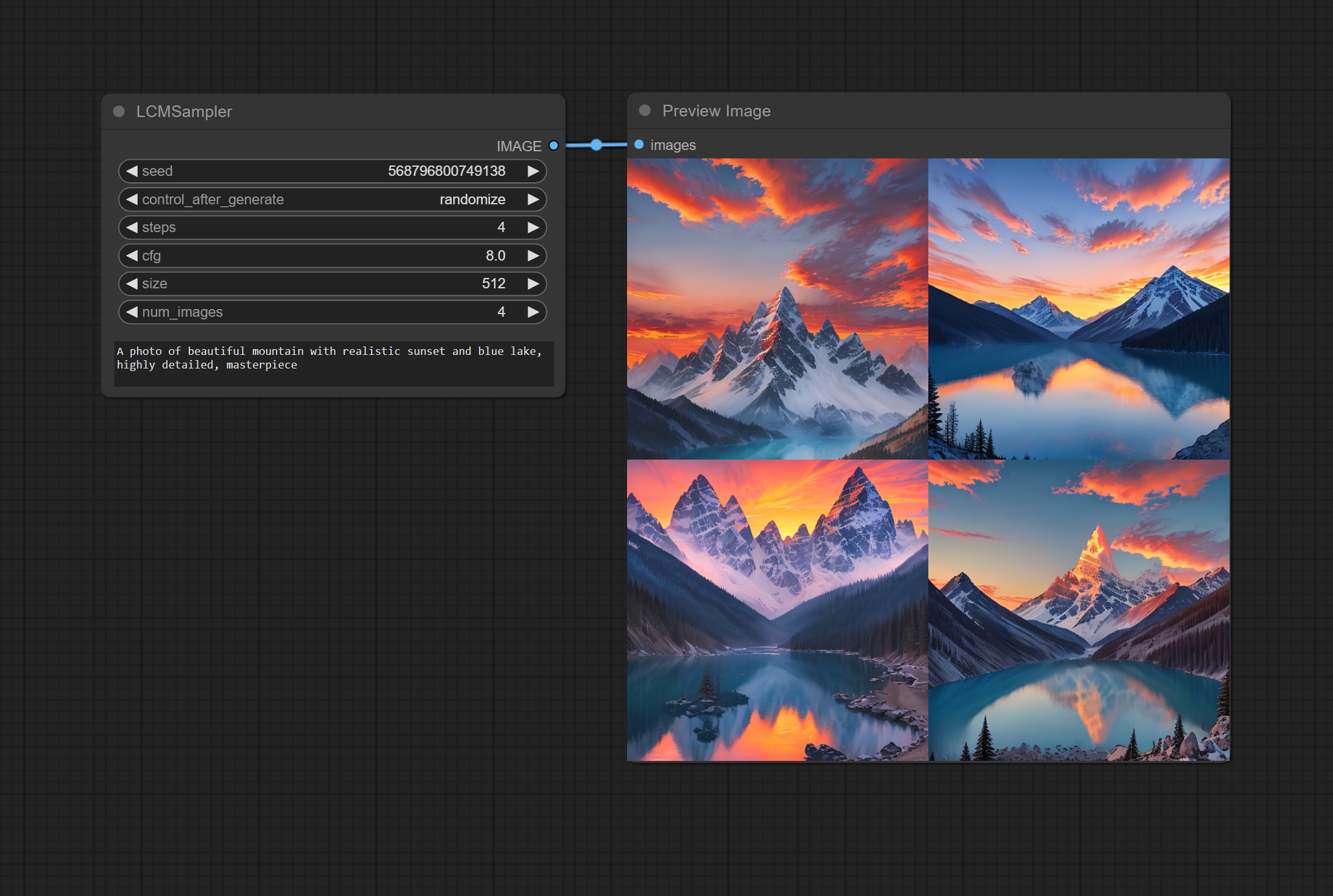
Table of Contents <!-- omit from toc -->
This extension aims to integrate Latent Consistency Model (LCM) into ComfyUI.
Note that LCMs are a completely different class of models than Stable Diffusion, and the only available checkpoint currently is LCM_Dreamshaper_v7. Due to this, this implementation uses the diffusers library, and not Comfy's own model loading mechanism.
Installation
Simply clone this repo to your custom_nodes/ directory:
git clone https://github.com/0xbitches/ComfyUI-LCM
Then restart ComfyUI.
Img2Img / Vid2Vid Requirements
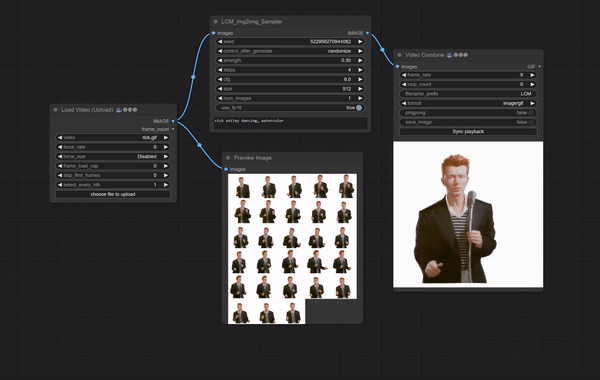
For basic img2img, you can just use the LCM_img2img_Sampler node.
For vid2vid, you will want to install this helper node: ComfyUI-VideoHelperSuite.
Then, use the Load Video and Video Combine nodes to create a vid2vid workflow, or download this workflow.
Huge thanks to nagolinc for implementing the pipeline.
Workflows
To use these workflows, download or drag the image to Comfy.
LCM txt2img simple
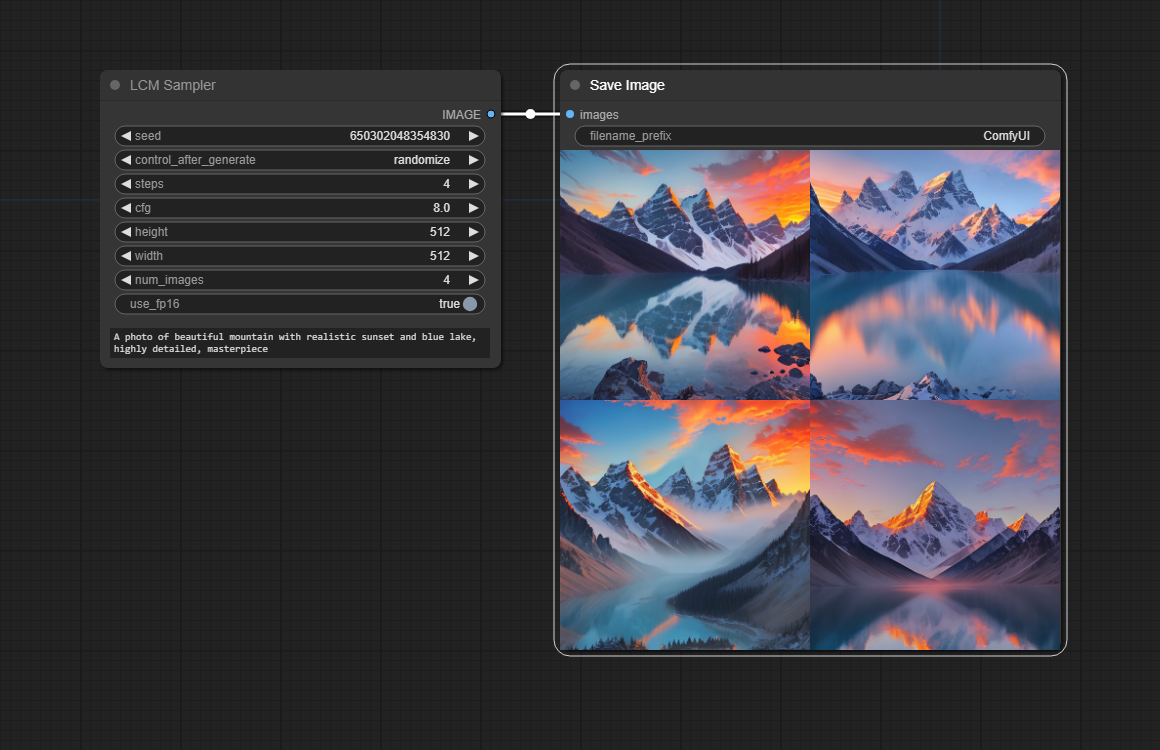
LCM img2img simple
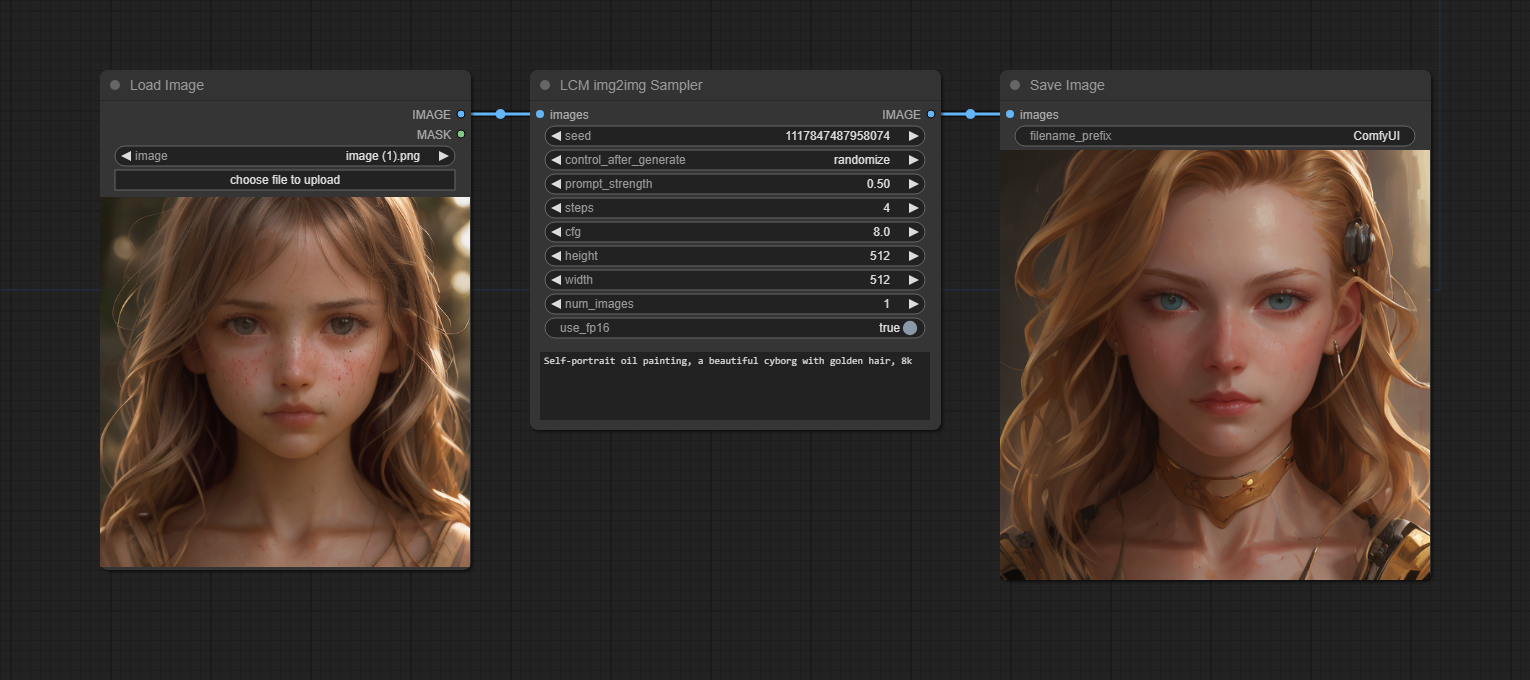
LCM vid2vid simple
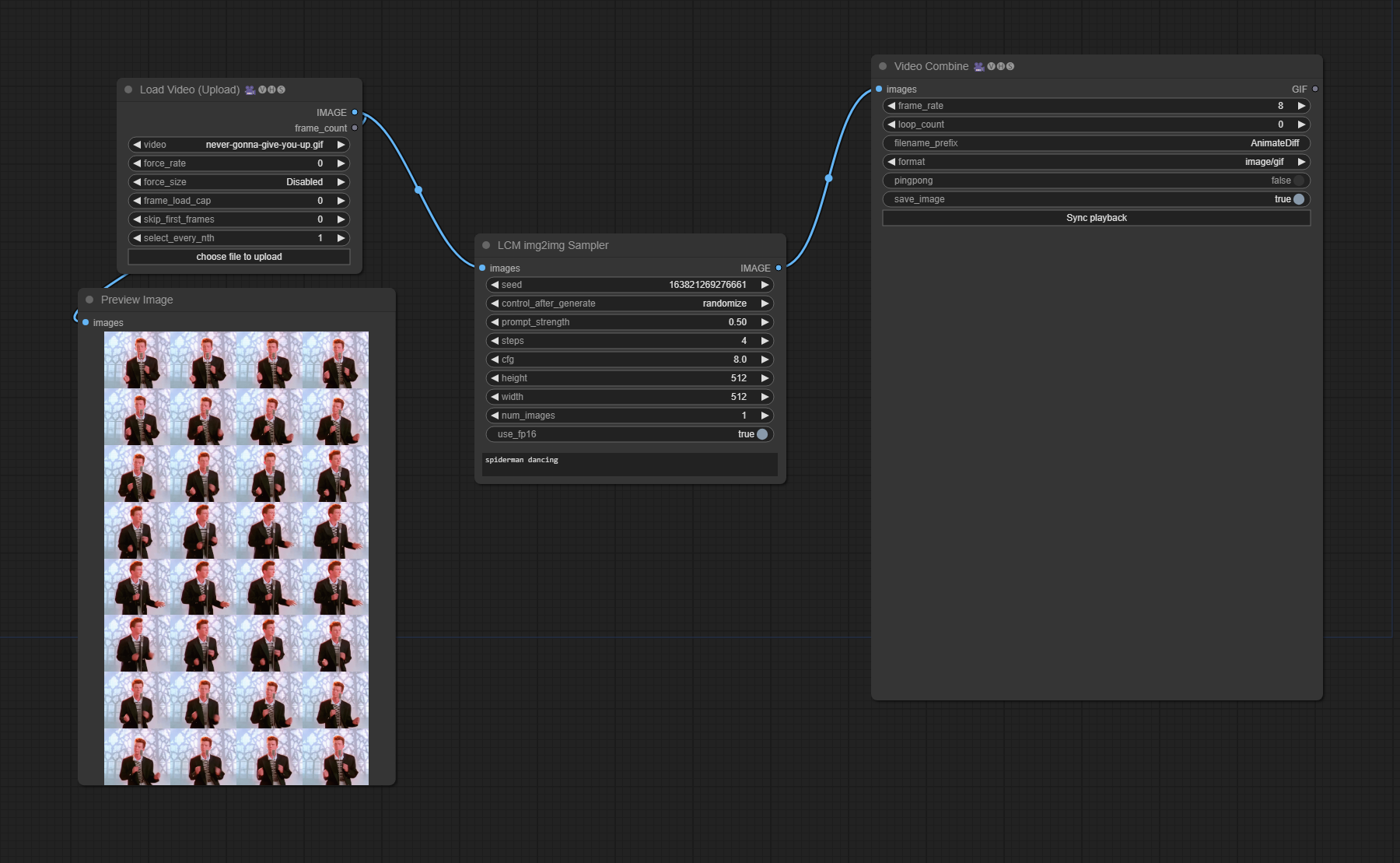
LCM txt2img advanced
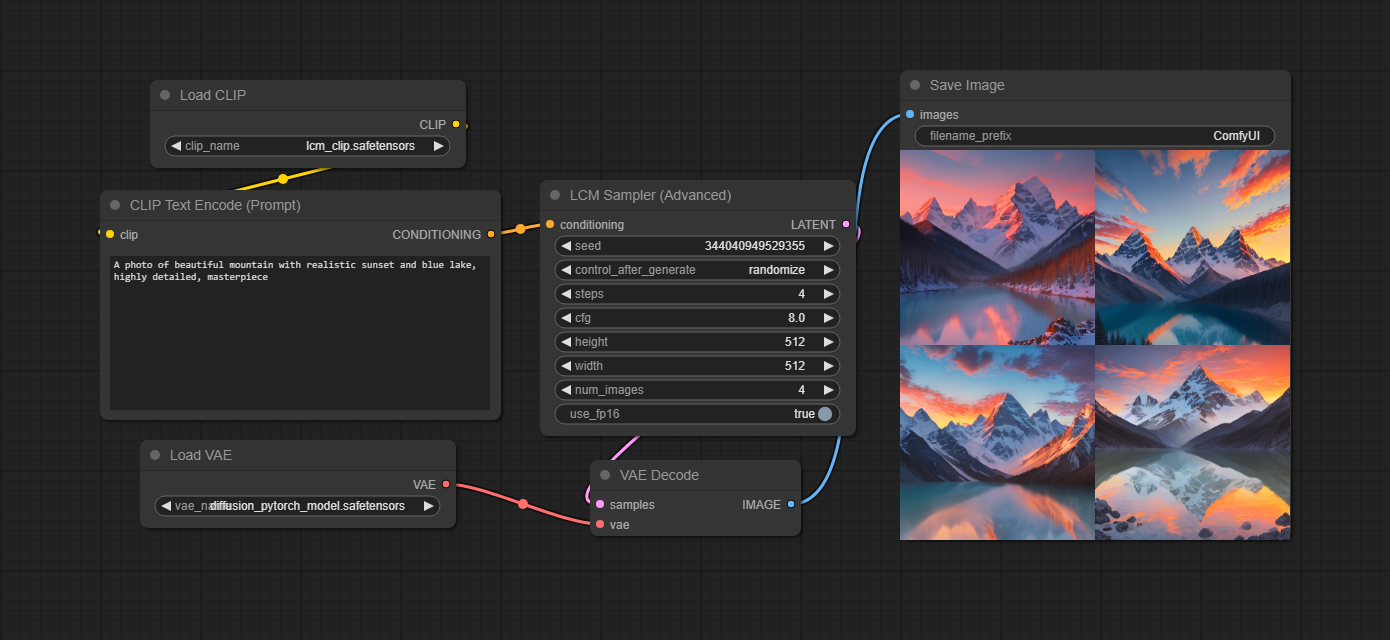
LCM img2img advanced
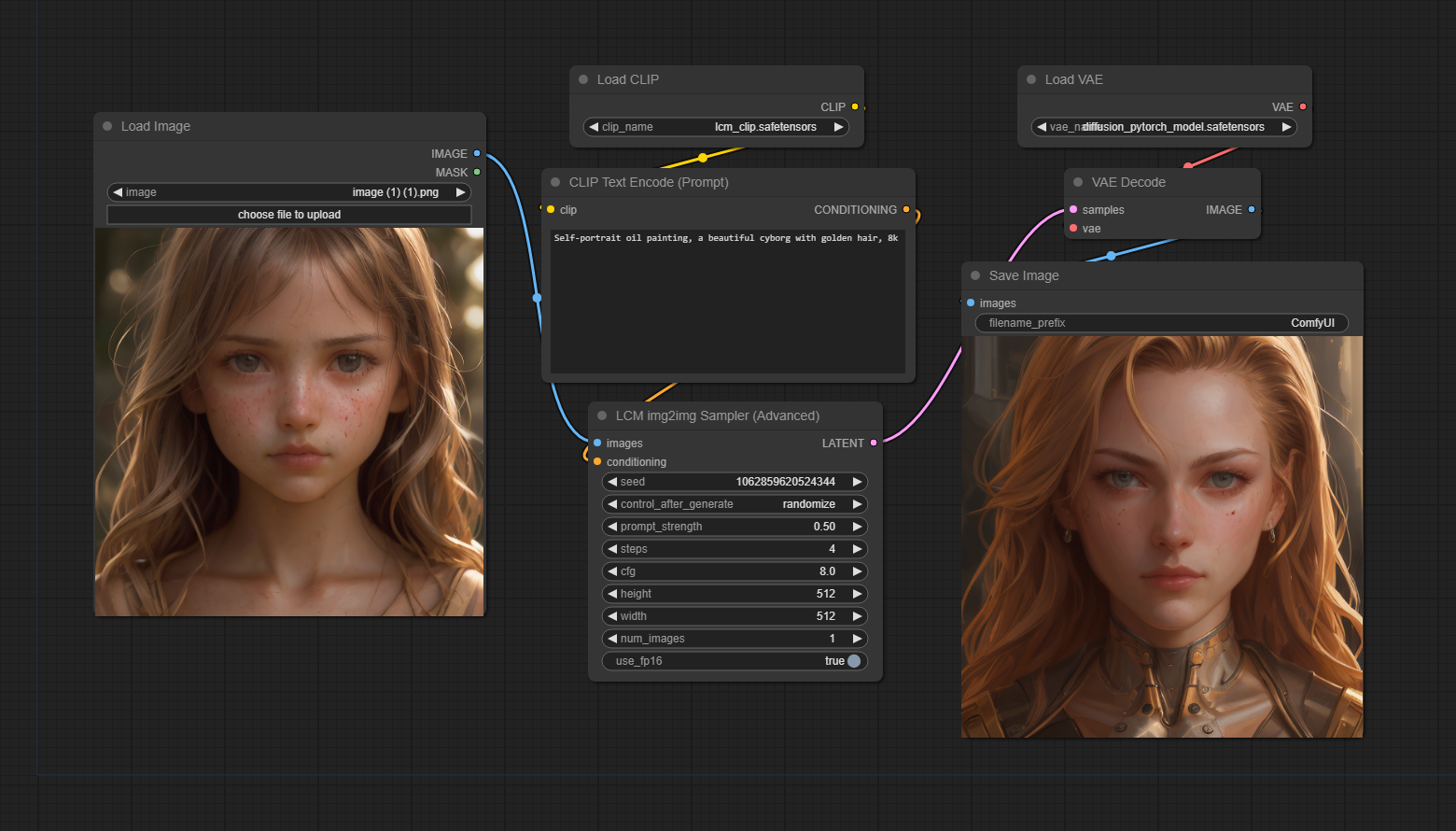
LCM vid2vid advanced
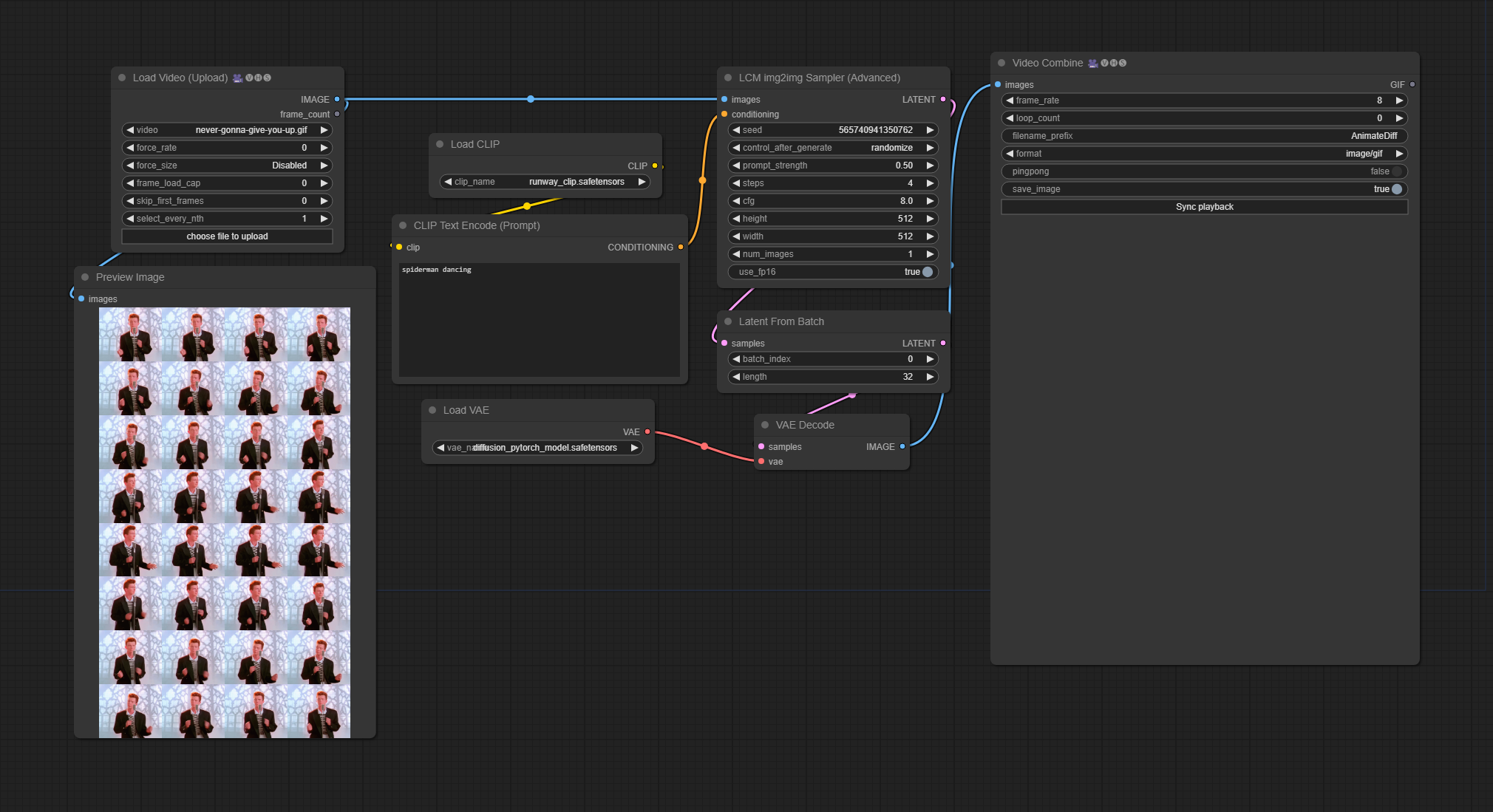
Known Issues
ValueError: Non-consecutive added token '<|startoftext|>' found. Should have index 49408 but has index 49406 in saved vocabulary.
To resolve this, locate your huggingface hub cache directory.
It will be something like ~/.cache/huggingface/hub/path_to_lcm_dreamshaper_v7/tokenizer/. On Windows, it will roughly be C:\Users\YourUserName\.cache\huggingface\hub\models--SimianLuo--LCM_Dreamshaper_v7\snapshots\c7f9b672c65a664af57d1de926819fd79cb26eb8\tokenizer\.
Find the file added_tokens.json and change the contents to:
{
"<|endoftext|>": 49409,
"<|startoftext|>": 49408
}