Nodes Browser
ComfyDeploy: How ComfyUI-Static-Primitives works in ComfyUI?
What is ComfyUI-Static-Primitives?
Adds Static Primitives to ComfyUI. Mostly to work with reroute nodes
How to install it in ComfyDeploy?
Head over to the machine page
- Click on the "Create a new machine" button
- Select the
Editbuild steps - Add a new step -> Custom Node
- Search for
ComfyUI-Static-Primitivesand select it - Close the build step dialig and then click on the "Save" button to rebuild the machine
ComfyUI-Static-Primitives
Adds Static Primitives to ComfyUI. Mostly to work with reroute nodes
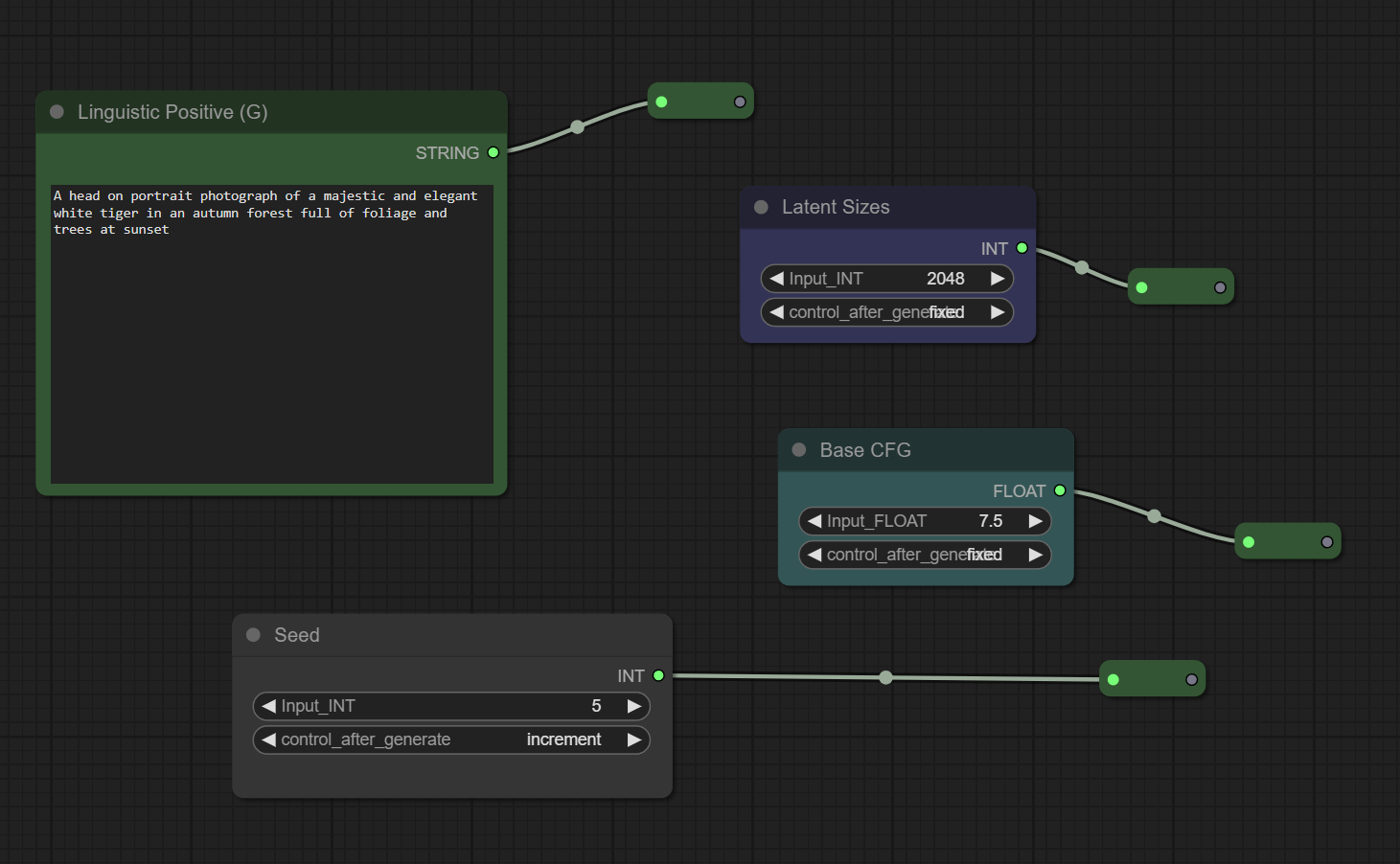
Install instructions
Just clone this repo inside your custom_nodes folder: git clone https://github.com/80sVectorz/ComfyUI-Static-Primitives.git
Usage
There should be a new node category called primitives.
There's a primitive for all the basic data-types.
Here's an example of the original Sytan's SDXL 1.0 Workflow versus a version that's cleaned up using the static primitives:
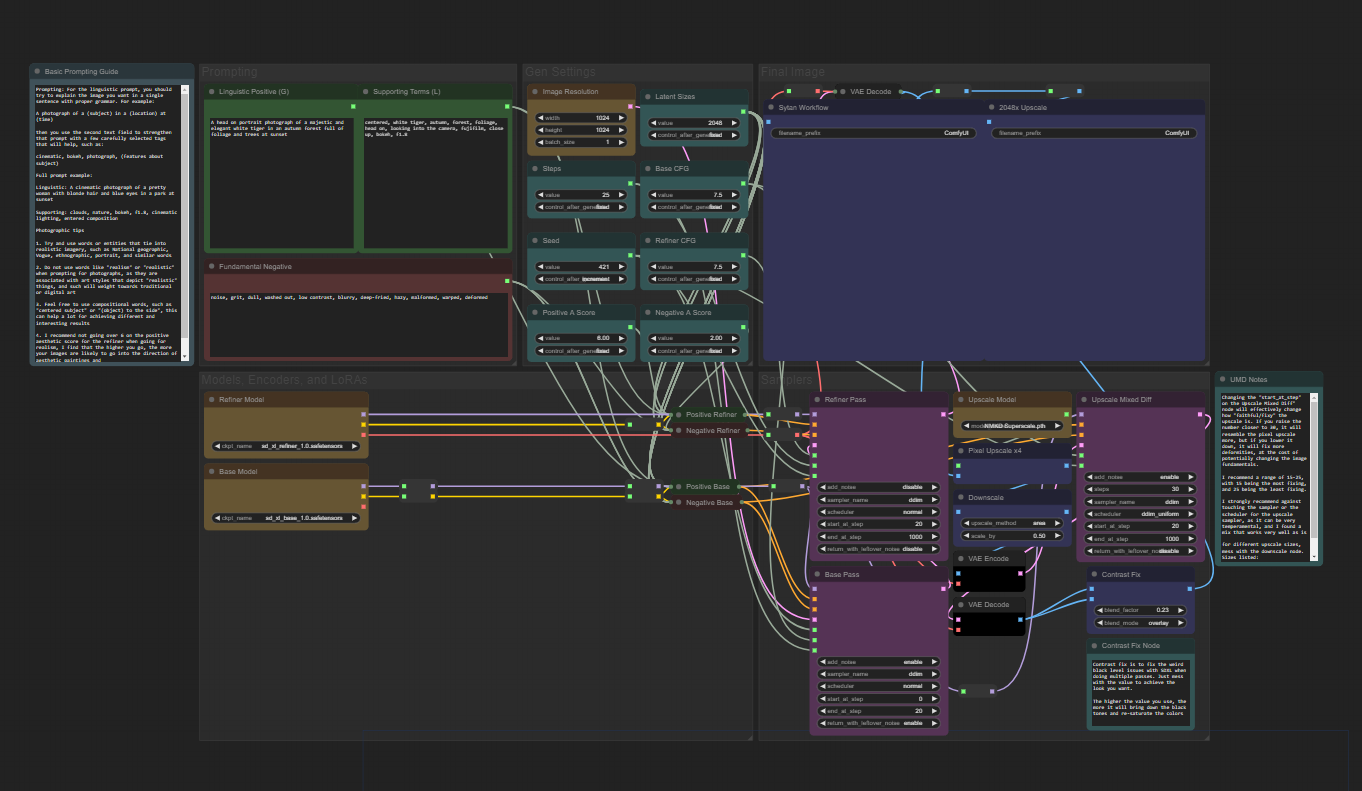
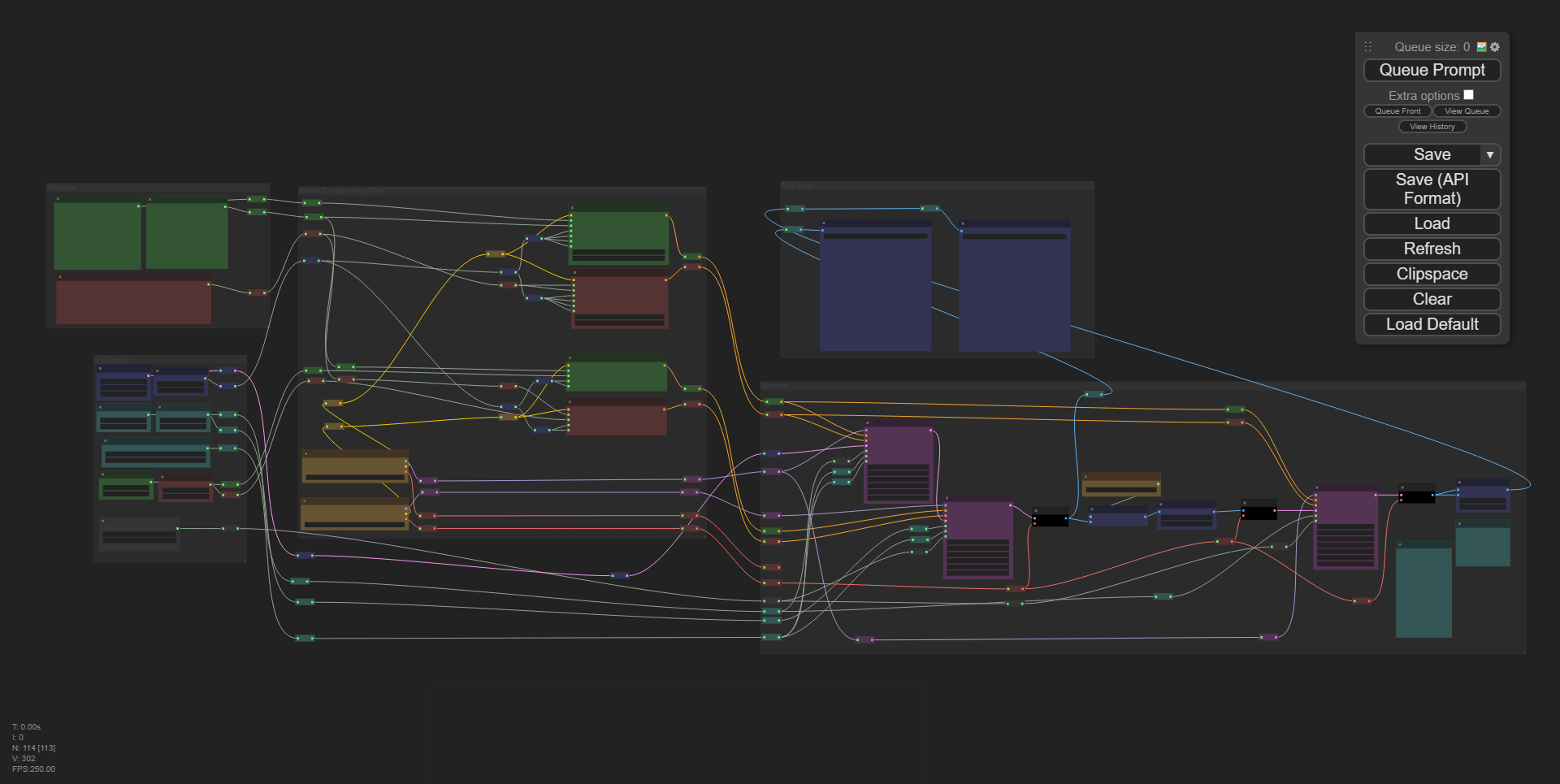
Collection primitives
Aside from the basic types included in this extension there's also a
collection type system.
This system allows users to add custom collection types.
There are 2 included by default:
- samplers
- schedulers
More info about how you can add your own collection primitives can be found here.
Rambling
I decided to install ComfyUI but got really discouraged by the wire spaghetti. I thought, just having reroutes work with primitives would already simplify avoiding spaghetti. But, since reroutes don't work with primitives due to their dynamic nature. I decided to create a set of static primitives. These primitives have a predefined type and work with reroutes.