Nodes Browser
ComfyDeploy: How DiffMorpher-ComfyUI works in ComfyUI?
What is DiffMorpher-ComfyUI?
a custom node for [a/DiffMorpher](https://github.com/Kevin-thu/DiffMorpher),you can find base workflow in [a/doc](https://github.com/AIFSH/DiffMorpher-ComfyUI/blob/main/doc)
How to install it in ComfyDeploy?
Head over to the machine page
- Click on the "Create a new machine" button
- Select the
Editbuild steps - Add a new step -> Custom Node
- Search for
DiffMorpher-ComfyUIand select it - Close the build step dialig and then click on the "Save" button to rebuild the machine
DiffMorpher-ComfyUI
a custom node for DiffMorpher,you can find base workflow in doc
Example
image_0 | image_1 | output
----- | ---- | ----
 |
|  |
| 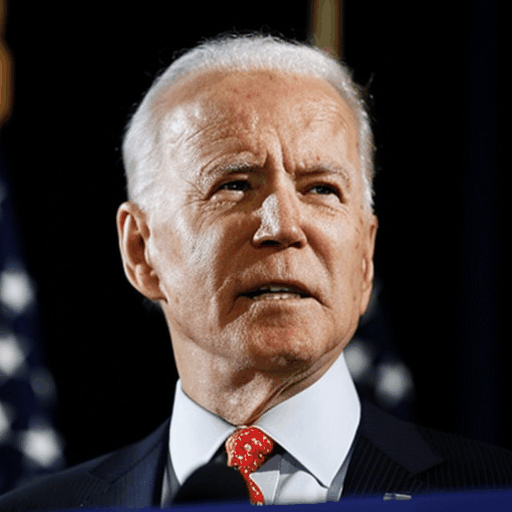
How to use
# in ComfyUI/custom_nodes
git clone https://github.com/AIFSH/DiffMorpher-ComfyUI.git
cd DiffMorpher-ComfyUI
pip install -r requirements.txt
weights will be downloaded from huggingface
Tutorial
DiffMorpherNode
required
image__0: the first image (default: "")prompt_0: Prompt of the first image (default: "")image_1: the second image (default: "")prompt_1: Prompt of the second image (default: "")use_adain: Use AdaIN (default: False)use_reschedule: Use reschedule sampling (default: False)lamb: Hyperparameter $\lambda \in [0,1]$ for self-attention replacement, where a larger $\lambda$ indicates more replacements (default: 0.6)save_inter: Save intermediate results (default: False) if True, frame saved inComfyUI/output/diffmorphernum_frames: Number of frames to generate (default: 16)duration: Duration of each frame (default: 100)
optional
diffusers_model: Pretrained model path (default: "stabilityai/stable-diffusion-2-1-base")lora_0: Path of the lora directory of the first image (default: "")lora_1: Path of the lora directory of the second image (default: "")
ask for answer as soon as you want
wechat: aifsh_98 need donate if you mand it, but please feel free to new issue for answering
Windows环境配置太难?可以添加微信:aifsh_98,赞赏获取Windows一键包,当然你也可以提issue等待大佬为你答疑解惑。