Nodes Browser
ComfyDeploy: How IMAGDressing-ComfyUI works in ComfyUI?
What is IMAGDressing-ComfyUI?
a custom nodde for [a/IMAGDressing](https://github.com/muzishen/IMAGDressing)
How to install it in ComfyDeploy?
Head over to the machine page
- Click on the "Create a new machine" button
- Select the
Editbuild steps - Add a new step -> Custom Node
- Search for
IMAGDressing-ComfyUIand select it - Close the build step dialig and then click on the "Save" button to rebuild the machine
IMAGDressing-ComfyUI
a custom nodde for IMAGDressing, you can find workflow in workflows
Disclaimer / 免责声明
We do not hold any responsibility for any illegal usage of the codebase. Please refer to your local laws about DMCA and other related laws. 我们不对代码库的任何非法使用承担任何责任. 请参阅您当地关于 DMCA (数字千年法案) 和其他相关法律法规.
Example
test on py3.10,2080ti 11gb,torch==2.3.0+cu121
use case | cloth | pose | face | model_image | output
----- | ---- | ---- | ---- | ---- | ----
base |  | | | |
| | | | 
controlnet |  |
| 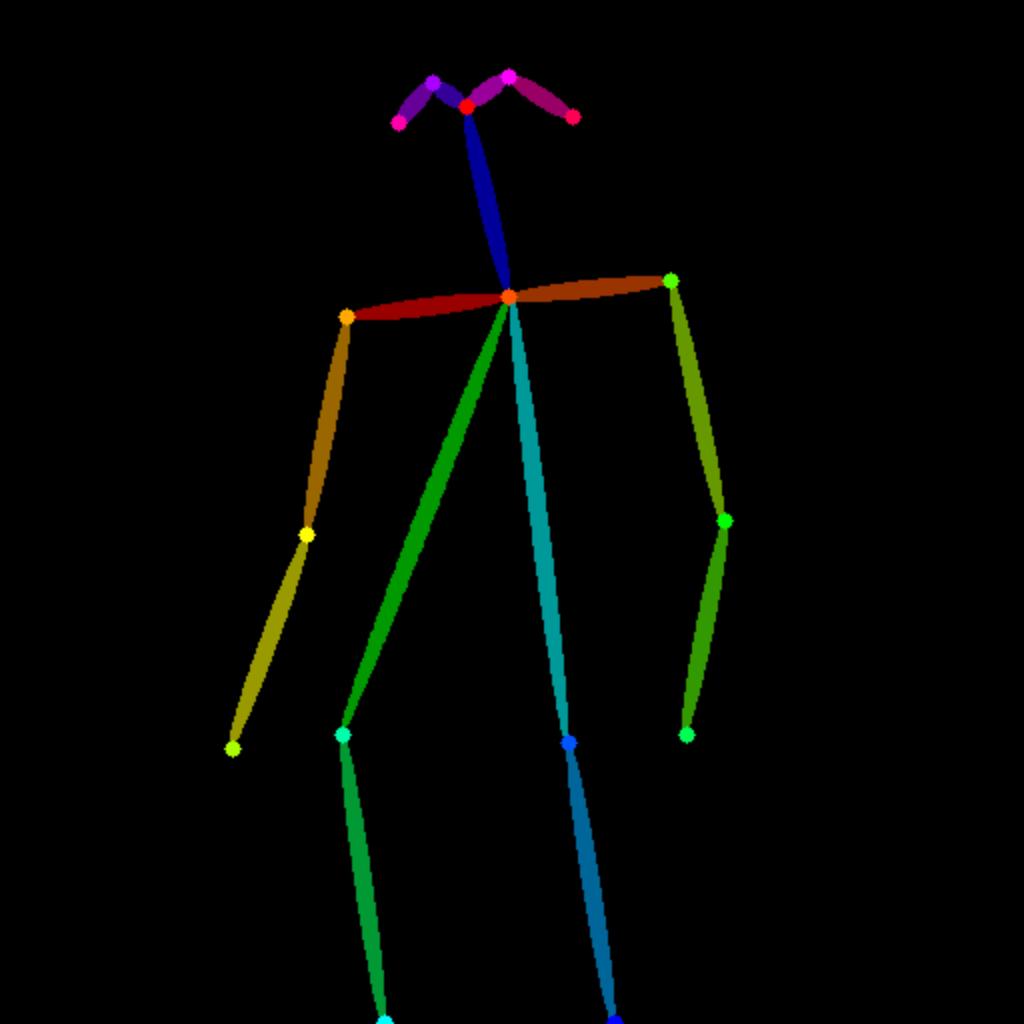 | | |
| | | 
ipa_controlnet |  |
| 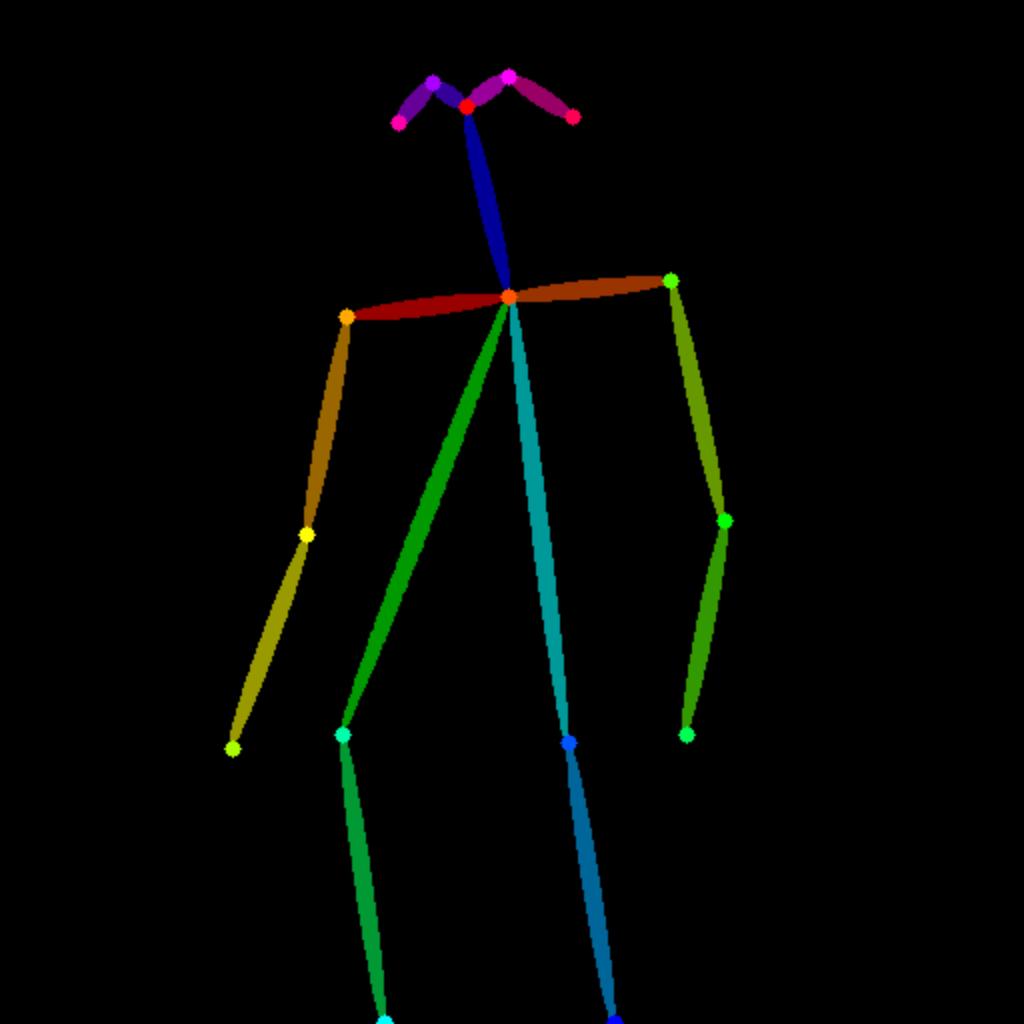 |
|  | |
| | 
inpainting |  | | |
| | |  |
| 
cartoon |  | | | |
| | | | 
How to use
# in ComfyUI/custom_nodes
git clone https://github.com/AIFSH/IMAGDressing-ComfyUI.git
cd IMAGDressing-ComfyUI
pip install -r requirements.txt
weights will be downloaded from huggingface
Tutorial
ask for answer as soon as you want
wechat: aifsh_98 need donate if you mand it, but please feel free to new issue for answering
Windows环境配置太难?可以添加微信:aifsh_98,赞赏获取Windows一键包,当然你也可以提issue等待大佬为你答疑解惑。