Nodes Browser
ComfyDeploy: How Kolors Awesome Prompts works in ComfyUI?
What is Kolors Awesome Prompts?
Nodes:KolorsAwesomePrompts
How to install it in ComfyDeploy?
Head over to the machine page
- Click on the "Create a new machine" button
- Select the
Editbuild steps - Add a new step -> Custom Node
- Search for
Kolors Awesome Promptsand select it - Close the build step dialig and then click on the "Save" button to rebuild the machine
Kolors Awesome Prompts
用于便捷化的选择画面风格
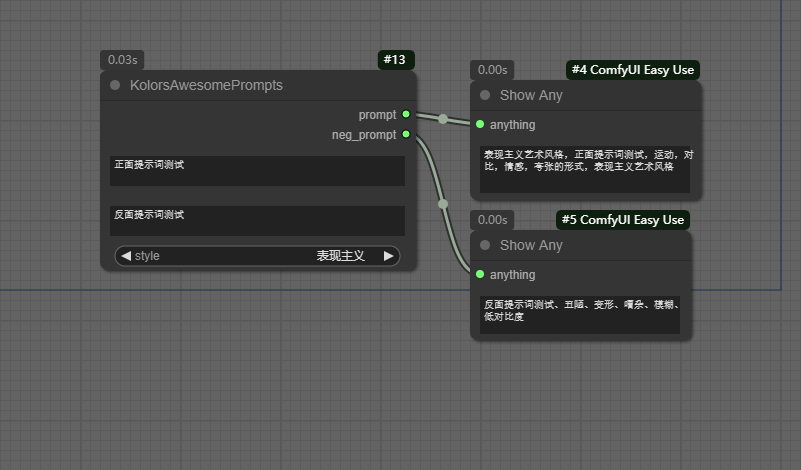
显示文本的节点是 ComfyUI-Easy-Use
数据来源
本项目使用的数据集来源于 ModelScope 平台上的 Kolors Awesome Prompts 数据集。
数据集介绍
- 名称: Kolors Awesome Prompts
- 来源: ModelScope 数据集平台
- 链接: Kolors Awesome Prompts
数据集内容
该数据集包含了多种风格的提示语和负向提示语,可用于生成多样化的文本内容。
感谢
在此特别感谢 ModelScope 提供的 Kolors Awesome Prompts 数据集