Nodes Browser
ComfyDeploy: How DynamicPose-ComfyUI works in ComfyUI?
What is DynamicPose-ComfyUI?
NODES:pose_extraction, Load_reference_unet, Load_denoising_unet, Load_Pose_Guider, Pose_Guider_Encode, DynamicPose_Sampler, load_pose_model, align
How to install it in ComfyDeploy?
Head over to the machine page
- Click on the "Create a new machine" button
- Select the
Editbuild steps - Add a new step -> Custom Node
- Search for
DynamicPose-ComfyUIand select it - Close the build step dialig and then click on the "Save" button to rebuild the machine
ComfyUI-Dynamicpose
Install
- Clone this repo into the
Your ComfyUI root directory\ComfyUI\custom_nodes\and install dependent Python packages:cd Your_ComfyUI_root_directory\ComfyUI\custom_nodes\ git clone https://github.com/Bin-sam/DynamicPose-ComfyUI.git pip install -r requirements.txt - Download pre-trained models:
- stable-diffusion-v1-5_unet
- Moore-AnimateAnyone Pre-trained Models
- DWpose model download links are under title "DWPose for ControlNet".
- Above models need to be put under folder pretrained_weights as follow:
./pretrained_weights/ |-- denoising_unet.pth |-- motion_module.pth |-- pose_guider.pth |-- reference_unet.pth |-- rtmpose | |-- rtmw-x_simcc-cocktail14_pt-ucoco_270e-384x288-f840f204_20231122.pth | |-- rtmw-x_8xb320-270e_cocktail14-384x288.py | |-- rtmdet_m_640-8xb32_coco-person.py | |-- rtmdet_m_8xb32-100e_coco-obj365-person-235e8209.pth | |-- rtmpose-x_8xb256-700e_coco-384x288.py | |-- rtmpose-x_simcc-body7_pt-body7_700e-384x288-71d7b7e9_20230629.pth |-- DWPose | |-- dw-ll_ucoco_384.onnx | |-- yolox_l.onnx- Download clip image encoder (e.g. sd-image-variations-diffusers ) and put it under
Your_ComfyUI_root_directory\ComfyUI\models\clip_vision - Download vae (e.g. sd-vae-ft-mse) and put it under
Your_ComfyUI_root_directory\ComfyUI\models\vae - Download stable-diffusion-v1-5 (e.g. stable-diffusion-v1-5) and put it under
Your_ComfyUI_root_directory\ComfyUI\models\diffusers
Usage
- Using pipeline examples
<br>
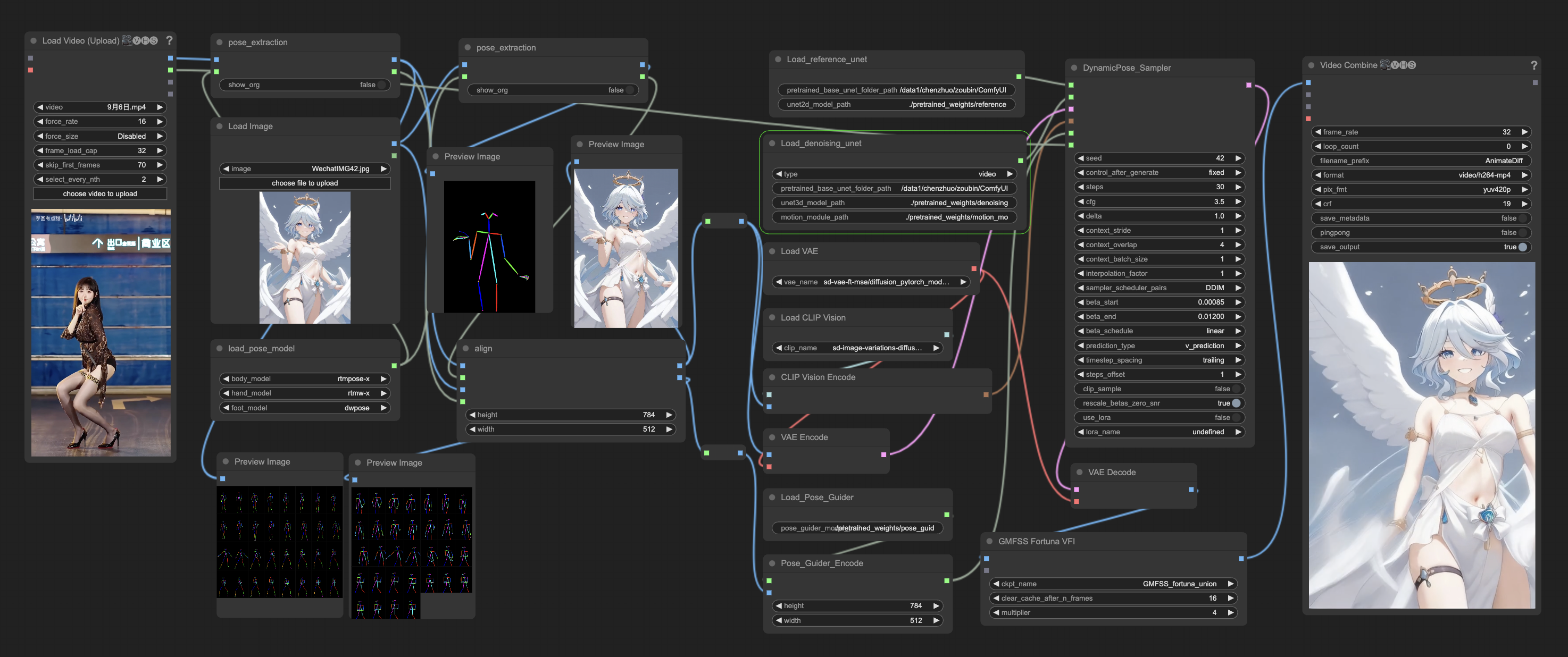 this workflow is Pose_to_video
this workflow is Pose_to_video