ComfyDeploy: How ComfyUI-Janus-Pro works in ComfyUI?
What is ComfyUI-Janus-Pro?
ComfyUI nodes for Janus-Pro, a unified multimodal understanding and generation framework.
How to install it in ComfyDeploy?
Head over to the machine page
- Click on the "Create a new machine" button
- Select the
Editbuild steps - Add a new step -> Custom Node
- Search for
ComfyUI-Janus-Proand select it - Close the build step dialig and then click on the "Save" button to rebuild the machine
ComfyUI-Janus-Pro
English | 简体中文
ComfyUI 的 Janus-Pro 节点,一个统一的多模态理解和生成框架。
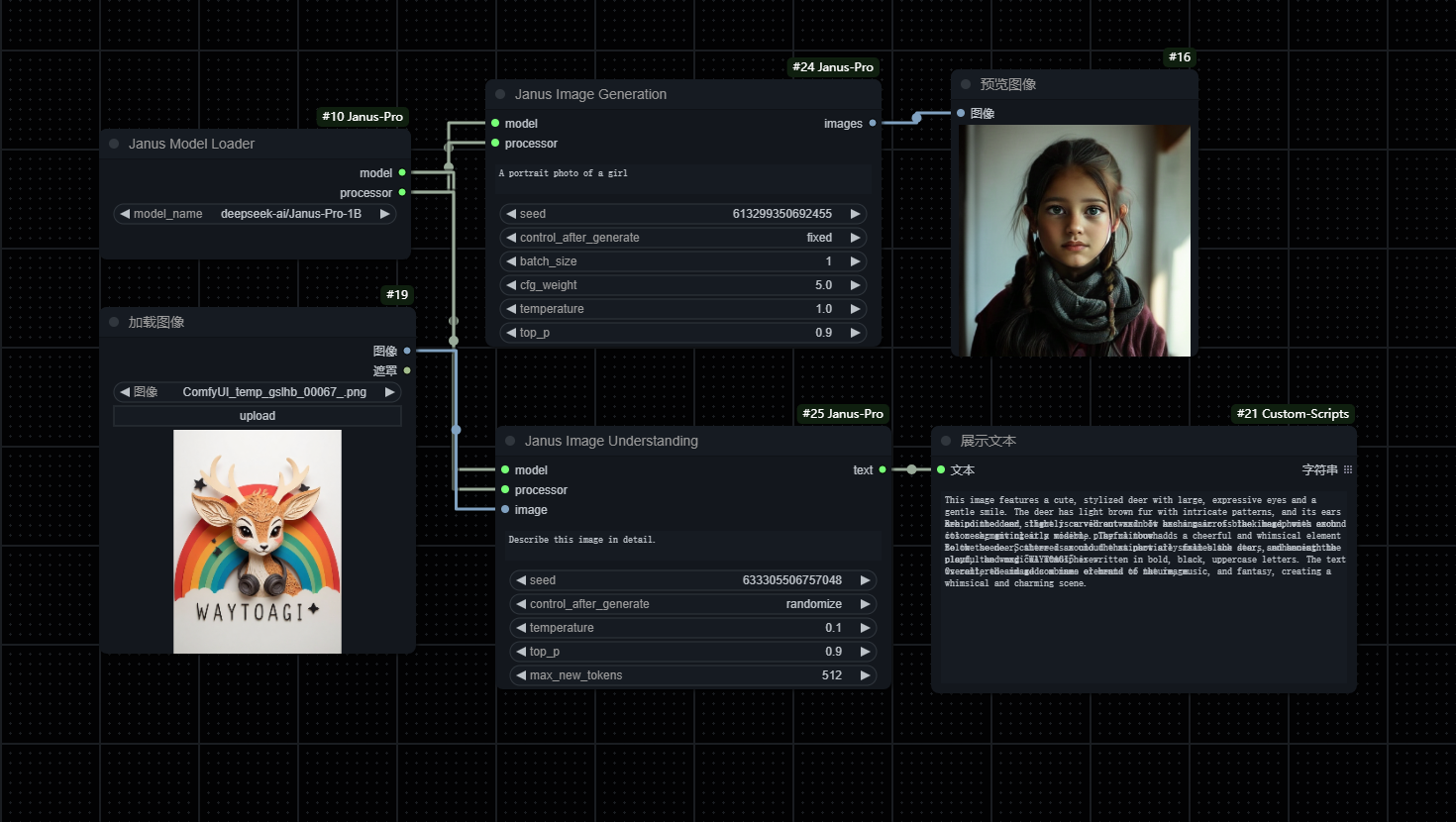
安装方法
方法一:通过 ComfyUI Manager 安装(推荐)
- 安装 ComfyUI-Manager
- 在管理器中搜索 "Janus-Pro"
- 点击安装
方法二:手动安装
- 将此仓库克隆到你的 ComfyUI 的 custom_nodes 文件夹中:
cd ComfyUI/custom_nodes
git clone https://github.com/CY-CHENYUE/ComfyUI-Janus-Pro
- 安装所需依赖:
Windows系统:
# 如果你使用ComfyUI便携版
cd ComfyUI-Janus-Pro
..\..\..\python_embeded\python.exe -m pip install -r requirements.txt
# 如果你使用自己的Python环境
cd ComfyUI-Janus-Pro
path\to\your\python.exe -m pip install -r requirements.txt
Linux/Mac系统:
# 使用ComfyUI的Python环境
cd ComfyUI-Janus-Pro
../../python_embeded/bin/python -m pip install -r requirements.txt
# 或者使用你的环境
cd ComfyUI-Janus-Pro
python -m pip install -r requirements.txt
注意:如果你遇到安装问题:
- 确保已安装 git
- 尝试更新 pip:
python -m pip install --upgrade pip - 如果你使用代理,确保 git 可以访问 GitHub
- 确保使用的是与 ComfyUI 相同的 Python 环境
模型下载
将模型文件放在 ComfyUI/models/Janus-Pro 文件夹中:
- 在你的 ComfyUI 的 models 目录下创建
Janus-Pro文件夹 - 从 Hugging Face 下载模型:
- 将模型解压到各自的文件夹中:
ComfyUI/models/Janus-Pro/Janus-Pro-1B/ ComfyUI/models/Janus-Pro/Janus-Pro-7B/
Star History
Contact Me
- X (Twitter): @cychenyue
- TikTok: @cychenyue
- YouTube: @CY-CHENYUE
- BiliBili: @CY-CHENYUE
- 小红书: @CY-CHENYUE
<div align="center"> 如果这个项目对你有帮助,请给它一个 Star ⭐️ </div>