Nodes Browser
ComfyDeploy: How ComfyUI-Prompt-Preview works in ComfyUI?
What is ComfyUI-Prompt-Preview?
Welcome to ComfyUI Prompt Preview, where you can visualize the styles from [sdxl_prompt_styler](https://github.com/twri/sdxl_prompt_styler).
How to install it in ComfyDeploy?
Head over to the machine page
- Click on the "Create a new machine" button
- Select the
Editbuild steps - Add a new step -> Custom Node
- Search for
ComfyUI-Prompt-Previewand select it - Close the build step dialig and then click on the "Save" button to rebuild the machine
ComfyUI-Prompt-Preview
Welcome to ComfyUI Prompt Preview, where you can visualize the styles from sdxl_prompt_styler.
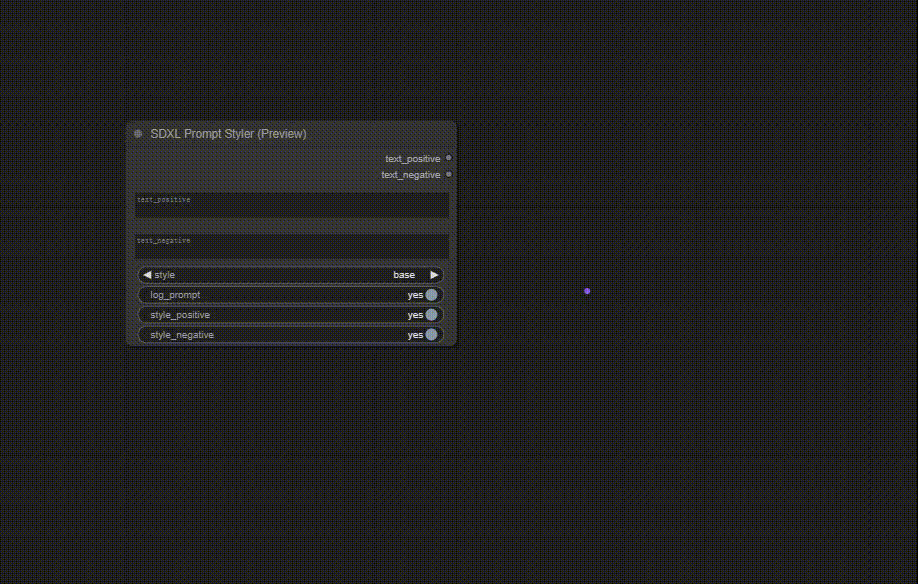
Overview
This repository provides a glimpse into the styles offered by SDXL Prompt Styler, showcasing its capabilities through preview images. Take a look at how your prompts could appear with the various styles available.
Preview Images
- SDXL Prompt Styler
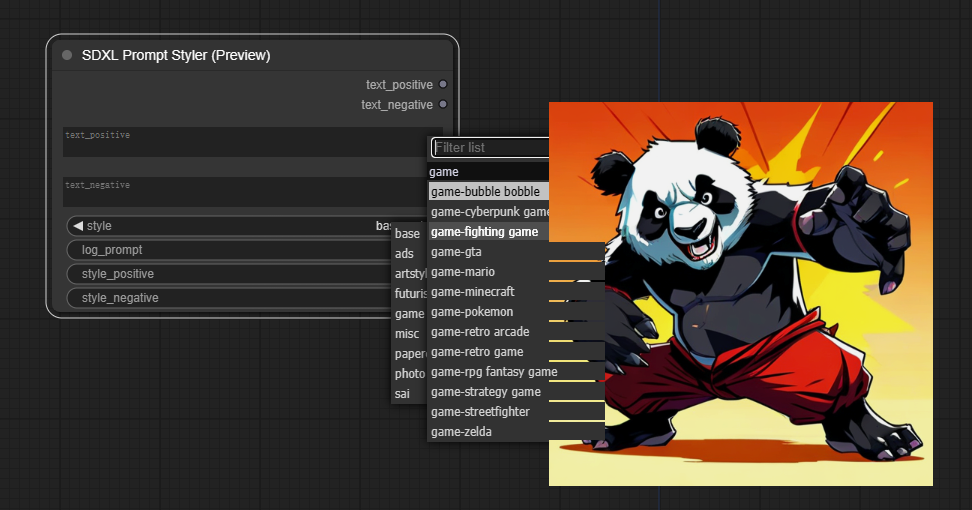
- SDXL Prompt Styler
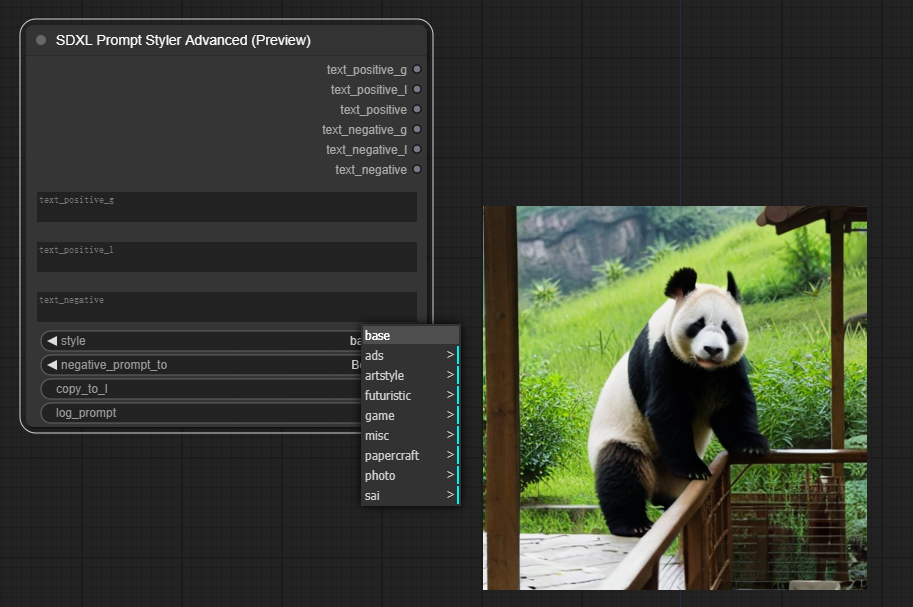
References
- sdxl_prompt_styler
- ComfyUI-Custom-Scripts
- All preview images in this project were generated using sdxl 1.0.