Nodes Browser
ComfyDeploy: How LAizypainter-Exporter-ComfyUI works in ComfyUI?
What is LAizypainter-Exporter-ComfyUI?
This exporter is a plugin for ComfyUI, which can export tasks for [a/LAizypainter](https://github.com/DimaChaichan/LAizypainter). LAizypainter is a Photoshop plugin with which you can send tasks directly to a Stable Diffusion server. More information about a [a/Task](https://github.com/DimaChaichan/LAizypainter?tab=readme-ov-file#task)
How to install it in ComfyDeploy?
Head over to the machine page
- Click on the "Create a new machine" button
- Select the
Editbuild steps - Add a new step -> Custom Node
- Search for
LAizypainter-Exporter-ComfyUIand select it - Close the build step dialig and then click on the "Save" button to rebuild the machine
LAizypainter-Exporter-ComfyUI
This exporter is a plugin for ComfyUI, which can export tasks for LAizypainter.
LAizypainter is a Photoshop plugin with which you can send tasks directly to a Stable Diffusion server. More information about a Task
Installation
To install, clone this repository into ComfyUI/custom_nodes folder with git clone https://github.com/DimaChaichan/LAizypainter-Exporter-ComfyUI and restart ComfyUI.
How to use
Click with the right mouse button outside a node and select "LAizyPainter Export...".
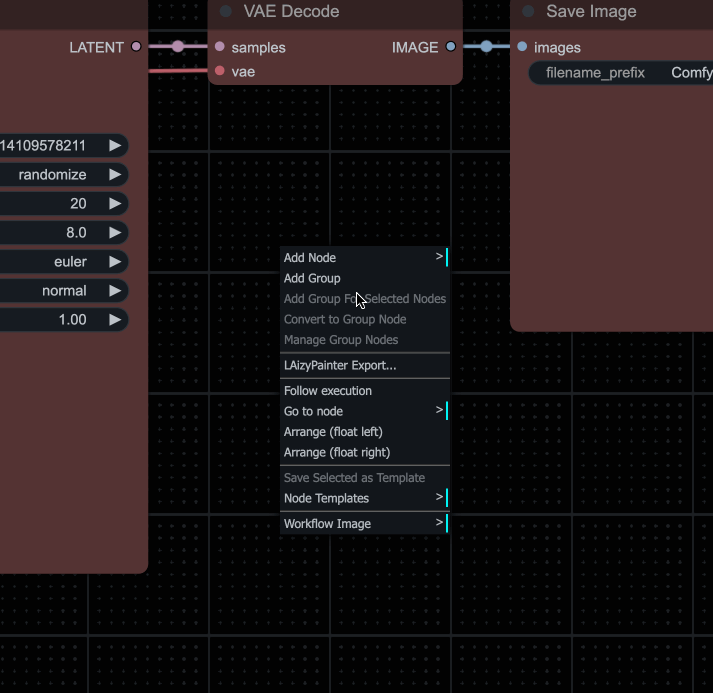
There are three tabs which represent the keys to be set in the LZY file. Config, Variable, Prompt

Config
Set the Config for the task. More Info
Variable
Set the variables for th Task More Info
Prompt
Connect the Variables with the Prompt.