Nodes Browser
ComfyDeploy: How ComfyUI-BPT works in ComfyUI?
What is ComfyUI-BPT?
Comfyui [a/BPT](https://github.com/whaohan/bpt) Wrapper (Trimesh in/out connections)
How to install it in ComfyDeploy?
Head over to the machine page
- Click on the "Create a new machine" button
- Select the
Editbuild steps - Add a new step -> Custom Node
- Search for
ComfyUI-BPTand select it - Close the build step dialig and then click on the "Save" button to rebuild the machine
ComfyUI-BPT
Comfyui BPT Wrapper (Trimesh in/out connections)
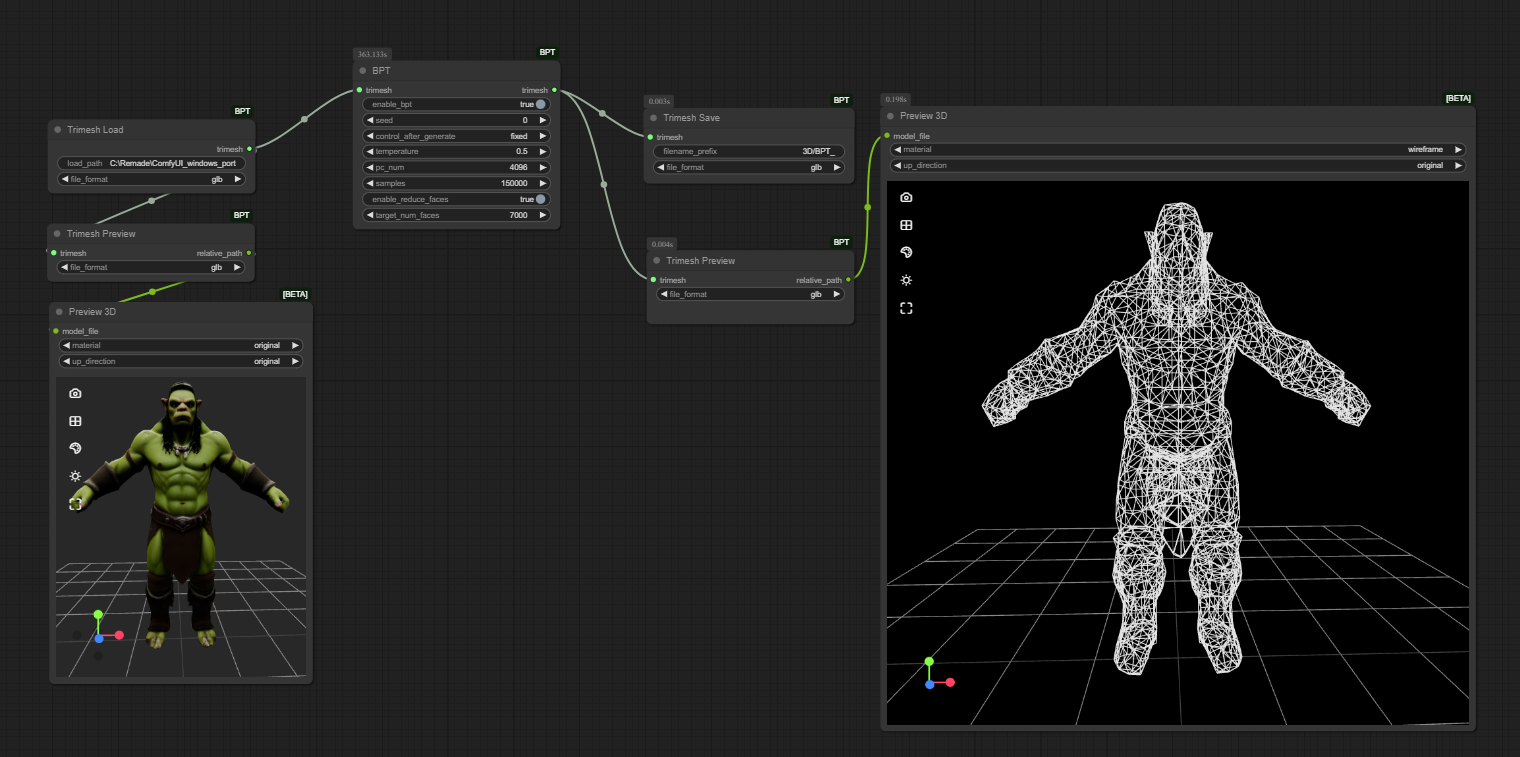
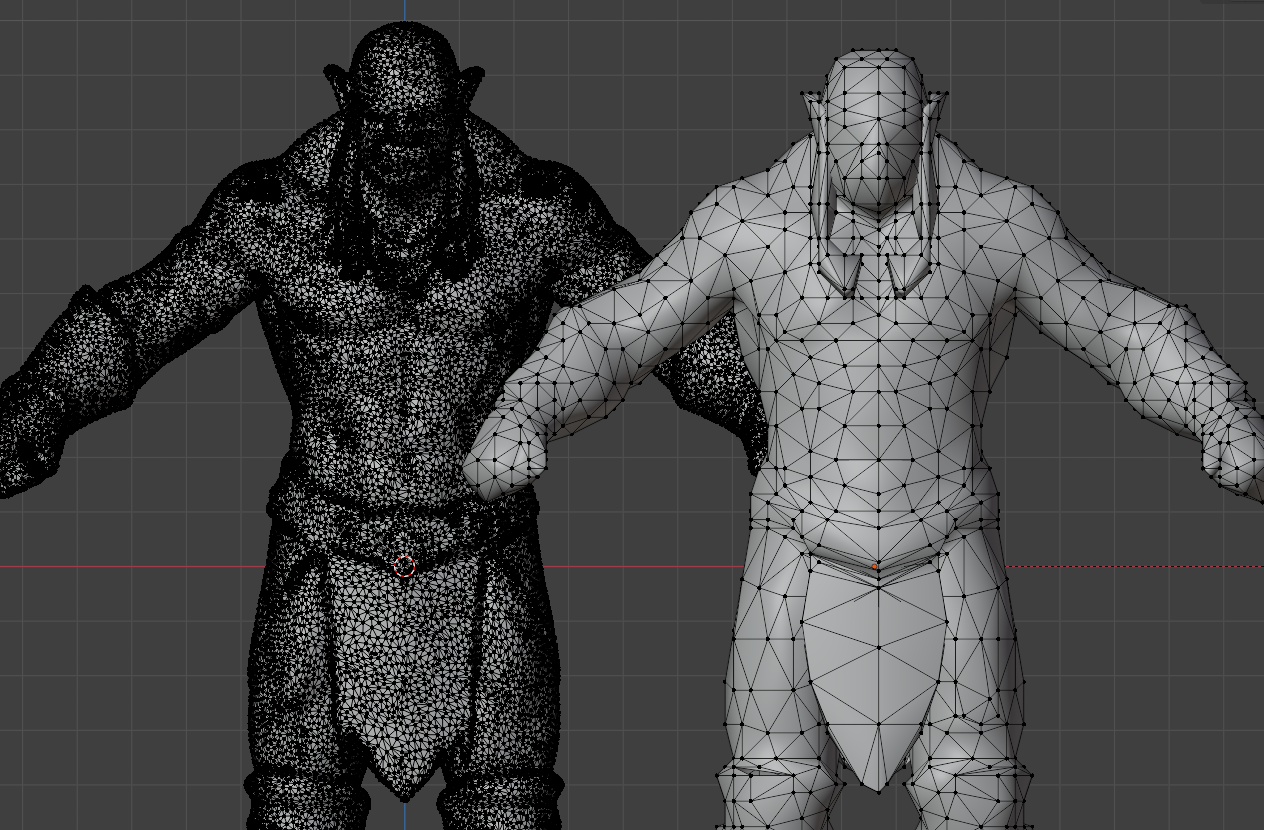
Installation
Download Weights and place in ComfyUI\models\BPT\
shapevae256.yaml and place in custom_nodes\ComfyUI-BPT\bpt\
Important: Some requirements require python 3.12 include/libs to found in python_embeded directory, to satisfy this you can copy them from a local 3.12 install
cd ComfyUI\custom_nodes\ComfyUI-BPT
..\..\..\python_embeded\python.exe -m pip install -r requirements.txt
Usage
Connect BPT node to in/out trimesh connections.
A workflow has been provided for example of use.
Related Interesting Projects
* Fully Compatible with ComfyUI-BPT
** Could be used on the .glb from Trellis with the Trimesh load / Trimesh Save interfaces supplied by this package