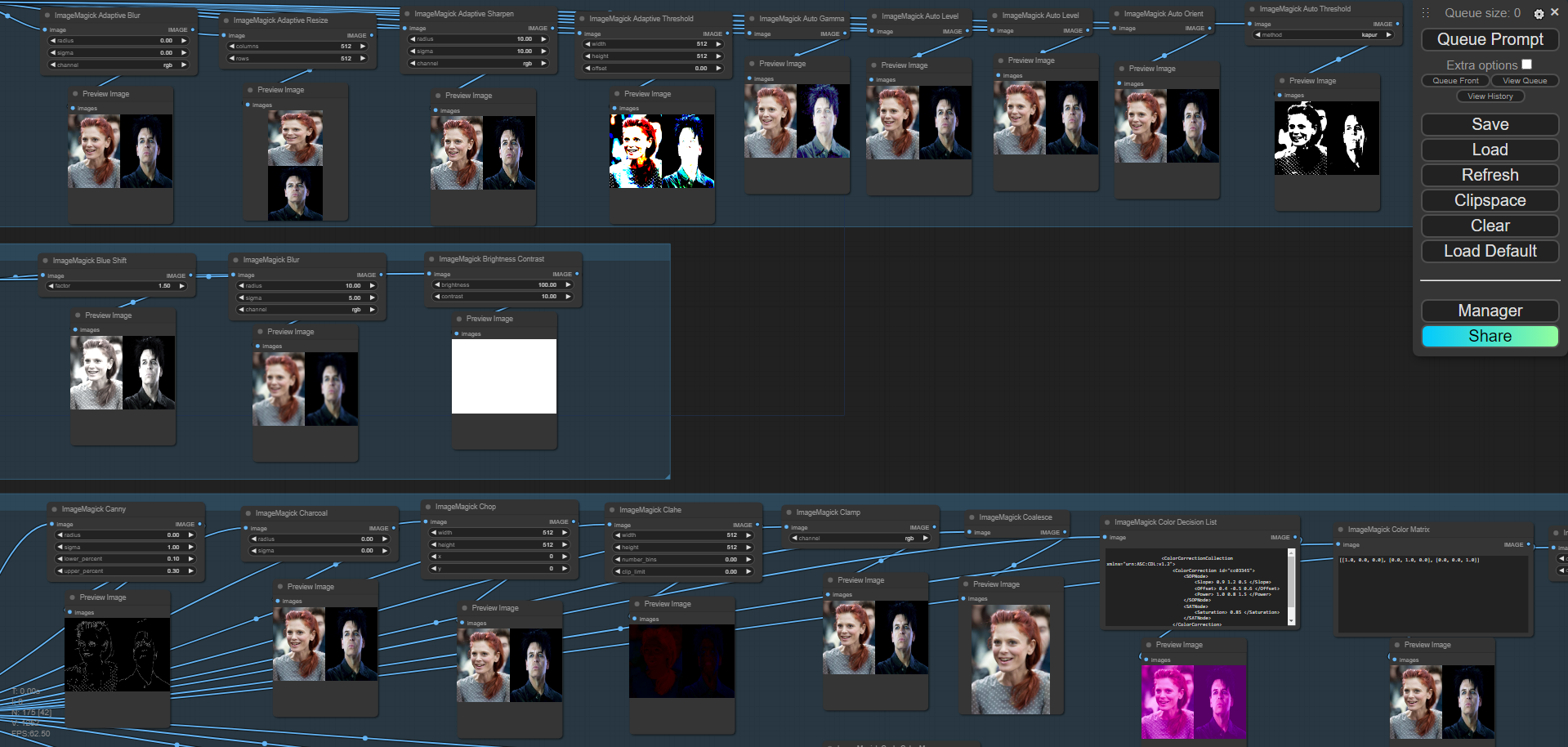Nodes Browser
ComfyDeploy: How ComfyUI-MagickWand works in ComfyUI?
What is ComfyUI-MagickWand?
Proper implementation of ImageMagick - the famous software suite for editing and manipulating digital images to ComfyUI using [a/wandpy](https://github.com/emcconville/wand). NOTE: You need to install ImageMagick, manually.
How to install it in ComfyDeploy?
Head over to the machine page
- Click on the "Create a new machine" button
- Select the
Editbuild steps - Add a new step -> Custom Node
- Search for
ComfyUI-MagickWandand select it - Close the build step dialig and then click on the "Save" button to rebuild the machine
ComfyUI MagickWand
Proper implementation of ImageMagick - the famous software suite for editing and manipulating digital images to ComfyUI using wandpy
Batch value is also supported (i.e. from Batch Value Schedule, Spline Editor, etc)

Example workflow
Installation
Install ImageMagick on your system
Install ImageMagick on Windows
- Windows 32-bit: https://imagemagick.org/archive/binaries/ImageMagick-7.1.1-30-Q16-HDRI-x86-dll.exe
- Windows 64-bit: https://imagemagick.org/archive/binaries/ImageMagick-7.1.1-30-Q16-HDRI-x64-dll.exe
For other CPU architectures, please download dynamic builds (ones have "dll" in name). A static or portable build won't work as it doesn't have necessary DLL files
Install ImageMagick on Debian/Ubuntu
If you’re using Linux distributions based on Debian like Ubuntu, it can be easily installed using APT:
sudo apt-get install libmagickwand-dev
Install ImageMagick on Fedora/CentOS
If you’re using Linux distributions based on Redhat like Fedora or CentOS, it can be installed using Yum:
yum update
yum install ImageMagick-devel
Install ImageMagick on Mac
You need one of Homebrew or MacPorts to install ImageMagick.
Homebrew:
brew install imagemagick
MacPorts:
sudo port install imagemagick
If your Python in not installed using MacPorts, you have to export MAGICK_HOME path as well. Because Python that is not installed using MacPorts doesn’t look up /opt/local, the default path prefix of MacPorts packages.
export MAGICK_HOME=/opt/local
Install custom node suite
There are two ways:
- Through ComfyUI-Manager
- Run the following command, assuming your terminal is already in ComfyUI folder:
cd custom_nodes
git clone https://github.com/Fannovel16/ComfyUI-MagickWand
pip install -r requirements.txt
Supported methods (99)
Effect
- ImageMagick Adaptive Blur: adaptive_blur
- ImageMagick Adaptive Sharpen: adaptive_sharpen
- ImageMagick Blue Shift: blue_shift
- ImageMagick Blur: blur
- ImageMagick Cycle Color Map: cycle_color_map
- ImageMagick Emboss: emboss
- ImageMagick Gaussian Blur: gaussian_blur
- ImageMagick Implode: implode
- ImageMagick Local Contrast: local_contrast
- ImageMagick Motion Blur: motion_blur
- ImageMagick Negate: negate
- ImageMagick Noise: noise
- ImageMagick Oil Paint: oil_paint
- ImageMagick Rotational Blur: rotational_blur
- ImageMagick Selective Blur: selective_blur
- ImageMagick Sepia Tone: sepia_tone
- ImageMagick Shade: shade
- ImageMagick Shadow: shadow
- ImageMagick Sketch: sketch
- ImageMagick Solarize: solarize
- ImageMagick Transparentize: transparentize
- ImageMagick Unsharp Mask: unsharp_mask
- ImageMagick Vignette: vignette
- ImageMagick Wave: wave
- ImageMagick Wavelet Denoise: wavelet_denoise
Resize
- ImageMagick Adaptive Resize: adaptive_resize
- ImageMagick Liquid Rescale: liquid_rescale
- ImageMagick Magnify: magnify
- ImageMagick Resample: resample
- ImageMagick Resize: resize
- ImageMagick Sample: sample
- ImageMagick Scale: scale
- ImageMagick Thumbnail: thumbnail
Thresold
- ImageMagick Adaptive Threshold: adaptive_threshold
- ImageMagick Auto Threshold: auto_threshold
- ImageMagick Random Threshold: random_threshold
- ImageMagick Range Threshold: range_threshold
- ImageMagick Threshold: threshold
Enhance
- ImageMagick Auto Gamma: auto_gamma
- ImageMagick Auto Level: auto_level
- ImageMagick Brightness Contrast: brightness_contrast
- ImageMagick Clahe: clahe
- ImageMagick Contrast: contrast
- ImageMagick Contrast Stretch: contrast_stretch
- ImageMagick Despeckle: despeckle
- ImageMagick Enhance: enhance
- ImageMagick Gamma: gamma
- ImageMagick Kuwahara: kuwahara
- ImageMagick Level: level
- ImageMagick Levelize: levelize
- ImageMagick Linear Stretch: linear_stretch
- ImageMagick Modulate: modulate
- ImageMagick Normalize: normalize
- ImageMagick Sharpen: sharpen
- ImageMagick Sigmoidal Contrast: sigmoidal_contrast
- ImageMagick White Balance: white_balance
Transform
- ImageMagick Auto Orient: auto_orient
- ImageMagick Chop: chop
- ImageMagick Coalesce: coalesce
- ImageMagick Combine: combine
- ImageMagick Concat: concat
- ImageMagick Crop: crop
- ImageMagick Extent: extent
- ImageMagick Flip: flip
- ImageMagick Flop: flop
- ImageMagick Merge Layers: merge_layers
- ImageMagick Roll: roll
- ImageMagick Shave: shave
- ImageMagick Smush: smush
- ImageMagick Splice: splice
- ImageMagick Spread: spread
- ImageMagick Transform: transform
- ImageMagick Transform Colorspace: transform_colorspace
- ImageMagick Transpose: transpose
- ImageMagick Transverse: transverse
Feature
- ImageMagick Canny: canny
- ImageMagick Charcoal: charcoal
- ImageMagick Edge: edge
- ImageMagick Hough Lines: hough_lines
- ImageMagick Mean Shift: mean_shift
Quantize
- ImageMagick Clamp: clamp
- ImageMagick Kmeans: kmeans
- ImageMagick Ordered Dither: ordered_dither
- ImageMagick Posterize: posterize
- ImageMagick Quantize: quantize
Color Matrix & Decision List
- ImageMagick Color Decision List: color_decision_list
- ImageMagick Color Matrix: color_matrix
Cipher
Morphology
- ImageMagick Distort: distort
- ImageMagick Morphology: morphology
- ImageMagick Swirl: swirl
Statistic
- ImageMagick Equalize: equalize
- ImageMagick Evaluate: evaluate
- ImageMagick Function: function
- ImageMagick Mode: mode
- ImageMagick Polynomial: polynomial
- ImageMagick Statistic: statistic
Fourier
- ImageMagick Forward Fourier Transform: forward_fourier_transform