Nodes Browser
ComfyDeploy: How ComfyUI's ControlNet Auxiliary Preprocessors works in ComfyUI?
What is ComfyUI's ControlNet Auxiliary Preprocessors?
Plug-and-play ComfyUI node sets for making ControlNet hint images.
Check out the examples!

Flux xlabs Controlnet

ArtStyleArtNouveau

ArtStyleArtDeco
How to install it in ComfyDeploy?
Head over to the machine page
- Click on the "Create a new machine" button
- Select the
Editbuild steps - Add a new step -> Custom Node
- Search for
ComfyUI's ControlNet Auxiliary Preprocessorsand select it - Close the build step dialig and then click on the "Save" button to rebuild the machine
ComfyUI's ControlNet Auxiliary Preprocessors
Plug-and-play ComfyUI node sets for making ControlNet hint images
"anime style, a protest in the street, cyberpunk city, a woman with pink hair and golden eyes (looking at the viewer) is holding a sign with the text "ComfyUI ControlNet Aux" in bold, neon pink" on Flux.1 Dev

The code is copy-pasted from the respective folders in https://github.com/lllyasviel/ControlNet/tree/main/annotator and connected to the 🤗 Hub.
All credit & copyright goes to https://github.com/lllyasviel.
Updates
Go to Update page to follow updates
Installation:
Using ComfyUI Manager (recommended):
Install ComfyUI Manager and do steps introduced there to install this repo.
Alternative:
If you're running on Linux, or non-admin account on windows you'll want to ensure /ComfyUI/custom_nodes and comfyui_controlnet_aux has write permissions.
There is now a install.bat you can run to install to portable if detected. Otherwise it will default to system and assume you followed ConfyUI's manual installation steps.
If you can't run install.bat (e.g. you are a Linux user). Open the CMD/Shell and do the following:
- Navigate to your
/ComfyUI/custom_nodes/folder - Run
git clone https://github.com/Fannovel16/comfyui_controlnet_aux/ - Navigate to your
comfyui_controlnet_auxfolder- Portable/venv:
- Run
path/to/ComfUI/python_embeded/python.exe -s -m pip install -r requirements.txt
- Run
- With system python
- Run
pip install -r requirements.txt
- Run
- Portable/venv:
- Start ComfyUI
Nodes
Please note that this repo only supports preprocessors making hint images (e.g. stickman, canny edge, etc).
All preprocessors except Inpaint are intergrated into AIO Aux Preprocessor node.
This node allow you to quickly get the preprocessor but a preprocessor's own threshold parameters won't be able to set.
You need to use its node directly to set thresholds.
Nodes (sections are categories in Comfy menu)
Line Extractors
| Preprocessor Node | sd-webui-controlnet/other | ControlNet/T2I-Adapter |
|-----------------------------|---------------------------|-------------------------------------------|
| Binary Lines | binary | control_scribble |
| Canny Edge | canny | control_v11p_sd15_canny <br> control_canny <br> t2iadapter_canny |
| HED Soft-Edge Lines | hed | control_v11p_sd15_softedge <br> control_hed |
| Standard Lineart | standard_lineart | control_v11p_sd15_lineart |
| Realistic Lineart | lineart (or lineart_coarse if coarse is enabled) | control_v11p_sd15_lineart |
| Anime Lineart | lineart_anime | control_v11p_sd15s2_lineart_anime |
| Manga Lineart | lineart_anime_denoise | control_v11p_sd15s2_lineart_anime |
| M-LSD Lines | mlsd | control_v11p_sd15_mlsd <br> control_mlsd |
| PiDiNet Soft-Edge Lines | pidinet | control_v11p_sd15_softedge <br> control_scribble |
| Scribble Lines | scribble | control_v11p_sd15_scribble <br> control_scribble |
| Scribble XDoG Lines | scribble_xdog | control_v11p_sd15_scribble <br> control_scribble |
| Fake Scribble Lines | scribble_hed | control_v11p_sd15_scribble <br> control_scribble |
| TEED Soft-Edge Lines | teed | controlnet-sd-xl-1.0-softedge-dexined <br> control_v11p_sd15_softedge (Theoretically)
| Scribble PiDiNet Lines | scribble_pidinet | control_v11p_sd15_scribble <br> control_scribble |
| AnyLine Lineart | | mistoLine_fp16.safetensors <br> mistoLine_rank256 <br> control_v11p_sd15s2_lineart_anime <br> control_v11p_sd15_lineart |
Normal and Depth Estimators
| Preprocessor Node | sd-webui-controlnet/other | ControlNet/T2I-Adapter | |-----------------------------|---------------------------|-------------------------------------------| | MiDaS Depth Map | (normal) depth | control_v11f1p_sd15_depth <br> control_depth <br> t2iadapter_depth | | LeReS Depth Map | depth_leres | control_v11f1p_sd15_depth <br> control_depth <br> t2iadapter_depth | | Zoe Depth Map | depth_zoe | control_v11f1p_sd15_depth <br> control_depth <br> t2iadapter_depth | | MiDaS Normal Map | normal_map | control_normal | | BAE Normal Map | normal_bae | control_v11p_sd15_normalbae | | MeshGraphormer Hand Refiner (HandRefinder) | depth_hand_refiner | control_sd15_inpaint_depth_hand_fp16 | | Depth Anything | depth_anything | Depth-Anything | | Zoe Depth Anything <br> (Basically Zoe but the encoder is replaced with DepthAnything) | depth_anything | Depth-Anything | | Normal DSINE | | control_normal/control_v11p_sd15_normalbae | | Metric3D Depth | | control_v11f1p_sd15_depth <br> control_depth <br> t2iadapter_depth | | Metric3D Normal | | control_v11p_sd15_normalbae | | Depth Anything V2 | | Depth-Anything |
Faces and Poses Estimators
| Preprocessor Node | sd-webui-controlnet/other | ControlNet/T2I-Adapter | |-----------------------------|---------------------------|-------------------------------------------| | DWPose Estimator | dw_openpose_full | control_v11p_sd15_openpose <br> control_openpose <br> t2iadapter_openpose | | OpenPose Estimator | openpose (detect_body) <br> openpose_hand (detect_body + detect_hand) <br> openpose_faceonly (detect_face) <br> openpose_full (detect_hand + detect_body + detect_face) | control_v11p_sd15_openpose <br> control_openpose <br> t2iadapter_openpose | | MediaPipe Face Mesh | mediapipe_face | controlnet_sd21_laion_face_v2 | | Animal Estimator | animal_openpose | control_sd15_animal_openpose_fp16 |
Optical Flow Estimators
| Preprocessor Node | sd-webui-controlnet/other | ControlNet/T2I-Adapter | |-----------------------------|---------------------------|-------------------------------------------| | Unimatch Optical Flow | | DragNUWA |
How to get OpenPose-format JSON?
User-side
This workflow will save images to ComfyUI's output folder (the same location as output images). If you haven't found Save Pose Keypoints node, update this extension
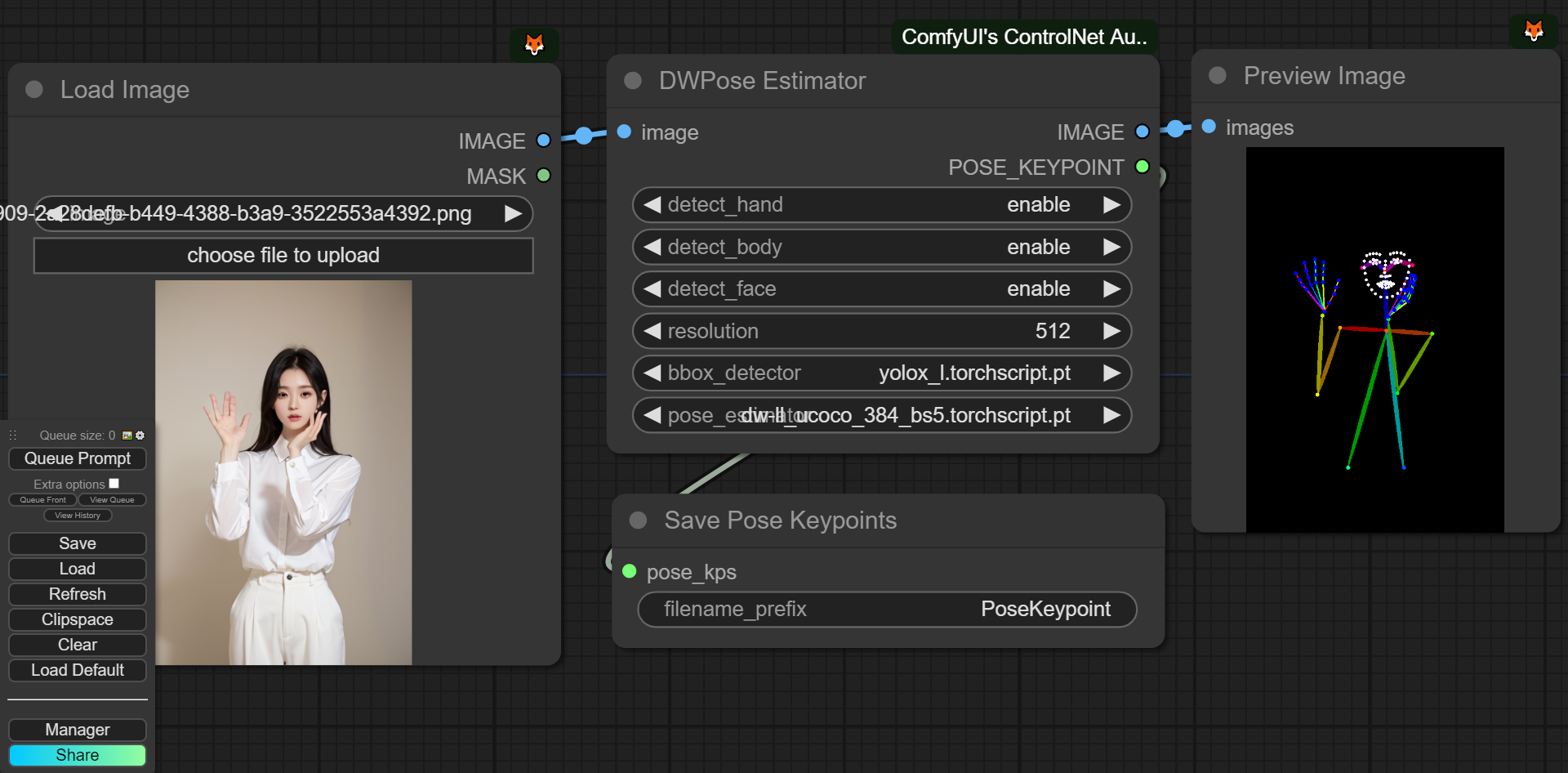
Dev-side
An array of OpenPose-format JSON corresponsding to each frame in an IMAGE batch can be gotten from DWPose and OpenPose using app.nodeOutputs on the UI or /history API endpoint. JSON output from AnimalPose uses a kinda similar format to OpenPose JSON:
[
{
"version": "ap10k",
"animals": [
[[x1, y1, 1], [x2, y2, 1],..., [x17, y17, 1]],
[[x1, y1, 1], [x2, y2, 1],..., [x17, y17, 1]],
...
],
"canvas_height": 512,
"canvas_width": 768
},
...
]
For extension developers (e.g. Openpose editor):
const poseNodes = app.graph._nodes.filter(node => ["OpenposePreprocessor", "DWPreprocessor", "AnimalPosePreprocessor"].includes(node.type))
for (const poseNode of poseNodes) {
const openposeResults = JSON.parse(app.nodeOutputs[poseNode.id].openpose_json[0])
console.log(openposeResults) //An array containing Openpose JSON for each frame
}
For API users: Javascript
import fetch from "node-fetch" //Remember to add "type": "module" to "package.json"
async function main() {
const promptId = '792c1905-ecfe-41f4-8114-83e6a4a09a9f' //Too lazy to POST /queue
let history = await fetch(`http://127.0.0.1:8188/history/${promptId}`).then(re => re.json())
history = history[promptId]
const nodeOutputs = Object.values(history.outputs).filter(output => output.openpose_json)
for (const nodeOutput of nodeOutputs) {
const openposeResults = JSON.parse(nodeOutput.openpose_json[0])
console.log(openposeResults) //An array containing Openpose JSON for each frame
}
}
main()
Python
import json, urllib.request
server_address = "127.0.0.1:8188"
prompt_id = '' #Too lazy to POST /queue
def get_history(prompt_id):
with urllib.request.urlopen("http://{}/history/{}".format(server_address, prompt_id)) as response:
return json.loads(response.read())
history = get_history(prompt_id)[prompt_id]
for o in history['outputs']:
for node_id in history['outputs']:
node_output = history['outputs'][node_id]
if 'openpose_json' in node_output:
print(json.loads(node_output['openpose_json'][0])) #An list containing Openpose JSON for each frame
Semantic Segmentation
| Preprocessor Node | sd-webui-controlnet/other | ControlNet/T2I-Adapter | |-----------------------------|---------------------------|-------------------------------------------| | OneFormer ADE20K Segmentor | oneformer_ade20k | control_v11p_sd15_seg | | OneFormer COCO Segmentor | oneformer_coco | control_v11p_sd15_seg | | UniFormer Segmentor | segmentation |control_sd15_seg <br> control_v11p_sd15_seg|
T2IAdapter-only
| Preprocessor Node | sd-webui-controlnet/other | ControlNet/T2I-Adapter | |-----------------------------|---------------------------|-------------------------------------------| | Color Pallete | color | t2iadapter_color | | Content Shuffle | shuffle | t2iadapter_style |
Recolor
| Preprocessor Node | sd-webui-controlnet/other | ControlNet/T2I-Adapter | |-----------------------------|---------------------------|-------------------------------------------| | Image Luminance | recolor_luminance | ioclab_sd15_recolor <br> sai_xl_recolor_256lora <br> bdsqlsz_controlllite_xl_recolor_luminance | | Image Intensity | recolor_intensity | Idk. Maybe same as above? |
Examples
A picture is worth a thousand words

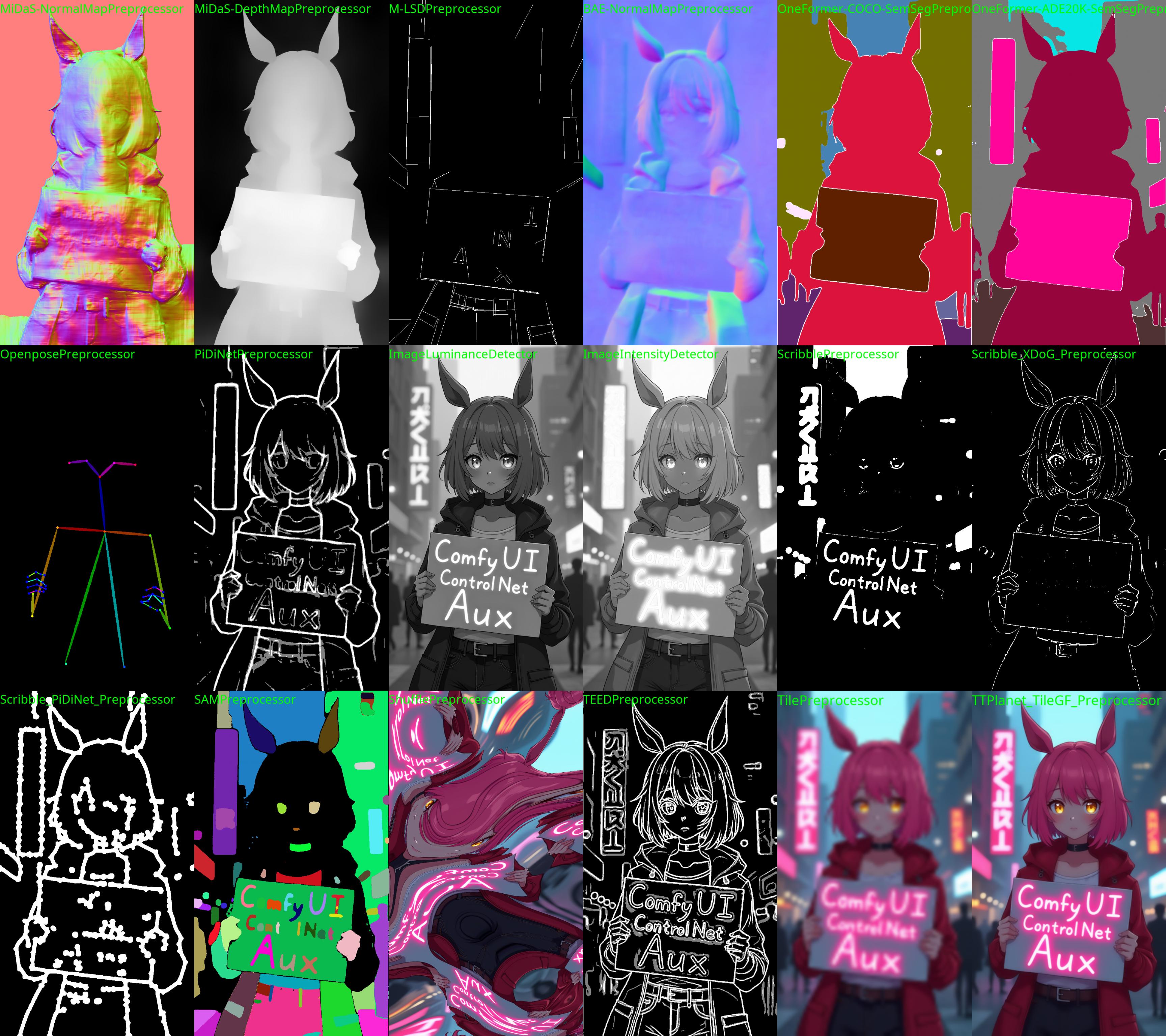
Testing workflow
https://github.com/Fannovel16/comfyui_controlnet_aux/blob/main/examples/ExecuteAll.png Input image: https://github.com/Fannovel16/comfyui_controlnet_aux/blob/main/examples/comfyui-controlnet-aux-logo.png
Q&A:
Why some nodes doesn't appear after I installed this repo?
This repo has a new mechanism which will skip any custom node can't be imported. If you meet this case, please create a issue on Issues tab with the log from the command line.
DWPose/AnimalPose only uses CPU so it's so slow. How can I make it use GPU?
There are two ways to speed-up DWPose: using TorchScript checkpoints (.torchscript.pt) checkpoints or ONNXRuntime (.onnx). TorchScript way is little bit slower than ONNXRuntime but doesn't require any additional library and still way way faster than CPU.
A torchscript bbox detector is compatiable with an onnx pose estimator and vice versa.
TorchScript
Set bbox_detector and pose_estimator according to this picture. You can try other bbox detector endings with .torchscript.pt to reduce bbox detection time if input images are ideal.

ONNXRuntime
If onnxruntime is installed successfully and the checkpoint used endings with .onnx, it will replace default cv2 backend to take advantage of GPU. Note that if you are using NVidia card, this method currently can only works on CUDA 11.8 (ComfyUI_windows_portable_nvidia_cu118_or_cpu.7z) unless you compile onnxruntime yourself.
- Know your onnxruntime build:
-
- NVidia CUDA 11.x or bellow/AMD GPU:
onnxruntime-gpu
- NVidia CUDA 11.x or bellow/AMD GPU:
-
- NVidia CUDA 12.x:
onnxruntime-gpu --extra-index-url https://aiinfra.pkgs.visualstudio.com/PublicPackages/_packaging/onnxruntime-cuda-12/pypi/simple/
- NVidia CUDA 12.x:
-
- DirectML:
onnxruntime-directml
- DirectML:
-
- OpenVINO:
onnxruntime-openvino
- OpenVINO:
Note that if this is your first time using ComfyUI, please test if it can run on your device before doing next steps.
-
Add it into
requirements.txt -
Run
install.bator pip command mentioned in Installation

Assets files of preprocessors
- anime_face_segment: bdsqlsz/qinglong_controlnet-lllite/Annotators/UNet.pth, anime-seg/isnetis.ckpt
- densepose: LayerNorm/DensePose-TorchScript-with-hint-image/densepose_r50_fpn_dl.torchscript
- dwpose:
- animal_pose (ap10k):
- hed: lllyasviel/Annotators/ControlNetHED.pth
- leres: lllyasviel/Annotators/res101.pth, lllyasviel/Annotators/latest_net_G.pth
- lineart: lllyasviel/Annotators/sk_model.pth, lllyasviel/Annotators/sk_model2.pth
- lineart_anime: lllyasviel/Annotators/netG.pth
- manga_line: lllyasviel/Annotators/erika.pth
- mesh_graphormer: hr16/ControlNet-HandRefiner-pruned/graphormer_hand_state_dict.bin, hr16/ControlNet-HandRefiner-pruned/hrnetv2_w64_imagenet_pretrained.pth
- midas: lllyasviel/Annotators/dpt_hybrid-midas-501f0c75.pt
- mlsd: lllyasviel/Annotators/mlsd_large_512_fp32.pth
- normalbae: lllyasviel/Annotators/scannet.pt
- oneformer: lllyasviel/Annotators/250_16_swin_l_oneformer_ade20k_160k.pth
- open_pose: lllyasviel/Annotators/body_pose_model.pth, lllyasviel/Annotators/hand_pose_model.pth, lllyasviel/Annotators/facenet.pth
- pidi: lllyasviel/Annotators/table5_pidinet.pth
- sam: dhkim2810/MobileSAM/mobile_sam.pt
- uniformer: lllyasviel/Annotators/upernet_global_small.pth
- zoe: lllyasviel/Annotators/ZoeD_M12_N.pt
- teed: bdsqlsz/qinglong_controlnet-lllite/7_model.pth
- depth_anything: Either LiheYoung/Depth-Anything/checkpoints/depth_anything_vitl14.pth, LiheYoung/Depth-Anything/checkpoints/depth_anything_vitb14.pth or LiheYoung/Depth-Anything/checkpoints/depth_anything_vits14.pth
- diffusion_edge: Either hr16/Diffusion-Edge/diffusion_edge_indoor.pt, hr16/Diffusion-Edge/diffusion_edge_urban.pt or hr16/Diffusion-Edge/diffusion_edge_natrual.pt
- unimatch: Either hr16/Unimatch/gmflow-scale2-regrefine6-mixdata.pth, hr16/Unimatch/gmflow-scale2-mixdata.pth or hr16/Unimatch/gmflow-scale1-mixdata.pth
- zoe_depth_anything: Either LiheYoung/Depth-Anything/checkpoints_metric_depth/depth_anything_metric_depth_indoor.pt or LiheYoung/Depth-Anything/checkpoints_metric_depth/depth_anything_metric_depth_outdoor.pt
2000 Stars 😄
<a href="https://star-history.com/#Fannovel16/comfyui_controlnet_aux&Date"> <picture> <source media="(prefers-color-scheme: dark)" srcset="https://api.star-history.com/svg?repos=Fannovel16/comfyui_controlnet_aux&type=Date&theme=dark" /> <source media="(prefers-color-scheme: light)" srcset="https://api.star-history.com/svg?repos=Fannovel16/comfyui_controlnet_aux&type=Date" /> <img alt="Star History Chart" src="https://api.star-history.com/svg?repos=Fannovel16/comfyui_controlnet_aux&type=Date" /> </picture> </a>Thanks for yalls supports. I never thought the graph for stars would be linear lol.