Nodes Browser
ComfyDeploy: How ComfyUI-EbSynth works in ComfyUI?
What is ComfyUI-EbSynth?
Run EbSynth, Fast Example-based Image Synthesis and Style Transfer, in ComfyUI.
How to install it in ComfyDeploy?
Head over to the machine page
- Click on the "Create a new machine" button
- Select the
Editbuild steps - Add a new step -> Custom Node
- Search for
ComfyUI-EbSynthand select it - Close the build step dialig and then click on the "Save" button to rebuild the machine
ComfyUI-EbSynth
Run EbSynth, Fast Example-based Image Synthesis and Style Transfer, in ComfyUI
https://github.com/jamriska/ebsynth
Powered by FuouM/Ezsynth EbSynth Python Library, which was built from Trentonom0r3/Ezsynth
Workflow
https://github.com/user-attachments/assets/aa3cd191-4eb2-4dc0-8213-2c763f1b3316
ES Translate - ImageSynth
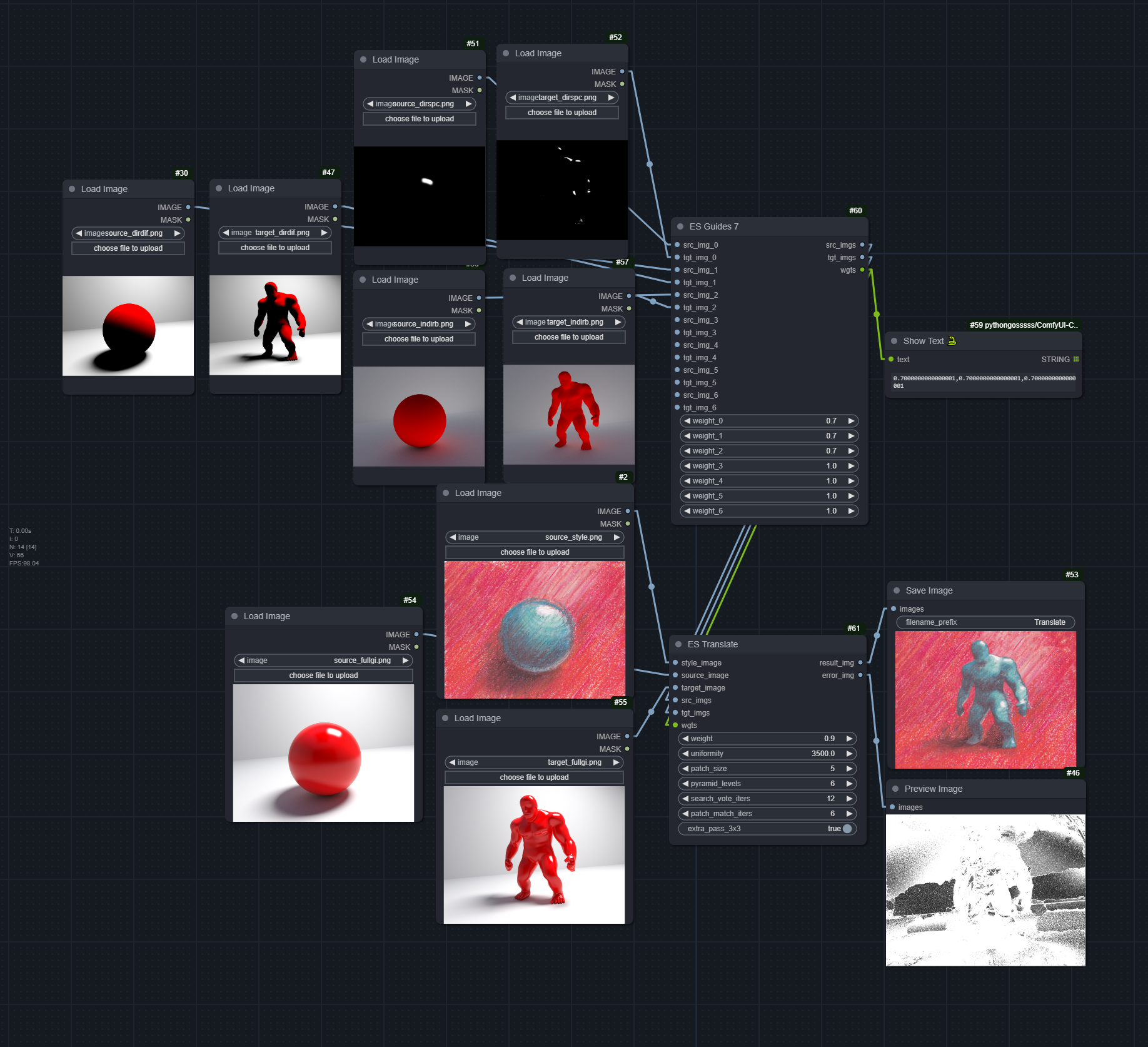
ES Video Transfer - EzSynth
You need to set the style frames' absolute indices. The indices should be in ascending order and separated by an underscore (_). Example: 0_1_2_3 for 4 style frames. The order of the style frames will be as how you loaded it. More specifically, it is their index in the batch IMAGES torch.Tensor.
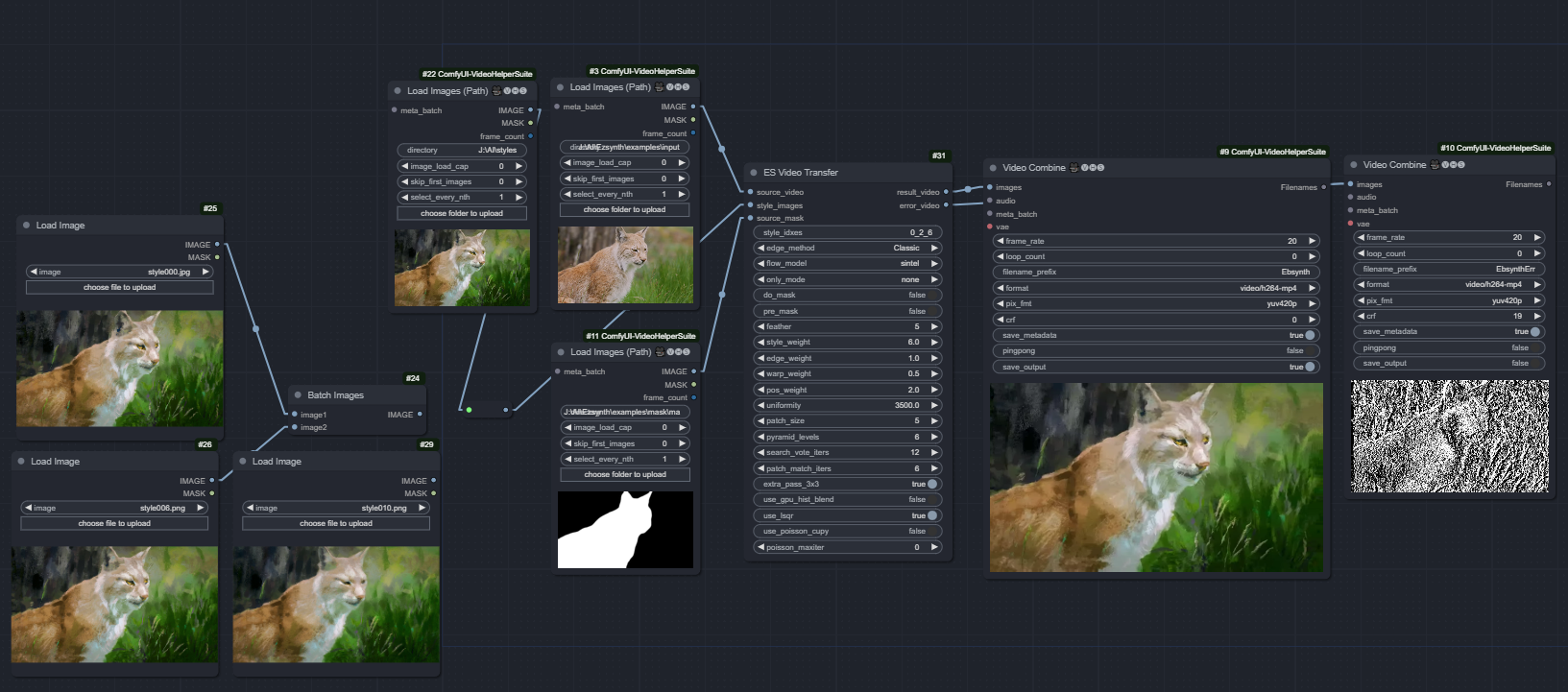
(This is not a workflow-embeded image)
ES Video Transfer Extra
Three new arguments are added:
- flow_arch: Architecture of the Optical Flow -
"RAFT", "EF_RAFT", "FLOW_DIFF" - flow_model: Choose the appropriate model for the architecture.
warp_weight and pos_weight affects the intensity of Optical Flow guides
Read more details and download the models by following the instructions here.
https://github.com/user-attachments/assets/7f43630f-c7c9-40d0-8745-58d1f7c84d4f
Comparison of Optical Flow models
source_edge(Optional): You can use edge preprocessors or anything as input. If this is given,edge_methodis ignored and will use yours.edge_weightaffects this intensity.
ebsynth_extra.json | ebsynth_extra_edges.json
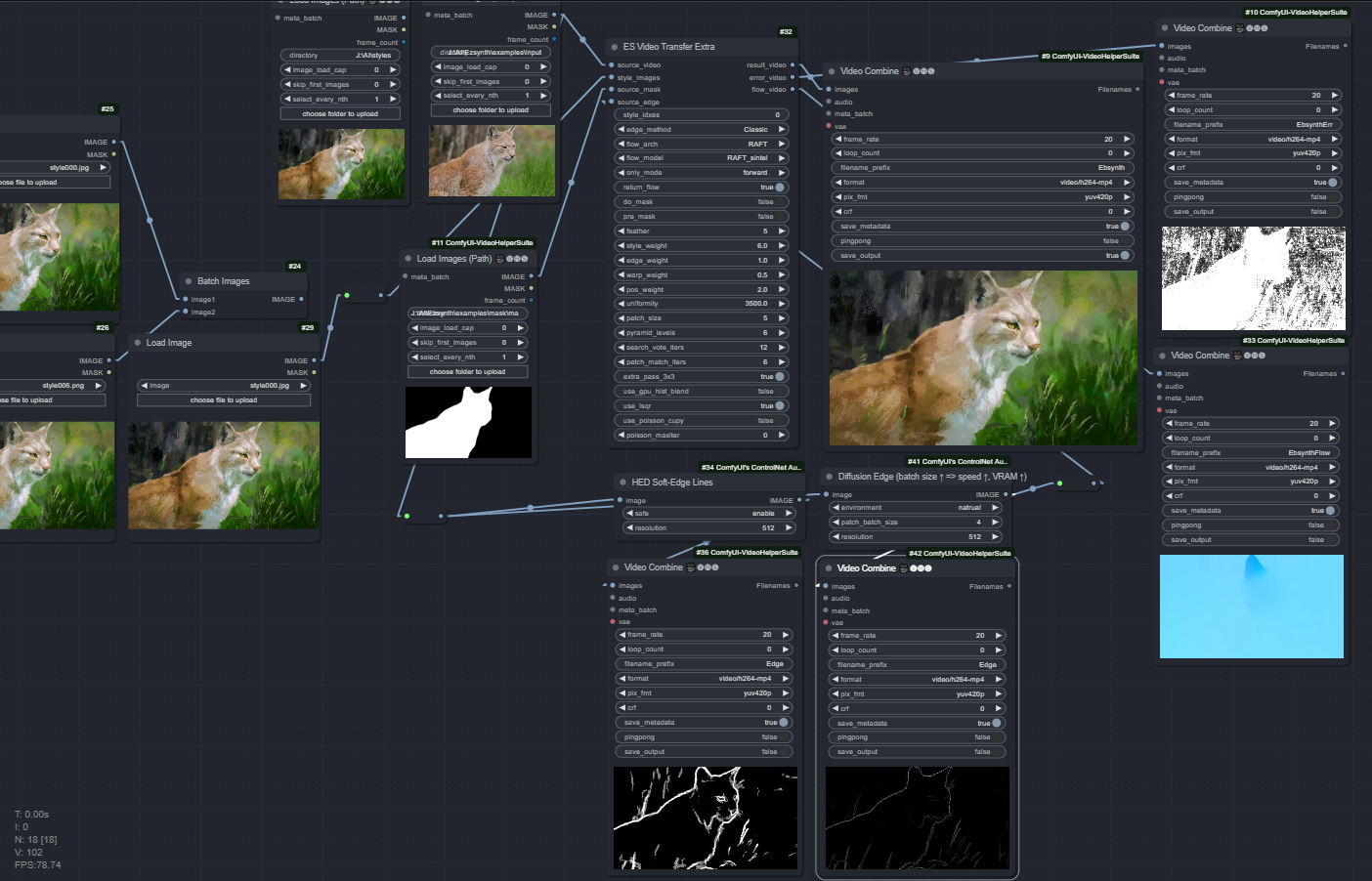
(This is not a workflow-embeded image)
https://github.com/user-attachments/assets/63e50272-aa5c-42a1-a5ec-46178cdf2981
Comparison of Edge methods
Arguments
Refer to FuouM/Ezsynth for full documentation. These are the important ones:
-
style_idxes: The absolute indices of the style frames -
edge_method: Edge detection method. Choose from 'PST', 'Classic', or 'PAGE'.PST(Phase Stretch Transform): Good overall structure, but not very detailed.Classic: A good balance between structure and detail.PAGE(Phase and Gradient Estimation): Great detail, great structure, but slow.
-
only_mode: Skip blending, only run one pass per sequence Blending essentially run a forward and reverse pass on the same sequence, where the forward uses the first style frame, reverse uses the next style frame.Since blending takes a very long time, one may want to just do forward or reverse mode.
A forward mode is
[0----->]. A reverse mode is[<-----0].forward(Will only run forward mode ifsequence.modeis blend)reverse(Will only run reverse mode ifsequence.modeis blend)- Defaults to
none.
-
do_mask: Whether to apply mask. If False, mask input is ignore. If True, will throw error if mask input is invalid. Defaults to
False. -
pre_mask (bool): Whether to mask the inputs and styles beforeRUNor after. Pre-mask takes ~2x time to run per frame. Could be due to Ebsynth.dll implementation. Defaults toFalse. -
feather: Feathering for the masked styled frames applying on top of the original frames. Should not be used with
pre_mask == True. -
use_gpu_hist_blend: Use Cupy GPU for Histogram Blending (Only affect Blend mode).
Faster than CPU (~100x). Although the first time may takes longer as it is compiling the kernels. Time taken for both is also negligible. Will be ignored if Cupy is not installed.
Defaults to
False.
Installation
Use ComfyUI-Manager, or manual install.
You don't need to run install.py if you're manually installing it.
git clone --recurse-submodules https://github.com/FuouM/ComfyUI-EbSynth.git
pip install -r requirements.txt
You may also install Cupy and Cupyx to use GPU for some other operations.
Credits
jamriska - https://github.com/jamriska/ebsynth
@misc{Jamriska2018,
author = {Jamriska, Ondrej},
title = {Ebsynth: Fast Example-based Image Synthesis and Style Transfer},
year = {2018},
publisher = {GitHub},
journal = {GitHub repository},
howpublished = {\url{https://github.com/jamriska/ebsynth}},
}
Trentonom0r3 - https://github.com/Trentonom0r3/Ezsynth
https://github.com/princeton-vl/RAFT
RAFT: Recurrent All Pairs Field Transforms for Optical Flow
ECCV 2020
Zachary Teed and Jia Deng
https://github.com/n3slami/Ef-RAFT
@inproceedings{eslami2024rethinking,
title={Rethinking RAFT for efficient optical flow},
author={Eslami, Navid and Arefi, Farnoosh and Mansourian, Amir M and Kasaei, Shohreh},
booktitle={2024 13th Iranian/3rd International Machine Vision and Image Processing Conference (MVIP)},
pages={1--7},
year={2024},
organization={IEEE}
}
https://github.com/LA30/FlowDiffuser
@inproceedings{luo2024flowdiffuser,
title={FlowDiffuser: Advancing Optical Flow Estimation with Diffusion Models},
author={Luo, Ao and Li, Xin and Yang, Fan and Liu, Jiangyu and Fan, Haoqiang and Liu, Shuaicheng},
booktitle={Proceedings of the IEEE/CVF Conference on Computer Vision and Pattern Recognition},
pages={19167--19176},
year={2024}
}