Nodes Browser
ComfyDeploy: How FM_nodes works in ComfyUI?
What is FM_nodes?
A collection of ComfyUI nodes. Including: WFEN, RealViFormer, ProPIH
How to install it in ComfyDeploy?
Head over to the machine page
- Click on the "Create a new machine" button
- Select the
Editbuild steps - Add a new step -> Custom Node
- Search for
FM_nodesand select it - Close the build step dialig and then click on the "Save" button to rebuild the machine
FM_nodes
A collection of ComfyUI nodes.
Click name to jump to workflow
- WFEN Face Restore. Paper: Efficient Face Super-Resolution via Wavelet-based Feature Enhancement Network
- RealViformer - Paper: Investigating Attention for Real-World Video Super-Resolution
- ProPIH. Paper: Progressive Painterly Image Harmonization from Low-level Styles to High-level Styles
- CoLIE. Paper: Fast Context-Based Low-Light Image Enhancement via Neural Implicit Representations
- VFIMamba. Paper: Video Frame Interpolation with State Space Models
- ConvIR. Paper: Revitalizing Convolutional Network for Image Restoration
- StabStitch. Paper: Eliminating Warping Shakes for Unsupervised Online Video Stitching
Workflows
WFEN
Download the model here and place it in models/wfen/WFEN.pth.
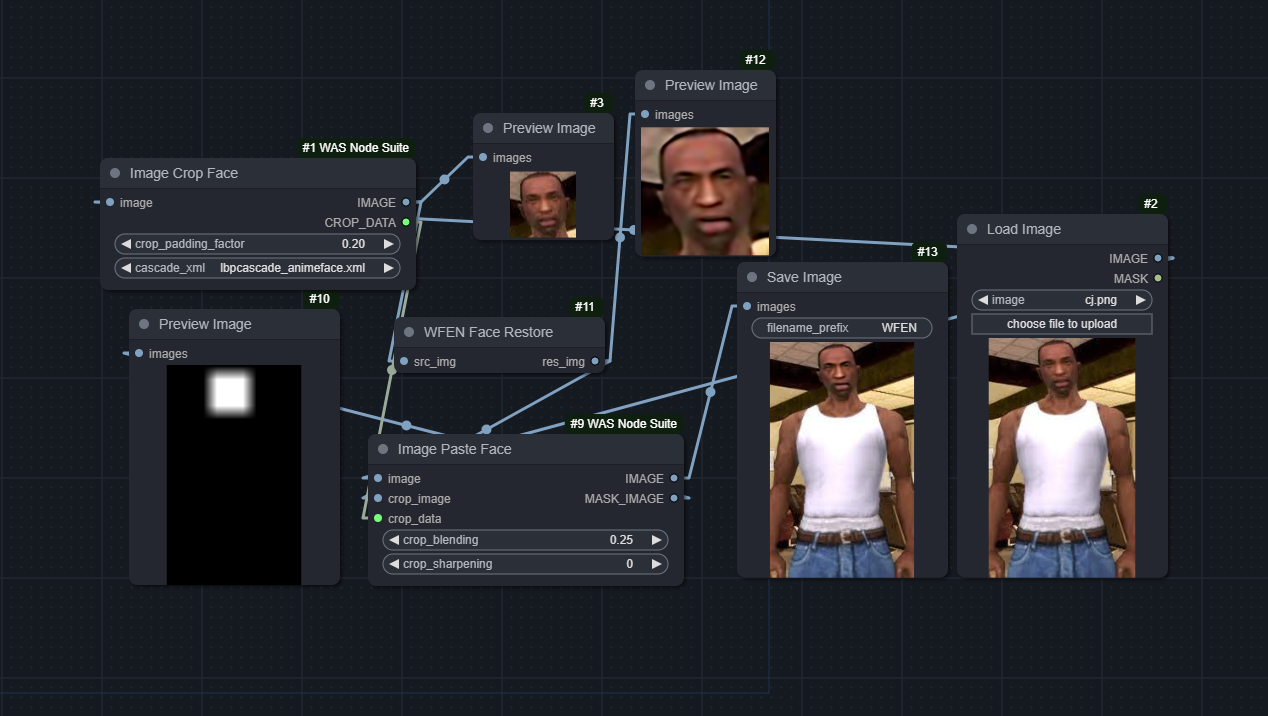
RealViformer
Download the model here and place it in models/realviformer/weights.pth.
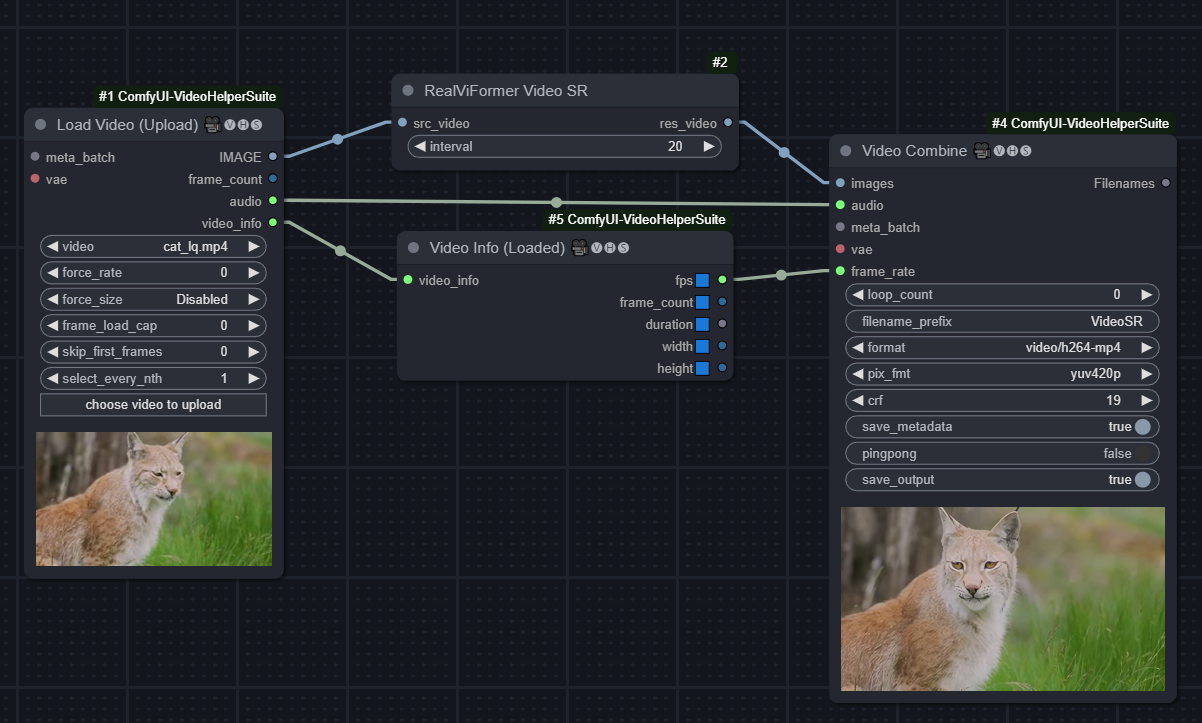
(Not a workflow-embedded image)
https://github.com/user-attachments/assets/e89003c0-7be5-4263-b281-fd609807cea1
RealViFormer upscale example
ProPIH
Download the vgg_normalised.pth model in the Installation section and latest_net_G.pth in the Train/Test section
models/propih/vgg_normalised.pth
models/propih/latest_net_G.pth
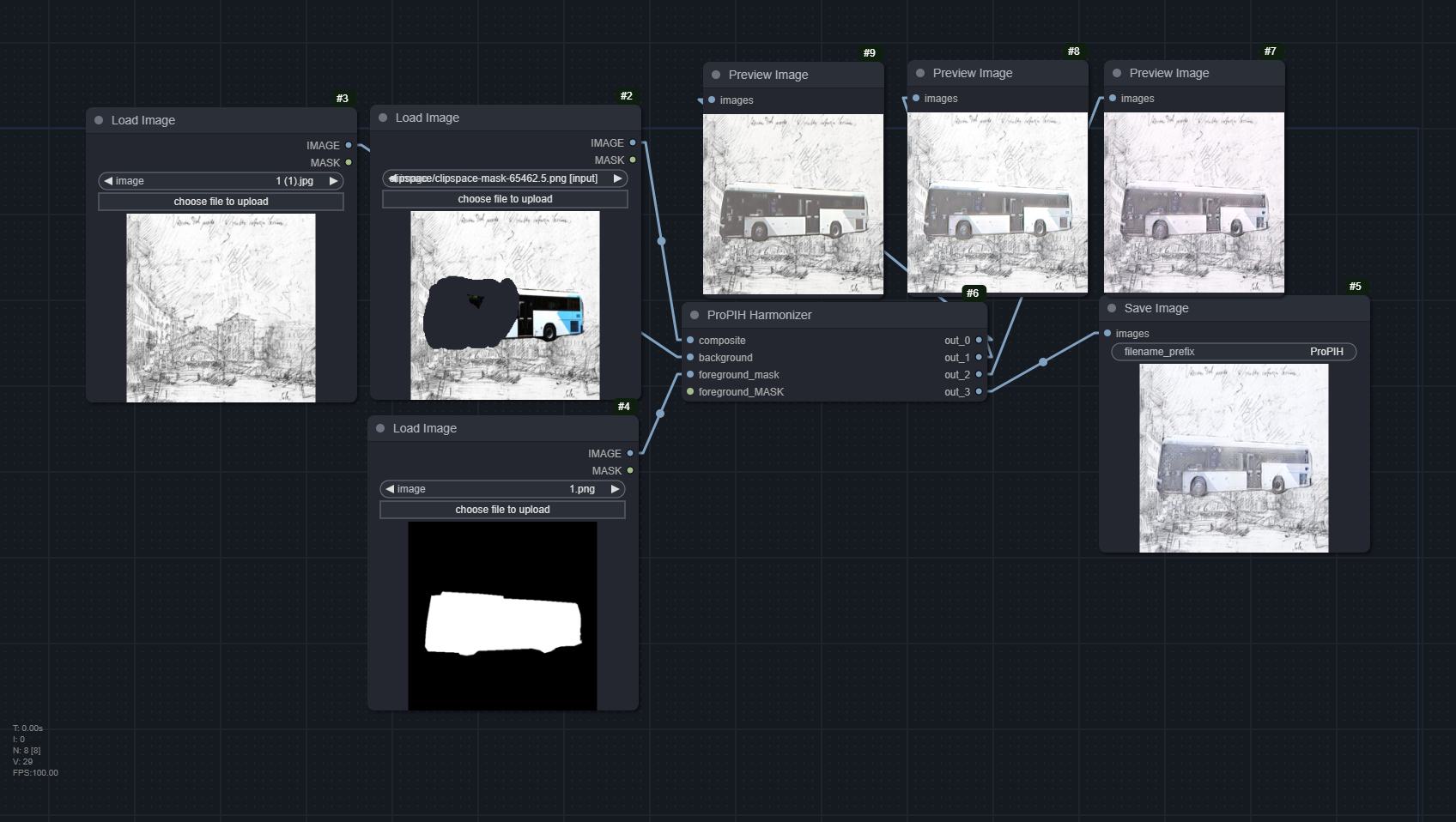
CoLIE
No model needed to be downloaded. Lower loss_mean seems to result in brighter images. Node works with image and batched/video.
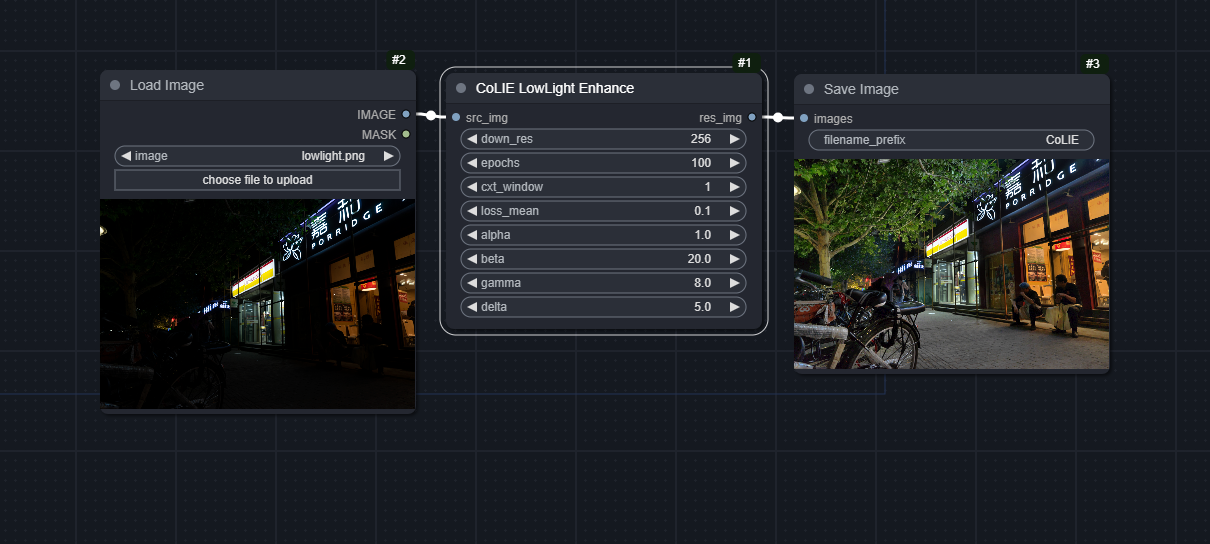
VFIMamba
Download the models from the huggingface page
models/vfimamba/VFIMamba_S.pkl
models/vfimamba/VFIMamba.pkl
You will need to install mamba-ssm, which does not have a prebuilt Windows binary. You will need:
- triton. Prebuilt for
Python 3.10 and 3.11can be found here: https://github.com/triton-lang/triton/issues/2881 - https://huggingface.co/madbuda/triton-windows-builds/tree/main - causal-conv1d. Follow this post: https://github.com/NVlabs/MambaVision/issues/14#issuecomment-2232581078
- mamba-ssm. Follow this tutorial: https://blog.csdn.net/yyywxk/article/details/140420538. Fork that followed all the steps: https://github.com/FuouM/mamba-windows-build
I've built mamba-ssm for Python 3.11, torch 2.3.0+cu121, which can be obtained here: https://huggingface.co/FuouM/mamba-ssm-windows-builds/tree/main
To install, pip install [].whl
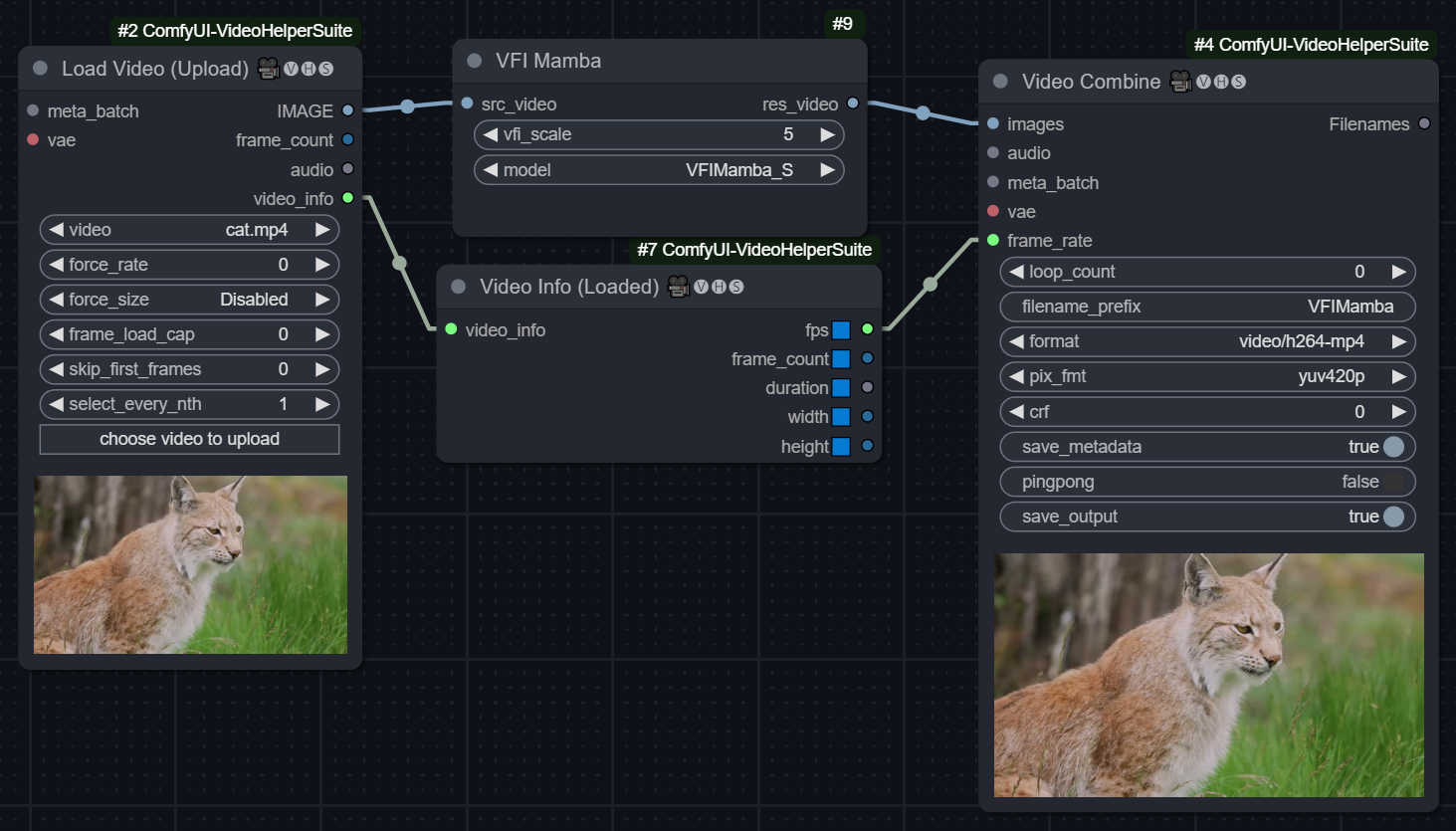
(Not a workflow-embedded image)
https://github.com/user-attachments/assets/be263cc3-a104-4262-899b-242e9802719e
VFIMamba Example (top: Original, bottom: 5X, 20FPS)
ConvIR
Download models in the Pretrained models - gdrive section
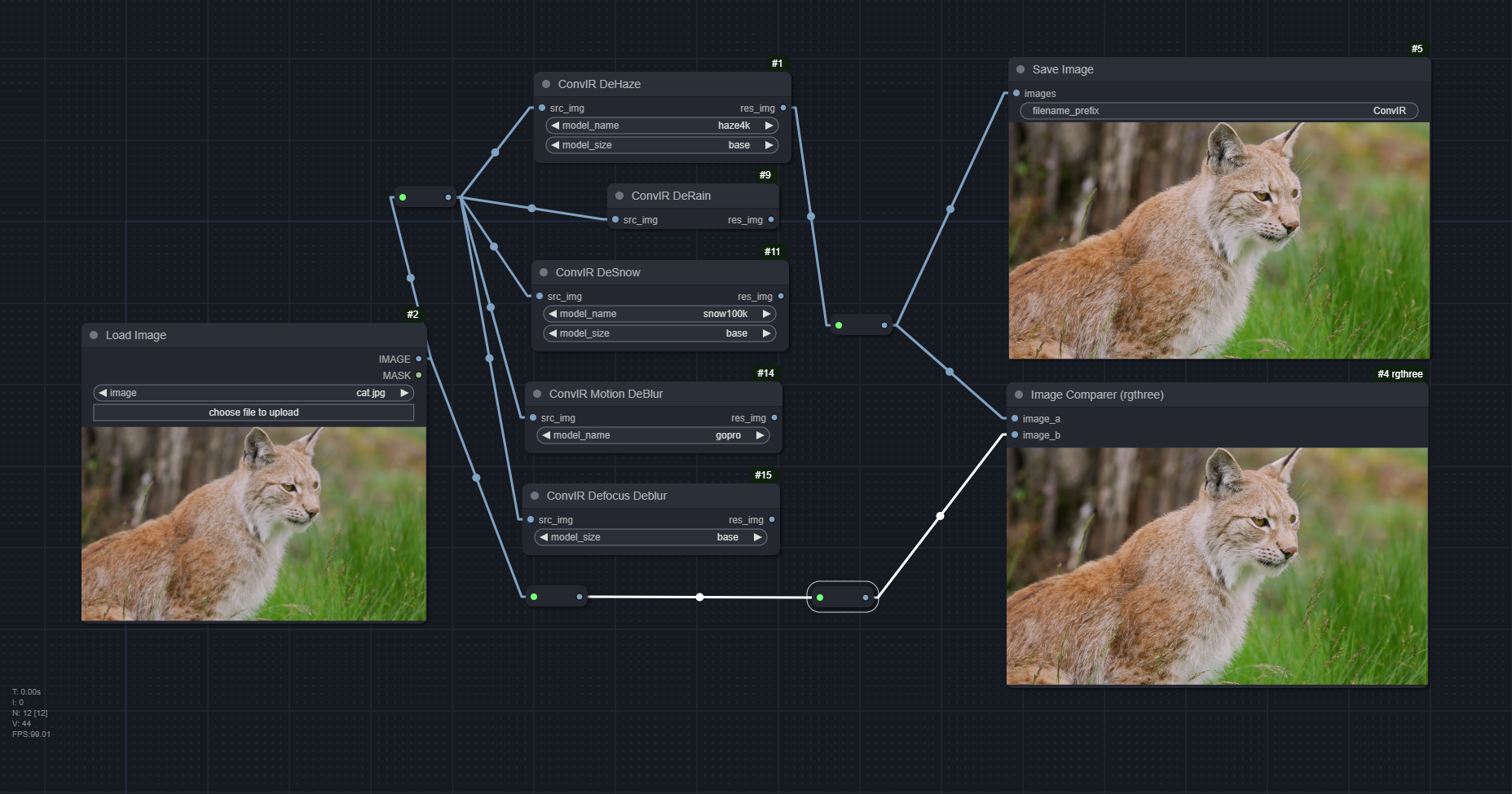
models\convir
│ deraining.pkl
│
├─defocus
│ dpdd-base.pkl
│ dpdd-large.pkl
│ dpdd-small.pkl
│
├─dehaze
│ densehaze-base.pkl
│ densehaze-small.pkl
│ gta5-base.pkl
│ gta5-small.pkl
│ haze4k-base.pkl
│ haze4k-large.pkl
│ haze4k-small.pkl
│ ihaze-base.pkl
│ ihaze-small.pkl
│ its-base.pkl
│ its-small.pkl
│ nhhaze-base.pkl
│ nhhaze-small.pkl
│ nhr-base.pkl
│ nhr-small.pkl
│ ohaze-base.pkl
│ ohaze-small.pkl
│ ots-base.pkl
│ ots-small.pkl
│
├─desnow
│ csd-base.pkl
│ csd-small.pkl
│ snow100k-base.pkl
│ snow100k-small.pkl
│ srrs-base.pkl
│ srrs-small.pkl
│
└─modeblur
convir_gopro.pkl
convir_rsblur.pkl
StabStitch
Download all 3 models in the Code - Pre-trained model section.
models/stabstitch/temporal_warp.pth
models/stabstitch/spatial_warp.pth
models/stabstitch/smooth_warp.pth
Use interpolate_mode = NORMAL or do_linear_blend = True to eliminate dark borders. Inputs will be resized to 360x480. Recommends using StabStitch Crop Resize.
| StabStitch | StabStitch Stabilize |
|-|-|
| stabstitch_stitch.json (Example videos in examples\stabstitch) | stabstich_stabilize.json |
| 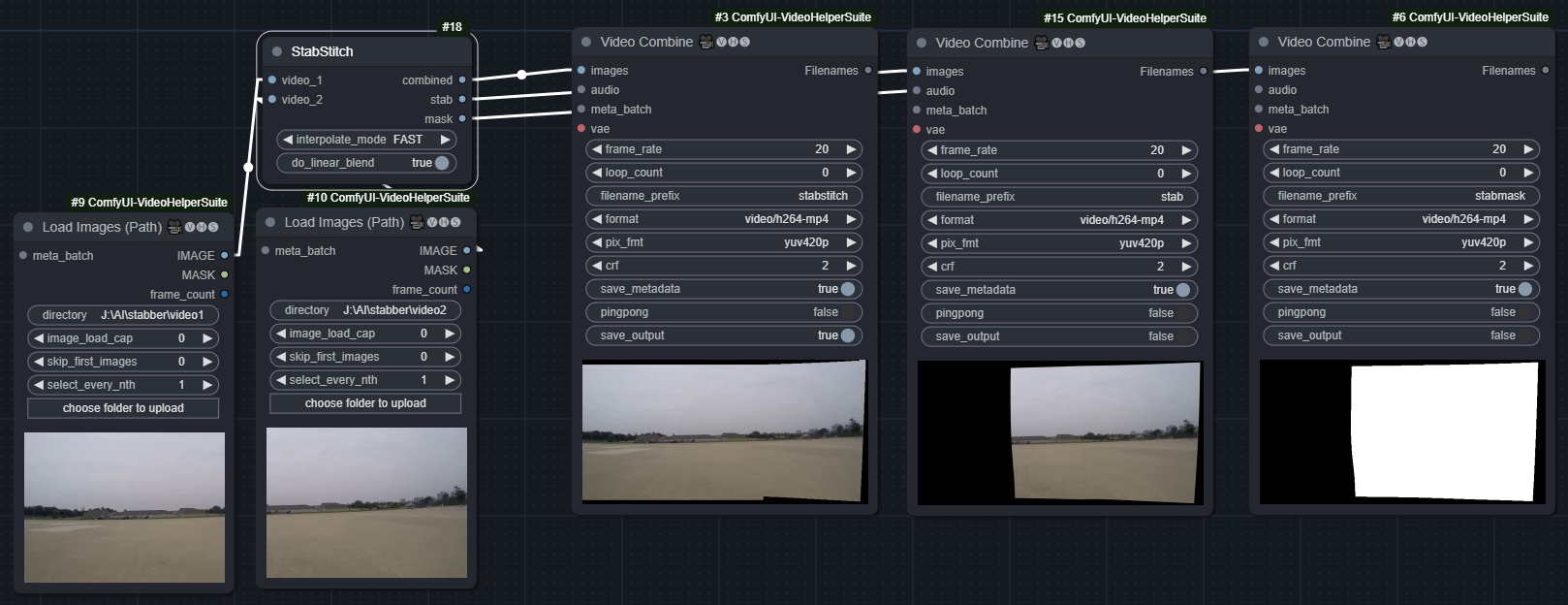 |
| 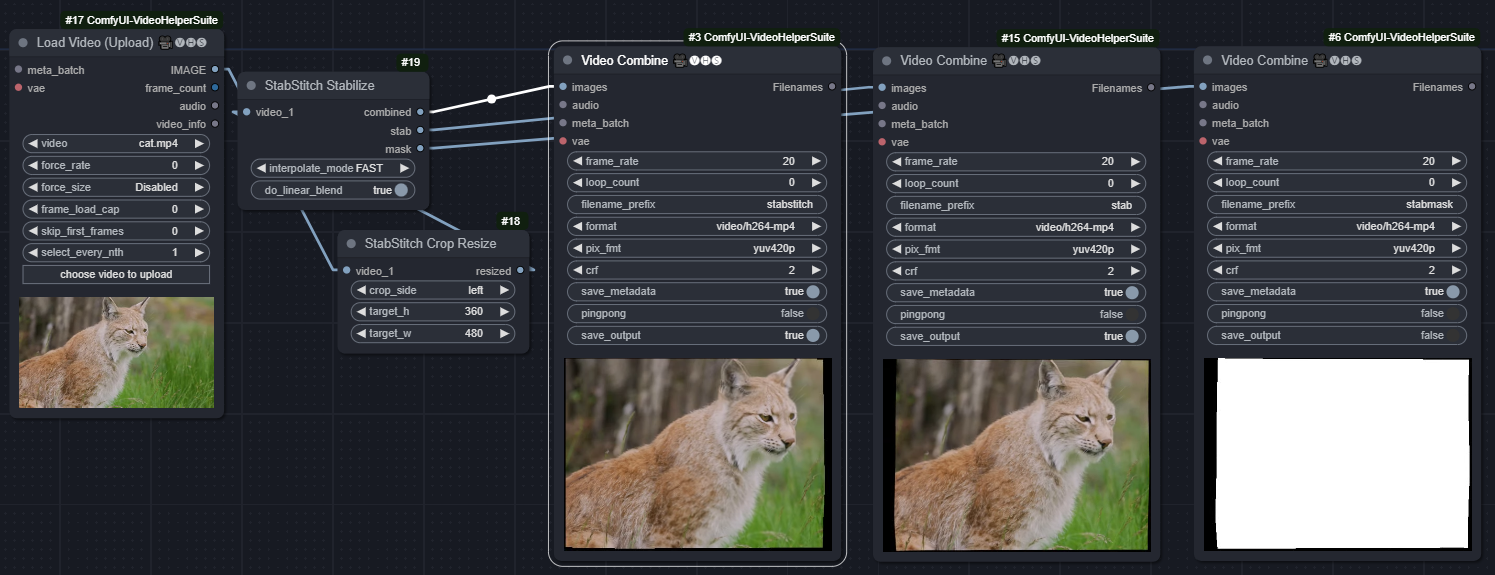 |
|
(Not workflow-embedded images)
Credits
@misc{chobola2024fast,
title={Fast Context-Based Low-Light Image Enhancement via Neural Implicit Representations},
author={Tomáš Chobola and Yu Liu and Hanyi Zhang and Julia A. Schnabel and Tingying Peng},
year={2024},
eprint={2407.12511},
archivePrefix={arXiv},
primaryClass={cs.CV},
url={https://arxiv.org/abs/2407.12511},
}
@misc{zhang2024vfimambavideoframeinterpolation,
title={VFIMamba: Video Frame Interpolation with State Space Models},
author={Guozhen Zhang and Chunxu Liu and Yutao Cui and Xiaotong Zhao and Kai Ma and Limin Wang},
year={2024},
eprint={2407.02315},
archivePrefix={arXiv},
primaryClass={cs.CV},
url={https://arxiv.org/abs/2407.02315},
}
@article{cui2024revitalizing,
title={Revitalizing Convolutional Network for Image Restoration},
author={Cui, Yuning and Ren, Wenqi and Cao, Xiaochun and Knoll, Alois},
journal={IEEE Transactions on Pattern Analysis and Machine Intelligence},
year={2024},
publisher={IEEE}
}
@inproceedings{cui2023irnext,
title={IRNeXt: Rethinking Convolutional Network Design for Image Restoration},
author={Cui, Yuning and Ren, Wenqi and Yang, Sining and Cao, Xiaochun and Knoll, Alois},
booktitle={International Conference on Machine Learning},
pages={6545--6564},
year={2023},
organization={PMLR}
}
@article{nie2024eliminating,
title={Eliminating Warping Shakes for Unsupervised Online Video Stitching},
author={Nie, Lang and Lin, Chunyu and Liao, Kang and Zhang, Yun and Liu, Shuaicheng and Zhao, Yao},
journal={arXiv preprint arXiv:2403.06378},
year={2024}
}