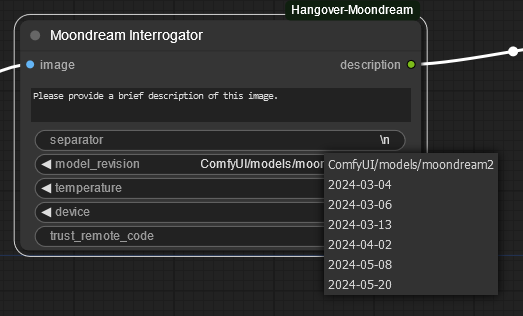Nodes Browser
ComfyDeploy: How ComfyUI-Hangover-Moondream works in ComfyUI?
What is ComfyUI-Hangover-Moondream?
Moondream is a lightweight multimodal large language model. [w/WARN:Additional python code will be downloaded from huggingface and executed. You have to trust this creator if you want to use this node!]
How to install it in ComfyDeploy?
Head over to the machine page
- Click on the "Create a new machine" button
- Select the
Editbuild steps - Add a new step -> Custom Node
- Search for
ComfyUI-Hangover-Moondreamand select it - Close the build step dialig and then click on the "Save" button to rebuild the machine
ConfyUI-Hangover-Moondream
Moondream is a lightweight multimodal large languge model.
⚠️ WARNING: Additional python code will be downloaded from huggingface and executed. You have to trust this creator if you want to use this node!
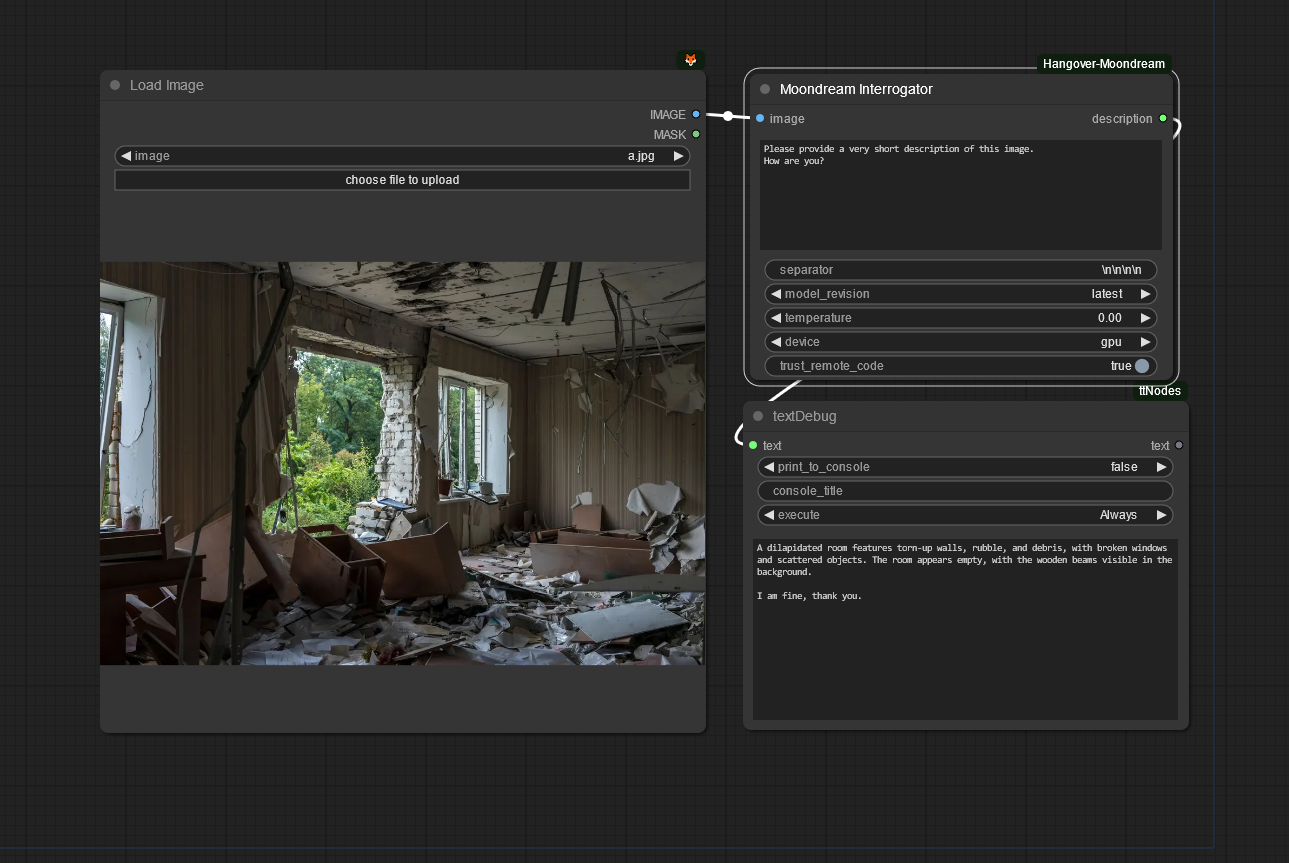
👍 For testing, research and fun.
Very impressive OCR capabilities in the 'Thundermoon' edition (version 2024-07-23):
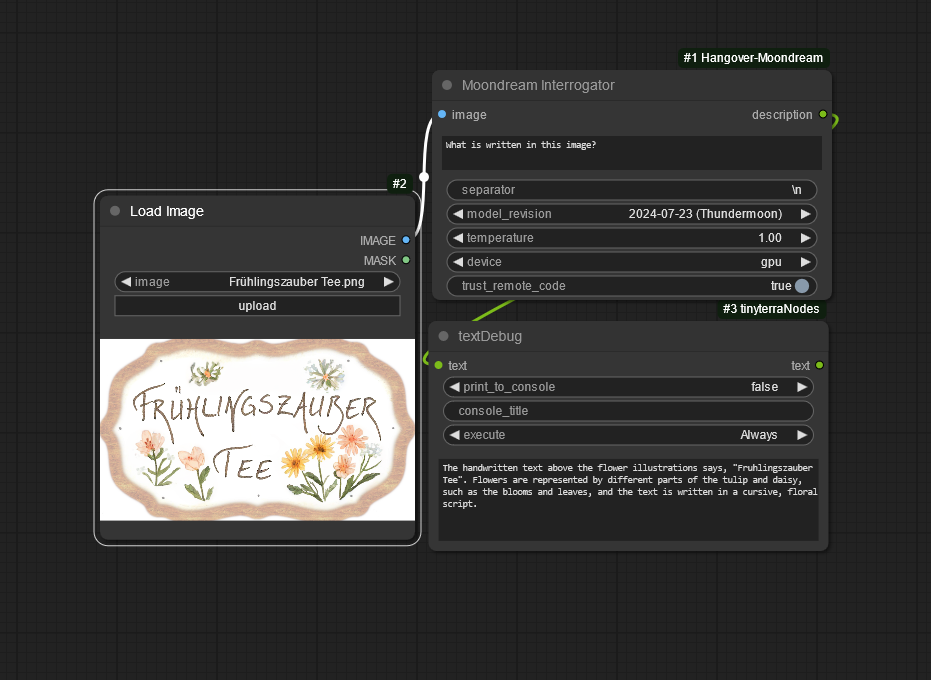
Updates
- Now passing proper prompt to the model 🐞
- Model/code update moondream2. This should resolve issues with the 'Tensor size mismatch' error when using newer versions of transformers.Make sure that you select the moondream2 model within the node to receive the updated files from huggingface. If moondream2 works fine, you can remove the old model files, usually located in the user\.cache\huggingface folder: hub\models--vikhyatk--moondream1 and modules\transformers_modules\vikhyatk\moondream1 to save disk space.
- End support for moondream1 in order to change the license for this repository to Apache 2.0.
- New multi prompt feature: Ask several questions at once. Just place each prompt on a new line.
- Added model revision selector.
- Added model temperature selector. Set this value to 0 to use the models default temperature.
- Now supporting custom model folder location for manually downloaded models.
The following files are expected in ComfyUI/models/moondream2:- model.safetensors
- config.json
- tokenizer.json
- tokenizer_config.json
- generation_config.json
- configuration_moondream.py
- modeling_phi.py
- moondream.py
- vision_encoder.py
- region_model.py 🔄
- fourier_features.py 🔄
- handler.py 🔄
- Handling information for special model names 🔄
- The new models from 2025 needs the binaries from the libvip package in the search path of your OS. https://github.com/libvips/build-win64-mxe/releases/download/v8.16.0/vips-dev-w64-web-8.16.0-static.zip for Windows. Alternatively you can put "libvips-42.dll" from this package into the ComfyUI_windows_portable root folder.