Nodes Browser
ComfyDeploy: How Ghost2_Comfyui works in ComfyUI?
What is Ghost2_Comfyui?
ComfyUI adaptation of [a/GHOST 2.0](https://github.com/ai-forever/ghost-2.0).
How to install it in ComfyDeploy?
Head over to the machine page
- Click on the "Create a new machine" button
- Select the
Editbuild steps - Add a new step -> Custom Node
- Search for
Ghost2_Comfyuiand select it - Close the build step dialig and then click on the "Save" button to rebuild the machine
ComfyUI-GHOST-2.0
ComfyUI adaptation of GHOST 2.0.
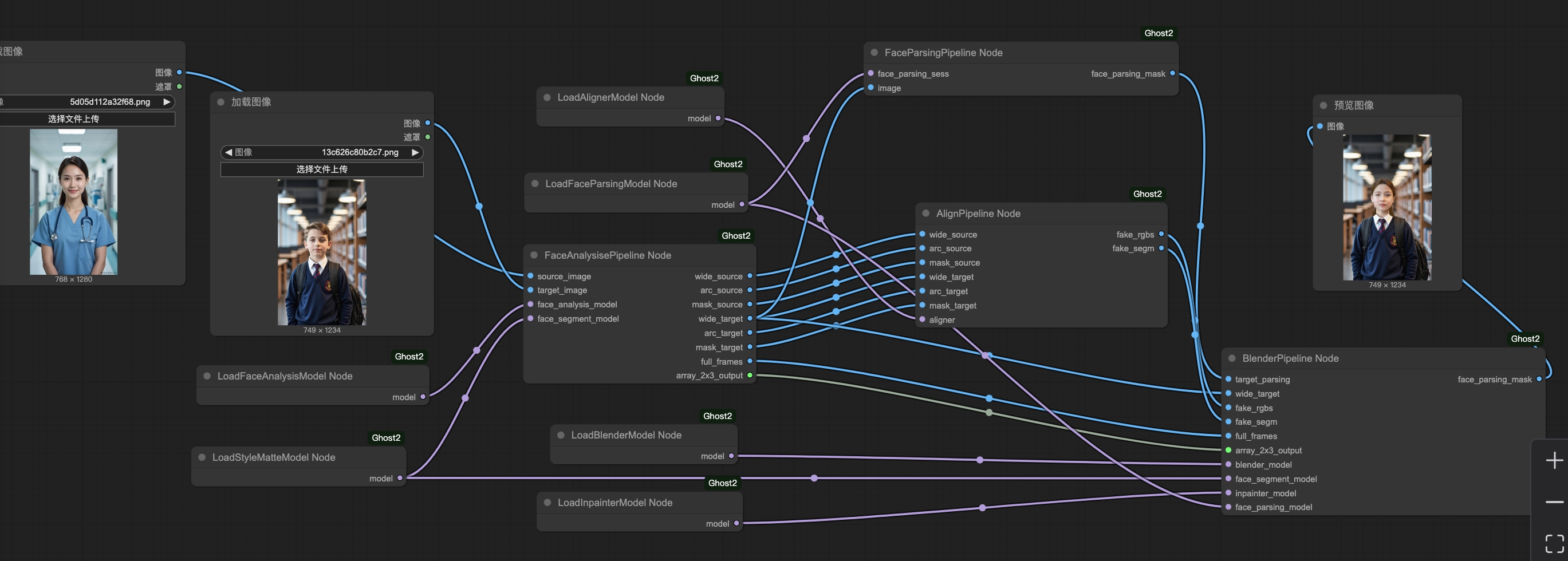
Installation
Manually:
Clone Code
- Clone ComfyUI;
And clone this repo intocustom_nodesfolder in ComfyUI and install the dependencies.
git clone https://github.com/comfyanonymous/ComfyUI
cd ComfyUI/custom_nodes
git clone https://github.com/Holasyb918/Ghost2_Comfyui
cd Ghost2_Comfyui
Prepare Weights
bash download.sh
Weights folder should be like:
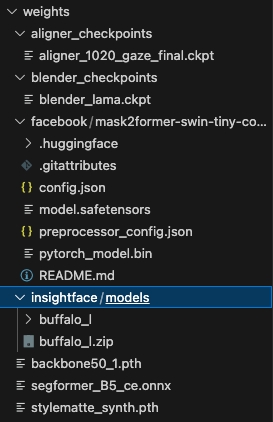
Star this project!
If you find this project useful, please consider giving it a star on GitHub. This helps the project to gain visibility and encourages more contributors to join in. Thank you for your support!
Contribute
Thanks for your interest in contributing to the source code! We welcome help from anyone and appreciate every contribution, no matter how small!