Nodes Browser
ComfyDeploy: How ComfyUI-AdvancedTiling works in ComfyUI?
What is ComfyUI-AdvancedTiling?
Advanced tiling of various shapes for ComfyUI
How to install it in ComfyDeploy?
Head over to the machine page
- Click on the "Create a new machine" button
- Select the
Editbuild steps - Add a new step -> Custom Node
- Search for
ComfyUI-AdvancedTilingand select it - Close the build step dialig and then click on the "Save" button to rebuild the machine
ComfyUI Advanced Tiling
ComfyUI tiling nodes inspired by spinagon/ComfyUI-seamless-tiling. This project enables the creation of tileable images in various shapes with customizable rotations. Example workflows are located in the workflows directory.
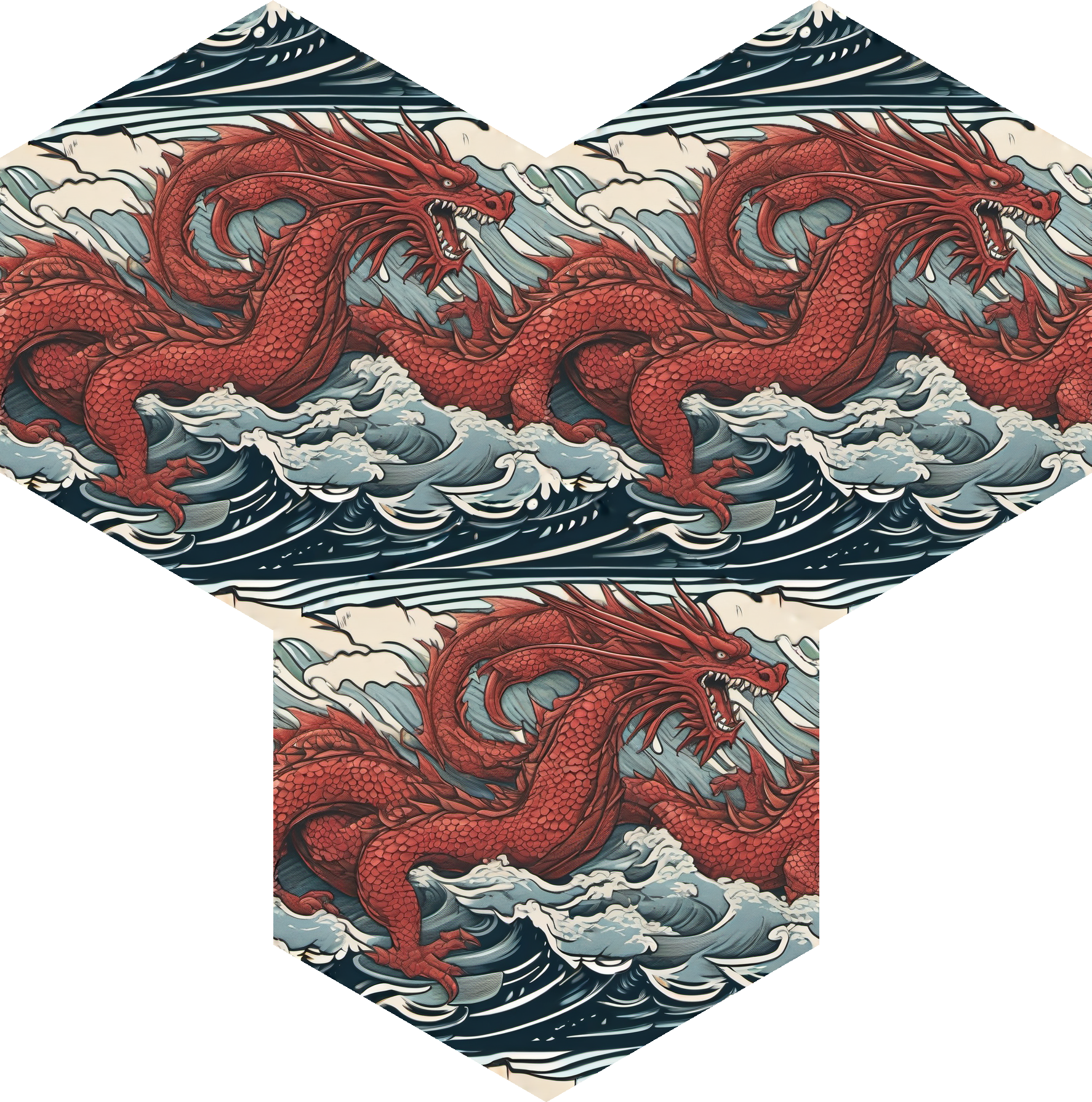
⚠️ There are some artifacts present. I'm not sure if this is because of a flawed implementation or simply because Stable Diffusion isn't intended for this purpose.
Implemented tiling modes
- ✅ Hexagon
- ✅ None (normal generation)
Supported models
- ✅ Stable Diffusion 1.5 (also 1.4)
- ✅ Stable Diffusion 2.1 (also 2.0)
- ✅ Stable Diffusion XL (SDXL)
TODO
- More tiling modes
- Optimize VAE decode (first pass is very slow)
- Support DiT based models (SD3, PixArt-Σ, FLUX.1)
Credits
spinagon/ComfyUI-seamless-tiling [GPL-3.0] - Used as a base for this project
Red Blob Games - Hexagonal Grids - Hexagonal grid math