Nodes Browser
ComfyDeploy: How ImagesGrid works in ComfyUI?
What is ImagesGrid?
This tool provides a viewer node that allows for checking multiple outputs in a grid, similar to the X/Y Plot extension.
How to install it in ComfyDeploy?
Head over to the machine page
- Click on the "Create a new machine" button
- Select the
Editbuild steps - Add a new step -> Custom Node
- Search for
ImagesGridand select it - Close the build step dialig and then click on the "Save" button to rebuild the machine
ImagesGrid: Comfy plugin
Preview

Simple grid of images

XYZPlot, like in auto1111, but with more settings

Integration with efficiency
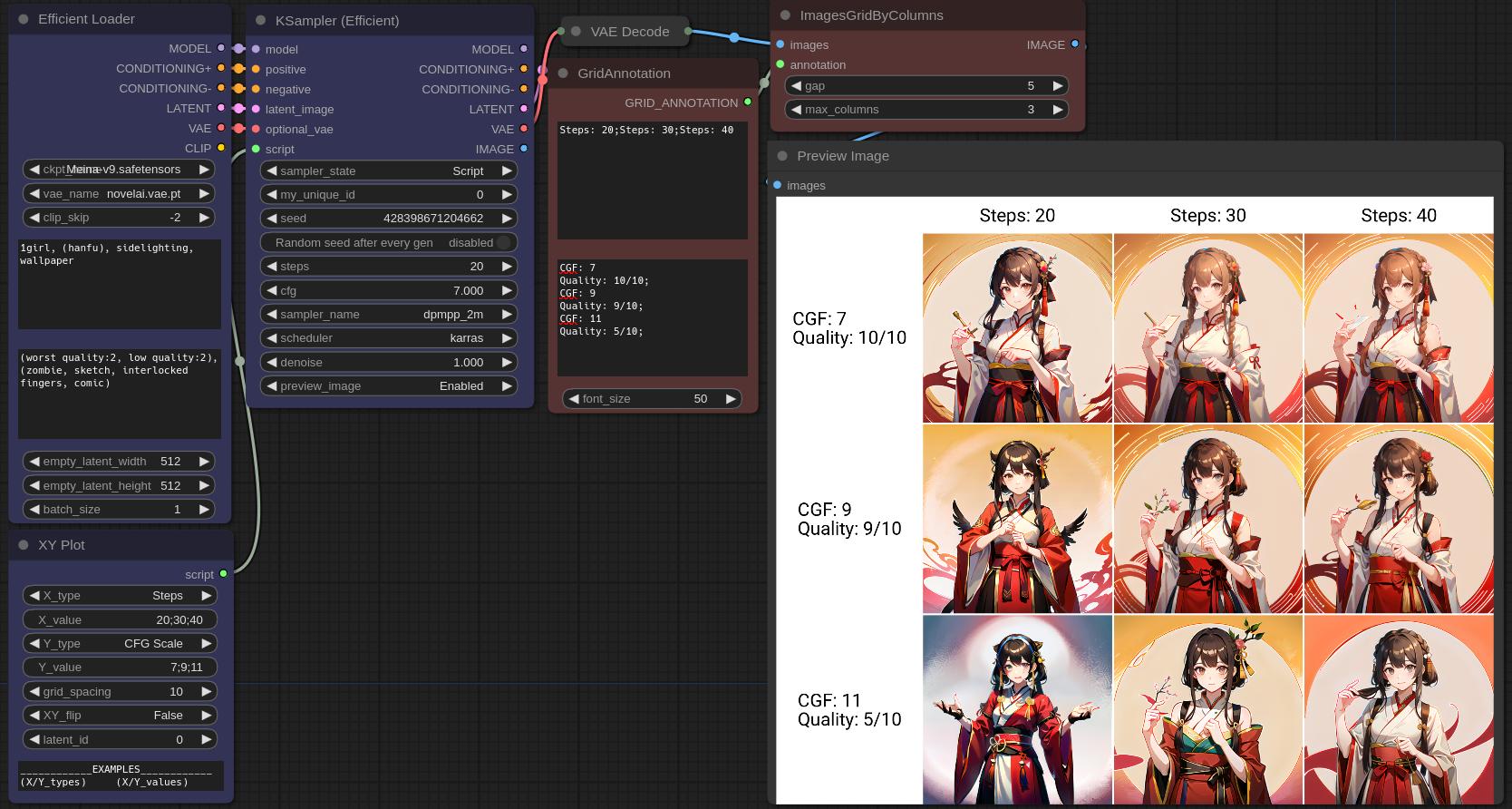
Workflows: https://github.com/LEv145/images-grid-comfy-plugin/tree/main/workflows
How to use
-
Download the latest stable release: https://github.com/LEv145/images-grid-comfy-plugin/archive/refs/heads/main.zip
-
Unpack the node to
custom_nodes, for example in a foldercustom_nodes/ImagesGrid/
Source
https://github.com/LEv145/images-grid-comfy-plugin