Nodes Browser
ComfyDeploy: How comfyui_reimgsize works in ComfyUI?
What is comfyui_reimgsize?
a simple reimgsize node(s) in comfyui.
How to install it in ComfyDeploy?
Head over to the machine page
- Click on the "Create a new machine" button
- Select the
Editbuild steps - Add a new step -> Custom Node
- Search for
comfyui_reimgsizeand select it - Close the build step dialig and then click on the "Save" button to rebuild the machine
comfyui_reimgsize
simple image resize node(s) in comfyui | 简单的comfyui节点用于重载图像大小
[简体中文|English]
Description
Some simple ComfyUI nodes are used to scale an image to a specified sum of pixels and standardize the resolution to a multiple of the given GCD.
Features
- Resize images to a specified resolution
- Maintain the original aspect ratio/Adjust to the given aspect ratio
- Ensure dimensions are multiples of GCD(most cases 32 or 64)
Example
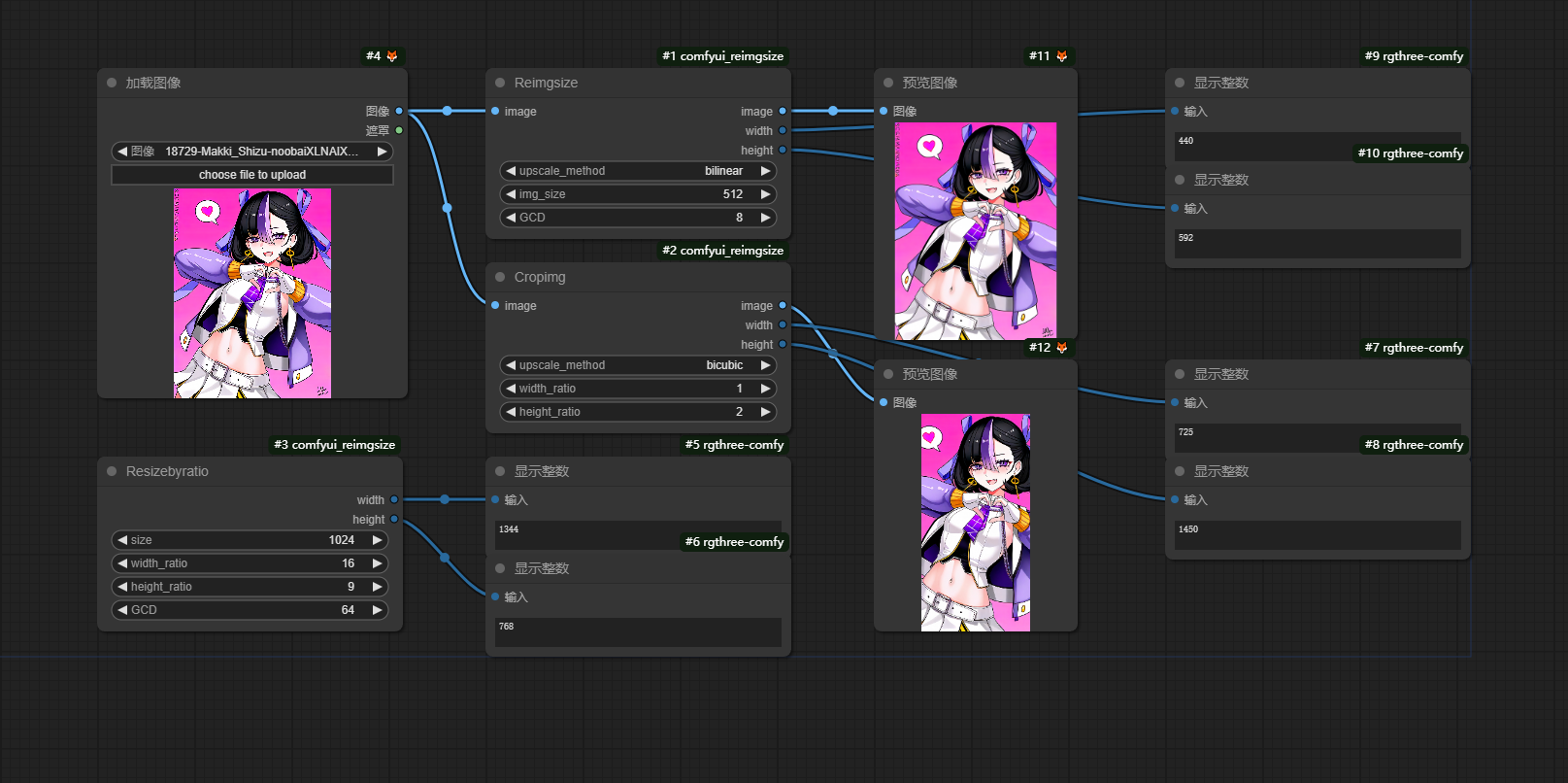
Installation
Clone the repository to custom_nodes:
git clone https://github.com/MakkiShizu/comfyui_reimgsize.git
nodes path:
- image/Reimgsize
- image/Cropimg
- utils/Resizebyratio
License
This project is licensed under the MIT License.
<hr>