Nodes Browser
ComfyDeploy: How ComfyUI Fooocus Nodes works in ComfyUI?
What is ComfyUI Fooocus Nodes?
This extension provides image generation features based on Fooocus.
How to install it in ComfyDeploy?
Head over to the machine page
- Click on the "Create a new machine" button
- Select the
Editbuild steps - Add a new step -> Custom Node
- Search for
ComfyUI Fooocus Nodesand select it - Close the build step dialig and then click on the "Save" button to rebuild the machine
ComfyUI Fooocus Nodes
Installation
- Clone the repository:
git clone https://github.com/Seedsa/Fooocus_Nodes.git
to your ComfyUIcustom_nodesdirectory
Update
- Navigate to the cloned repo e.g.
custom_nodes/Fooocus_Nodes git pull
Comparisons
reproduce the same images generated from Fooocus on ComfyUI
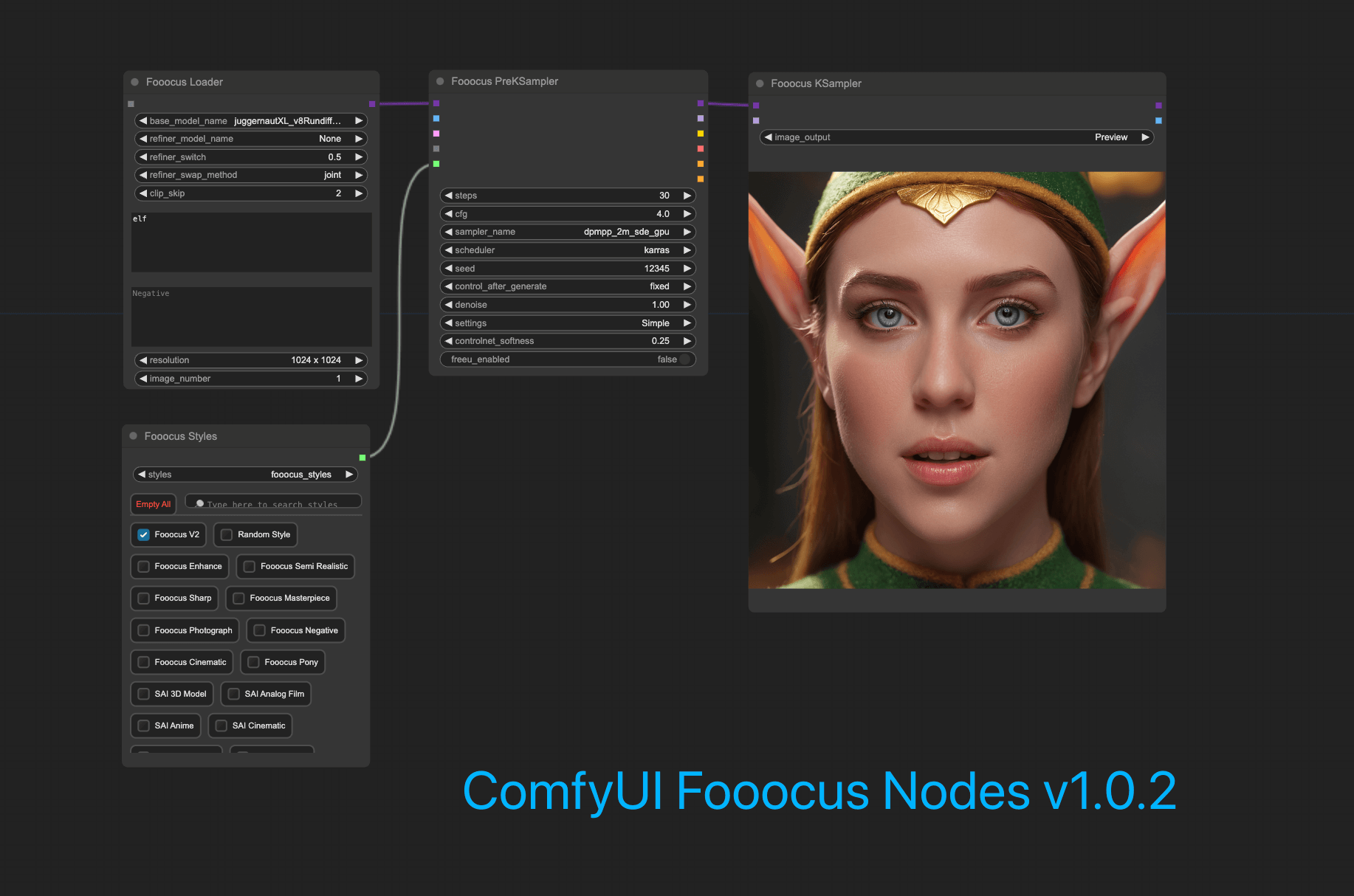
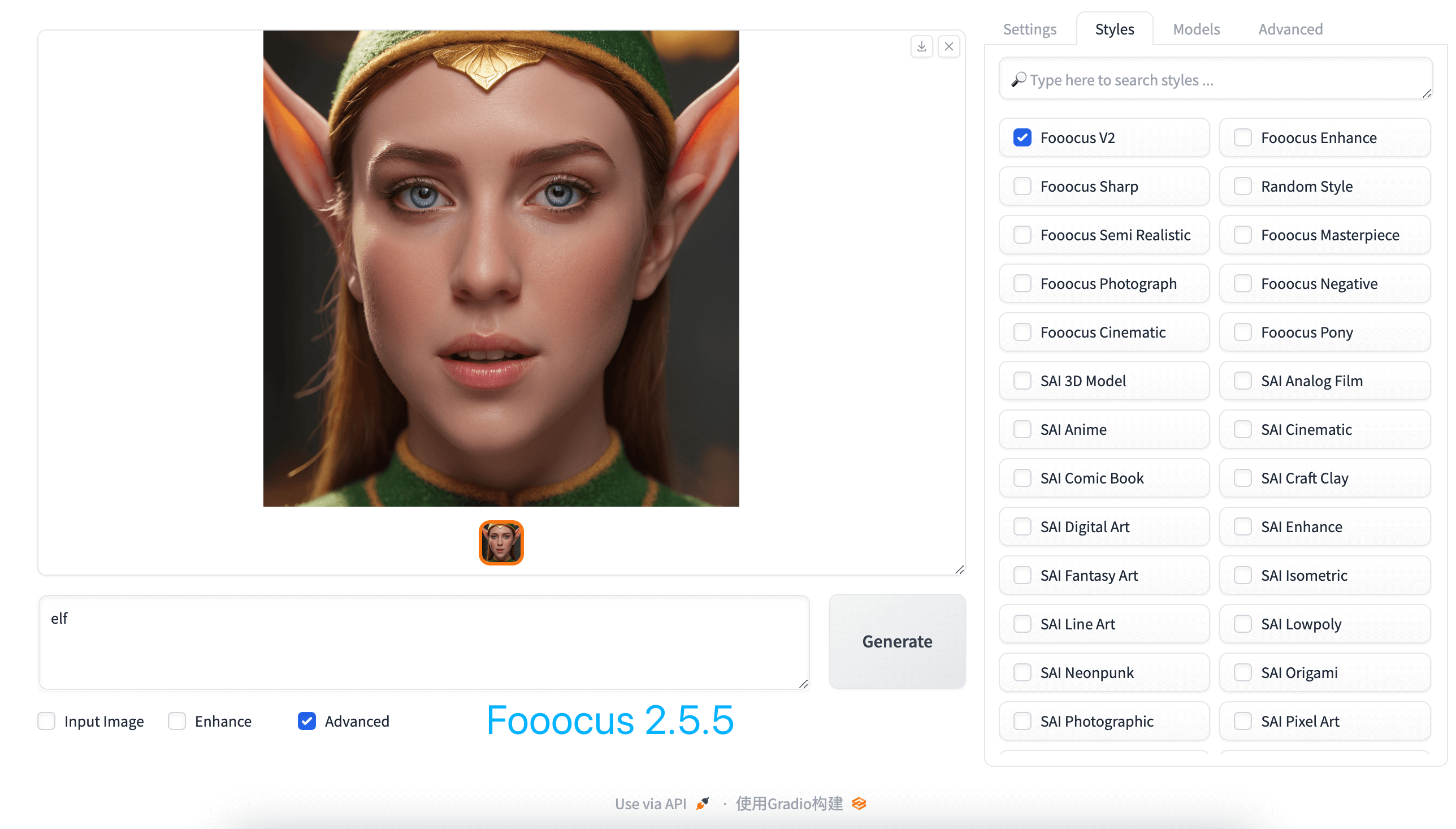
Features
- ✅ Fooocus Txt2image&Img2img
- ✅ Fooocus Inpaint&Outpaint
- ✅ Fooocus Upscale
- ✅ Fooocus ImagePrompt&FaceSwap
- ✅ Fooocus Canny&CPDS
- ✅ Fooocus Styles&PromptExpansion
- ✅ Fooocus DeftailerFix
- ✅ Fooocus Describe
Example Workflows
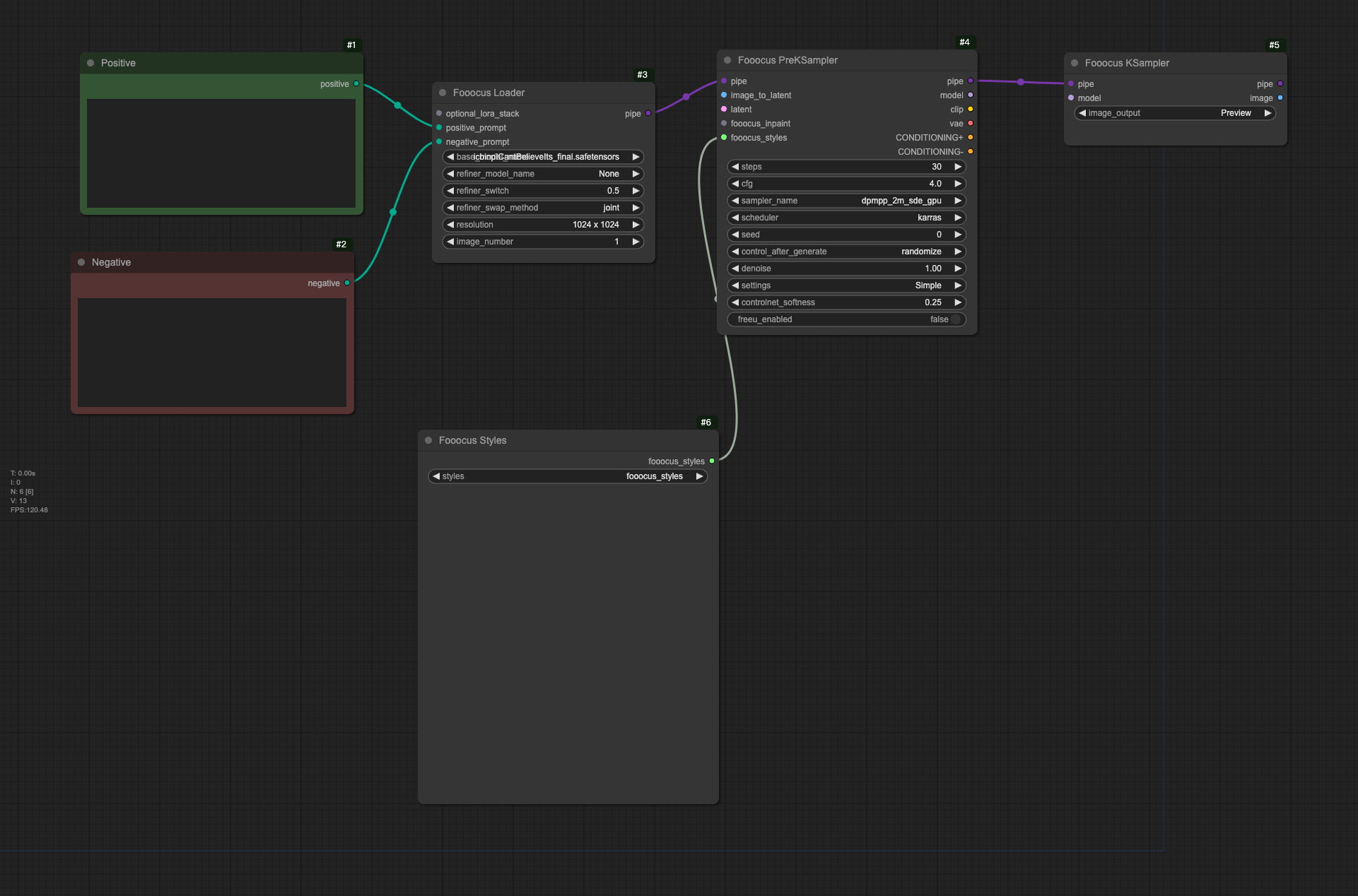
Credits
Acknowledgments
This project builds upon and extends the original work found at ComfyUI_Fooocus.