Nodes Browser
ComfyDeploy: How ComfyUI-DeepCache-Fix works in ComfyUI?
What is ComfyUI-DeepCache-Fix?
Accelerate ComfyUI Nodes for Faster Image Generation, Ensuring Consistency Pre and Post-Acceleration, Ideal for Bulk Image Production.
How to install it in ComfyDeploy?
Head over to the machine page
- Click on the "Create a new machine" button
- Select the
Editbuild steps - Add a new step -> Custom Node
- Search for
ComfyUI-DeepCache-Fixand select it - Close the build step dialig and then click on the "Save" button to rebuild the machine
<div align="center">
<img src="./doc/icon.png" width="256px"/>
</div>
<div align="center">
富强、民主、文明、和谐、合规
</div>
<div align="center">
自由、平等、公正、法治、合法
</div>
<div align="center">
爱国、敬业、诚信、友善、合理
</div>
ComfyUI-DeepCache-Fix
介绍
For SDXL LCM,ComfyUI加速节点,生成图片时更快,同时保证了加速前后的一致性,适合大批量生图。[Accelerate ComfyUI Nodes for Faster Image Generation, Ensuring Consistency Pre and Post-Acceleration, Ideal for Bulk Image Production.]
用法
将该库放在 ComfyUI/custom_nodes/ 下即可。[Simply place the library in the 'ComfyUI/custom_nodes/' directory to get started.]
工作流例子
使用说明
插件参数
- cache_interval: 缓存间隔, 单位: 步, 默认:3
- cache_depth: 缓存深度, 默认:3
- start_steps: 使用缓存的开始步数, 默认:0
- end_steps: 使用缓存的结束步数, 默认:12
- input_cache: 使用输入层缓存,默认:True 开启
- middle_cahce: 使用中间层缓存,默认:True 开启
- output_cache: 使用输出层缓存,默认:True 开启
举例(实践)
模型(蒸馏)
https://www.liblib.art/modelinfo/386109978c19484298d810d6f2830780
生成
在总共16步的执行过程中,我们计划采取分阶段的策略。具体来说,如下
- 0-12步(start_steps=0, end_steps=12)将利用特定的插件来执行,以提高效率和效果。
- 从第13步开始,我们将切换回原始模型,完成剩下的4步。 (一般预留3步以上,不使用加速)
这样的安排旨在结合两者的优势,确保整个流程的顺利进行。
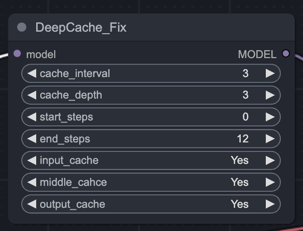
参考
原始代码参考: https://gist.github.com/laksjdjf/435c512bc19636e9c9af4ee7bea9eb86
感谢 laksjdjf 分享的代码。