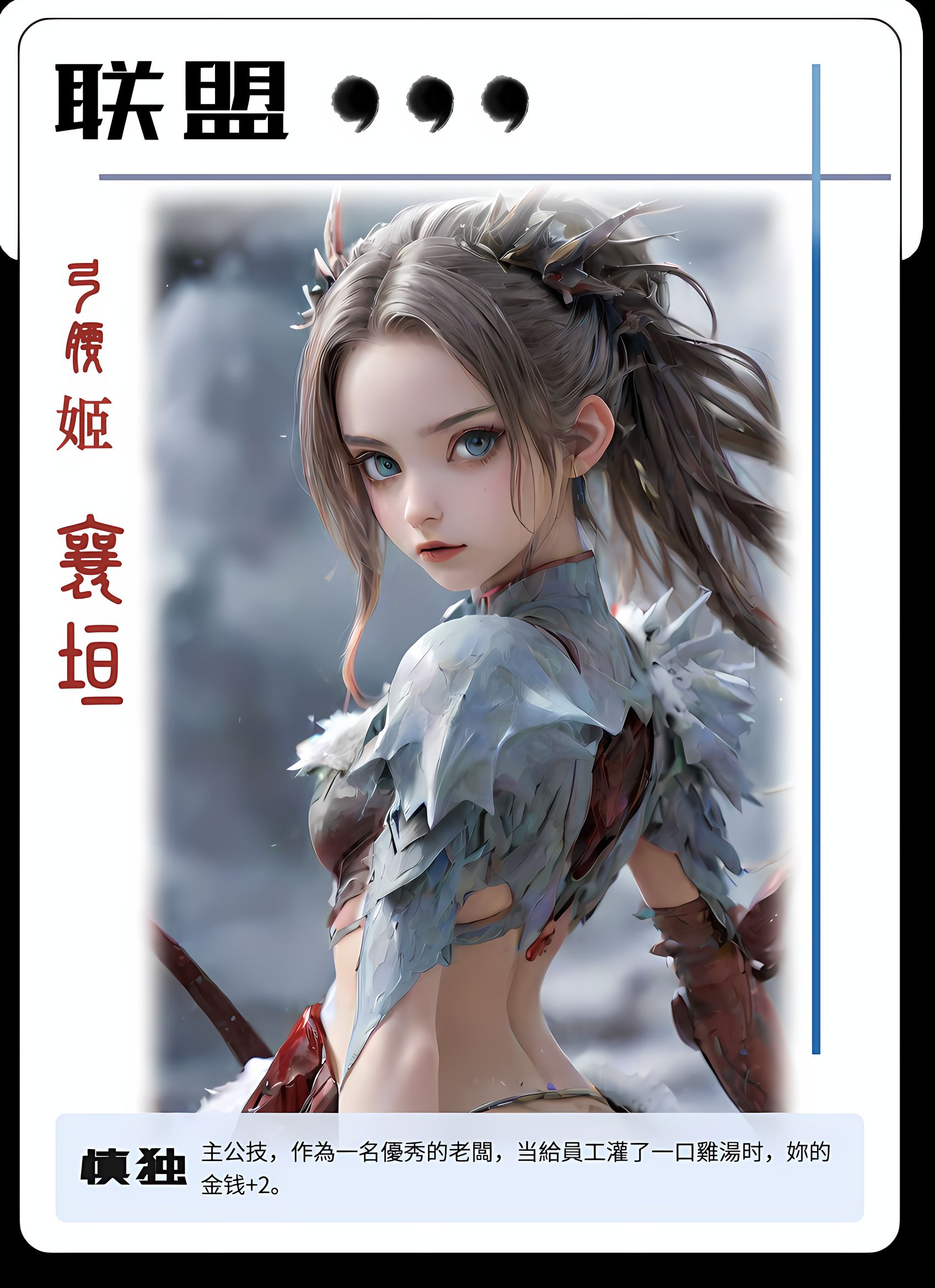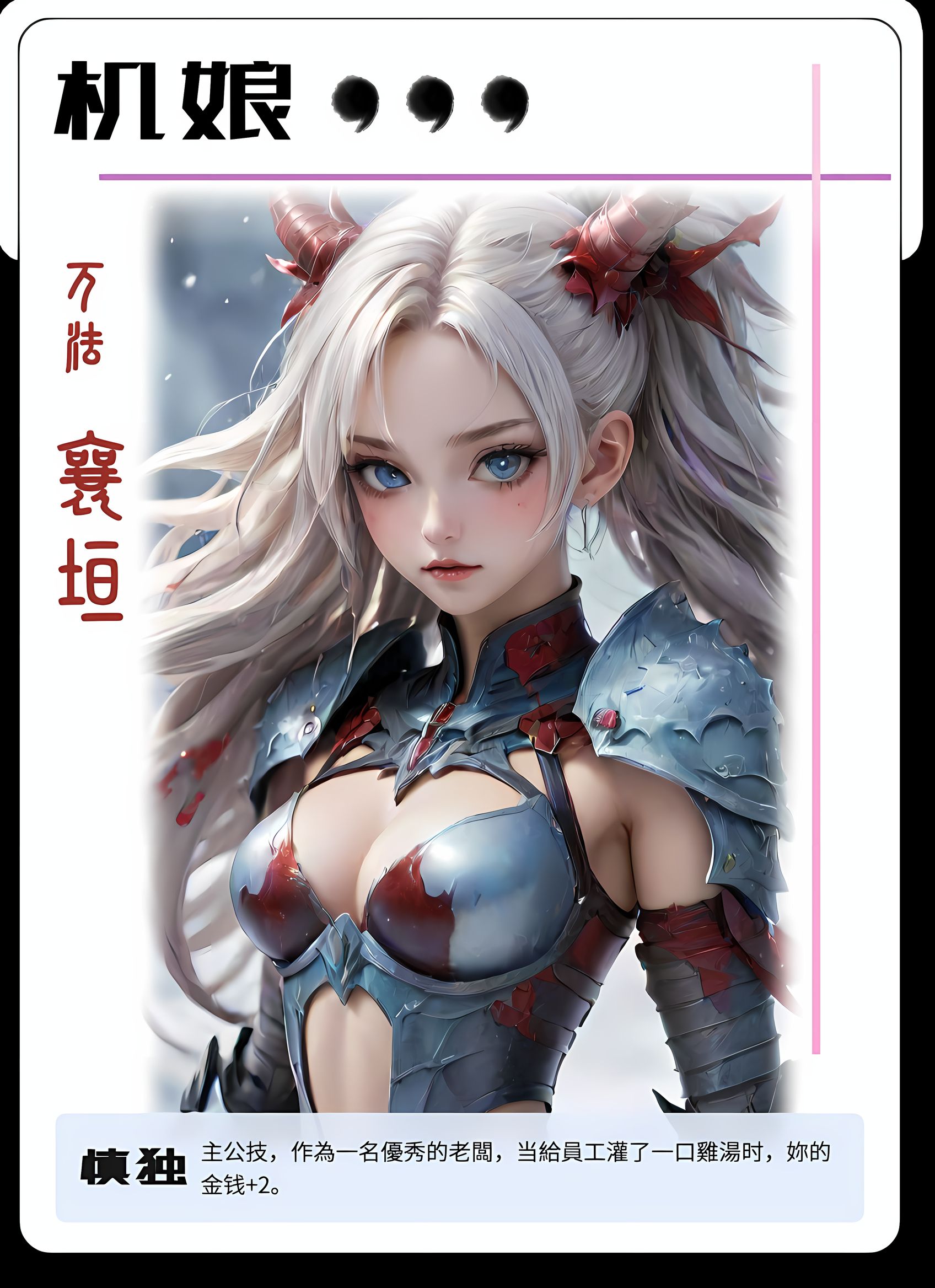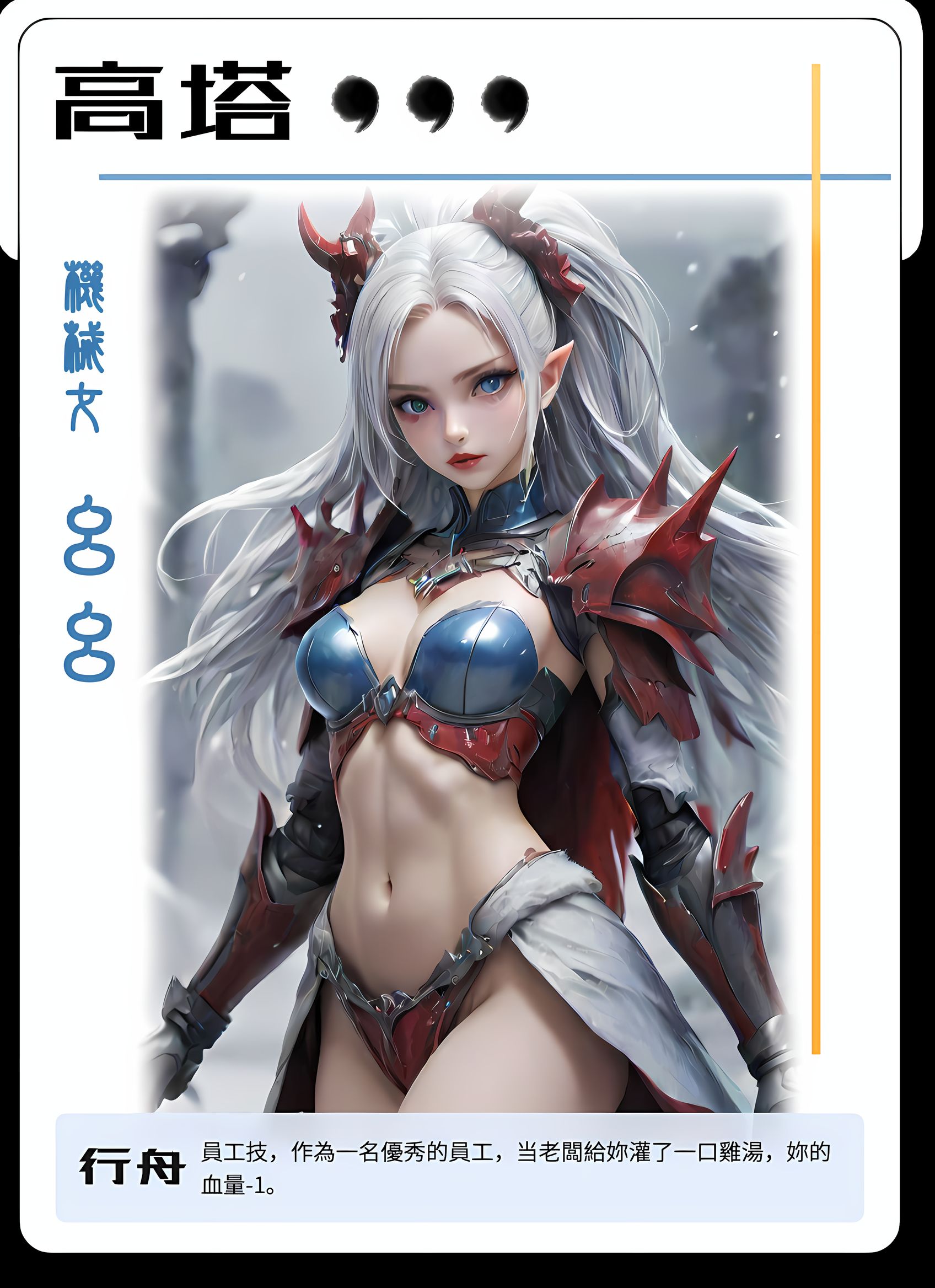Nodes Browser
ComfyDeploy: How ComfyUI_Mexx_Poster works in ComfyUI?
What is ComfyUI_Mexx_Poster?
Nodes: ComfyUI_Mexx_Poster
How to install it in ComfyDeploy?
Head over to the machine page
- Click on the "Create a new machine" button
- Select the
Editbuild steps - Add a new step -> Custom Node
- Search for
ComfyUI_Mexx_Posterand select it - Close the build step dialig and then click on the "Save" button to rebuild the machine
ComfyUI_Mexx_Poster
功能简述
使用HTML模版,对图片进行编辑,形成定制化的图片,比如游戏卡牌、海报、商业广告等。
使用图例
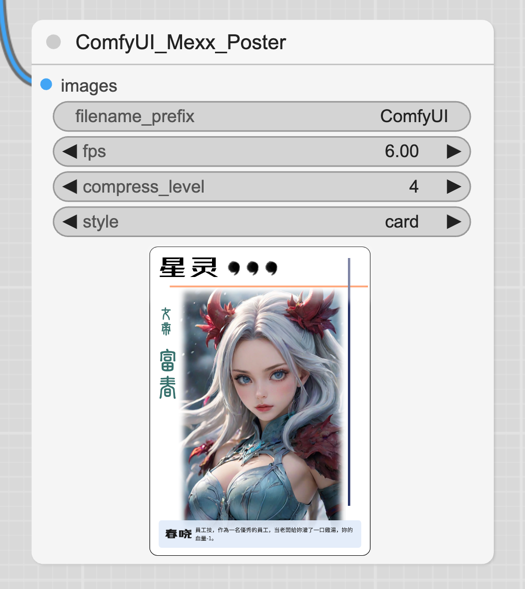
- 视频DEMO文件:海报完事.mp4
- ComfyUI Workflow DEMO文件:workflow-lcm-poster.json
- ComfyUI Workflow DEMO文件中使用的风格插件是:https://github.com/SoftMeng/ComfyUI_Mexx_Styler
- ComfyUI Workflow DEMO文件中使用LCM大模型是:https://civitai.com/models/217692/mexxldimsdxllcm2
如不使用LCM大模型,那么需要调整采样器和采样器的执行步数。
生成的效果图