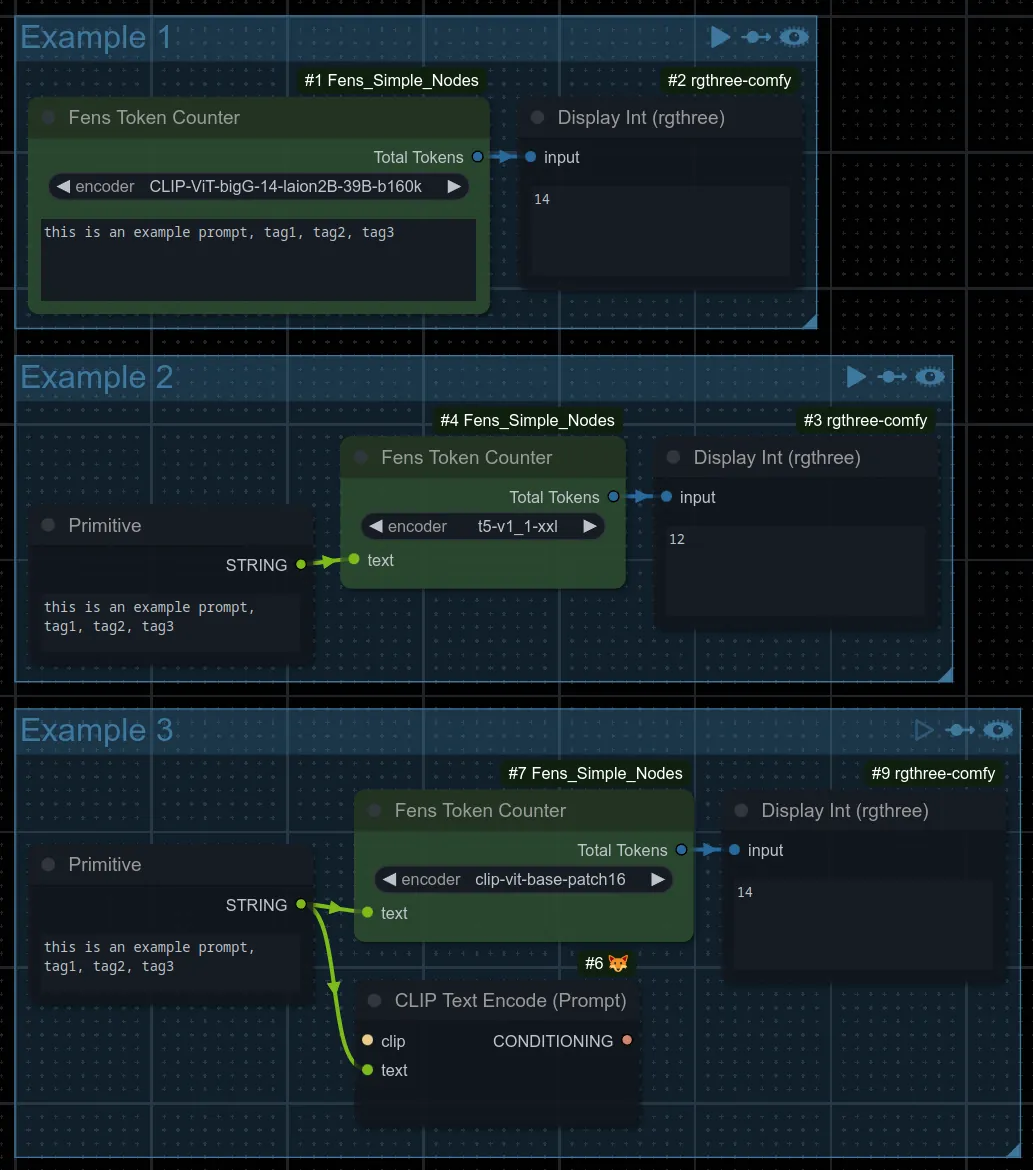Nodes Browser
ComfyDeploy: How Fens-Simple-Nodes works in ComfyUI?
What is Fens-Simple-Nodes?
Simple nodes for ComfyUI
How to install it in ComfyDeploy?
Head over to the machine page
- Click on the "Create a new machine" button
- Select the
Editbuild steps - Add a new step -> Custom Node
- Search for
Fens-Simple-Nodesand select it - Close the build step dialig and then click on the "Save" button to rebuild the machine
Fen's Simple Nodes
The aim of this repository is to eventually offer a suite of custom nodes for ComfyUI that focus on simplicity and utility.
[!NOTE] This projected was created to learn how to program ComfyUI nodes. So far this includes a single node with the plan to eventually add more.
Quickstart
- Install ComfyUI.
- Install ComfyUI-Manager
- Look for
Fens-Simple-Nodesin ComfyUI-Manager. If you are installing manually, clone this repository underComfyUI/custom_nodes. - Restart ComfyUI.
Features
- A simple token counter with the ability to change encoders.
Examples
Token Counter