Nodes Browser
ComfyDeploy: How TechNodes works in ComfyUI?
What is TechNodes?
ComfyUI nodes for merging, testing and more. NOTE: SDNext Merge, VAE Merge, MBW Layers, Repeat VAE, Quantization.
How to install it in ComfyDeploy?
Head over to the machine page
- Click on the "Create a new machine" button
- Select the
Editbuild steps - Add a new step -> Custom Node
- Search for
TechNodesand select it - Close the build step dialig and then click on the "Save" button to rebuild the machine
TechNodes
ComfyUI nodes for merging, testing and more.
Installation
Inside the ComfyUI/custom_nodes directory, run:
git clone https://github.com/TechnoByteJS/ComfyUI-TechNodes --depth 1
SDNext Merge
The merger from SD.Next (based on meh) ported to ComfyUI, with Re-Basin built-in.
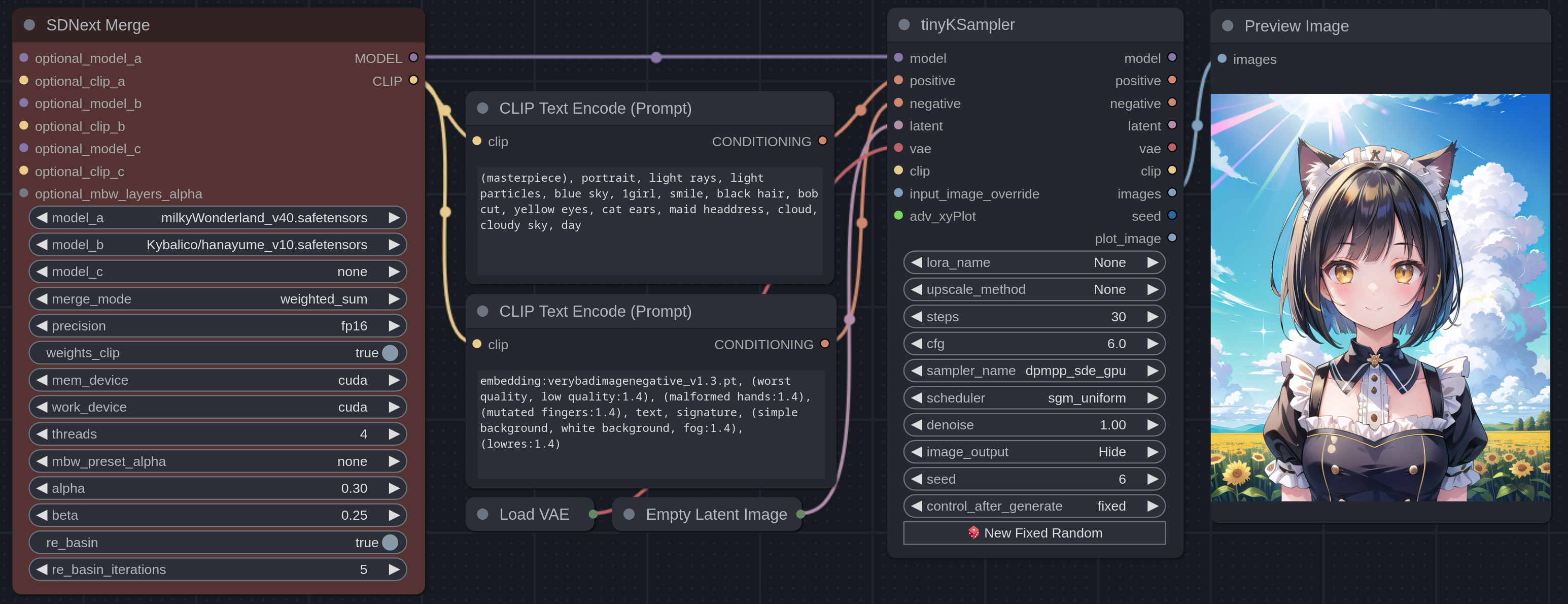
VAE Merge
A node that lets you merge VAEs using multiple methods (and support for individual blocks), and adjust the brightness or contrast.
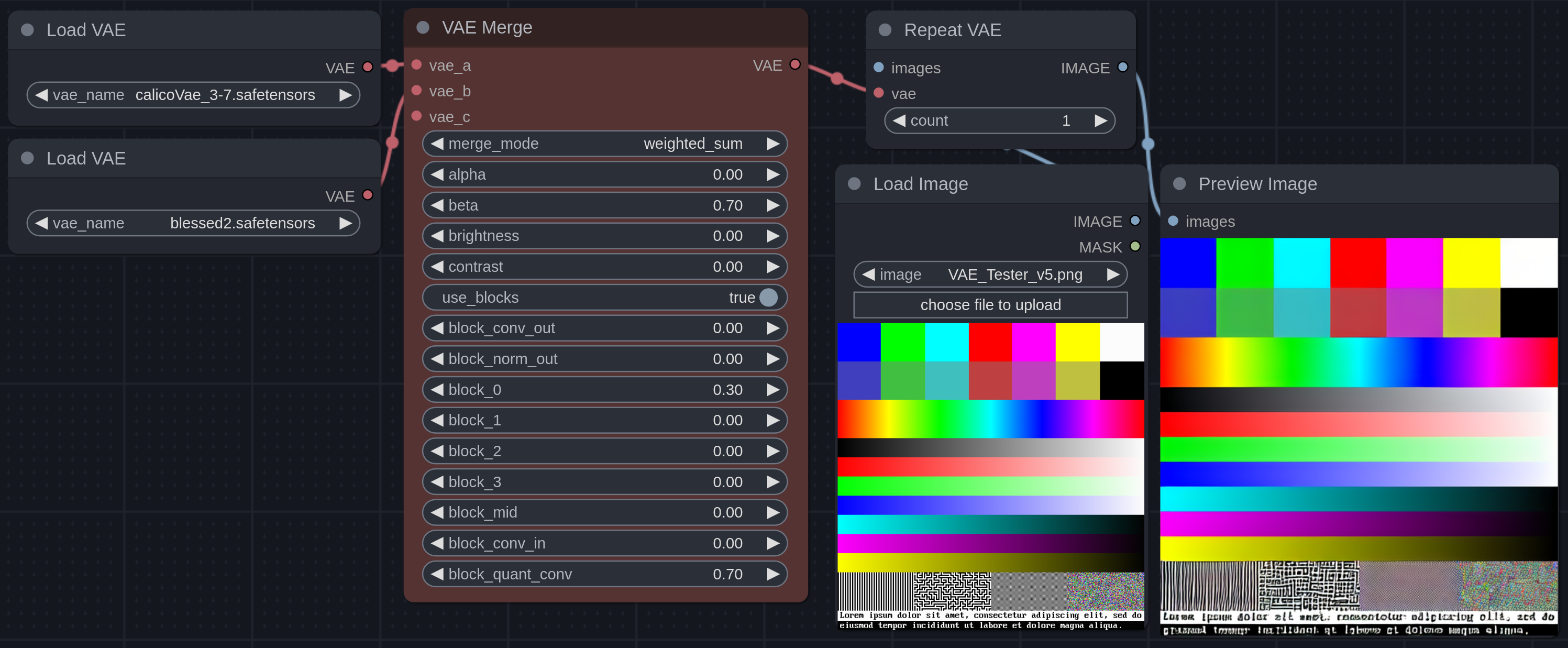
MBW Layers
Allows for advanced merging by adjusting the alpha of each U-Net block individually, with binary versions that make it easy to extract specific layers.
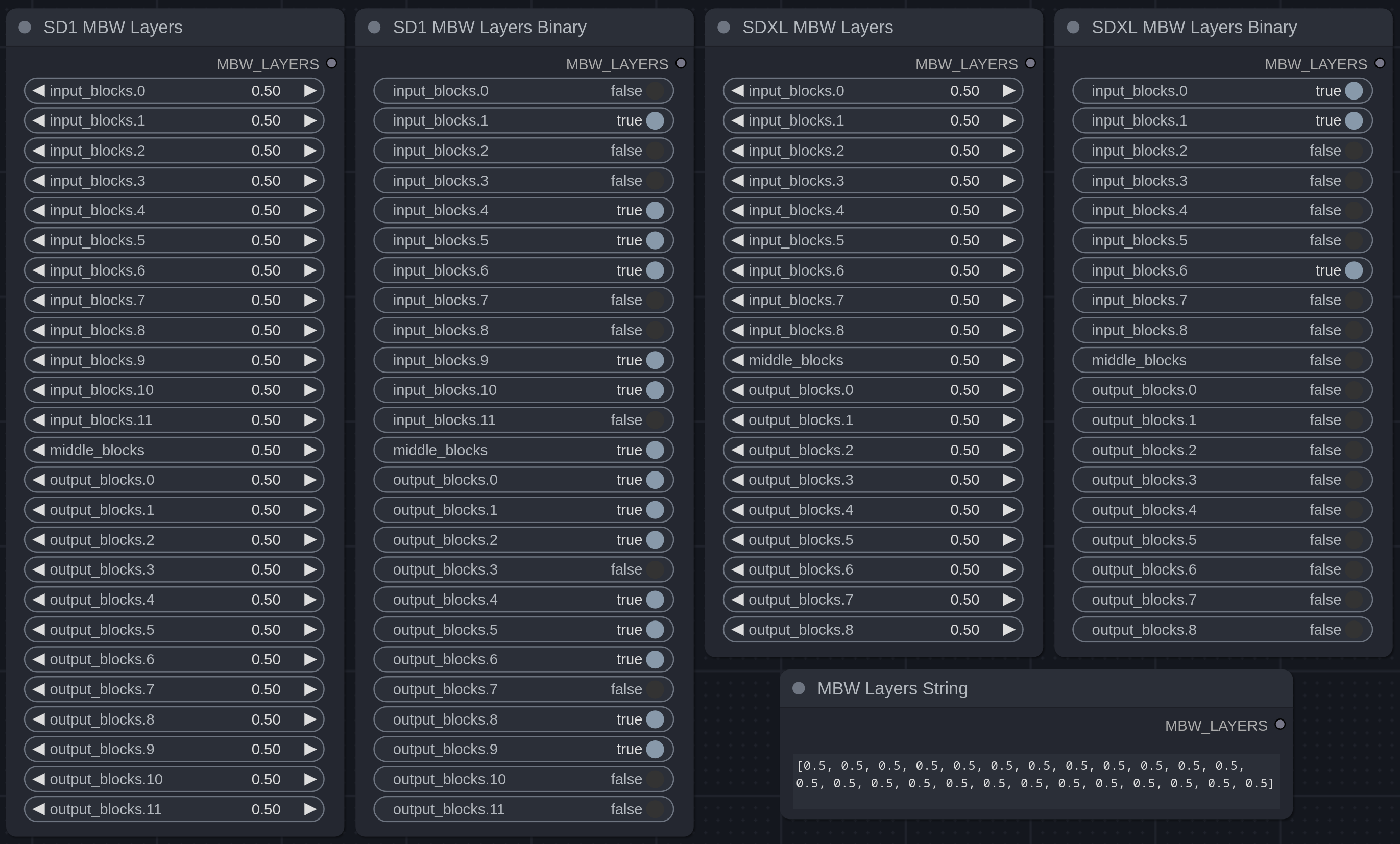
Repeat VAE
A node that encodes and decodes an image with a VAE a specified amount of times, useful for testing and comparing the performance of different VAEs.
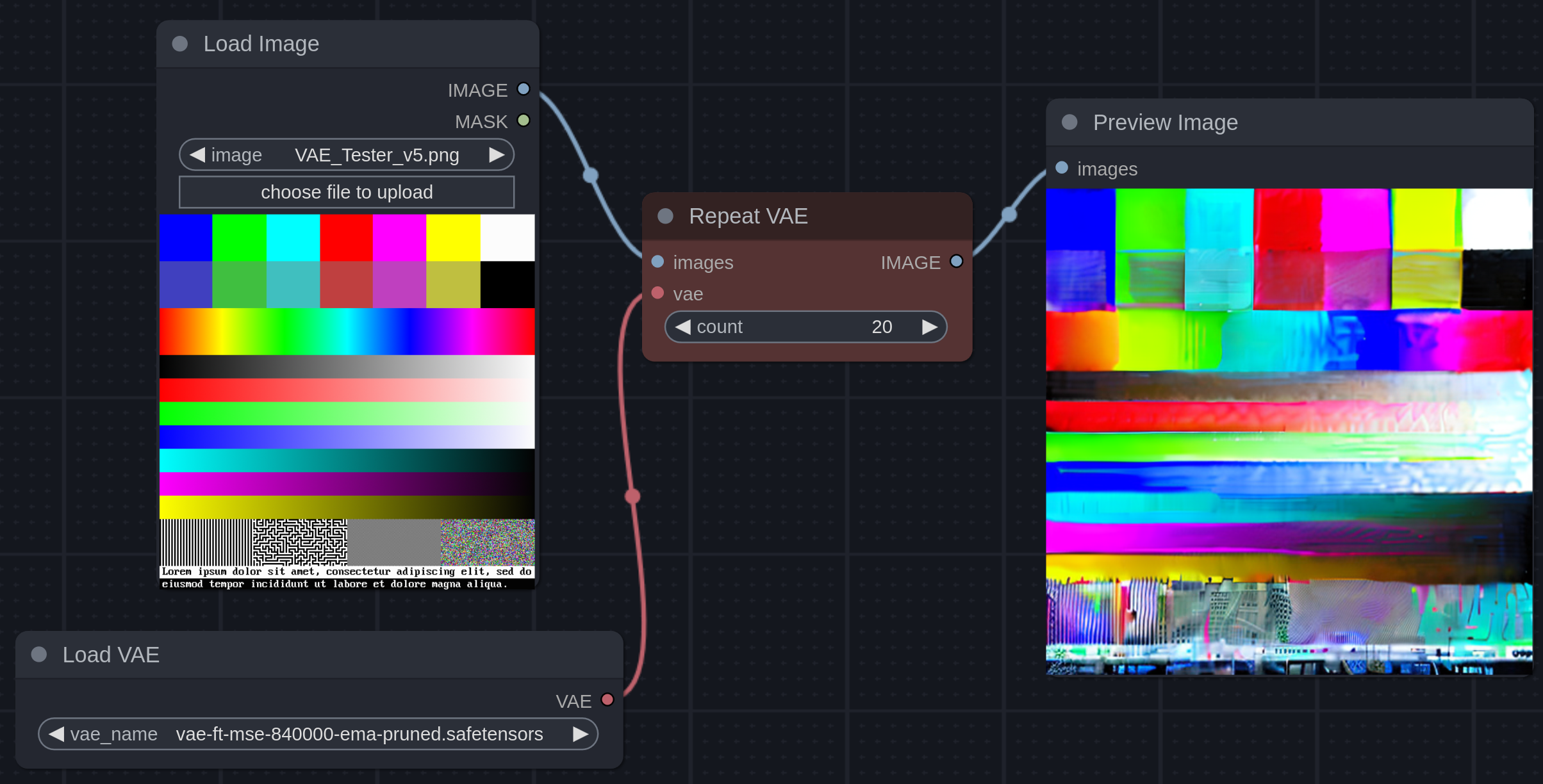
Quantization
Quantize the U-Net, CLIP, or VAE to the specified amount of bits
Note: This is purely experimental, there is no speed or storage benefits from this.
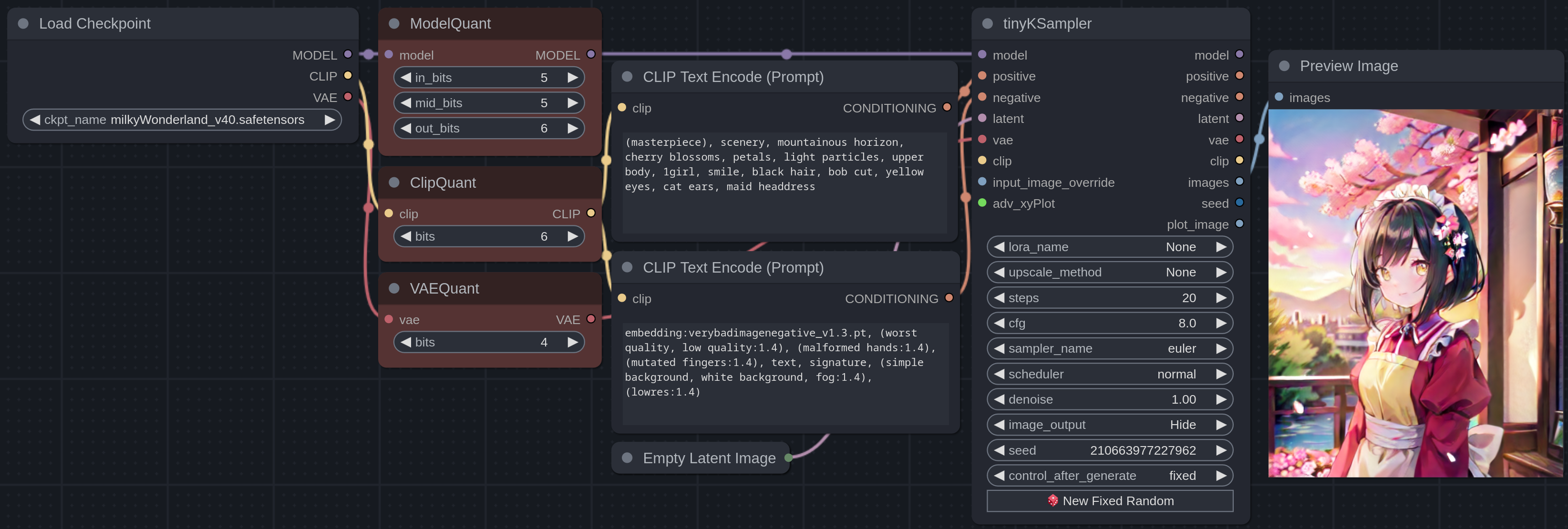
Credits
To create these nodes, I used code from:
Thank you Kybalico and NovaZone for helping me test, and providing suggestions! ✨