Nodes Browser
ComfyDeploy: How comfyui-upscale-by-model works in ComfyUI?
What is comfyui-upscale-by-model?
This custom node allow upscaling an image by a factor using a model.
How to install it in ComfyDeploy?
Head over to the machine page
- Click on the "Create a new machine" button
- Select the
Editbuild steps - Add a new step -> Custom Node
- Search for
comfyui-upscale-by-modeland select it - Close the build step dialig and then click on the "Save" button to rebuild the machine
comfyui-upscale-by-model
This custom node allow upscaling an image by a factor using a model.
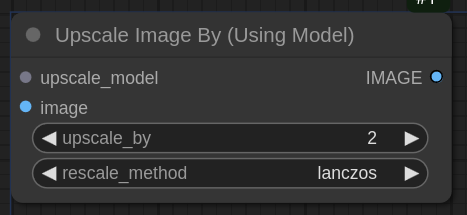
Usage
This node will do the following steps:
- Upscale the input image with the upscale model.
- Check the size of the upscaled image.
- If the upscaled size is larger than the target size (calculated from the upscale factor
upscale_by), then downscale the image to the target size using the scaling method defined byrescale_method. - If the upscaled size is smaller than or equal to the target size, then do nothing.
- If the upscaled size is larger than the target size (calculated from the upscale factor
- Return the upscaled image.
Input
upscale_model: Take an upscale model.image: The image to upscale.upscale_by: The factor to upscale the image by.rescale_method: The method to downscale the image to the target scale.
Output
IMAGE: The upscaled image.
Install
Clone this repository into ComfyUI's custom_nodes folder.