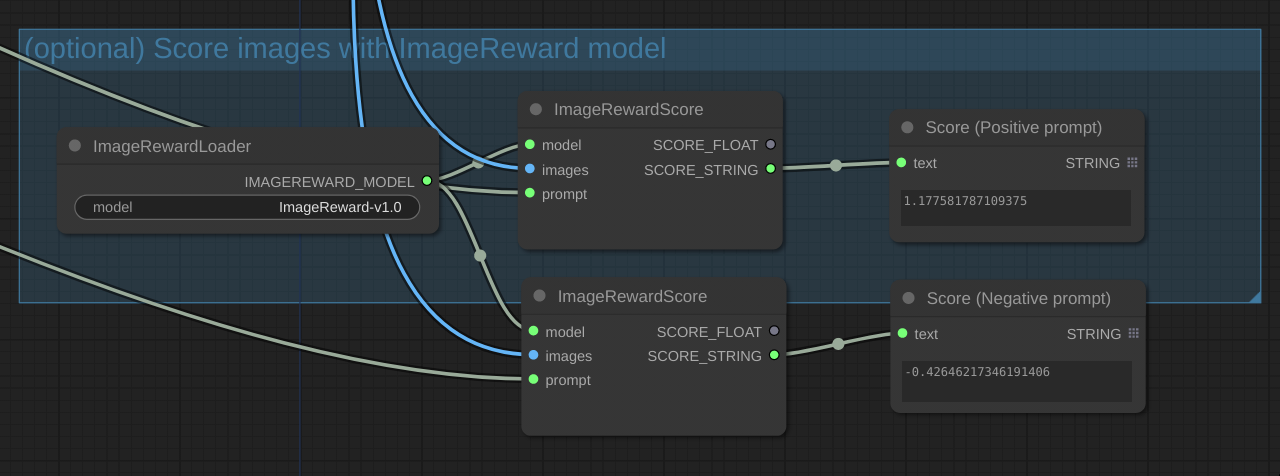Nodes Browser
ComfyDeploy: How ImageReward works in ComfyUI?
What is ImageReward?
NODES: ImageRewardLoader, ImageRewardScore
How to install it in ComfyDeploy?
Head over to the machine page
- Click on the "Create a new machine" button
- Select the
Editbuild steps - Add a new step -> Custom Node
- Search for
ImageRewardand select it - Close the build step dialig and then click on the "Save" button to rebuild the machine
ComfyUI-ImageReward
Score images with ImageReward.
Installation
Within your ComfyUI directory, and within your Python venv:
cd custom_nodes
git clone https://github.com/ZaneA/ComfyUI-ImageReward
pip install -r ComfyUI-ImageReward/requirements.txt
Usage
Add an ImageRewardLoader node, this has the default model name prefilled, and is passed directly to the ImageReward loader. Note, the model will be downloaded on first run.
Add an ImageRewardScore node, connect the model, your image, and your prompt (either enter this directly, or right click the node and convert prompt to an input first). Connect the SCORE_FLOAT or SCORE_STRING output to an appropriate node.