Nodes Browser
ComfyDeploy: How FAI-Node works in ComfyUI?
What is FAI-Node?
Various custom nodes for ComfyUI
How to install it in ComfyDeploy?
Head over to the machine page
- Click on the "Create a new machine" button
- Select the
Editbuild steps - Add a new step -> Custom Node
- Search for
FAI-Nodeand select it - Close the build step dialig and then click on the "Save" button to rebuild the machine
ComfyUI-FAI-Node
ComfyUI custom node development beginner, focusing on video generation tools. Aim to simplify and optimize the process, enabling easier creation of high-quality video content.
ComfyUI的自定义节点开发新手,主要开发方向是视频生成辅助工具。通过这些节点,希望简化和优化视频生成的流程,让更多人能够轻松地创建高质量的视频内容。
FAI Dynamic Mask
 .
Easy Mask Generation node
.
Easy Mask Generation node
FAI_Voronoi_Generator
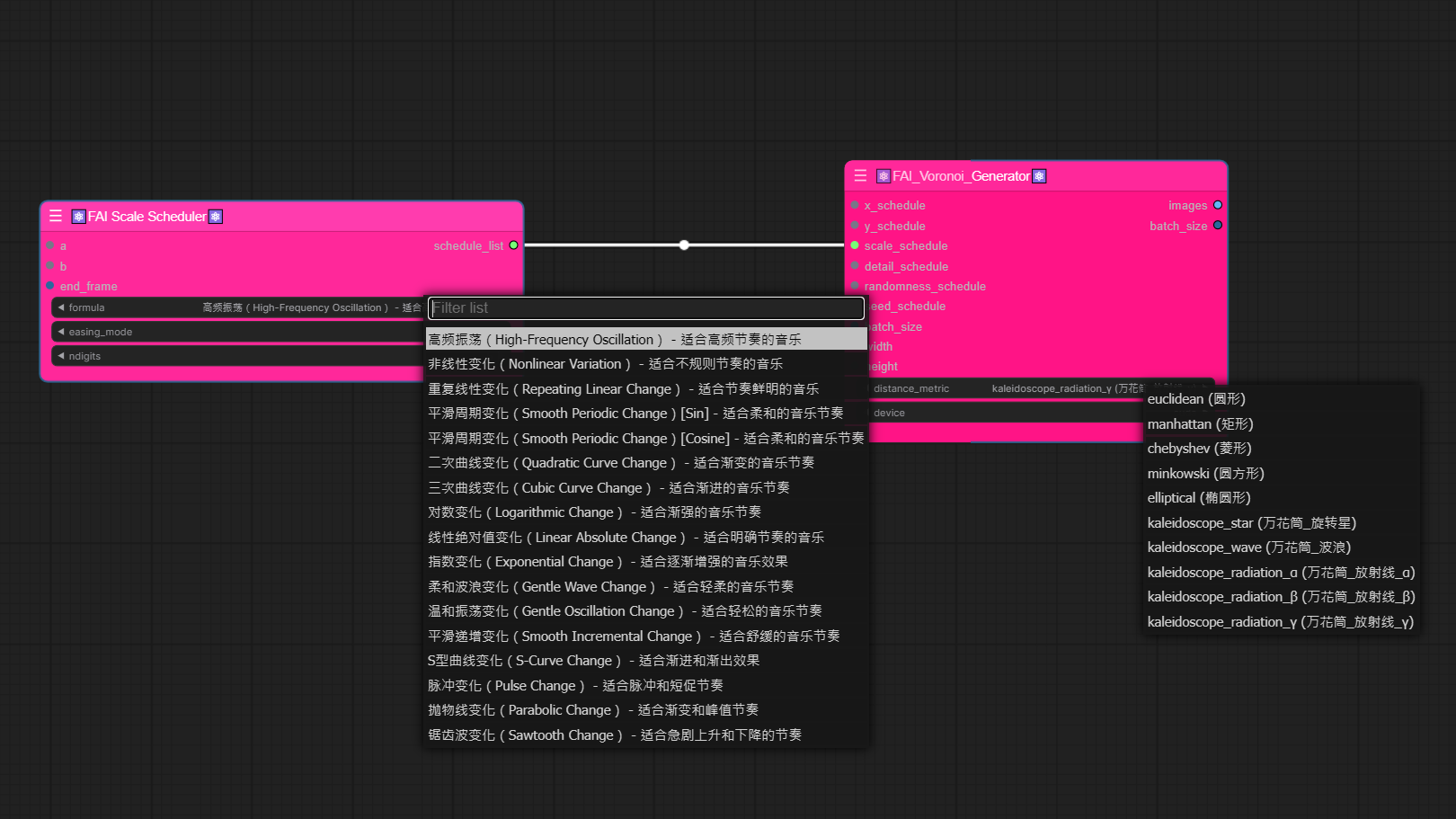
This is not an entirely new node, but I have revised its function based on my needs, resulting in some very interesting effects.
这并不是一个全新的节点,但我根据自己的需求修改了其功能,产生了一些非常有趣的效果。
FAI_Voronoi_Generator:
I created 6 new graphic types to generate more effects.
我创建了6种新的图形类型,以产生更多效果。
FAI_Scale_Scheduler:
I added 17 formulas for different transitions and turned them into a drop-down menu. This was because I couldn't understand the original formula "0:((15 * cos((a / 60 * 3.141 * (t + 0) / b))**70 + 0.009))", so I created a series of formulas to make things easier.
我添加了17个用于不同过渡效果的公式,并将它们做成了一个下拉菜单。这是因为我不理解原来的公式 "0:((15 * cos((a / 60 * 3.141 * (t + 0) / b))**70 + 0.009))" 。因此,我创建了一系列公式以简化操作。
With these two nodes, you can create more intriguing Voronoi effects. Additionally, I have simplified the color mask generation workflow and introduced two-color masks to save VRAM resources and accommodate situations where complex masks aren't needed.
通过这两个节点,你可以创建更有趣的Voronoi效果。此外,我简化了颜色掩码生成流程,并引入了两种颜色掩码,以节省VRAM资源并满足不需要复杂掩码的情况。
Example workflow
Setp1. Example workflow for mask generation
Step2. Example workflow for Video generation
Video generation with a two-color mask. Feel free to add more color masks for IPA, and you will need to refine and adjust ControlNet based on your needs.
使用两色掩码进行视频生成。可以根据需要为IPA添加更多颜色遮罩,并根据需要调整和优化ControlNet。
Credit to https://github.com/get-salt-AI/SaltAI_AudioViz and https://discord.com/channels/1076117621407223829/1248723355914473525
(Please let me know if there is anyone I didn't give the credit~)
INSTALLATION
Search FAI-Node through ComfyUI Manager (Recommend)
or Git Clone this repo into custom_nodes folder. Install dependencies: pip install -r requirements.txt (you don't need this if you already install SaltAI_AudioViz node.)