Nodes Browser
ComfyDeploy: How ComfyUI-Thumbnails works in ComfyUI?
What is ComfyUI-Thumbnails?
Load Image thumbnails, delete images, browse input subfolders.
How to install it in ComfyDeploy?
Head over to the machine page
- Click on the "Create a new machine" button
- Select the
Editbuild steps - Add a new step -> Custom Node
- Search for
ComfyUI-Thumbnailsand select it - Close the build step dialig and then click on the "Save" button to rebuild the machine
[📷] Load Image Thumbnails for ComfyUI
Load Image thumbnails, delete images, browse input subfolders. Subfolders now load images!
<p align="center"> <img src="assets/ComfyUI-Thumbnails-featured-meme.webp" /> <img src="assets/ComfyUI-Thumbnails-1.27.png" /> </p>Options
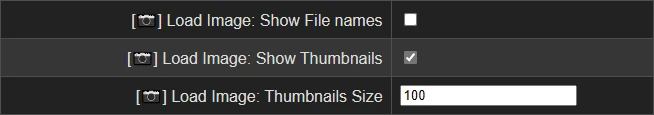
| Attribute | Default |
| --- | --- |
| Show File Names | False |
| Show Thumbnails | True |
| Thumbnails Size | 100 |
Thumbnails are lazy loaded, and sized by their max-height. It looks better that way, almost like a masonery. Example without filenames:
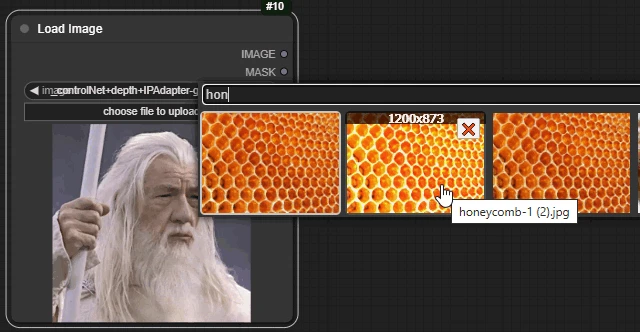
Installation
Manual Download
- Open a terminal inside the 'custom_nodes' folder located in your ComfyUI installation dir
- Use the
git clonecommand to clone the ComfyUI-Thumbnails repo under ComfyUI\custom_nodes\
git clone https://github.com/audioscavenger/ComfyUI-Thumbnails
Known Issues
- Images loaded from subfolders will not close the parent folder yet. Just click anywhere to close the dialog.
- does not handle more than 1 level of subfolders
RoadMap
Goal: 1.30
- ⬜ fix parent root folder not closing or live with it
- ✅ browse subfolders of input - yay we did it!
- ✅ fix subfolder image calls: view&subfolder=folder stopped working
- ✅ pass subfolders as objects in py
- ✅ show subfolders as folder icon
- ✅ disable deleteBtn on folders
- ✅ remove litegraph event listener
- ✅ build actual list for files and subfolders in py
- ✅ replace [object Object] by folder name
- ✅ pass folders and their content to addImg
- ✅ create thisSubRoot content with subfolder files - kind of
- ✅ add .. folder to thisSubRoot
- ✅ store thisRoot in local storage - just files dictionary
- ✅ replace thisRoot content with new subfolder content with new click listener
- ⬜ have a good night sleep
WIP 1.32
- removed import of core modules we don't use in the py
WIP 1.31
- fixed new settings syntax for Comfy 3.10
WIP 1.30
- now we load subfolders, correct image paths, images load, but we can't close the root LoadImage widget
WIP 1.27
- now we load subfolders, correct image paths, images load, but we can't close the root LoadImage widget
WIP 1.26
- added version prompt at loading time
- added import hashlib
- fixed LoadImage override properly in init and main class
WIP 1.25
- moved foldersDict in storage, and fixed folder icons
WIP 1.24
- fixed ComfyUI-Thumbnails/issues/2: no dependency on node_helpers.py anymore
WIP 1.23
- try and fix after November 2024 upgrade to TS engine. Thumbnails are back baby!
- BUG: second time you click on load image, foldersDict is empty -> all folders are therefore removed due to invalid extension
release 1.22
- definitely chose api name as
/customnode/deleteImage
release 1.21
- bugfix for nodes taht load inexistant images like SDXL Empty Latent etc
release 1.20
- added slide-in size
- pre-load images
- delete images
- show image name on hover
release 1.10
- published in comfy-registry
release 1.0.1
- added option to hide filenames
release 1.00
- It just works... stole some code from KJNodes again
:ribbon: Licence
:beer: Buy me a beer
Like my work? This tool helped you? Want to sponsor more awesomeness like this?
<p align="center"> <a href="https://www.paypal.com/donate/?hosted_button_id=CD7P7PK3WP8WU"><img src="/assets/paypal-Donate-QR-Code.png" /></a> </p>