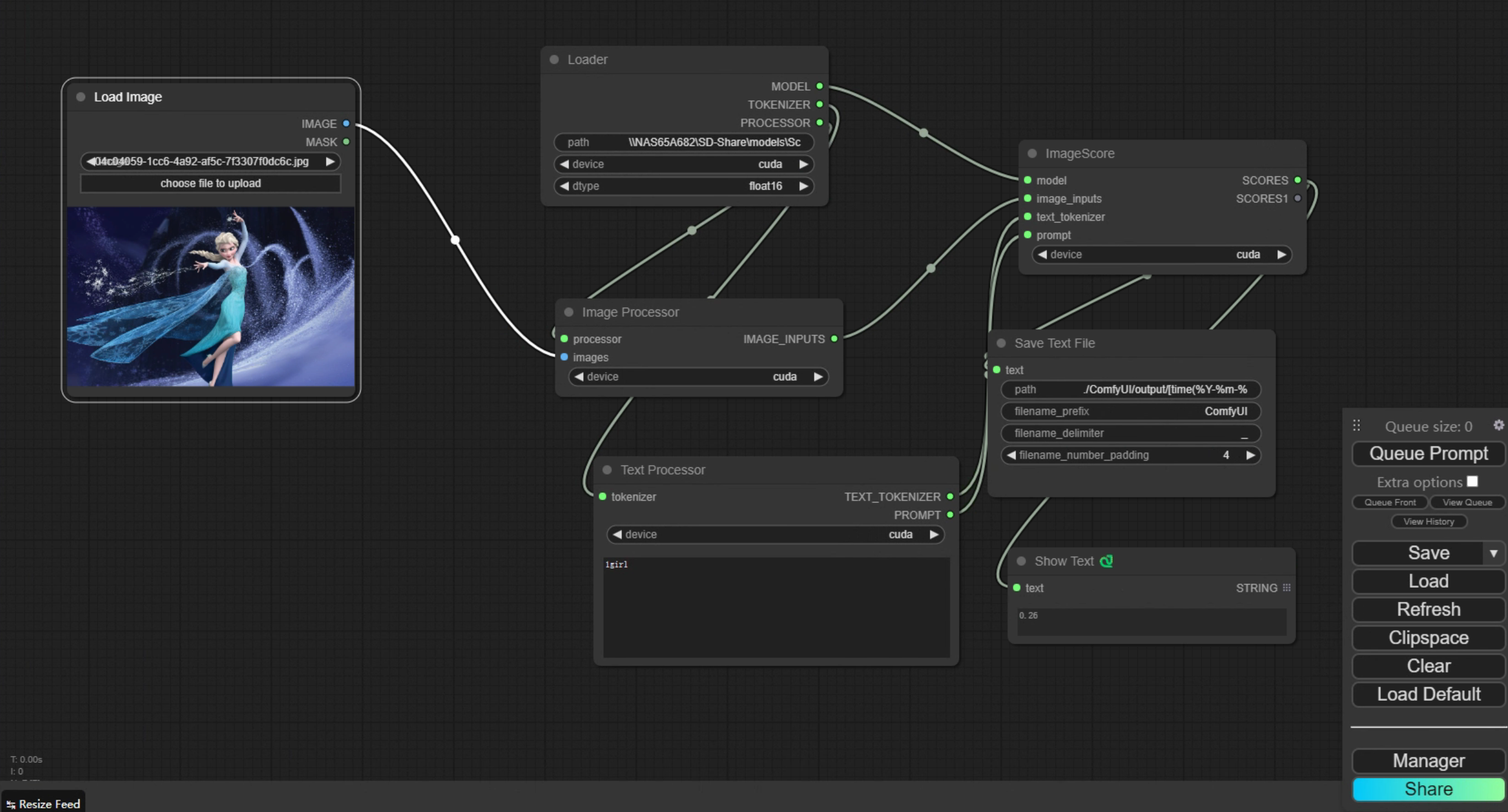ComfyUI-ClipScore-Nodes
ComfyUI-ClipScore-Nodes
ComfyUI Nodes for ClipScore
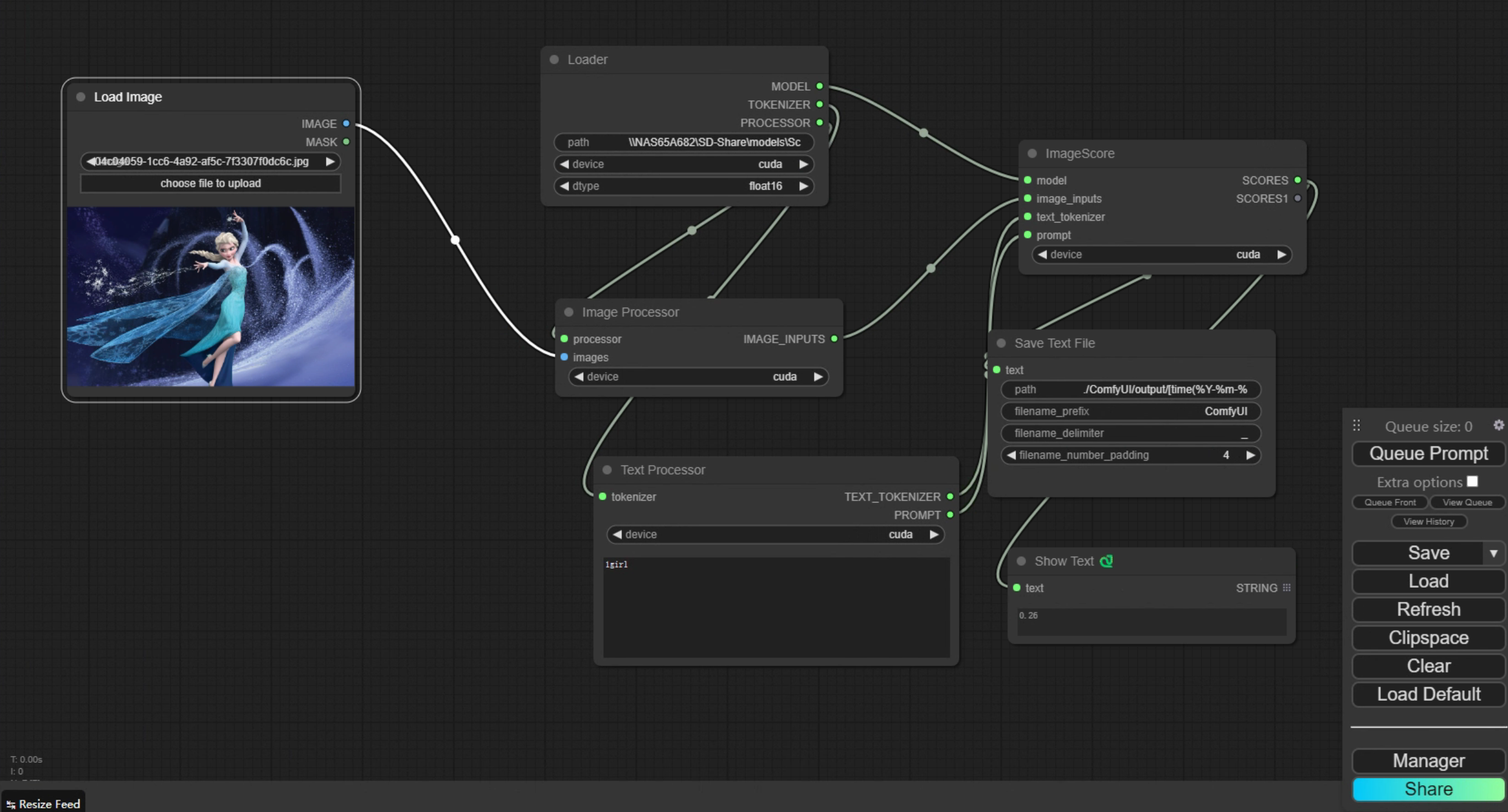
<table border="0">
<tbody>
<tr>
<td align="center" valign="middle">
<a href="https://url.cn/5jVTRwI" target="_blank">
<!--<img height="120" src="https://wx4.sinaimg.cn/mw690/46b94231ly1ge0pvo2necj209l05kq3c.jpg">-->
<img height="120" src="https://ride-group.gitee.io/amapjava/images/tencent.jpeg">
</a>
</td>
<td align="right" valign="middle">
<!--<img height="120" src="https://wx2.sinaimg.cn/mw690/46b94231ly1ge0po9ko70j20fk0fkjsc.jpg">-->
<img height="120" src="https://ride-group.gitee.io/amapjava/images/fenxiang.jpeg">
</td>
<td align="center" valign="middle">
<a href="https://www.vultr.com/?ref=8546025-6G" target="_blank">
<!--<img height="120" src="https://wx3.sinaimg.cn/mw1024/46b94231ly1ge0p76k64bj206o06owev.jpg">-->
<img height="120" src="https://ride-group.gitee.io/amapjava/images/vultr.jpeg">
</a>
</td>
<td align="center" valign="middle">
<a href="https://www.aliyun.com/minisite/goods?userCode=tewwu0c8" target="_blank">
<!--<img height="120" src="https://img.alicdn.com/tfs/TB1Gc3zmAL0gK0jSZFxXXXWHVXa-259-194.jpg">-->
<img height="120" src="https://ride-group.gitee.io/amapjava/images/aliyun.jpeg">
</a>
</td>
</tr>
</tbody>
</table>
捐助 donate
<table border="0">
<tbody>
<tr>
<td>支付宝</td>
<td>微信</td>
</tr>
<tr>
<td align="left" valign="middle">
<!--<img height="120" src="https://wx4.sinaimg.cn/mw690/46b94231ly1ge0okee0fej20ec0e6gp3.jpg">-->
<img height="120" src="https://ride-group.gitee.io/amapjava/images/alipay.jpeg">
</td>
<td align="center" valign="middle">
<!--<img height="120" src="https://wx4.sinaimg.cn/mw690/46b94231ly1ge0okecldyj20e80e8n0c.jpg">-->
<img height="120" src="https://ride-group.gitee.io/amapjava/images/wechat.jpeg">
</td>
</tr>
</tbody>
</table>