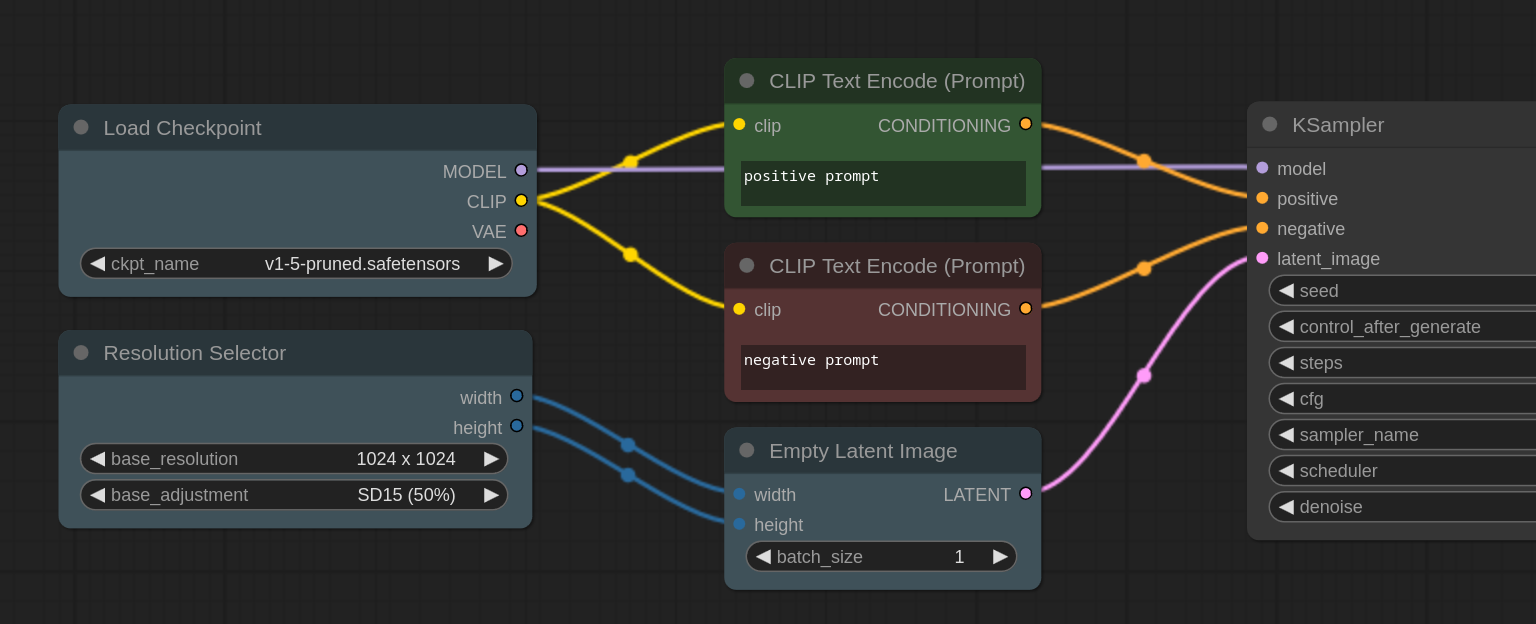Nodes Browser
ComfyDeploy: How ResolutionSelector for ComfyUI works in ComfyUI?
What is ResolutionSelector for ComfyUI?
A custom node for Stable Diffusion ComfyUI to enable easy selection of image resolutions for SDXL SD15 SD21
How to install it in ComfyDeploy?
Head over to the machine page
- Click on the "Create a new machine" button
- Select the
Editbuild steps - Add a new step -> Custom Node
- Search for
ResolutionSelector for ComfyUIand select it - Close the build step dialig and then click on the "Save" button to rebuild the machine
ResolutionSelector for ComfyUI
A custom node for Stable Diffusion ComfyUI to enable easy selection of image resolutions for SDXL SD15 SD21
- Select base SDXL resolution, width and height are returned as
INTvalues which can be connected to latent image inputs or other inputs such as theCLIPTextEncodeSDXLwidth, height, target_width, target_height. - Resolution list based off what is currently being used in the Fooocus SDXL Web UI.
- If using older models such as SD 1.5 or SD 2.1 use the
base_adjustmentdropdown. This will reduce the returned width and height values to suit the selected model whilst maintaining the image aspect ratio.
# Example
SDXL base_resolution 1024x1024
SD21 adjustment returns 768x768
SD15 adjustment returns 512x512
Installation
# Change to the directory you installed ComfyUI
cd pathTo/ComfyUI
# Change to the custom_nodes directory ie.
cd custom_nodes
# Clone the repo into custom_nodes
git clone https://github.com/bradsec/ComfyUI_ResolutionSelector.git
# Restart ComfyUI
Usage after install
Add Node > utils > Resolution Selector
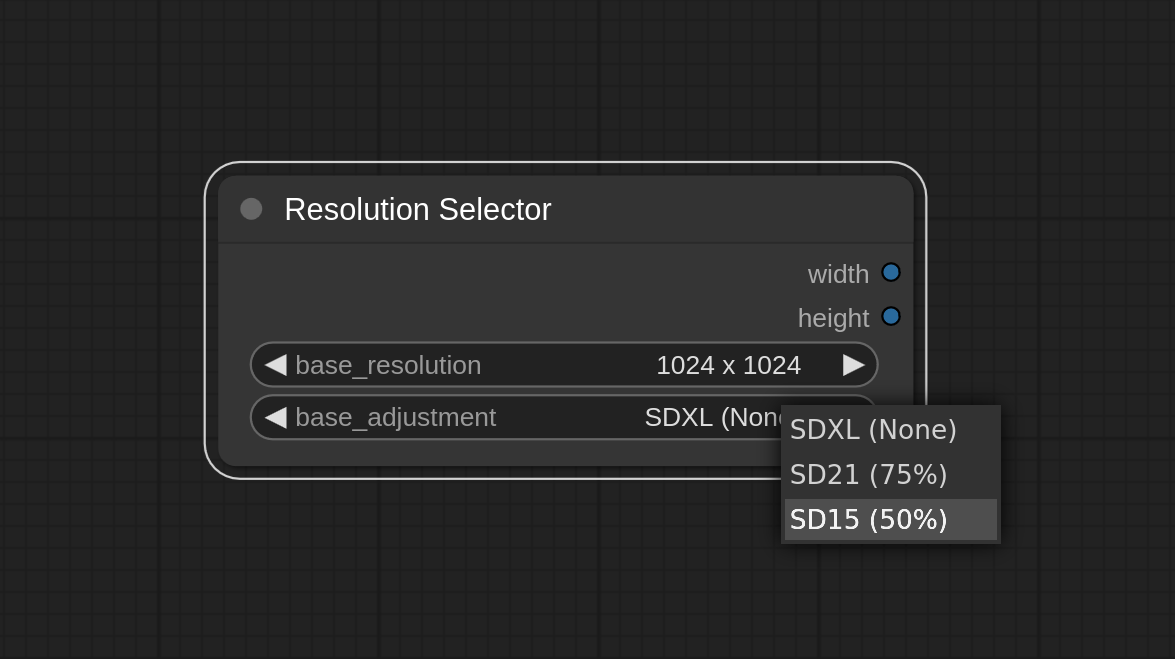
SDXL hookup example
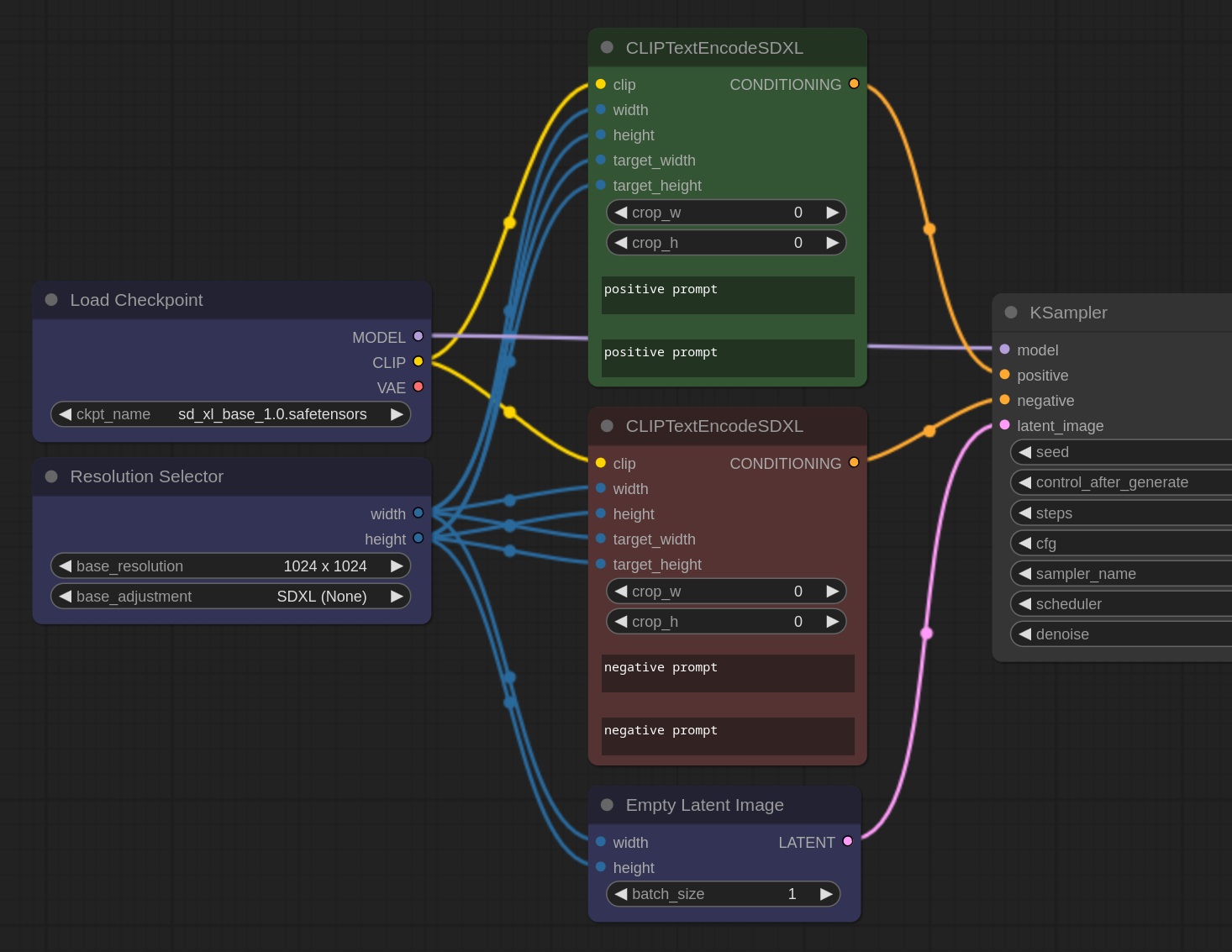
SD15 hookup example