Nodes Browser
ComfyDeploy: How Noise variation and batch noise tools works in ComfyUI?
What is Noise variation and batch noise tools?
Nodes to create small variations on noise, to shape noise, and to control noise in batches. Replaces the old 'variation-seed' nodes.
How to install it in ComfyDeploy?
Head over to the machine page
- Click on the "Create a new machine" button
- Select the
Editbuild steps - Add a new step -> Custom Node
- Search for
Noise variation and batch noise toolsand select it - Close the build step dialig and then click on the "Save" button to rebuild the machine
Noise Tools
Nodes for playing with noise. All experimental, WIP, etc.
Mix Noise is designed for generating small variations in order to create sets of similar images.
Shape Noise is designed to push noise towards (or away from) the center of the image.
Seperable Batch Noise generates noise for batches in a way that allows the seed for each item in the batch to be calculated easily.
Batch Noise Simulate generates noise for a single image that simulates the noise from a batch.
All the images below were generated using LEOSAM's HelloWorld XL 7, and the prompt was stolen from the example image.
Drag and drop any of these images into Comfy to get the workflow.
Mix Noise
This node takes two noise inputs and produces a weighted mix, optionally with a weight mask. The effect is to allow you to interpolate the noise between two extremes, or generate small variations:
|Seed 1|0.1|0.3|0.5|Seed 2|
|-|-|-|-|-|
| |
| |
| |
| |
|
Inputs
- Required -
noise1- the original noise source. - Optional -
noise2- the secondary noise source. If not connected, it is zero noise. - Required -
weight2- the weight given to the second noise source. The first noise source has weight1-weight2. - Optional -
mask- multiplyweight2by the mask values. The mask will be rescaled to fit the latent. Note that this is not the sort of noise masking you want for inpainting - the sampler will try to remove noise globally. - Required -
renormalise- should the noise be renormalised (mean=0, stdev=1) after mixing. Normallyyes.
Outputs
noiseA noise generator
Usage
Generating small variations
- Connect two noise sources to the node, and set
weight2to0. Set the noise sources to have (different) fixed seeds. - Try different seeds on the first source until you get an image you like.
- Increase
weight2slowly (a weight of 0.2 is pretty big) to get variations on the image. - Try different second seeds as well
Masked noise
This is a bit more experimental!
- Follow the first two steps above.
- Once you get an image you like, copy it into a
Load Imagenode and edit a mask to pick the parts of the image you'd like to vary the noise for. - Connect the mask to the mask input, and then follow the third and fourth steps above.
If you leave noise2 unconnected, the effect of the mask is to reduce the noise (mixing it with zero) in the areas masked. This is similar in concept to the Shape Noise node below.
Shape Noise
This node takes a noise input and applies some simple shaping options to it. The effect is to push detail into the middle, or out of it.
||0.1|0.2|0.3|0.4|0.5|
|-|-|-|-|-|-|
|+| |
| |
| |
| |
| |
|-|
|
|-| |
| |
| |
| |
| |
|
The negative push breaks down when the detail is pushed out to the corners, and the sampler can't make any sense of it. The more realistic an image, generally the sooner it breaks down.
A small negative value can help detail spread across the whole image (as there is a tendency for many models to focus on the main feature in the center)
Inputs
- Required -
noise- the original noise source. - Required -
weight- the weight of the shaping. Positive values increase noise in the center of the image and reduce it at the periphery, negative values do the opposite. - Required -
renormalise- should the noise be renormalised to mean of zero and stdev of one after mixing. Normallyyes. - Required -
mode- Apply just in thexdirection, just in theydirection, orxyboth. - Required -
shape- the shape of the weighting.sinlooks likesin(x) for 0<x<pi,pointgoes linearly up then down (so it's harsher)
Outputs
noiseA noise generator
Concept
The sampling process works by trying to remove noise to reveal an image. It is trained with noise evenly distributed over the latent, so that is what it tries to remove. If There is more noise in one part of the image than another, it tries to make sense of that by making that part of the image 'noisier' - that is, more busy, or detailed.
So to a slight extent you can make part of the image more detailed (or more bland) by shifting the magnitude of noise around.
Usage
- Plug your noise source in. Set the weight to
0(which does nothing). Leaverenormnaliseatyes,modeatxyandshapeatsin. - Put the seed of your noise to
fixedso you can compare images - Generate an image
- Increase the weight a little, and try again
- Above a weight of about 0.3 you'll probably find things go crazy (you can go higher if the mode is
xoryinstead ofxy)
Seperable Batch Noise
The idea here is to generate noise for a batch of images in such a way as to give each entry in the batch a well defined seed that can be reused.
Inputs
- Required -
seed- the seed for the first entry in the batch - Required -
seed_delta- the increase to the seed for each subsequent entry in the batch
So the third image generated had a seed of seed + 2*seed_delta
Outputs
noiseA noise generator
Usage
|Create noise for a batch like this. Seed 1000, delta 1.|Because delta was one, the images used seeds 1000, 1001, 1002, 1003, so this will generate the second image from the batch|
|-|-|
|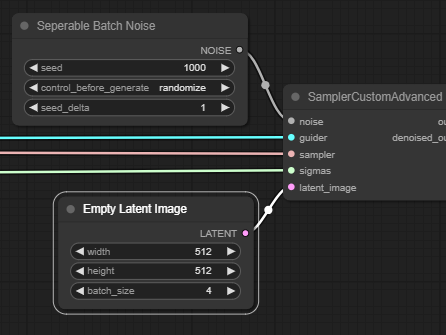 |
|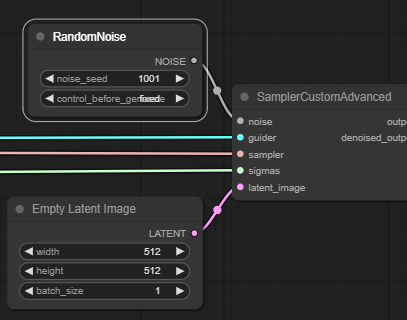 |
|
Batch Noise Simulate
If you generated a batch of images (not using Seperable Batch Noise) and now want to reproduce the second image...
Inputs
- Required -
noise- the original noise source, with the original seed, that was used for the batch - Required -
batch_entry- the number of the image in the batch you want to reproduce
Outputs
noiseA noise generator
Usage
|If you generated a batch of images like this|You can get (say) the second like this (the latent is making a batch of 1, the original noise has the same seed, and batch_entry picks)|
|-|-|
|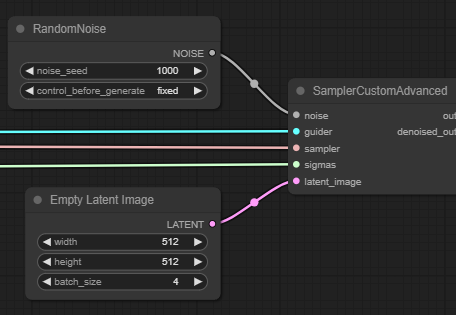 |
|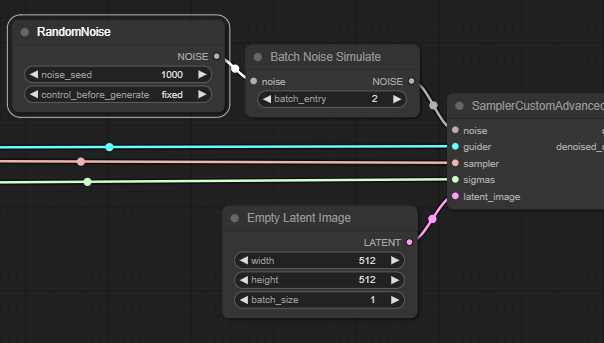 |
|