Nodes Browser
ComfyDeploy: How Clh Tool for ComfyUI works in ComfyUI?
What is Clh Tool for ComfyUI?
Some mathematical calculation nodes,freedom And omnipotent, string calculation nodes, can customize the number of parameters and calculation formulas(expression). The calculation content can also be displayed in places such as the label title of Comfy Node,String to Image Title Label
How to install it in ComfyDeploy?
Head over to the machine page
- Click on the "Create a new machine" button
- Select the
Editbuild steps - Add a new step -> Custom Node
- Search for
Clh Tool for ComfyUIand select it - Close the build step dialig and then click on the "Save" button to rebuild the machine
Comfy UI FatLabels
This is my first foray into making any sort of custom node for Comfy UI. As well as my first time putting anything on Github.
Install in the 'custom_nodes' folder in your Comfy UI install.
It's a super simple custom node for Comfy UI, to generate text, with a font size option.
Useful for bigger labelling of nodes, helpful for wider screen captures or tutorials. Plus you can of course use the text within your generations.
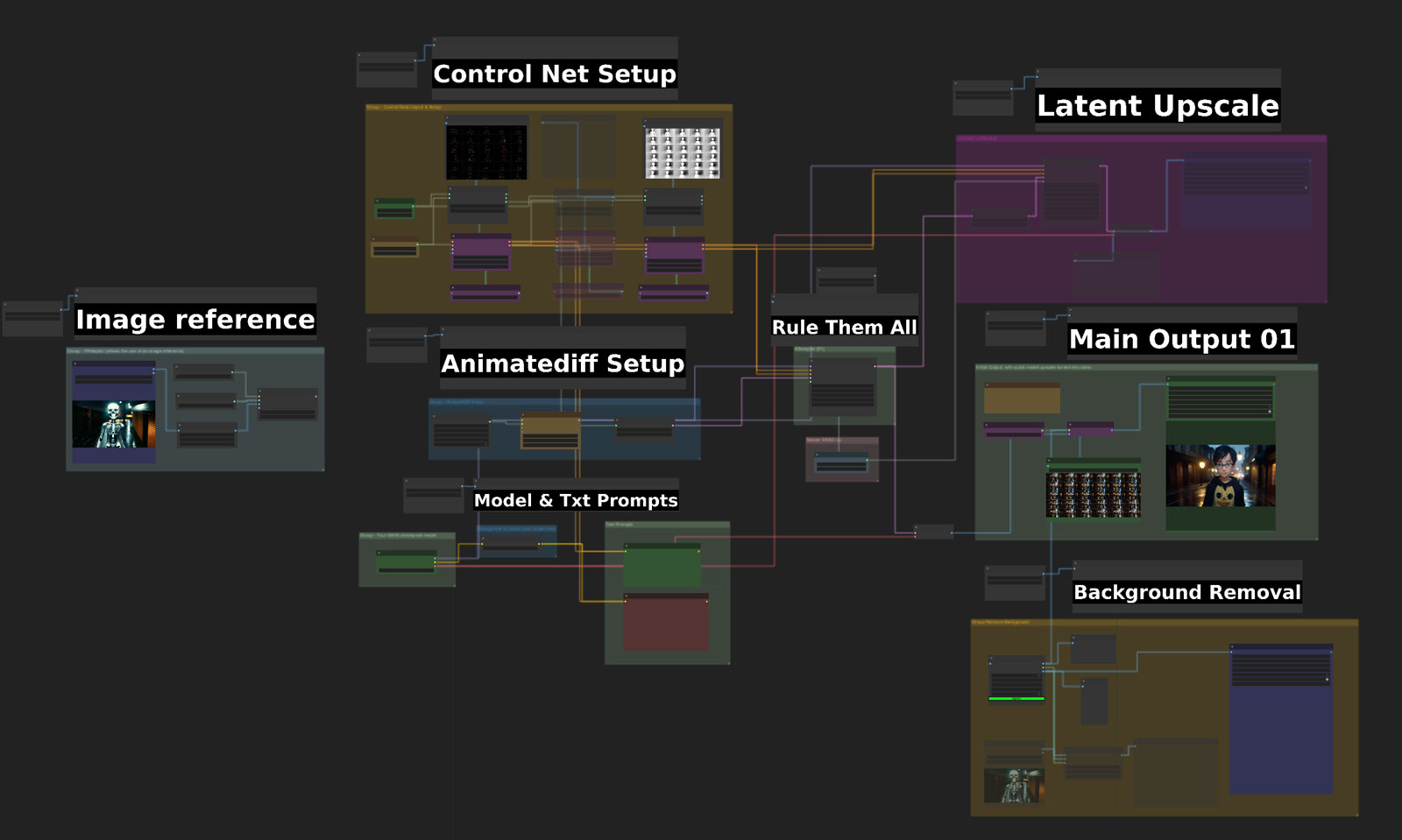
Simply search for Fat or Labels, or yes... that's right FatLabels node, once it's installed. Write your text, choose a font size, link up an image preview or save image node and press generate.
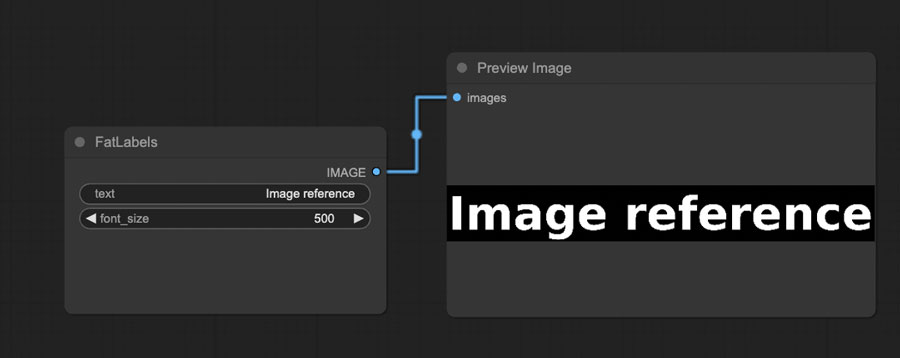
https://github.com/user-attachments/assets/efaf6eda-9a37-4317-9a07-8addc1799102
If I get time, I'll explore adding extra font option, colours etc.
We'll see.