Nodes Browser
ComfyDeploy: How Cozy Communication works in ComfyUI?
What is Cozy Communication?
Post images and video to Discord. Nodes to facilitate communication using REST.
How to install it in ComfyDeploy?
Head over to the machine page
- Click on the "Create a new machine" button
- Select the
Editbuild steps - Add a new step -> Custom Node
- Search for
Cozy Communicationand select it - Close the build step dialig and then click on the "Save" button to rebuild the machine
PURPOSE
Some simple communication nodes.
DISCORD
Post Images or Video
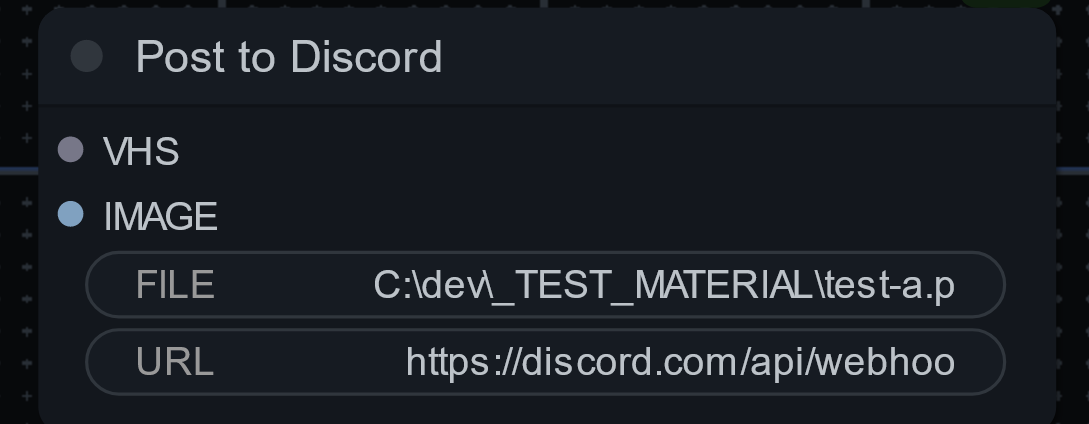
Simply add the webhook url for your Discord channel, plug in an image, and the output will be posted.
<b>THE DEFAULT ORDER OF PREFERENCE IS TO PROCESS VHS then IMAGE then FILE.IT WILL SEND THE FIRST INPUT THAT HAS DATA.</b>
The VHS input will take direct filename input from Video Helper Suite output nodes.
The IMAGE input will take a single or batch of images.
NOTE: The node will attempt to load all images sent. There are throttle limits on Discord channels.
The FILE input allows you to directly send a file to the discord channel.
