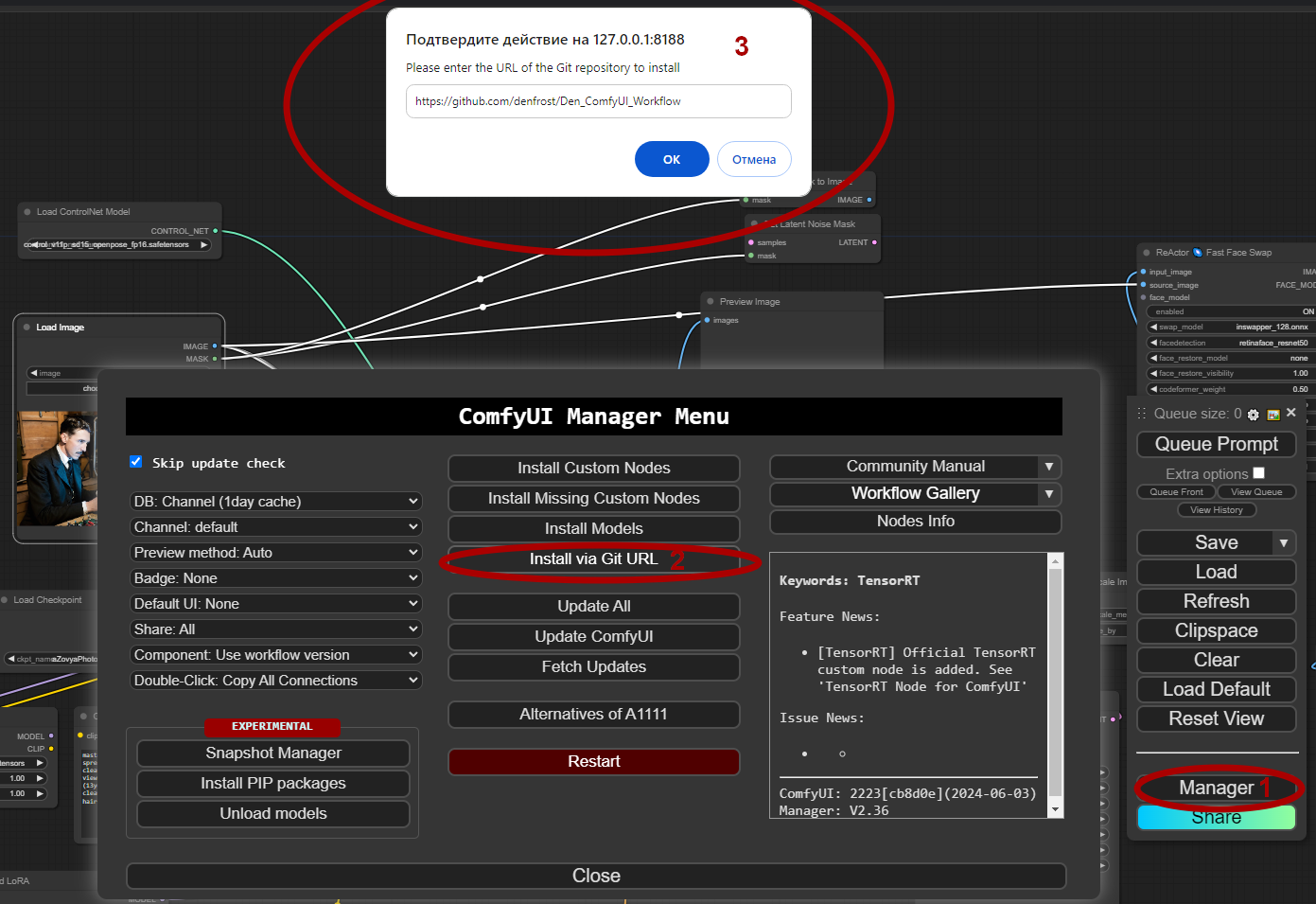Nodes Browser
ComfyDeploy: How Den_ComfyUI_Workflows works in ComfyUI?
What is Den_ComfyUI_Workflows?
Custom nodes make easy Advanced Workflows. Focus on Image/Video and ControlNet efficiency and performances. Manipulation of Latent Space, Automatic pipeline with a bit efforts.
How to install it in ComfyDeploy?
Head over to the machine page
- Click on the "Create a new machine" button
- Select the
Editbuild steps - Add a new step -> Custom Node
- Search for
Den_ComfyUI_Workflowsand select it - Close the build step dialig and then click on the "Save" button to rebuild the machine
Den_ComfyUI_Workflows
Custom nodes make easy Advanced Workflows. Focus on Image\Video and ControlNet efficiency and performances. Manipulation of Latent Space, Automatic pipeline with a bit efforts.
New Nodes in pack Den Workflow ComfyUI
ImageToLatent node: Den_ImageToLatentSpace
GPT Sampler: Den_GPTSampler_llama
GPT load: Den_GPTLoaderSimple_llama
SD Video: Den_SVD_img2vid
FaceRestore Model codeformer: Den_FaceRestoreCFWithModel
Using GPT & LLM models : Llava,GGUF
https://huggingface.co/models?library=gguf&sort=trending&search=llava
can put models to path comfyui
ComfyUI\models\GPTcheckpoints\llava
Have 2 folders for Clip and Model gguf or must create this folders and put new models
ComfyUI\models\GPTcheckpoints\llava\clips
ComfyUI\models\GPTcheckpoints\llava\models
GPT load: Den_GPTLoaderSimple_llama
- Load Model and Clip for LLM
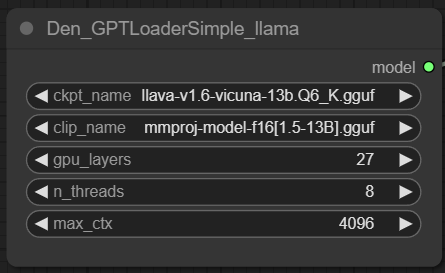
GPT Sampler: Den_GPTSampler_llama
- Sampler Llama with using Cache for Acceleration
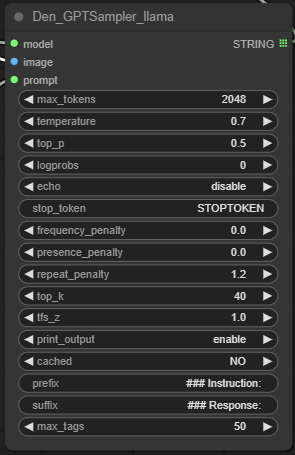
- Example Workflow GPT-SD

SD Video: Den_SVD_img2vid
- SVD from size Image for init Latent Space SVD Model
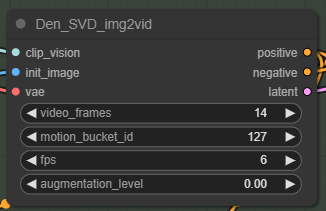
ImageToLatent node: Den_ImageToLatentSpace
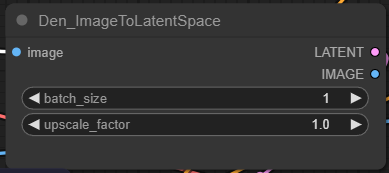
- Latent space from size Image

- FaceRestore With Model Gan or CodeFormer
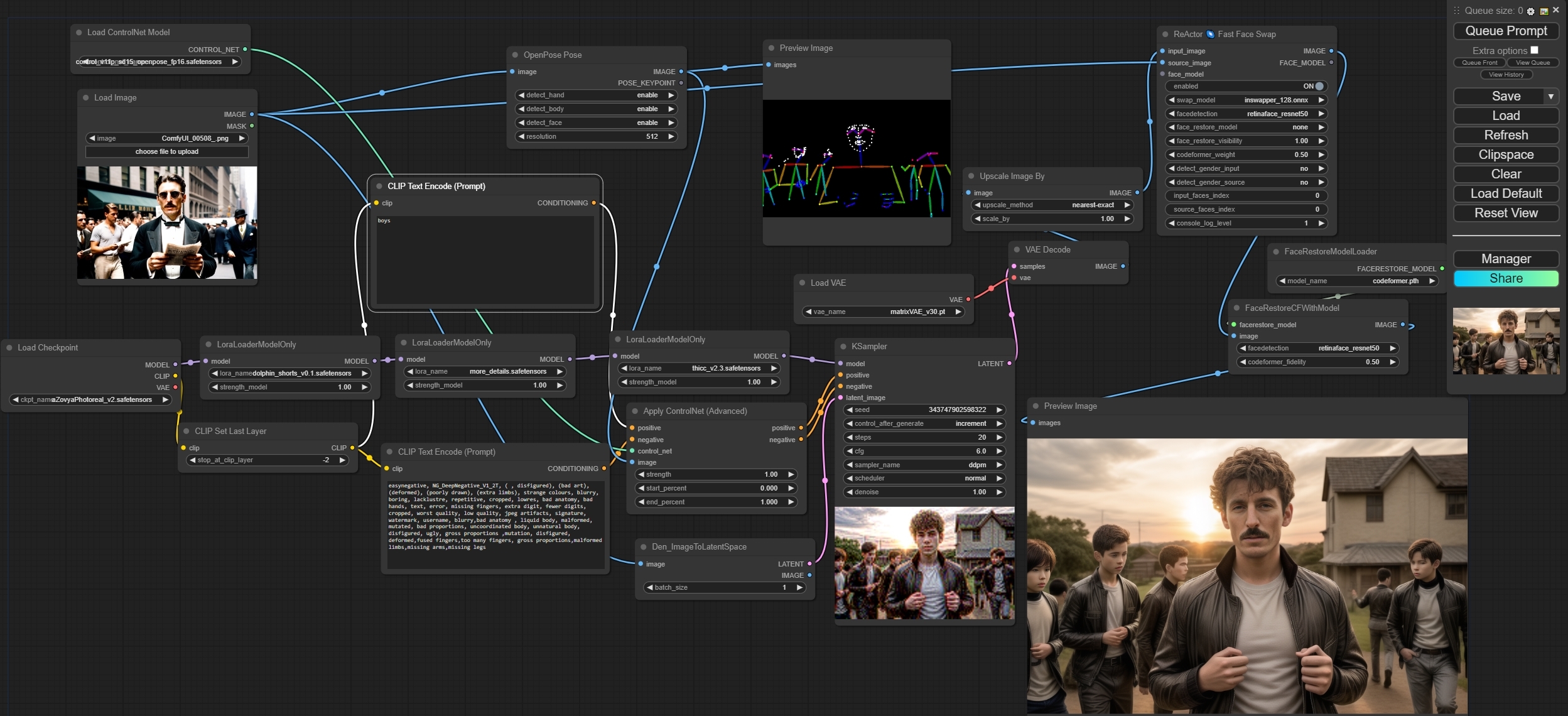
How Install. Manager->Install via Git URL -> Enter Git Address