Nodes Browser
ComfyDeploy: How StableZero123-comfyui works in ComfyUI?
What is StableZero123-comfyui?
StableZero123 is a node wrapper that uses the model and technique provided [here](https://github.com/SUDO-AI-3D/zero123plus/). It uses the Zero123plus model to generate 3D views using just one image.
How to install it in ComfyDeploy?
Head over to the machine page
- Click on the "Create a new machine" button
- Select the
Editbuild steps - Add a new step -> Custom Node
- Search for
StableZero123-comfyuiand select it - Close the build step dialig and then click on the "Save" button to rebuild the machine
ComfyUI StableZero123 Custom Node
Introduction
StableZero123 is a node wrapper that uses the model and technique provided here:
It uses the Zero123plus model to generate 3D views using just one image.
If anyone have some ideas about how to do it, again, thank you very much for yor collaboration and tips.
Installing
To install this node, is just like any other one, no special procedures are needed: - Git clone the repository in the ComfyUI/custom_nodes folder - Restart ComfyUI
How to use
Here you can see an example of how to use the node
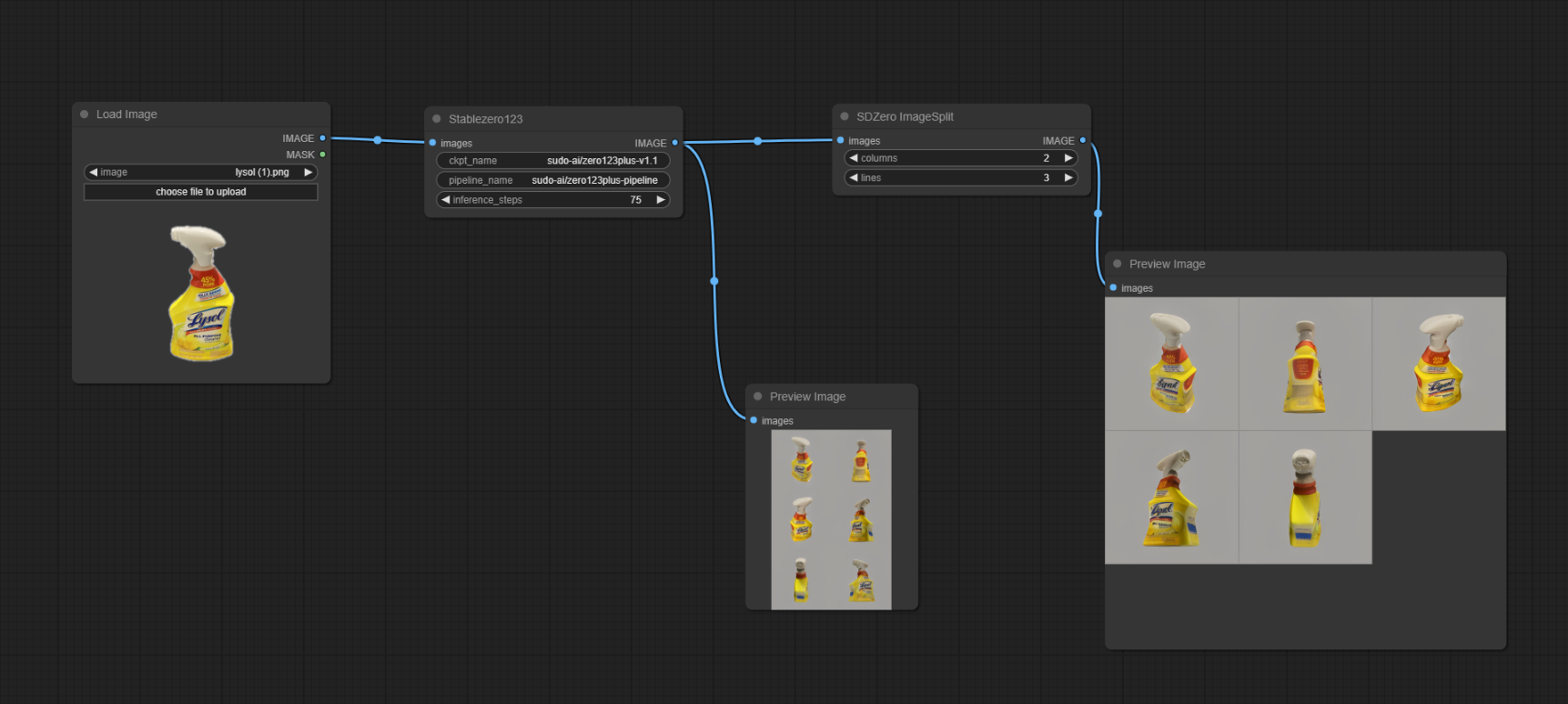
And here other even more impressive:
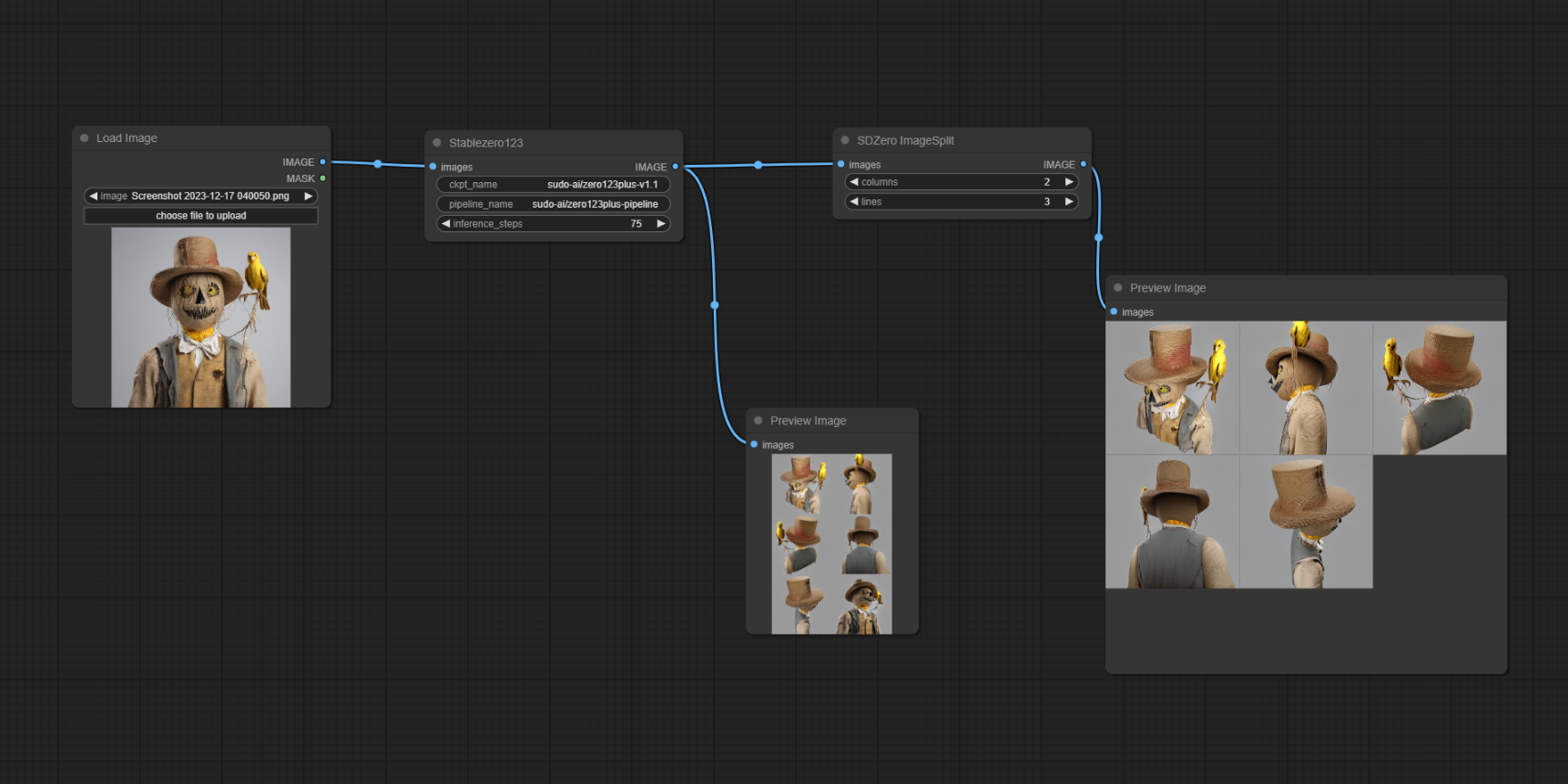
Notice that the input image should be a square.
Next Steps
To develop a new node that also uses ControlNet to add depth information and make better images.
Under development
This node is under development, so use it at your own risk. And probably the interface will change a lot, impacting the generated workflows in the future versions.