Nodes Browser
ComfyDeploy: How ComfyUI StabilityAI Suite works in ComfyUI?
What is ComfyUI StabilityAI Suite?
This fork of the official StabilityAI repository contains a number of enhancements and implementations.
How to install it in ComfyDeploy?
Head over to the machine page
- Click on the "Create a new machine" button
- Select the
Editbuild steps - Add a new step -> Custom Node
- Search for
ComfyUI StabilityAI Suiteand select it - Close the build step dialig and then click on the "Save" button to rebuild the machine
ComfyUI StabilityAI Suite
This fork of the official StabilityAI repository contains a number of enhancements and implementations.
If this project is useful to you and you like it, please consider a small donation to the author.
➡️ https://ko-fi.com/stefanoflore75
Buy my workflows:
➡️ https://stefanoflore.it/download/
Image Core + Style Preset
In this fork the node Image Core has been updated: it contains a new true/false switch to activate styles, and the corresponding selector.
I submitted a change request in the original repository to implement the styles. The change was accepted, so find the settings for the styles in the official node as well.
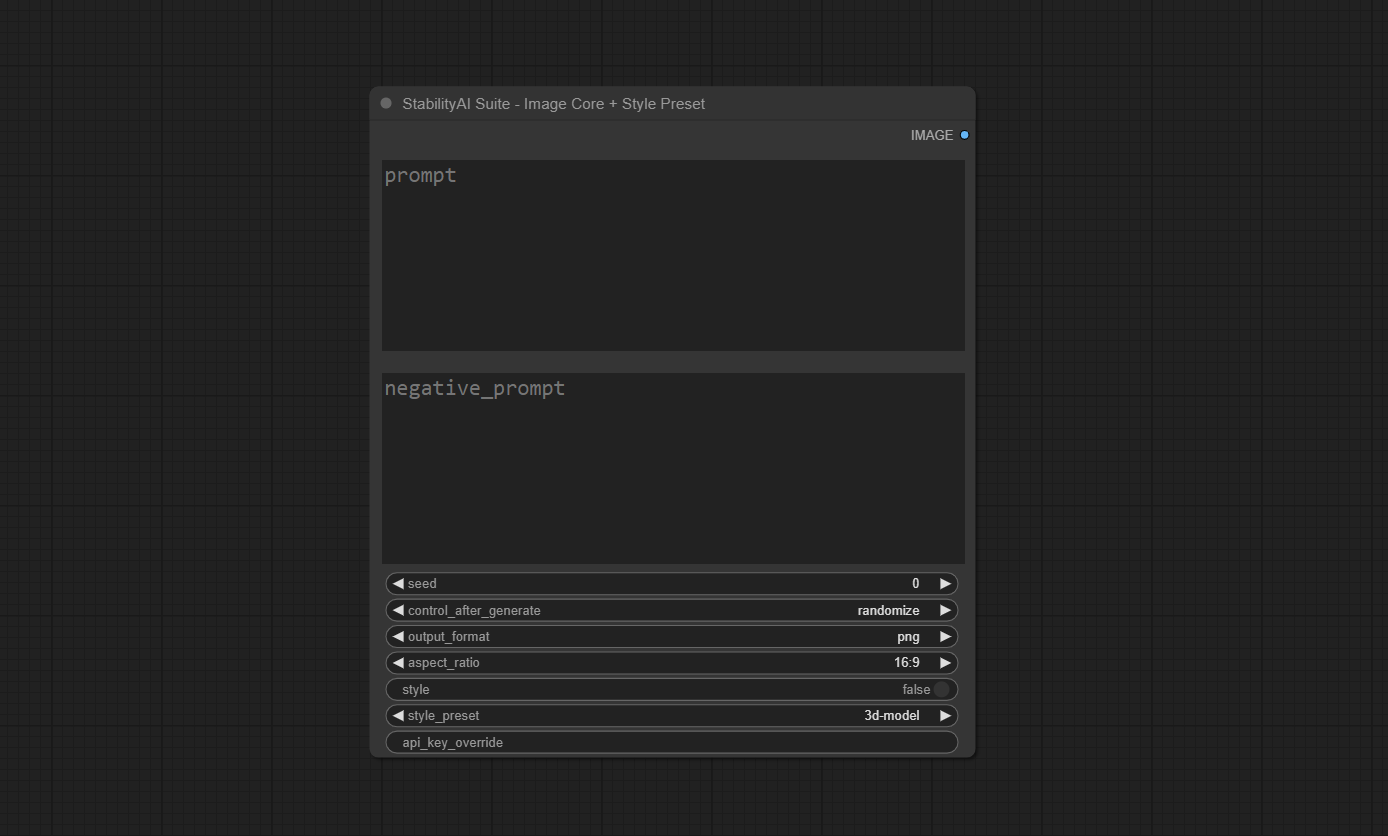
Creative Upscale Recover File
The node for the creative uspcale performs two steps: generation and recovery of the generated image. If unfortunately your PC has a crash or suddenly lacks an Internet connection, the second step cannot complete and you risk losing the generated image and the credits used. Fortunately, the images are archived for 24 hours by StabilityAI. Thanks to a change in the general code, the unique id are automatically saved within the log.txt file. This file is automatically created and saved in the same folder as the custom node.
Follow these steps:
- Open the file and copy the desired
id. - Paste the
idinto the Creative Upscale Recover File node to recover the lost image.
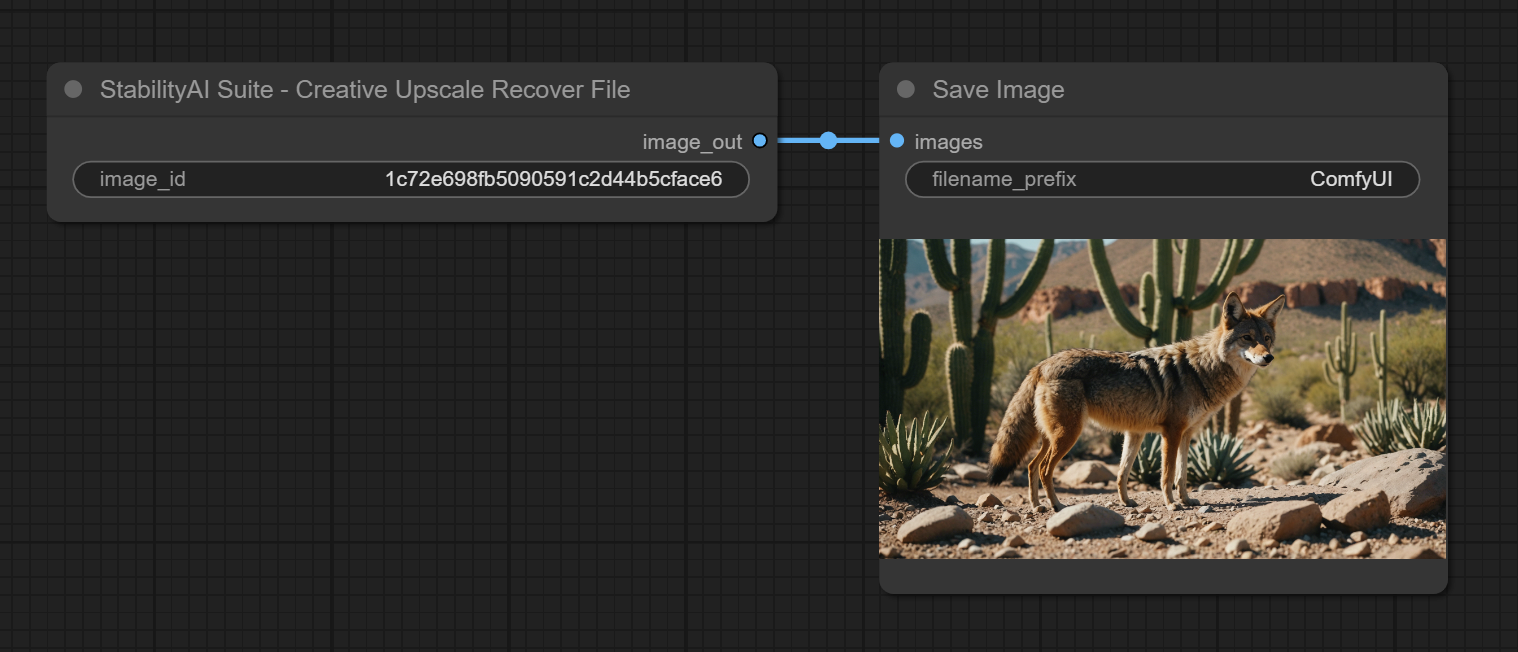
Usage:
Add API key to environment variable "SAI_API_KEY".
Alternatively you can write your API key to file "sai_platform_key.txt".
You can also use and/or override the above by entering your API key in the 'api_key_override' field of each node.