Nodes Browser
ComfyDeploy: How ComfyUI_GMIC works in ComfyUI?
What is ComfyUI_GMIC?
Nodes:GMIC Image Processing.
How to install it in ComfyDeploy?
Head over to the machine page
- Click on the "Create a new machine" button
- Select the
Editbuild steps - Add a new step -> Custom Node
- Search for
ComfyUI_GMICand select it - Close the build step dialig and then click on the "Save" button to rebuild the machine
G'MIC in ComfyUI
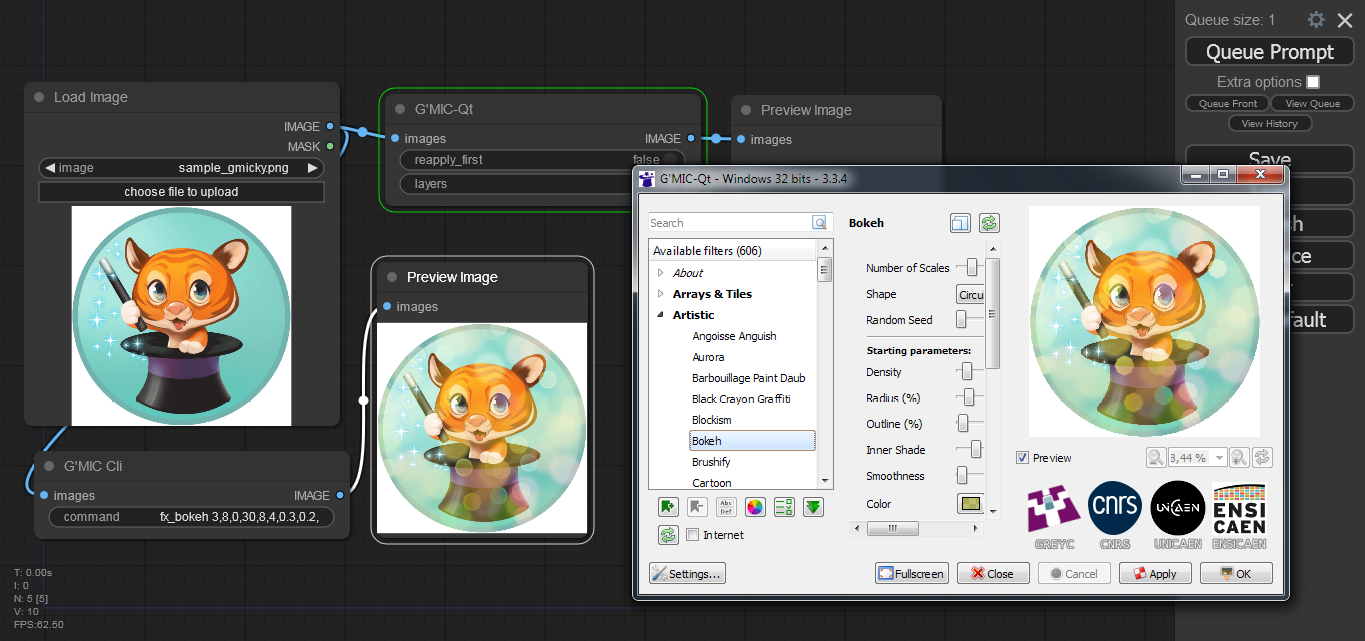
Features
- Wonderful image-processing suite (effects, filtering, geometric manipulation, image data, color.)
- Friendly for beginners and power users.
- On going documented workflows.
Quick Start
- Install custom node with:
git clone https://github.com/gemell1/ComfyUI_GMICor copy comfy_gmic.py file to custom nodes folder. - Download G'MIC Command-line interface (CLI) and G'MIC-Qt stand-alone interface.
- Put executable path in your PATH. (how to)
- Drag and drop this workflow to ComfyUi.
### Changelog ----------
- 'March' Breaking changes: please recreate your workflow! 🙏
@ G_MIC Qt Node
@ Batch Images
- "Feb" Better cross platform support.
- "Nov" First upload.
Tested on Windows 10, ComfyUI March 09, G'MIC (Cli and Qt) 3.3.4