Nodes Browser
ComfyDeploy: How ComfyUI 3D Pose Editor works in ComfyUI?
What is ComfyUI 3D Pose Editor?
Nodes:3D Pose Editor
How to install it in ComfyDeploy?
Head over to the machine page
- Click on the "Create a new machine" button
- Select the
Editbuild steps - Add a new step -> Custom Node
- Search for
ComfyUI 3D Pose Editorand select it - Close the build step dialig and then click on the "Save" button to rebuild the machine
ComfyUI 3D Pose Editor
Custom nodes that extend the capabilities of ComfyUI
Editor Source
Update
2024.01.04 Rewrite all the load method, fixed issue #1, #2, #4, very thanks @ltdrdata
List Nodes
| Name | Description | ComfyUI category |
| :--------------------------------- | :-----------------------------------------------------------------------------------------------------------------: | :-----------------------: |
| 3D Pose Editor | The node set pose ControlNet | image/3D Pose Editor |
Usage
Just drag. If your ComfyUI interface is not responding, try to reload your browser.
~~Window Portable Issue~~
~~If you are using the Windows portable version and are experiencing problems with the installation, please create the following folder manually.~~
Efficient Nodes KSampler Issue
When using the same feed in the Efficient KSampler output will be not change if pose editor changed (maybe KSampler cached?).
Sample workflow
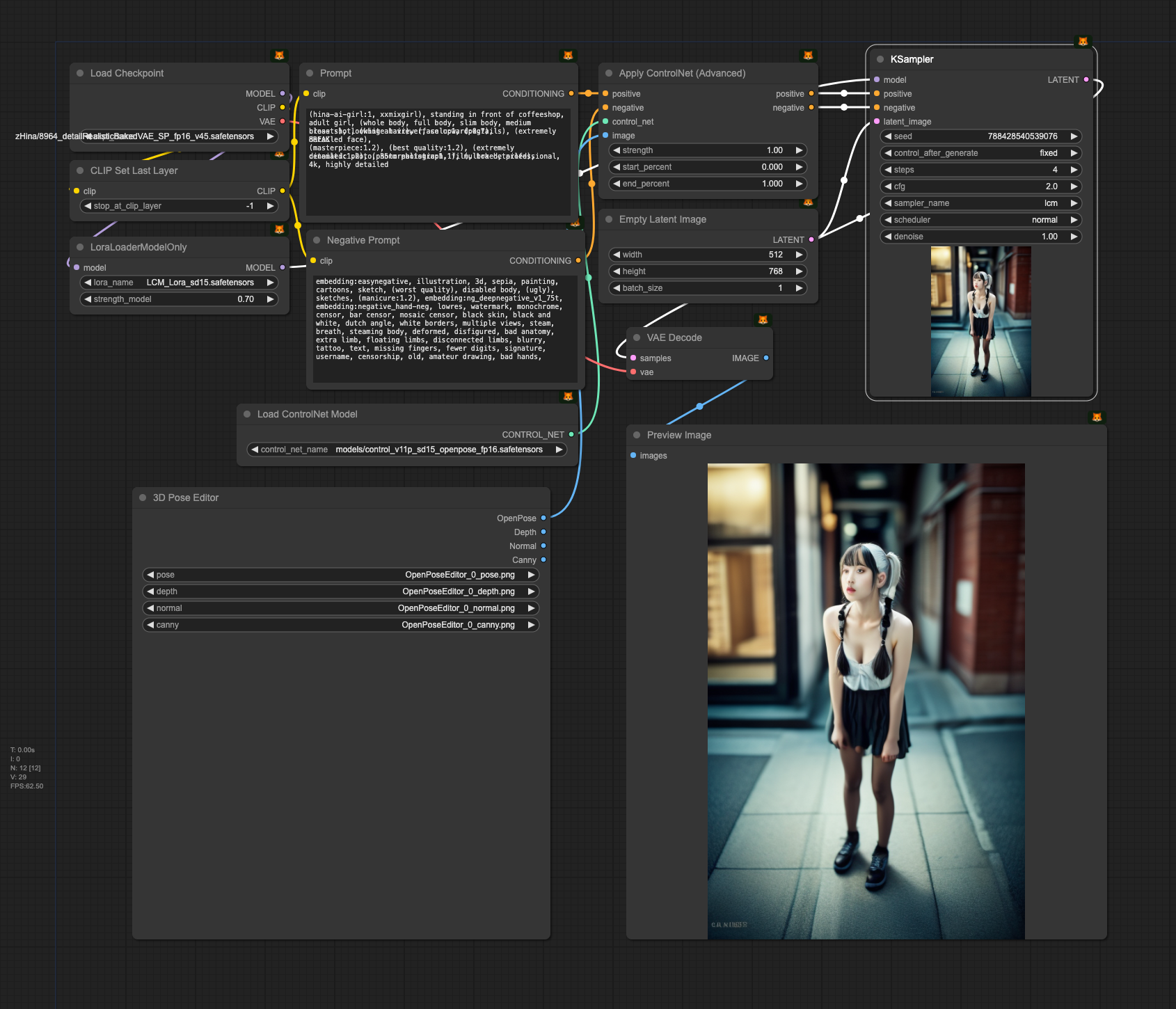
Just download this PNG and drop into your ComfyUI.
