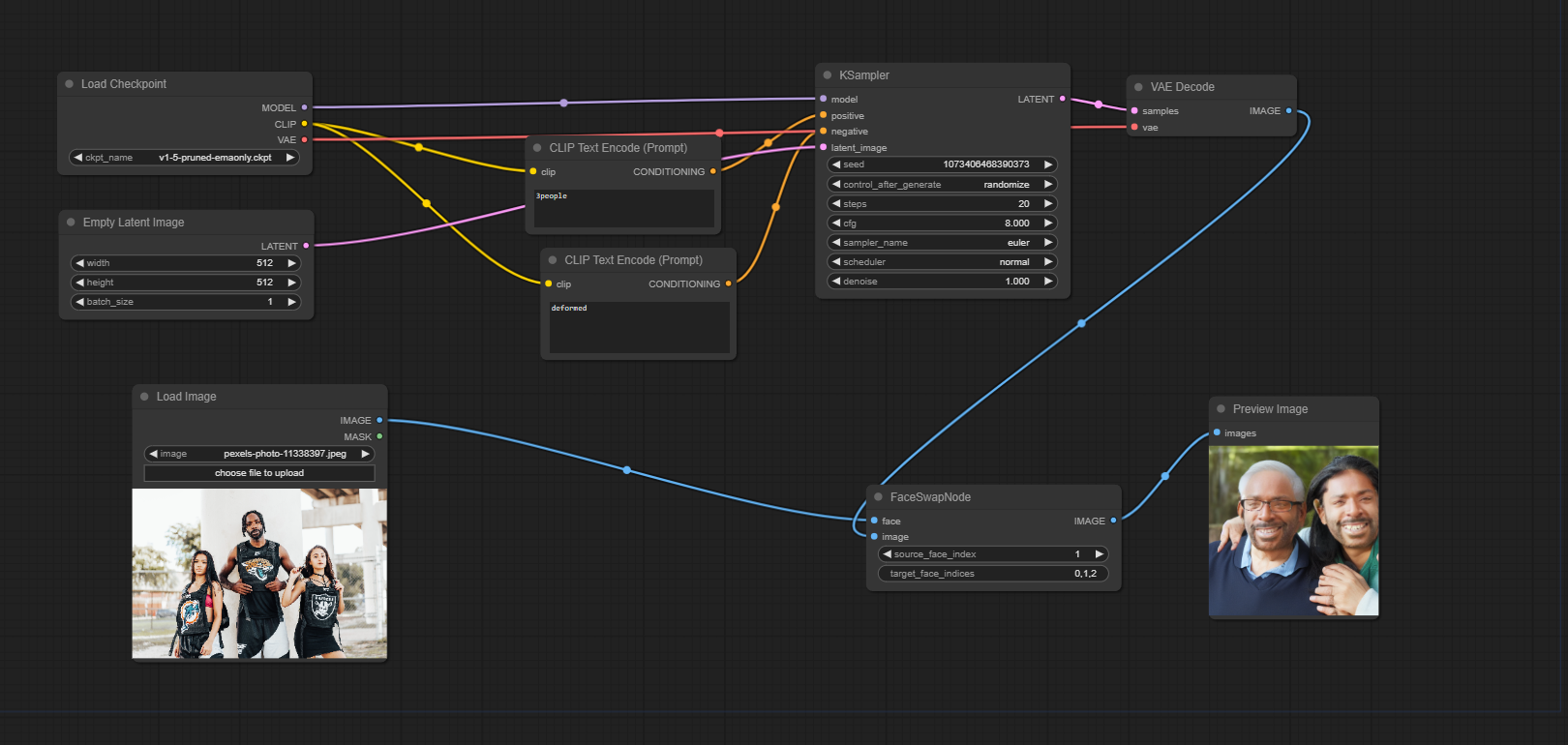Nodes Browser
ComfyDeploy: How FaceSwap works in ComfyUI?
What is FaceSwap?
Nodes:FaceSwapNode. Very basic custom node to enable face swapping in ComfyUI. (roop)
How to install it in ComfyDeploy?
Head over to the machine page
- Click on the "Create a new machine" button
- Select the
Editbuild steps - Add a new step -> Custom Node
- Search for
FaceSwapand select it - Close the build step dialig and then click on the "Save" button to rebuild the machine
ComfyUI-FaceSwap
Very basic custom node to enable face swapping in ComfyUI. Only runs on CPU at the moment. GPU support will come later. Mostly a direct port from the excellent a1111 plugin: https://github.com/s0md3v/sd-webui-roop. At the moment Insightface have only released the 128x128 model so the results can be a bit janky at large res. Hopefully they release their bigger res models soon. Use at your own discretion, i am not responsible for what you create with this.
Installation
cd <comfyui_root>/custom_nodes/
git clone https://github.com/imb101/ComfyUI-FaceSwap
re-start comfyui and it should install all the bits to work
Usage
Add a FaceSwapNode, give it an image of a face(s) and an image to swap the face into. Pick which source face you want to use and then which faces to replace(index starts from 0 and is comma seperated). You can chain the nodes to replace multiple faces in a scene. Sample workflows are in the repo.