Nodes Browser
ComfyDeploy: How ComfyUI-DSD works in ComfyUI?
What is ComfyUI-DSD?
An Unofficial ComfyUI custom node package that integrates [a/Diffusion Self-Distillation (DSD)](https://github.com/primecai/diffusion-self-distillation) for zero-shot customized image generation. DSD is a model for subject-preserving image generation that allows you to create images of a specific subject in novel contexts without per-instance tuning.
How to install it in ComfyDeploy?
Head over to the machine page
- Click on the "Create a new machine" button
- Select the
Editbuild steps - Add a new step -> Custom Node
- Search for
ComfyUI-DSDand select it - Close the build step dialig and then click on the "Save" button to rebuild the machine
ComfyUI-DSD
An Unofficial ComfyUI custom node package that integrates Diffusion Self-Distillation (DSD) for zero-shot customized image generation.
DSD is a model for subject-preserving image generation that allows you to create images of a specific subject in novel contexts without per-instance tuning.
Features
- Subject-preserving image generation using DSD model
- Gemini API prompt enhancement
- Direct model download from Hugging Face
- Fine-grained control over generation parameters
- Multiple image resizing options
Installation
- Clone this repository into your ComfyUI custom_nodes folder:
cd ComfyUI/custom_nodes
git clone https://github.com/irreveloper/ComfyUI-DSD.git
- Install the required dependencies:
pip install -r requirements.txt
-
Get the model files (two options):
- Option 1: Use the
DSD Model Downloadernode in ComfyUI to automatically download the model - Option 2: Download manually from Hugging Face or Google Drive
The model files will be stored in:
ComfyUI/models/dsd_model/transformer/(for transformer files)ComfyUI/models/dsd_model/pytorch_lora_weights.safetensors(for LoRA file)
- Option 1: Use the
-
Restart ComfyUI
Available Nodes
-
DSD Model Downloader: Automatically downloads the model from Hugging Face
- Supports downloading from custom repositories with the
repo_idparameter - Includes options for model precision (bfloat16, float16, float32)
- Provides memory optimization options (low_cpu_mem_usage, model_cpu_offload, sequential_cpu_offload)
- Optional Hugging Face token support via parameter or HF_TOKEN environment variable
- Supports downloading from custom repositories with the
-
DSD Model Loader: Loads a pre-downloaded model
- Supports custom model and LoRA paths
- Multiple precision options (bfloat16, float16, float32)
- Memory optimization options for different hardware configurations
-
DSD Model Selector: Helps select models from local directories
- Automatically finds models in the default ComfyUI model paths
- Verifies model existence and provides appropriate warnings
-
DSD Gemini Prompt Enhancer: Uses Google's Gemini API to enhance prompts for better image generation results
- The API key can be provided in two ways:
- As an input parameter to the node (not recommended for sharing workflows)
- Through the
GEMINI_API_KEYenvironment variable (strongly recommended)
- Analyzes both the input image and text prompt to generate improved prompts
Note: To use the enhanced prompts, connect this node's output to the DSD Image Generator's prompt input and enable the
use_gemini_promptoption. If no API key is provided, the original prompt will be used. - The API key can be provided in two ways:
-
DSD Image Generator: Generates images with the DSD model
- Supports detailed parameter control:
- Guidance scale (overall, image-specific, and text-specific)
- Inference steps
- Resolution control
- Seed control (0 for random seed)
- Returns both the generated image and the reference image
- Displays progress during generation
- Supports detailed parameter control:
-
DSD Resize Selector: Provides flexible image resizing options for the DSD Image Generator:
- resize_and_center_crop: Resizes and center crops the image (default behavior)
- center_crop: Simple center crop and resize
- pad: Preserves aspect ratio and adds padding to reach target size
- fit: Resizes to target dimensions without preserving aspect ratio
- Additional customization:
- Interpolation method (LANCZOS, BICUBIC, BILINEAR, NEAREST)
- Padding color (RGB values for pad mode)
Basic Workflow
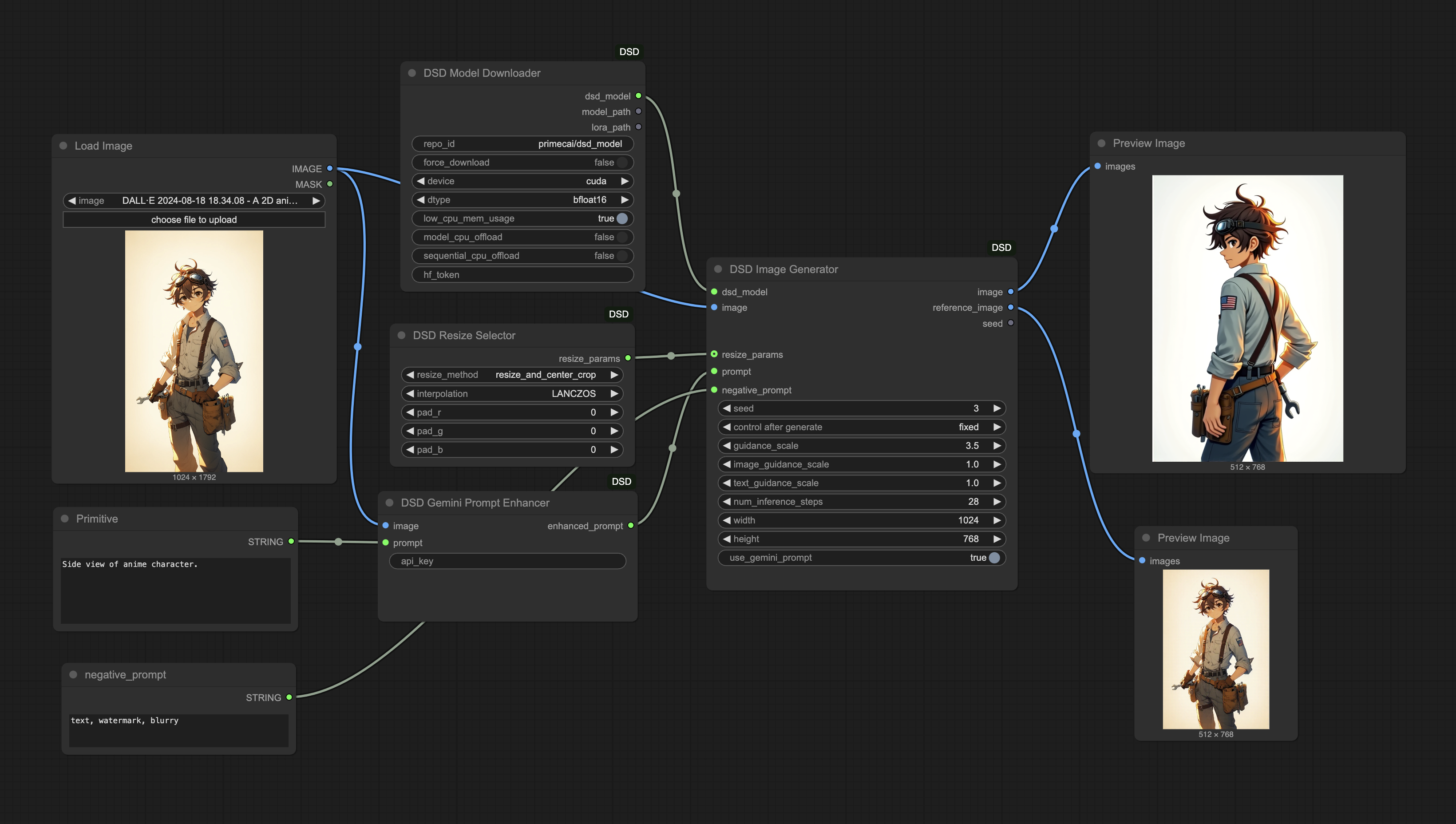
Advanced Usage
Memory Optimization
The DSD model can be memory-intensive. Several options are available to optimize memory usage:
- Precision: Use
bfloat16(default) for the best balance of speed and memory usage - CPU Offloading: Enable
model_cpu_offloadorsequential_cpu_offloadfor systems with limited VRAM - Resolution: Lower resolution and fewer inference steps can significantly reduce memory requirements
Gemini API Integration
For optimal results with the Gemini API:
- Obtain a Gemini API key from Google AI Studio
- Set it as an environment variable:
GEMINI_API_KEY=your_key_here - Connect the DSD Gemini Prompt Enhancer to your workflow
- Enable
use_gemini_prompton the DSD Image Generator
Custom Model Loading
If you have custom DSD models or want to use a different repository:
- Use the DSD Model Downloader with a custom
repo_id - Or manually download the model files and use DSD Model Loader with custom paths
Troubleshooting
- Memory Issues: Try reducing precision (use bfloat16), lower resolution, or fewer steps
- Gemini API: Ensure you have a valid API key (can be set via GEMINI_API_KEY environment variable)
- Model Loading: If you see errors, try using the Model Downloader node to re-download files
- Import Errors: Make sure all dependencies are installed correctly
- CUDA Errors: If you encounter CUDA out-of-memory errors, try enabling CPU offloading options
Examples
Check the examples directory for sample workflows.