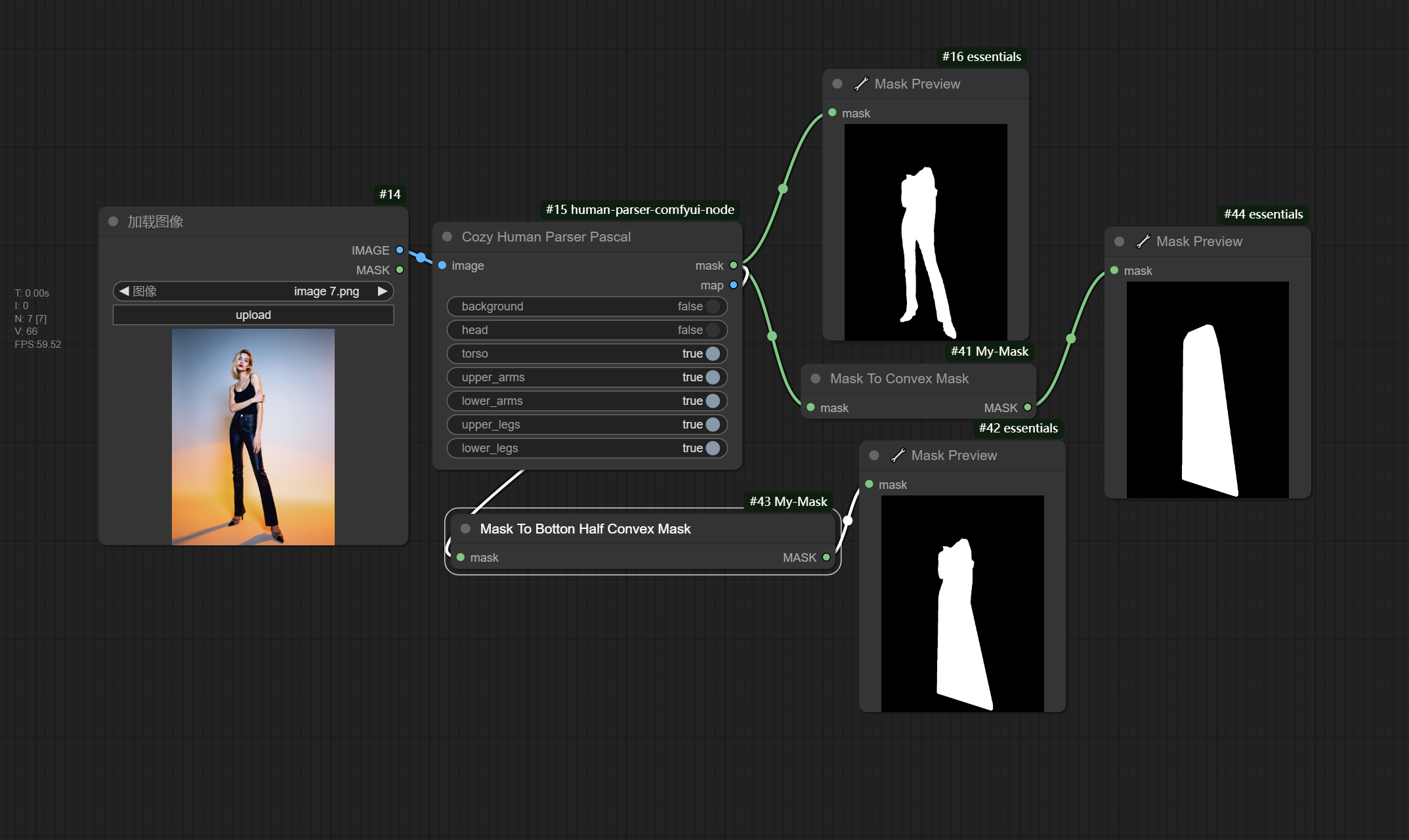Nodes Browser
ComfyDeploy: How ComfyUI-My-Mask works in ComfyUI?
What is ComfyUI-My-Mask?
Some nodes for processing masks, currently including nodes that fill in the concave parts of existing masks with convex hulls.
How to install it in ComfyDeploy?
Head over to the machine page
- Click on the "Create a new machine" button
- Select the
Editbuild steps - Add a new step -> Custom Node
- Search for
ComfyUI-My-Maskand select it - Close the build step dialig and then click on the "Save" button to rebuild the machine
Description
Some nodes for processing masks, currently including nodes that fill in the concave parts of existing masks with convex hulls.
Mask Nodes examples
MaskToConvexMask is responsible for filling in all concave areas of an existing mask with a convex hull.
MaskToBottomHalfConvexMask is responsible for filling in the concave areas of the lower half of an existing mask with a convex hull.