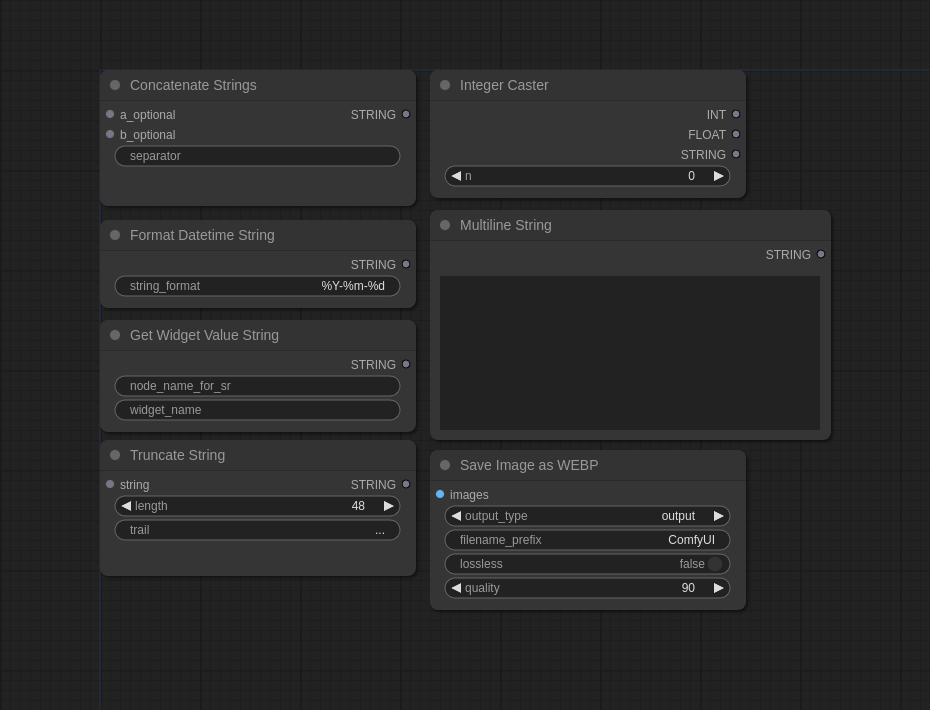Nodes Browser
ComfyDeploy: How comfyui-yanc works in ComfyUI?
What is comfyui-yanc?
NOTE: Concatenate Strings, Format Datetime String, Integer Caster, Multiline String, Truncate String. Yet Another Node Collection, a repository of simple nodes for ComfyUI. This repository eases the addition or removal of custom nodes to itself.
How to install it in ComfyDeploy?
Head over to the machine page
- Click on the "Create a new machine" button
- Select the
Editbuild steps - Add a new step -> Custom Node
- Search for
comfyui-yancand select it - Close the build step dialig and then click on the "Save" button to rebuild the machine
comfyui-yanc
Yet Another Node Collection, a repository of simple nodes for ComfyUI.
This repository was created to alleviate a few of the problems I experienced using other ComfyUI custom node repositories:
- I frequently wanted only one custom node out of several in a repository.
- Some custom nodes were more complex than necessary, making them and dependent workflows inaccessible or otherwise difficult to use after a ComfyUI update.
- Some custom nodes were updated such that dependent workflows became inaccessible or otherwise difficult to use afterwards.
This repository eases the addition or removal of custom nodes to itself.
- Custom node scripts can follow the format used by example_node.py.example.
- Add or remove nodes by adding or removing scripts to or from the nodes directory.
- Credit to pythongosssss for __init__.py, the script which discovers and imports nodes.