Nodes Browser
ComfyDeploy: How ComfyUI_CompareModelWeights works in ComfyUI?
What is ComfyUI_CompareModelWeights?
ComfyUI nodes to use CompareModelWeights
How to install it in ComfyDeploy?
Head over to the machine page
- Click on the "Create a new machine" button
- Select the
Editbuild steps - Add a new step -> Custom Node
- Search for
ComfyUI_CompareModelWeightsand select it - Close the build step dialig and then click on the "Save" button to rebuild the machine
ComfyUI nodes to use CompareModelWeights
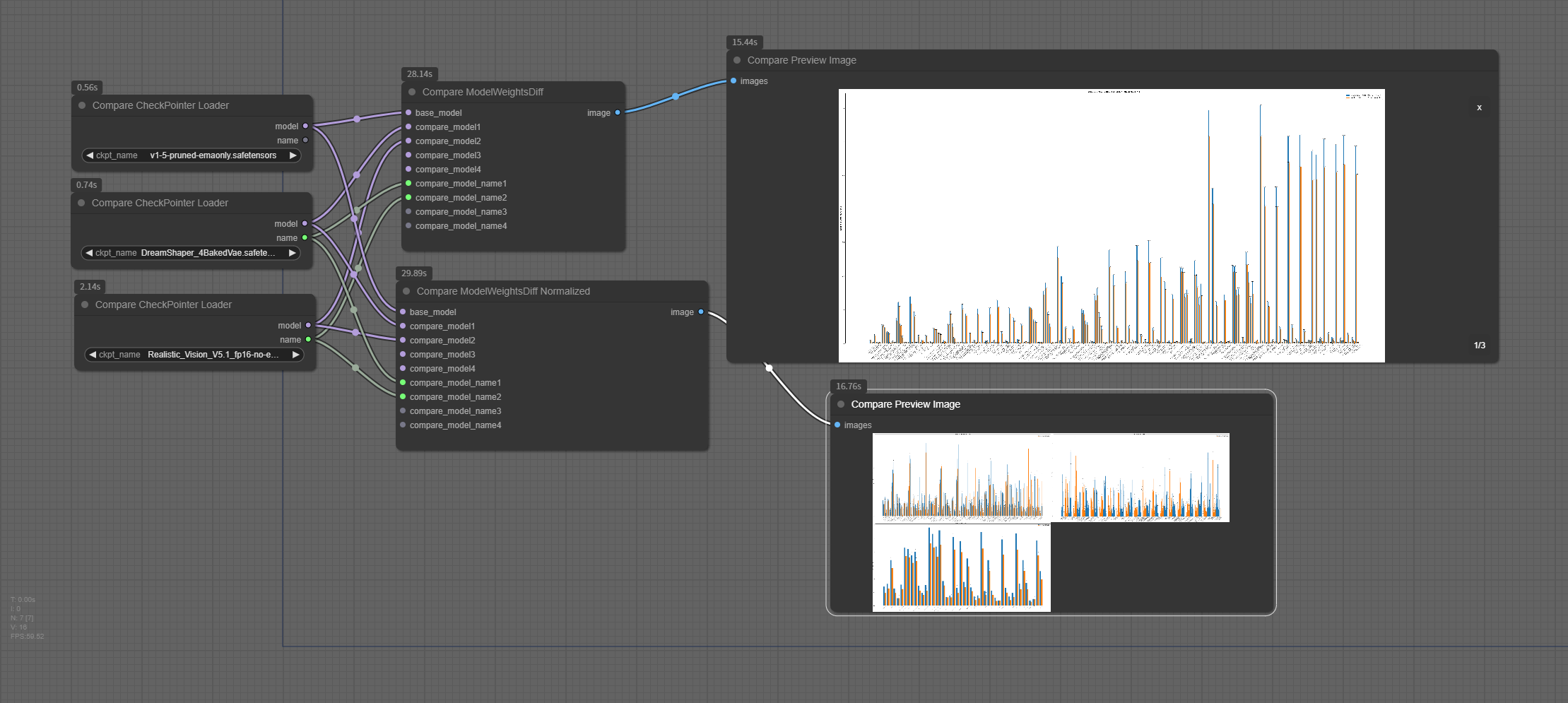
Install
-
推荐使用管理器 ComfyUI Manager 安装(On the Way)
-
手动安装:
cd custom_nodesgit clone https://github.com/leeguandong/ComfyUI_CompareModelWeights- 重启 ComfyUI
Use
- 节点:
- "Compare CheckPointer Loader": 加载模型的unet权重,和comfyui的权重加载一致
- "Compare ModelWeightsDiff": 输出没有归一化的模型权重差,l2距离
- "Compare ModelWeightsDiff Normalized": 输出归一化的模型权重差,l2距离
- "Compare Preview Image": 展示图片