Nodes Browser
ComfyDeploy: How ComfyUI nodes to use CrossImageAttention works in ComfyUI?
What is ComfyUI nodes to use CrossImageAttention?
ComfyUI for [a/CrossImageAttention](https://github.com/garibida/cross-image-attention)
How to install it in ComfyDeploy?
Head over to the machine page
- Click on the "Create a new machine" button
- Select the
Editbuild steps - Add a new step -> Custom Node
- Search for
ComfyUI nodes to use CrossImageAttentionand select it - Close the build step dialig and then click on the "Save" button to rebuild the machine
ComfyUI nodes to use CrossImageAttention
https://github.com/garibida/cross-image-attention
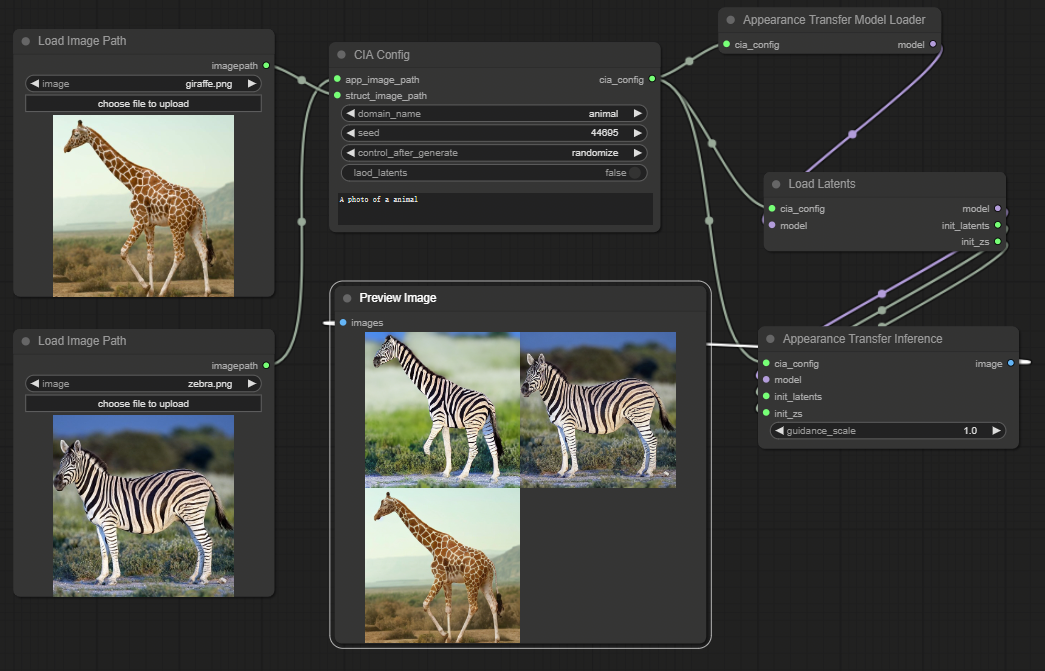
Install
-
推荐使用管理器 ComfyUI Manager 安装(On the Way)
-
手动安装:
cd custom_nodesgit clone https://github.com/leeguandong/ComfyUI_CrossImageAttention.git- 重启 ComfyUI
Use
- 节点:
- Load Image Path: 加载图片路径到config
- CIA Config: 配置config文件
- Appearance Transfer Model Loader: 模型加载
- Load Latents: 加载图片的latent,提供后续的QKV
- Appearance Transfer Inference: 模型推理