Nodes Browser
ComfyDeploy: How ComfyUI_M3Net works in ComfyUI?
What is ComfyUI_M3Net?
ComfyUI for [a/M3Net](https://github.com/I2-Multimedia-Lab/M3Net)
How to install it in ComfyDeploy?
Head over to the machine page
- Click on the "Create a new machine" button
- Select the
Editbuild steps - Add a new step -> Custom Node
- Search for
ComfyUI_M3Netand select it - Close the build step dialig and then click on the "Save" button to rebuild the machine
ComfyUI nodes to use M3net
https://github.com/I2-Multimedia-Lab/M3Net
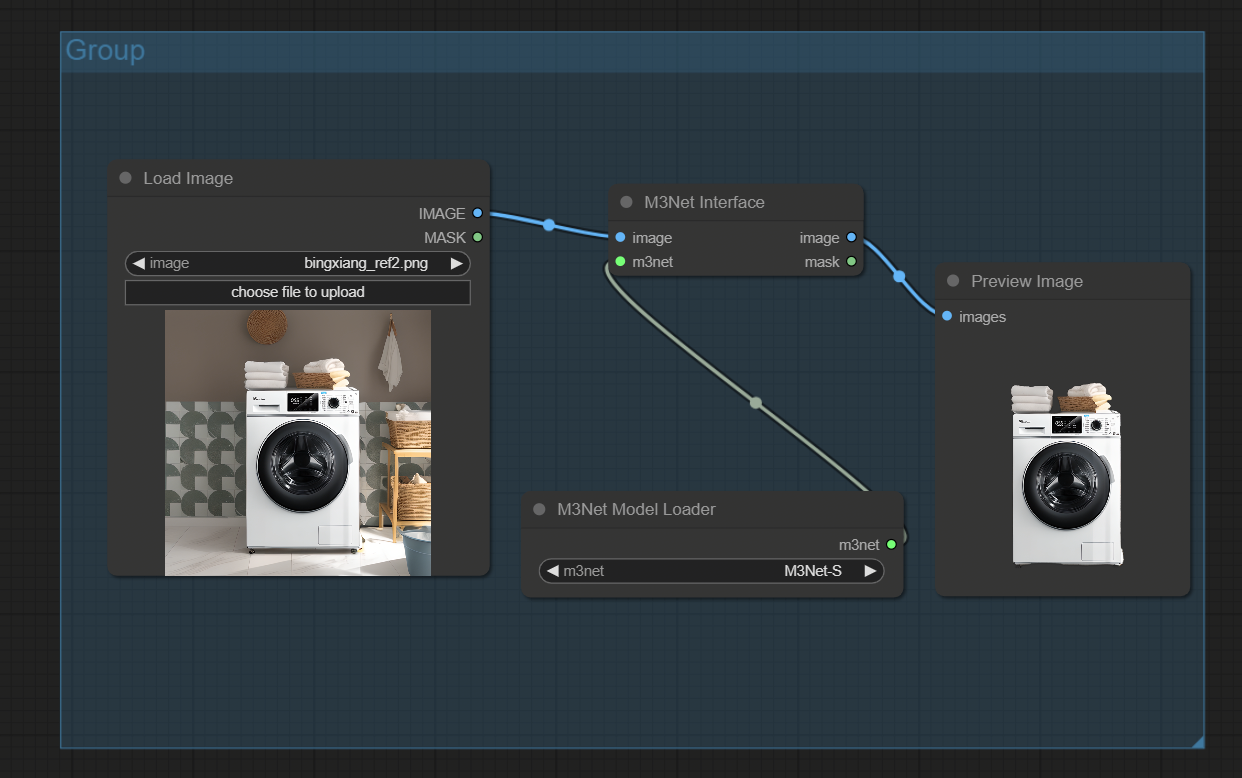
Install
-
推荐使用管理器 ComfyUI Manager 安装(On the Way)
-
手动安装:
cd custom_nodesgit clone https://github.com/leeguandong/ComfyUI_M3Net.git- 重启 ComfyUI
Use
-
Pre-calculated saliency maps: M<sup>3</sup>Net-R [uqsr], M<sup>3</sup>Net-S [6jyh]\
Pre-trained weights: M<sup>3</sup>Net-R [m789], M<sup>3</sup>Net-S [4wnw] 将权重下载到'/custom_nodes/ComfyUI_M3Net/weights'
我自己也开源了一个权重,链接:https://pan.baidu.com/s/1RxVNP2GHgrCEbM5fKj4ZnQ?pwd=vi01 提取码:vi01,一个一般的训练版本,还有更强的版本,在电商场景上应该比很多模型都强了,== -
节点:
- M3Net Model Loader:自动加载 M3Net 模型
- M3Net Interface:去除背景