Nodes Browser
ComfyDeploy: How ComfyUI-LLMs works in ComfyUI?
What is ComfyUI-LLMs?
A minimalist node that calls LLMs, combined with one API, can call all language models, including local models.
How to install it in ComfyDeploy?
Head over to the machine page
- Click on the "Create a new machine" button
- Select the
Editbuild steps - Add a new step -> Custom Node
- Search for
ComfyUI-LLMsand select it - Close the build step dialig and then click on the "Save" button to rebuild the machine
ComfyUI-LLMs
A minimalist node that calls LLMs, combined with one API, can call all language models, including local models. 一个极简的调用LLMs的节点,结合one-api,可以调用所有语言大模型,包括本地模型。
Supports gemini, glm-4-v, and qwen-v visual models, which can be used to infer cue words.
支持gemini、glm-4-v、qwen-v视觉模型,可以用来反推提示词。
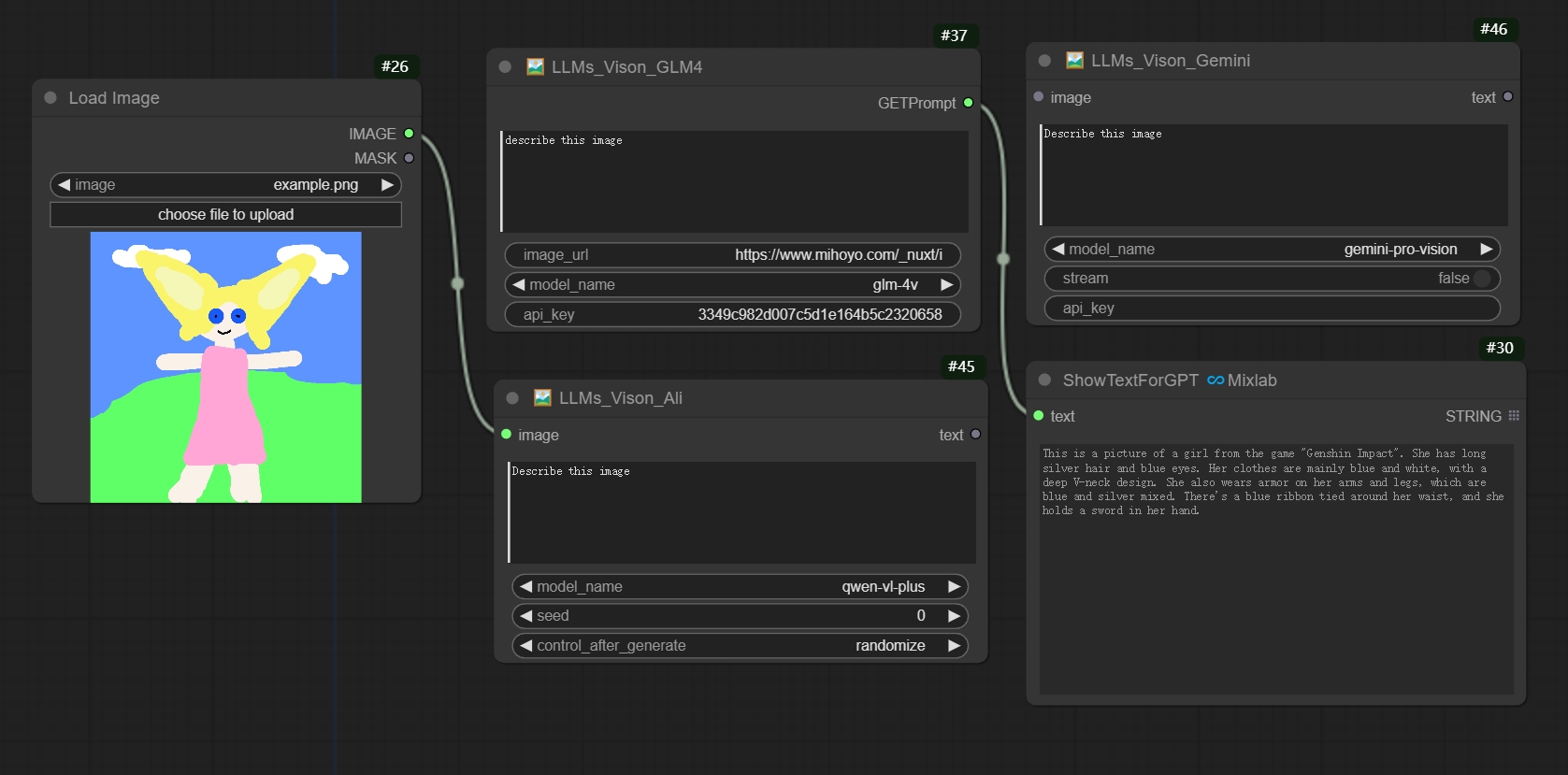
Combined with one API, it supports almost all major language models. 结合one-api,几乎支持所有大语言模型。
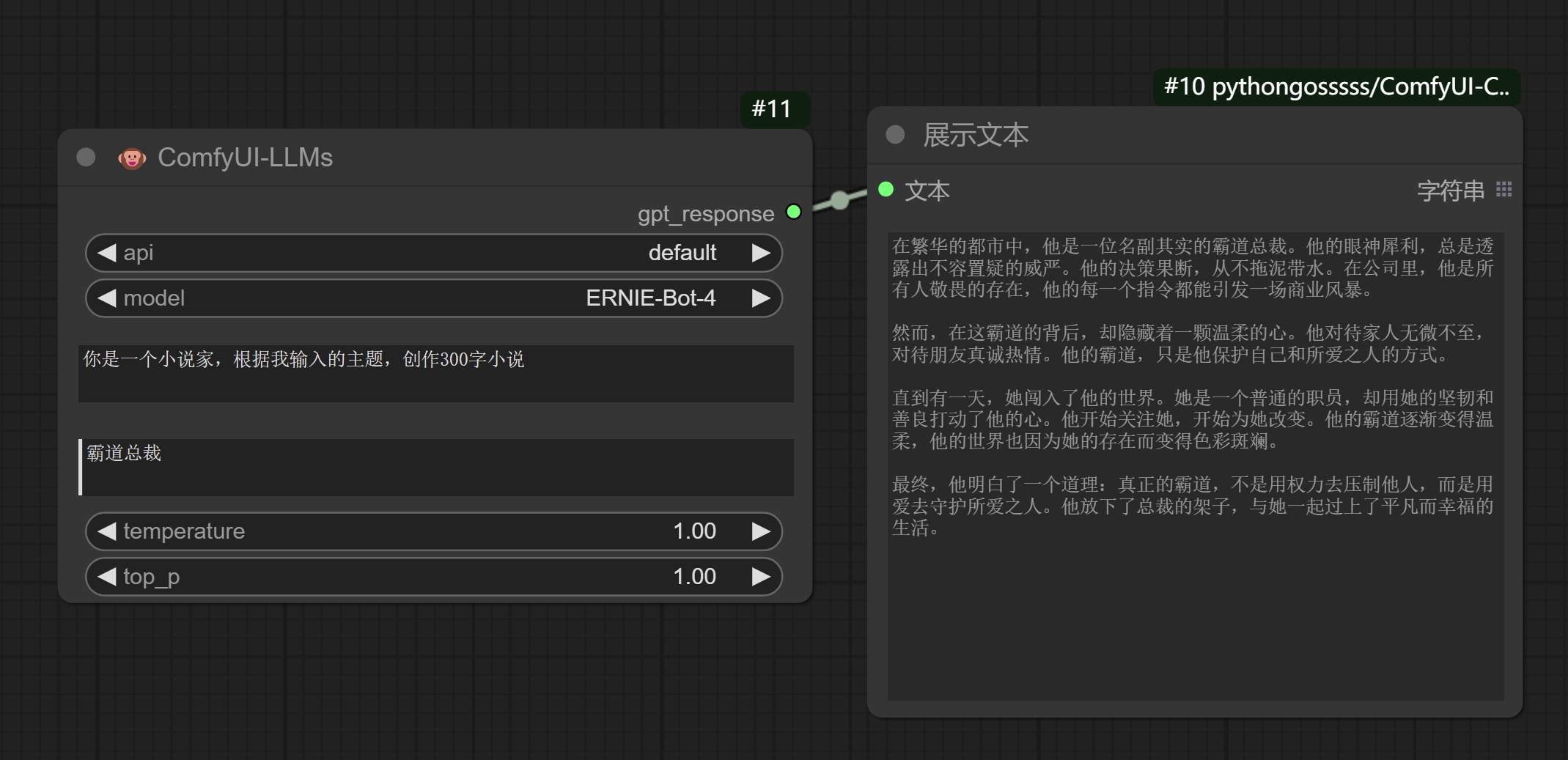
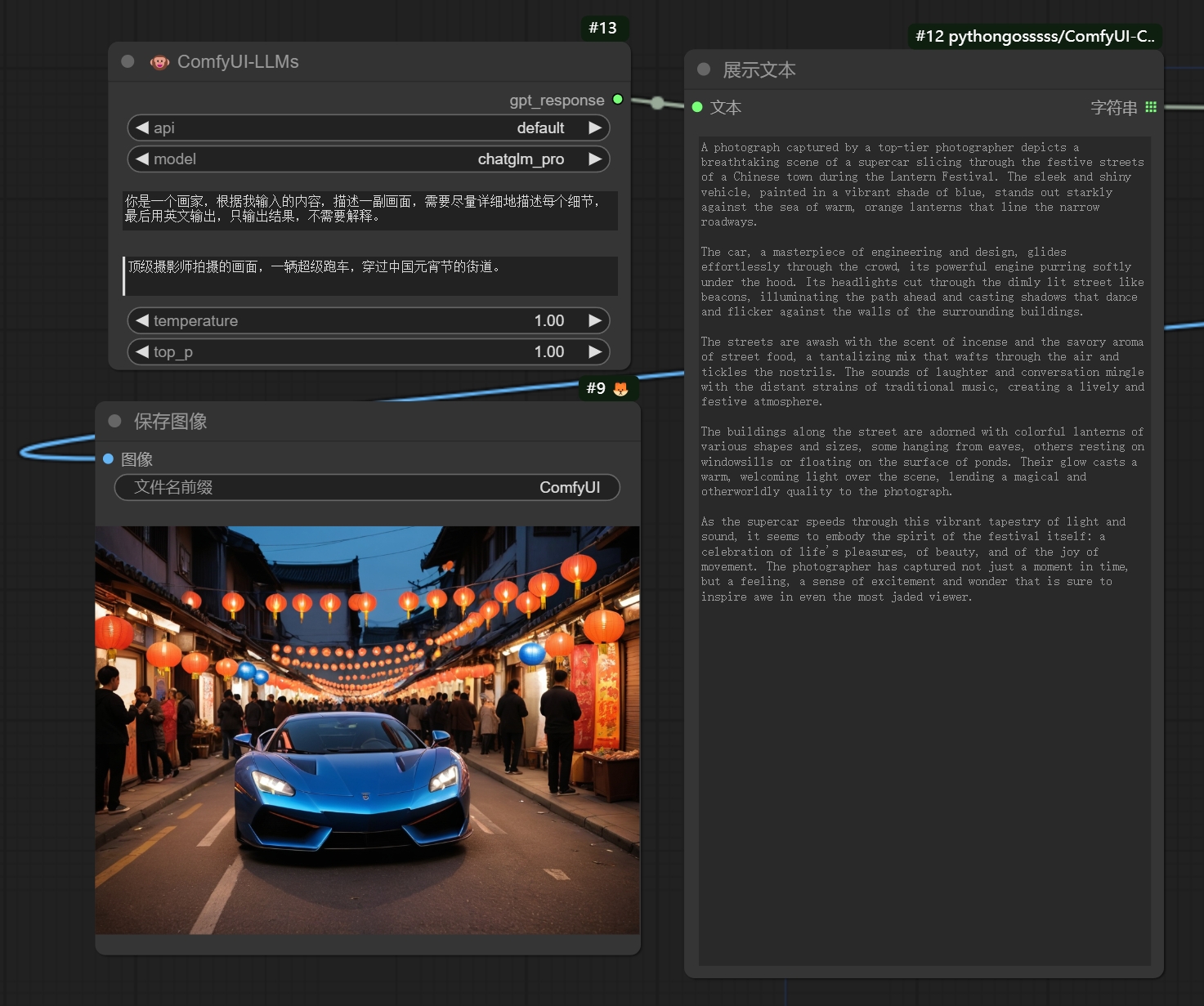
note
To reduce the usage of tokens, by default, the seed remains fixed after each generation. Without changing the prompt words, clicking on generate will not trigger a response. If you want to generate a new response, you need to change the prompt words.
Installation
Git clone this repo into the custom_nodes folder.
If necessary, check the pip requirements. It will be necessary.
Settings
The settings are stored in the settings.yaml file.
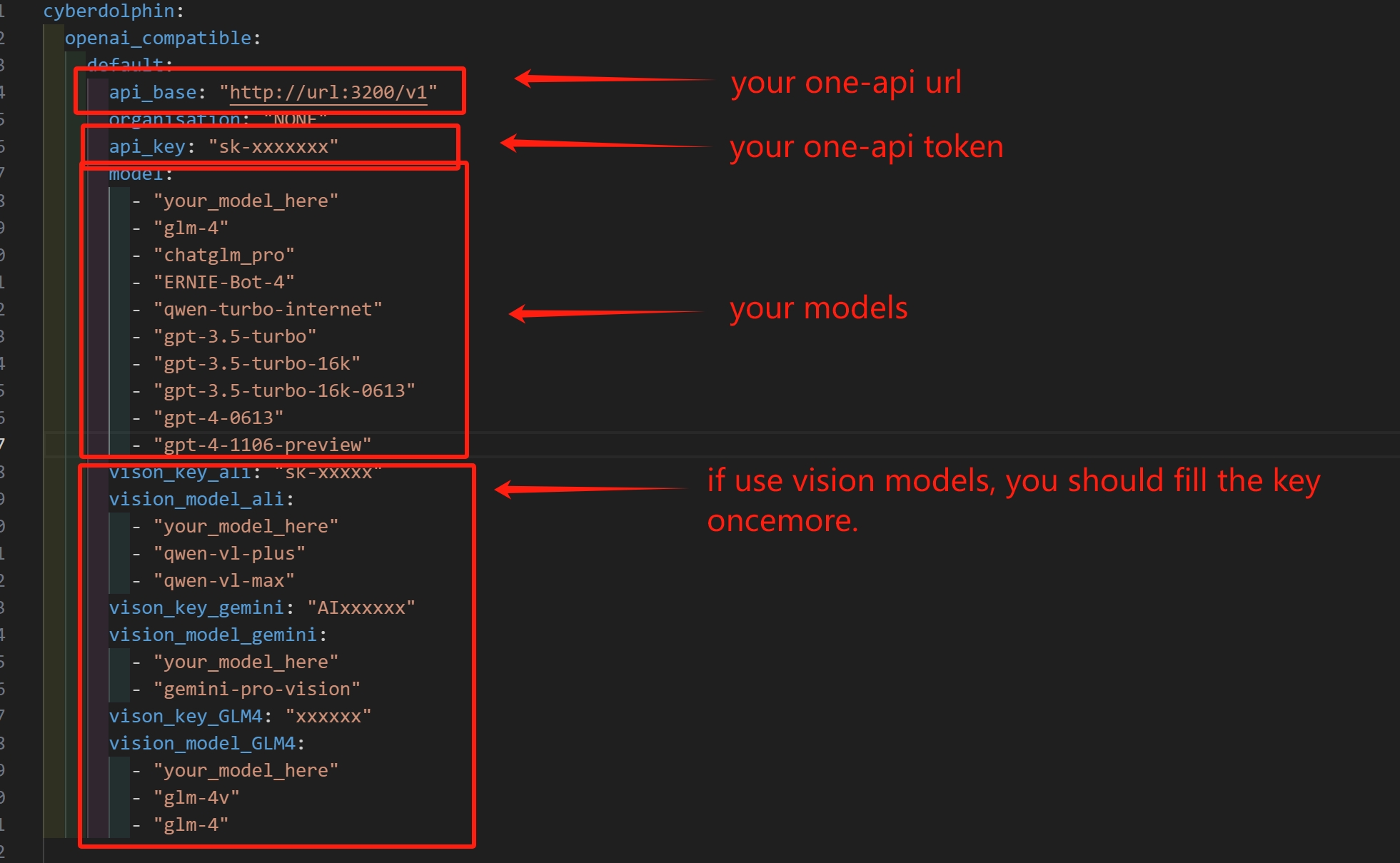
one-api settings: https://github.com/songquanpeng/one-api
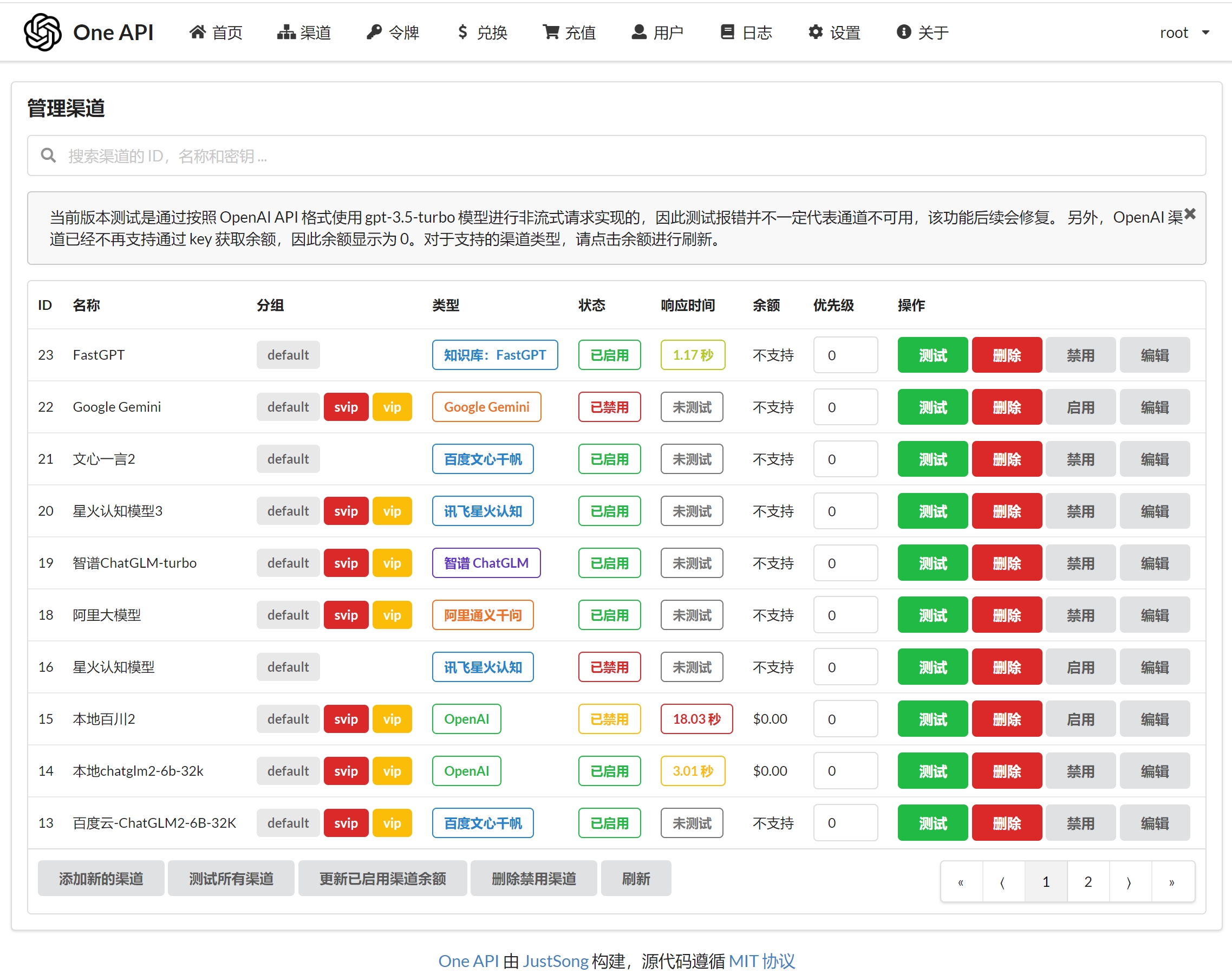
Reference code
Based on the secondary development of the following project, some fields still use the original project. As a designer, writing code is not easy. If it's helpful, you can contribute together or add a star! cyberdolphin:https://github.com/whatbirdisthat/cyberdolphin ComfyUI_GLM4Node:https://github.com/JcandZero/ComfyUI_GLM4Node ComfyUI-Qwen-VL-API:https://github.com/ZHO-ZHO-ZHO/ComfyUI-Qwen-VL-API
License
GPL 3.