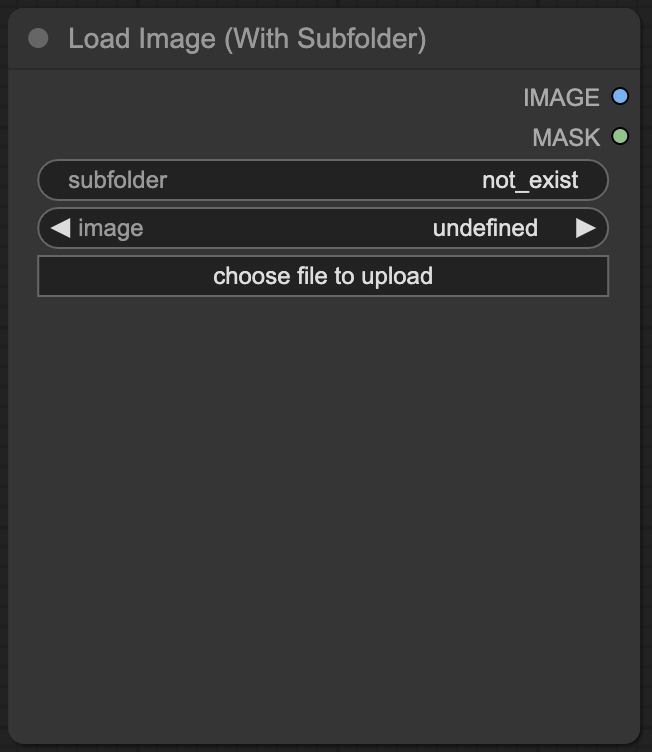Nodes Browser
ComfyDeploy: How comfyui-loadimagewithsubfolder works in ComfyUI?
What is comfyui-loadimagewithsubfolder?
Extend LoadImage node with subfolder support
How to install it in ComfyDeploy?
Head over to the machine page
- Click on the "Create a new machine" button
- Select the
Editbuild steps - Add a new step -> Custom Node
- Search for
comfyui-loadimagewithsubfolderand select it - Close the build step dialig and then click on the "Save" button to rebuild the machine
comfyui-loadimagewithsubfolder
Extend comfyui LoadImage node with subfolder support.
It allows you to select images from folders in the input directory.
- the default value of subfolder is a empty string, which means to load the images in the input directory
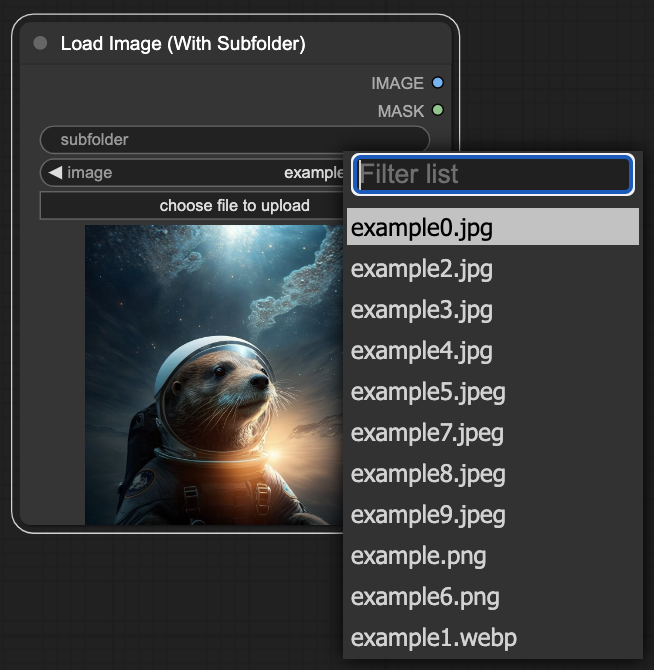
- you can input a subfolder name (or a path) to load the images in the subfolder
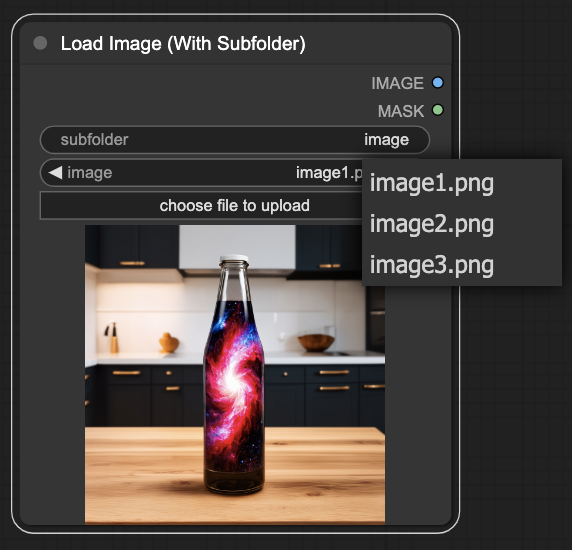
- if the input subfolder doesn't exist or no images in it, you will get a result as follow