Nodes Browser
ComfyDeploy: How ComfyUI-HakuImg works in ComfyUI?
What is ComfyUI-HakuImg?
Image processing tool for ComfyUI
How to install it in ComfyDeploy?
Head over to the machine page
- Click on the "Create a new machine" button
- Select the
Editbuild steps - Add a new step -> Custom Node
- Search for
ComfyUI-HakuImgand select it - Close the build step dialig and then click on the "Save" button to rebuild the machine
ComfyUI HakuImg
✨Image Processing Tool
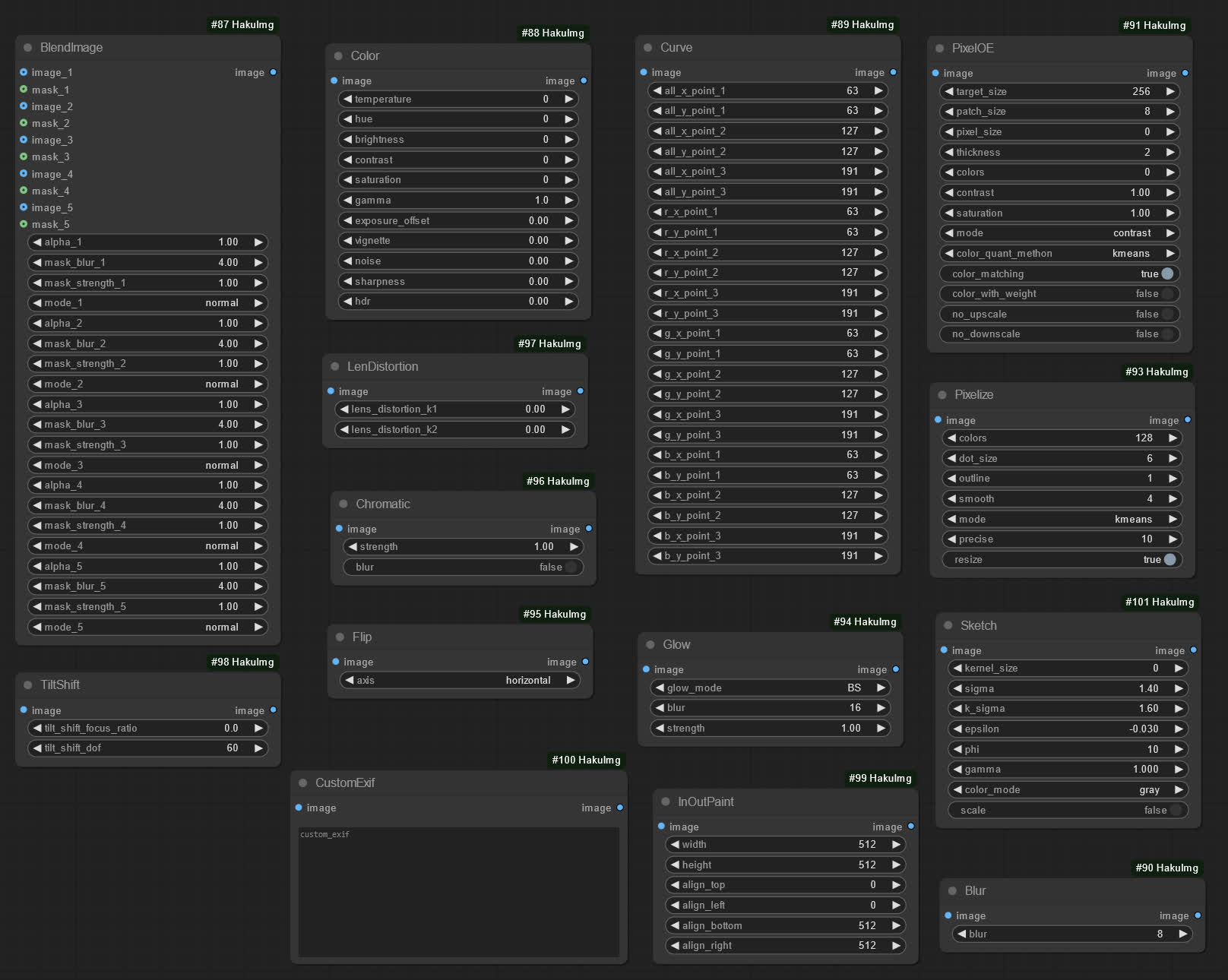
📓 · Documents · 中文文档
Introduction
A tool node for processing images in ComfyUI that adjusts image effects.
This node is ported from KohakuBlueleaf/a1111-sd-webui-haku-img.
Nodes
<details> <summary>BlendImage</summary>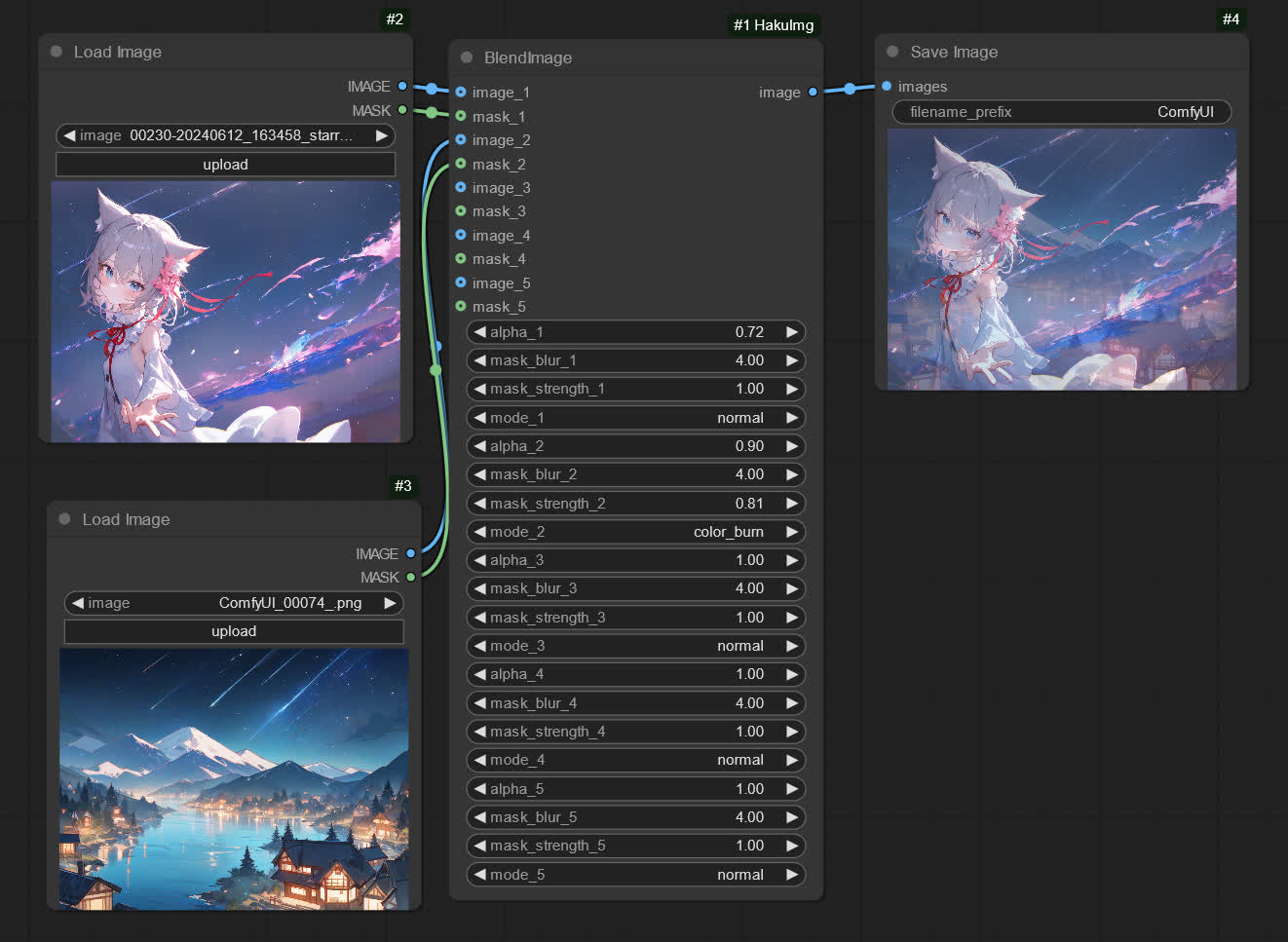

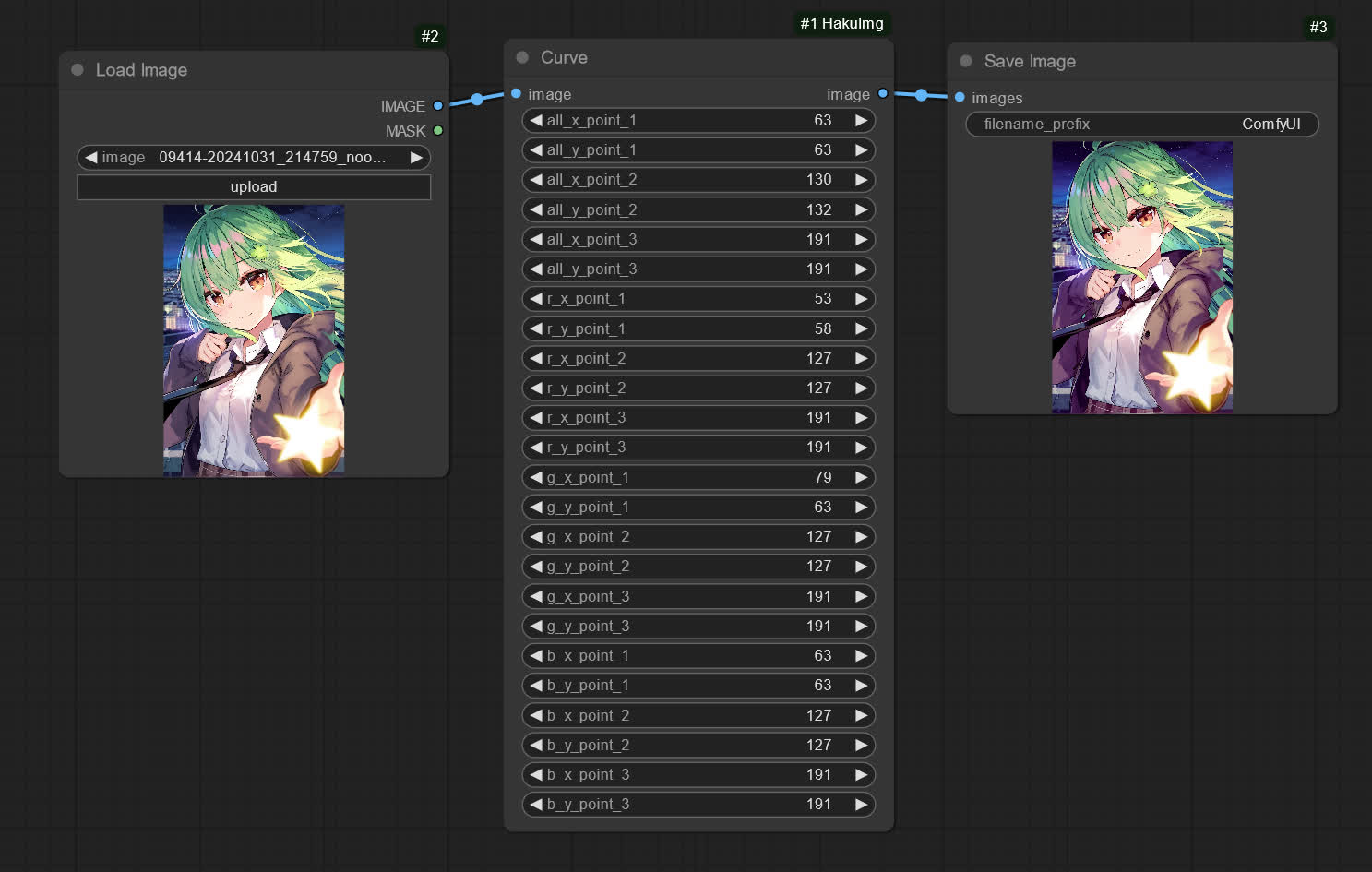
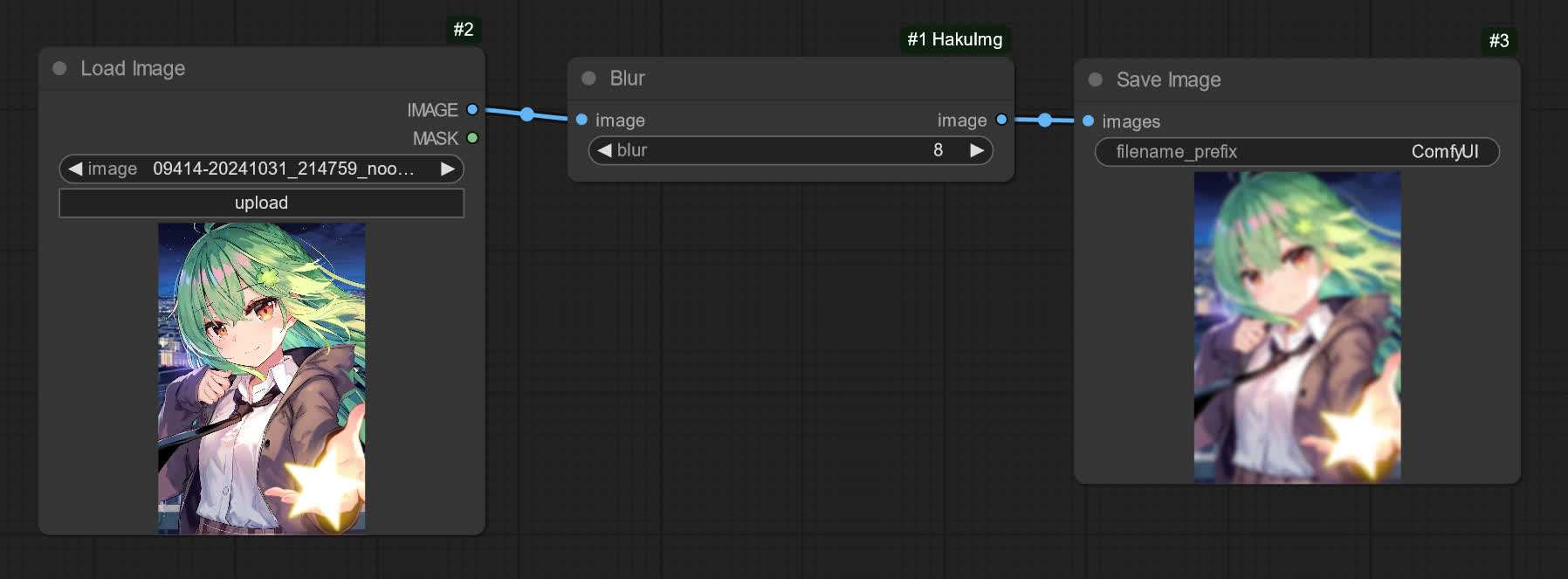
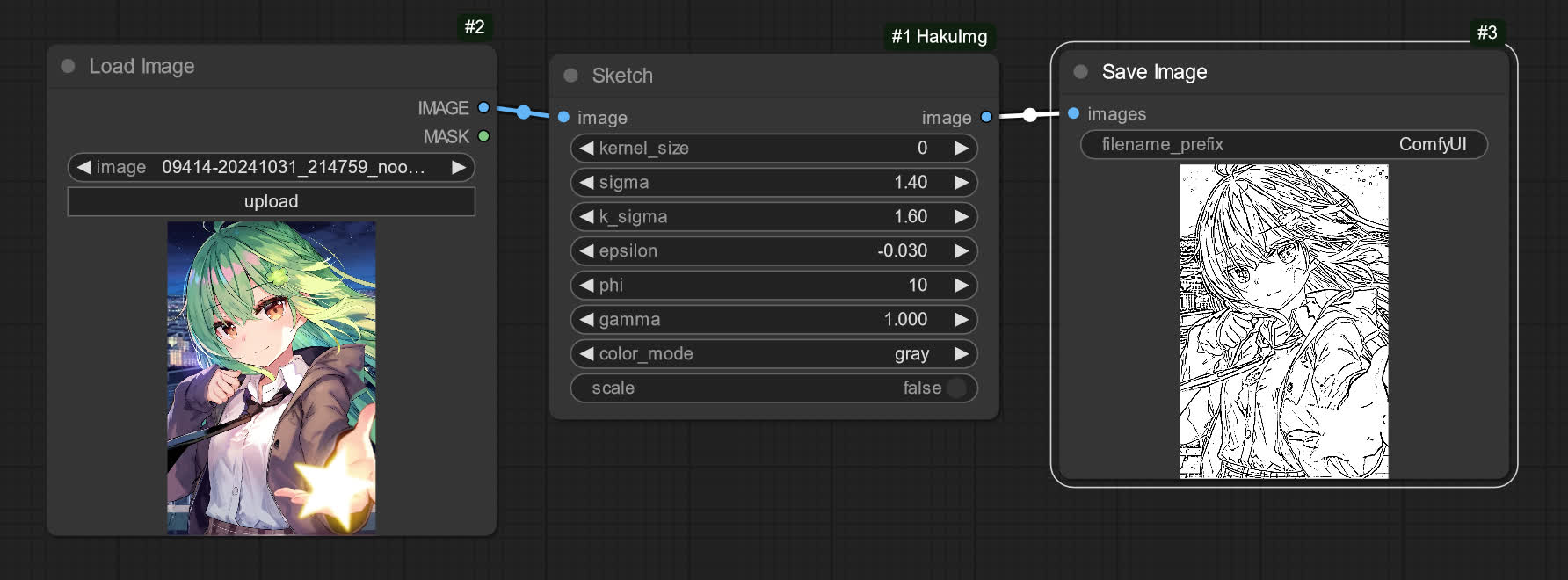
![]()
![]()
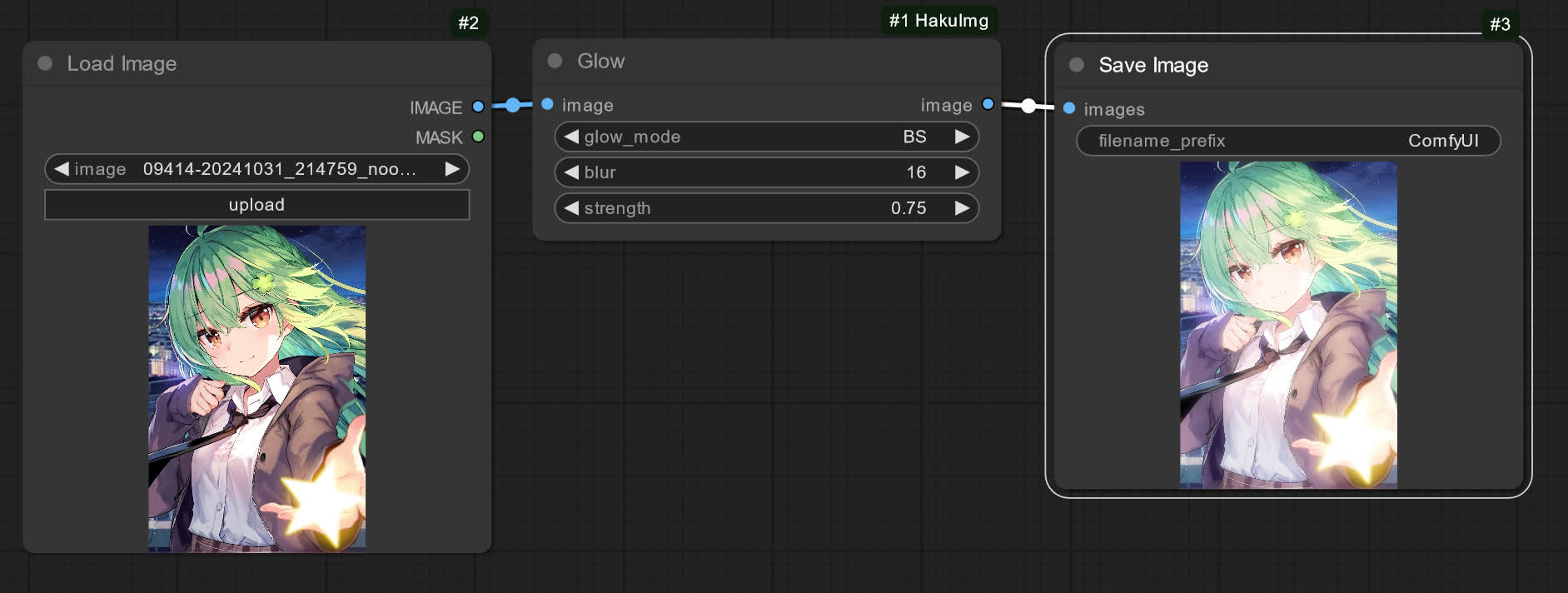
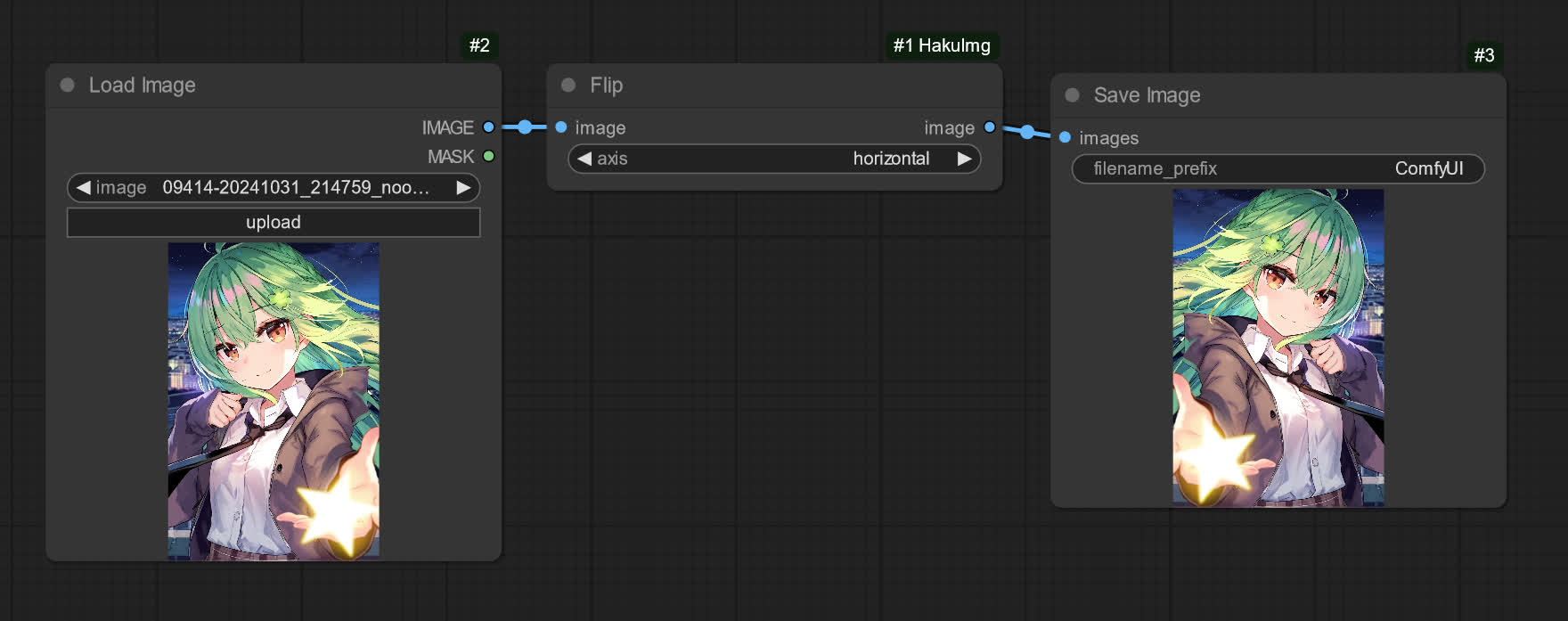
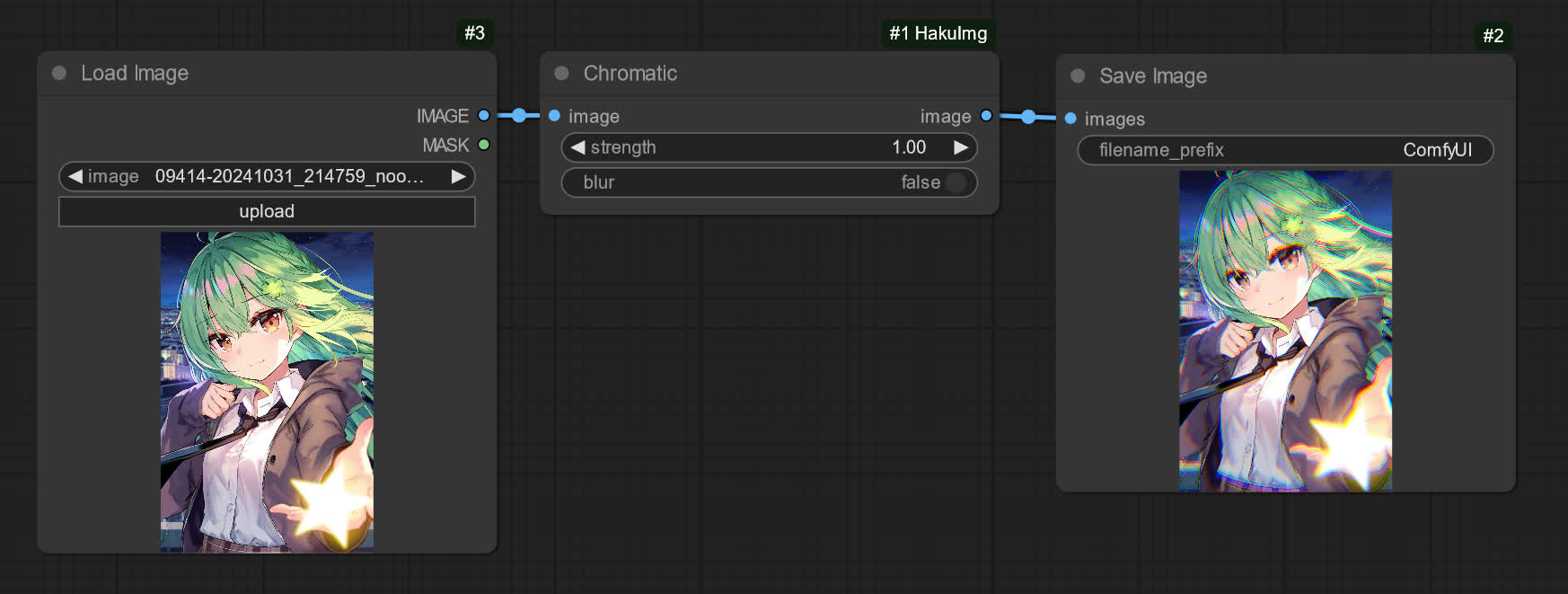
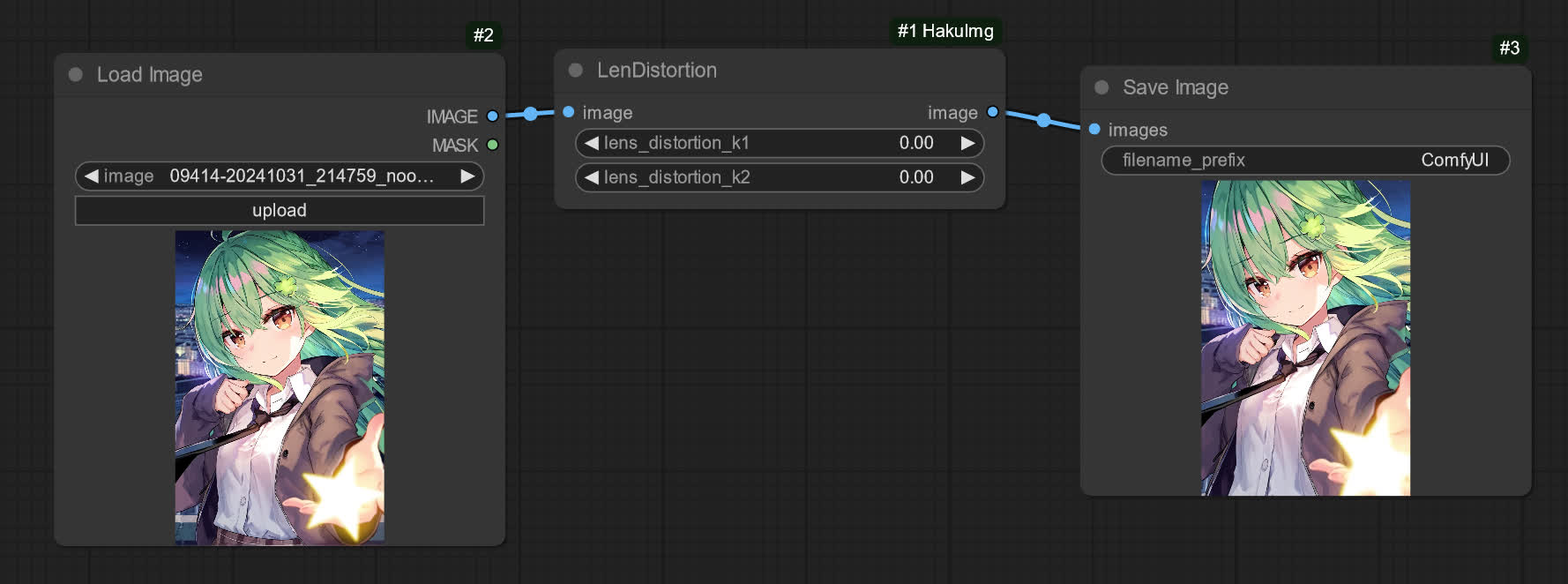
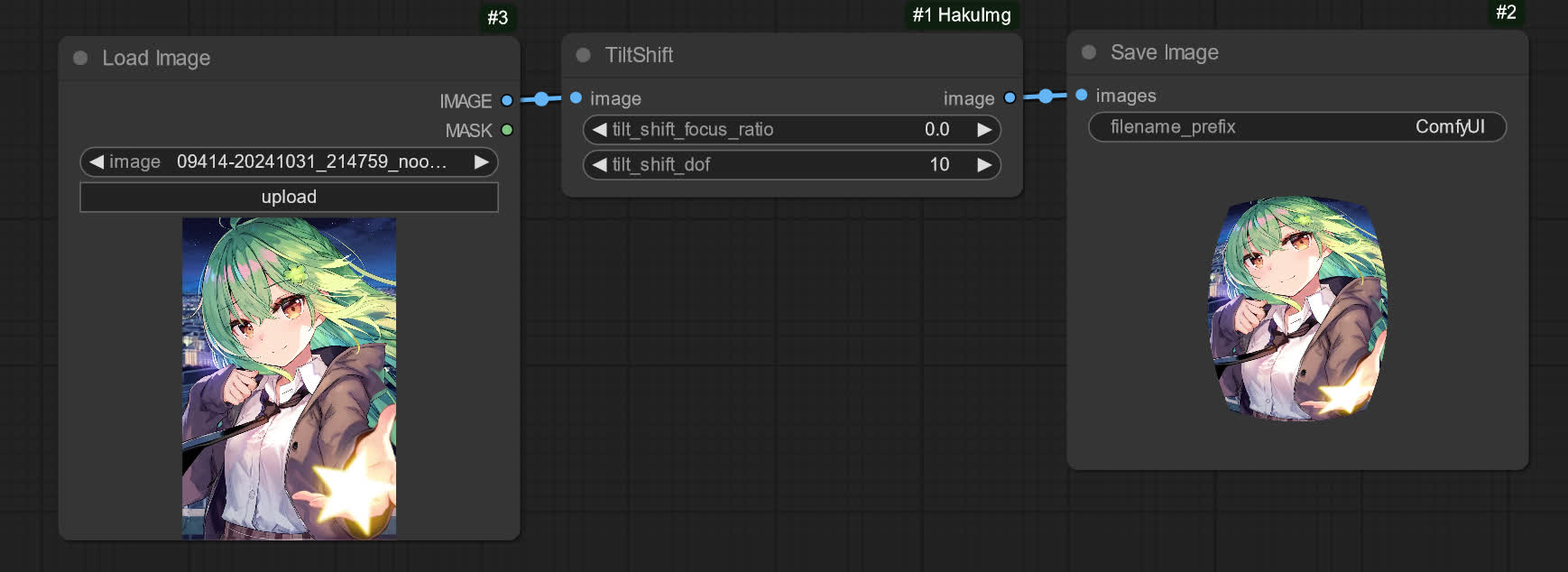
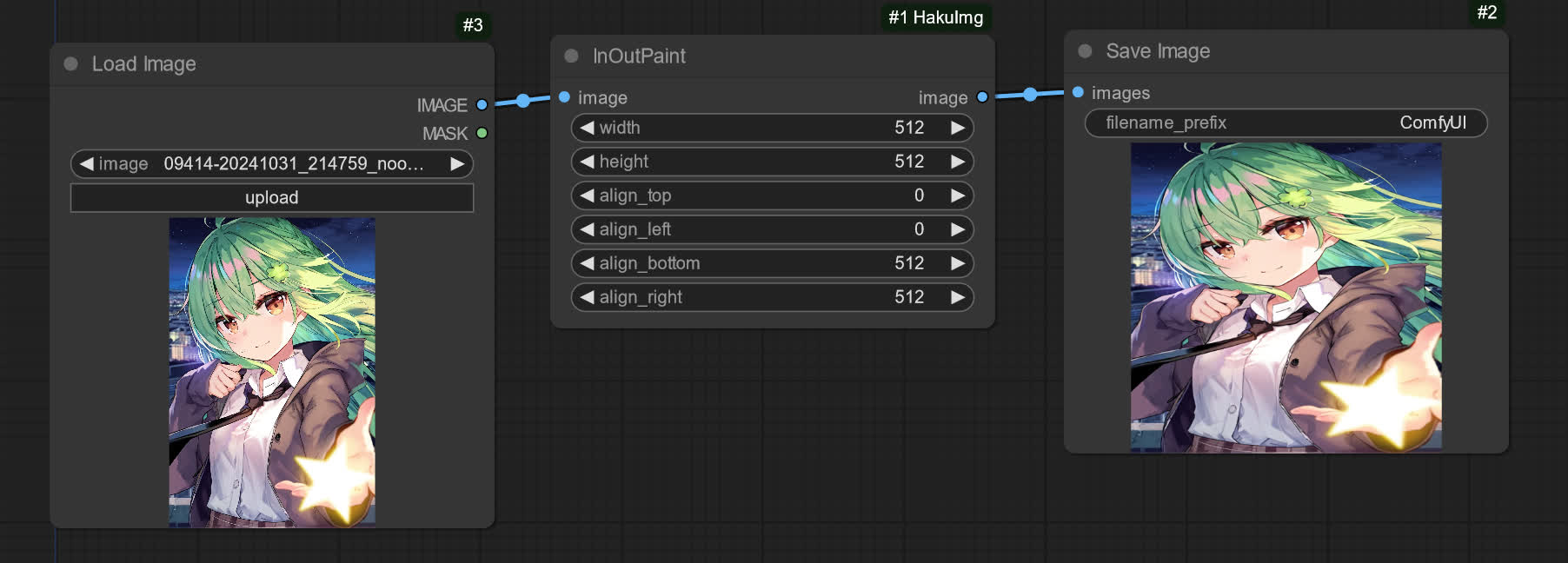
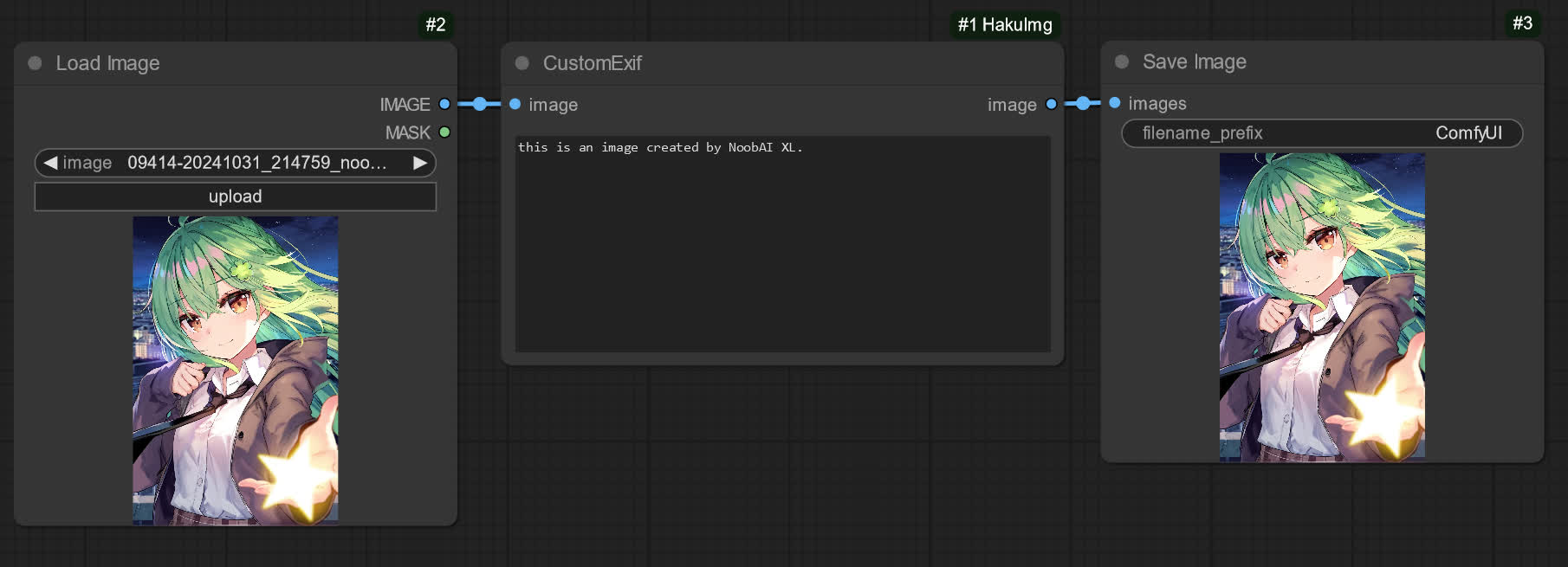
Installation
This node can be installed using the following methods.
Using Command Line
Navigate to the custom_nodes folder of ComfyUI.
cd ComfyUI/custom_nodes
Use Git to install the custom node.
git clone --recurse-submodules https://github.com/licyk/ComfyUI-HakuImg
Using ComfyUI Manager
In the ComfyUI interface, open the ComfyUI Manager. Go to Custom Nodes Manager, search for ComfyUI-HakuImg, and locate the ComfyUI-HakuImg option. Click Install to complete the installation.
Using HuiShi Launcher
Open the HuiShi Launcher and go to Versions -> Install Extension.
In the Extension URL input box, enter the installation URL for the node:
https://github.com/licyk/ComfyUI-HakuImg
Then, click Install on the right.
Usage
The node can be found in the Image -> HakuImg section of the ComfyUI node library.
Example workflows can be found in the examples folder in the repository, which can be imported into ComfyUI for use.
Acknowledgements
- @KohakuBlueleaf - Provide HakuImg.