Nodes Browser
ComfyDeploy: How ComfyUI-Debug works in ComfyUI?
What is ComfyUI-Debug?
Attach a debug node to an output to obtain more detailed information. Uncover the details of your models in ComfyUI with ease.
How to install it in ComfyDeploy?
Head over to the machine page
- Click on the "Create a new machine" button
- Select the
Editbuild steps - Add a new step -> Custom Node
- Search for
ComfyUI-Debugand select it - Close the build step dialig and then click on the "Save" button to rebuild the machine
ComfyUI-Debug
Attach a debug node to an output to obtain more detailed information.
If you are like me, knowing more about the details of the models is beneficial. Here, I present two custom nodes for ComfyUI:
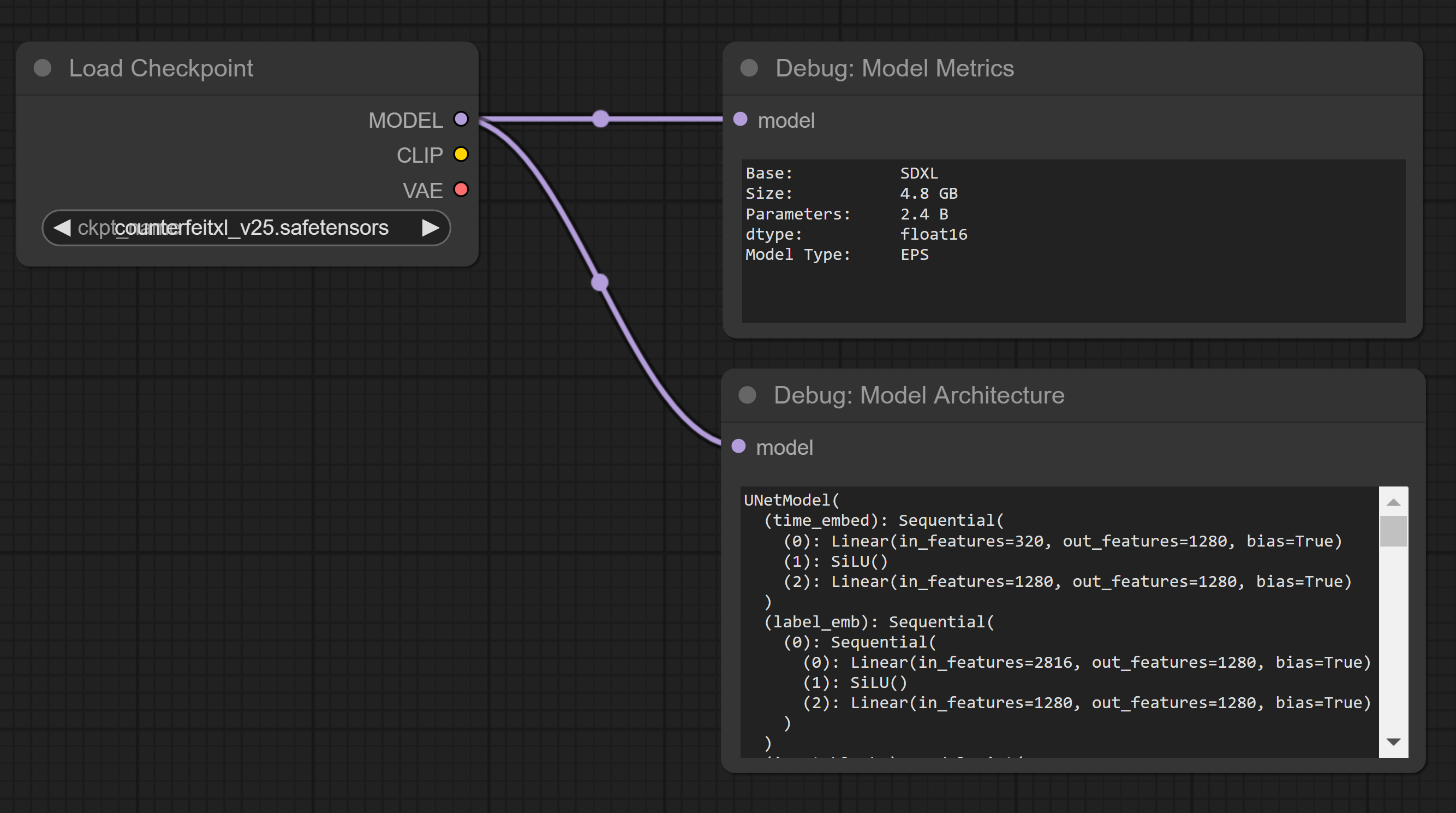
How to Install
-
Git clone this repository into the
ComfyUI/custom_nodes/directory, then restart ComfyUI, or -
Use ComfyUI-Manager, navigate to
Install Custom Nodes, search fordebug, and install it.
Tell Us What Kind of Debug Information You Need
Are you also curious about CLIP and VAE? We are working on those as well. What other information would you like us to include? Feel free to open an issue – your contributions are more than welcome!